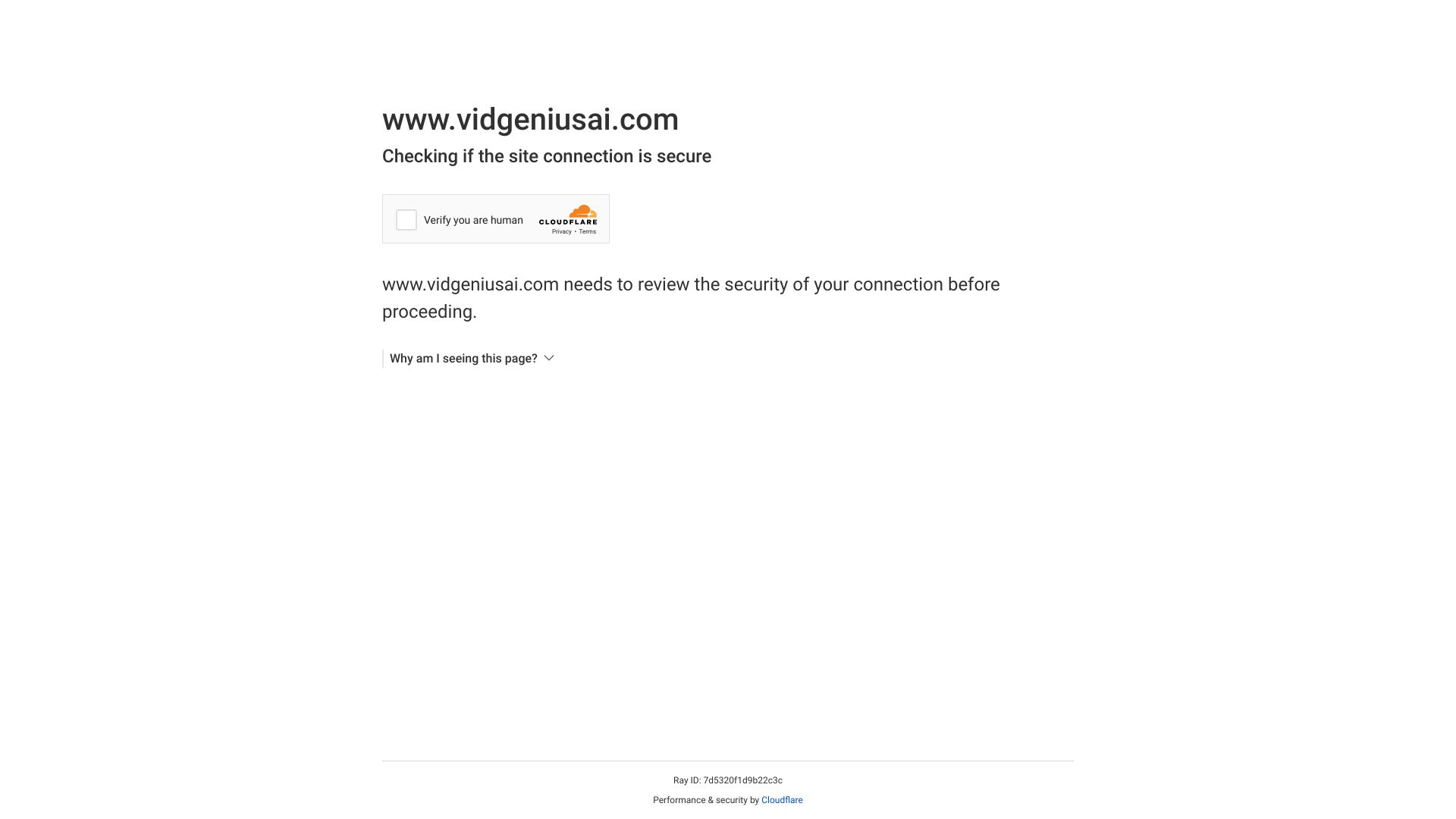
製品情報
VidGeniusとは何ですか?
Windows 用 AI ビデオ クリエーター
VidGeniusの使い方は?
VidGenius を使用するには、Windows PC にソフトウェアをダウンロードしてインストールするだけです。次に、アプリケーションを開き、使いやすいインターフェイスに従ってビデオの作成を開始します。さまざまなテンプレートから選択し、独自のコンテンツを追加するか、AI が生成した提案を使用し、ビデオ設定をカスタマイズし、ビデオをプレビューして、希望の形式でエクスポートします。 VidGenius を使用すると、創造性を発揮して、素晴らしいビデオを簡単に作成できます。
VidGenius のコア機能
最先端の人工知能テクノロジー
幅広いテンプレート
カスタマイズ可能なビデオ設定
AI が生成したコンテンツの提案
プレビューとエクスポート オプション
VidGenius の使用例
コンテンツ作成
マーケティング
VidGenius 会社
VidGenius 会社名: Egregious Enterprises, LLC. 。
関連リソース






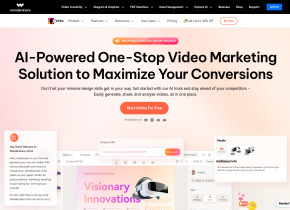

ホットツール Tags

人気の記事
大規模な言語モデルのトレーニング:TRPOからGRPOまで
1 か月前
By 王林
AI搭載の情報抽出とマッチメイキング
1 か月前
By 王林
Verifaiを使用してローカル生成検索エンジンを簡単に展開する方法
1 か月前
By PHPz
2024年のコーディングのためのLLMS:価格、パフォーマンス、そして最高の戦い
1 か月前
By WBOYWBOYWBOYWBOYWBOYWBOYWBOYWBOYWBOYWBOYWBOYWBOYWB
LLMSの仕組み:トレーニング後、ニューラルネットワーク、幻覚、推論への事前トレーニング
1 か月前
By WBOYWBOYWBOYWBOYWBOYWBOYWBOYWBOYWBOYWBOYWBOYWBOYWB















