YouTube Create
 今すぐ使用
今すぐ使用





導入:
追加日:
月間訪問者数:
Enhance your videos easily with YouTube Create.
Dec-12 2024
 0
0
 0
0

製品情報
What is YouTube Create?
YouTube Create is a user-friendly video editing tool that allows you to enhance your videos with filters, effects, music, voiceover, auto-captions, and more.
How to use YouTube Create?
1. Sign in to your YouTube account. 2. Click on the 'Create' button. 3. Upload your video or select one from your YouTube library. 4. Choose from a range of editing tools to enhance your video. 5. Preview and save your edited video.
YouTube Create's Core Features
Filters & Effects
Royalty-Free Music
Voiceover
Auto-Captions
YouTube Create's Use Cases
Create stunning videos for your YouTube channel
Enhance your video content for social media platforms
Make professional-looking videos for presentations or personal use
関連リソース




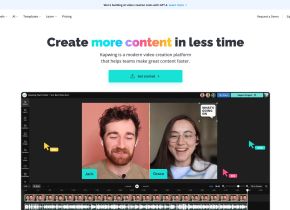



ホットツール Tags

人気の記事
ChatGptを使用してカスタム予算を作成しましたが、機能しました(ポイントまで)
1週間前
By DDD
これはChatGPTの最も過小評価されている機能なので、もっと早く使い始めるべきだった
1 か月前
By DDD












