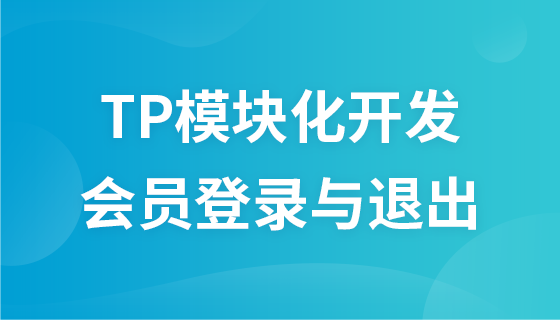アカウントログインテンプレート制作
前と同様に、ログイン ページとして提供されたテンプレート ファイルからログイン ファイルを取り出します。
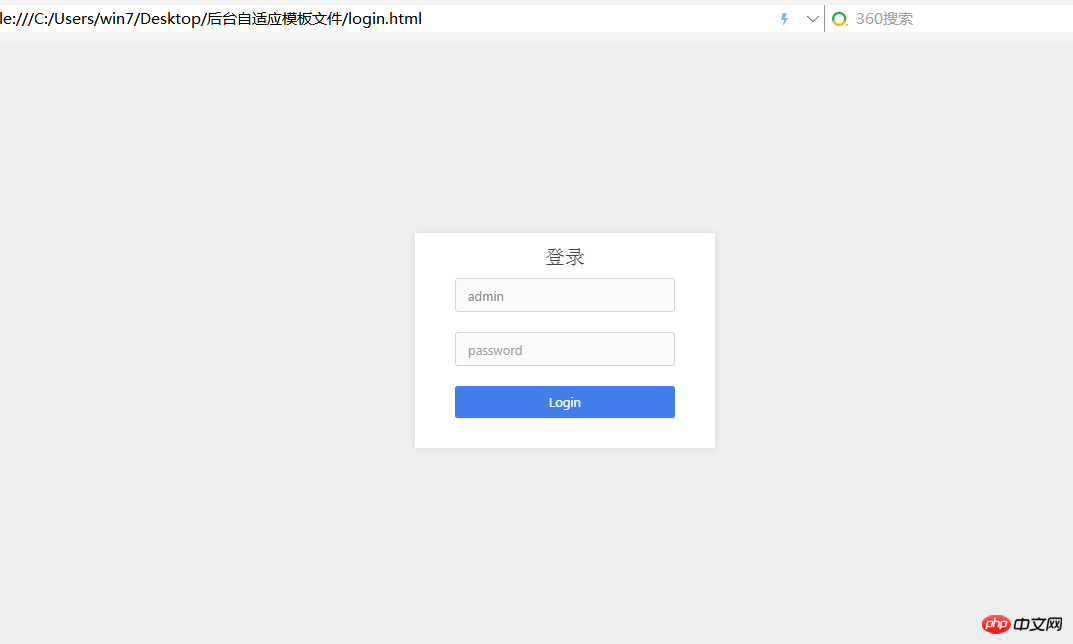
HTML ファイルのスタイル ファイル パスを次のように変更します。同じ前に。
<!DOCTYPE html> <html xmlns="http://www.w3.org/1999/xhtml"><!--Head--><head> <meta charset="utf-8"> <title>PHP中文网:交流群374224296</title> <meta name="description" content="login page"> <meta name="viewport" content="width=device-width, initial-scale=1.0"> <meta http-equiv="X-UA-Compatible" content="IE=edge"> <meta http-equiv="Content-Type" content="text/html; charset=UTF-8"> <!--Basic Styles--> <link href="__PUBLIC__/style/bootstrap.css" rel="stylesheet"> <link href="__PUBLIC__/style/font-awesome.css" rel="stylesheet"> <!--Beyond styles--> <link id="beyond-link" href="__PUBLIC__/style/beyond.css" rel="stylesheet"> <link href="__PUBLIC__/style/demo.css" rel="stylesheet"> <link href="__PUBLIC__/style/animate.css" rel="stylesheet"> </head> <!--Head Ends--> <!--Body--> <body> <div class="login-container animated fadeInDown"> <form action="" method="post"> <div class="loginbox bg-white"> <div class="loginbox-title">登录</div> <div class="loginbox-textbox"> <input value="admin" class="form-control" placeholder="username" name="username" type="text"> </div> <div class="loginbox-textbox"> <input class="form-control" placeholder="password" name="password" type="password"> </div> <div class="loginbox-submit"> <input class="btn btn-primary btn-block" value="Login" type="submit"> </div> </div> <div class="logobox"> <p class="text-center">PHP中文网:交流群374224296</p> </div> </form> </div> <!--Basic Scripts--> <script src="__PUBLIC__/style/jquery.js"></script> <script src="__PUBLIC__/style/bootstrap.js"></script> <script src="__PUBLIC__/style/jquery_002.js"></script> <!--Beyond Scripts--> <script src="__PUBLIC__/style/beyond.js"></script> </body><!--Body Ends--></html>
ログイン コントローラの作成
<?php
namespace Admin\Controller;
use Think\Controller;
class LoginController extends Controller
{
public function index(){
$this->display();
}
}ログイン ページが正常に表示されます。