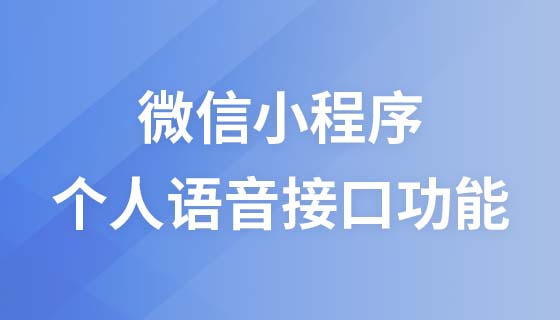キャプチャ機能
capture function
使用法:
{capture name="foo" のどこでも} と {/capture} の間のデータは、name 属性で指定された変数 $foo に保存されます。
テンプレートに渡されます。
$smarty.capture.foo はこの変数にアクセスします。
name 属性が指定されていない場合、関数はデフォルトで「default」を使用します。
パラメータとして。
{capture} はペアで指定する必要があります。つまり、{/capture} で終わる必要があります。この関数はネストできません。
#例:
test.html:
<!DOCTYPE html>
<html lang="en">
<head>
<meta charset="UTF-8">
<title>{#pageTitle#}</title>
</head>
<body>
{capture name=banner}
{include file="./test1.html"}
{/capture}
{$smarty.capture.banner}
</body>
</html>test1.html:
<!DOCTYPE html> <html lang="en"> <head> <meta charset="UTF-8"> <title>Title</title> </head> <body> 1111111111111111 </body> </html>
実行結果:
1111111111111111