PHPで開発したニュース管理システムの修正機能の実装(前編)
前のセクションで述べたように、2 つの接続を変更および削除するときに、id
<a href="modifynew.php?id=" を出力するステートメントを作成したことに気づきましたか。 <? php echo $row['id'];?>">変更</a>
<a href="delnew.php?id=<?php echo $row['id'] ;? >">削除</a>
変更するには、ID を取得し、その ID に基づいてデータからクエリを実行し、ID の他のフィールドの内容を変更する必要があります。次を見てみましょう。変更されたフローチャート
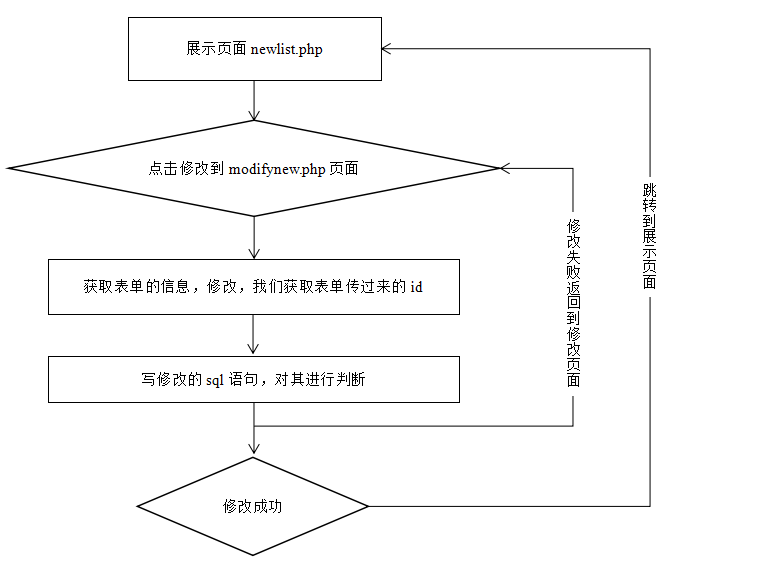
[変更]をクリックすると、ファイルmodifynew.phpにIDが転送されます
このページは変更されたページであり、その効果は次のとおりです:
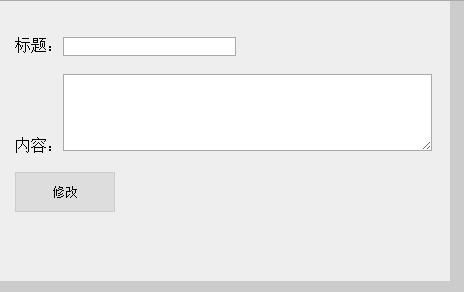
このページでは、渡された ID に基づいて続行する必要があります。データベースにクエリを実行してから、タイトルのコンテンツを表示します
まずデータベースに接続します:
header("Content-type: text/html; charset=utf-8");/ /エンコーディングを設定します
$con =@mysql_connect("localhost ","root","root") or die("データベース接続に失敗しました");
mysql_select_db('news') or die("指定されたデータベースを開けません");
mysql_query("set names utf8");/ /データベースの文字セットを設定します
そして ID を取得します
フォーム上の ID get メソッドを使用して
$id=$ を取得します_GET['id'];
id に基づいてデータベースにクエリを実行します
$sql ="select * from new where id=$id";
$res = mysql_query($sql);
$row = mysql_fetch_array( $res);
情報をクエリした後、ページに情報を表示する必要があります
HTMLページのコードは次のとおりです:
<!DOCTYPE html>
<html>
<head>
<meta charset="utf-8">
<title></title>
<style type="text/css">
*{margin:0px;padding:0px;}
body{background:#ccc;}
.add{width:450px;height:280px;background:#eee;float:left;}
.cont{width:500px;height:350px;margin-top:5px;margin-left:5px;}
form{margin-left:10px;padding-top:30px;}
.sub{width:100px;height:40px;border:1px solid #ccc;}
.sub:hover{background:#f90}
</style>
</head>
<body>
<div class="add">
<div class="cont">
<form method="post" action="modify.php?id=<?php echo $id;?>">
标题:<input type="text" name="title" value="<?php echo $row['title']?>"></br></br>
内容:<textarea cols="50" rows="5" name="content"><?php echo $row['content']?></textarea></br></br>
<input type="submit" value="修改" class="sub">
</form>
</div>
</div>
</body>
</html>このようにして、データベースからクエリした情報が表示されます
完全なソースコードは次のとおりです:
<?php
header("Content-type: text/html; charset=utf-8");//设置编码
$con =@mysql_connect("localhost","root","root") or die("数据库连接失败");
mysql_select_db('news') or die("指定的数据库不能打开");
mysql_query("set names utf8");//设置数据库的字符集
$id=$_GET['id'];
$sql="select * from new where id=$id";
$res = mysql_query($sql);
$row = mysql_fetch_array($res);
?>
<!DOCTYPE html>
<html>
<head>
<meta charset="utf-8">
<title></title>
<style type="text/css">
*{margin:0px;padding:0px;}
body{background:#ccc;}
.add{width:450px;height:280px;background:#eee;float:left;}
.cont{width:500px;height:350px;margin-top:5px;margin-left:5px;}
form{margin-left:10px;padding-top:30px;}
.sub{width:100px;height:40px;border:1px solid #ccc;}
.sub:hover{background:#f90}
</style>
</head>
<body>
<div class="add">
<div class="cont">
<form method="post" action="modify.php?id=<?php echo $id;?>">
标题:<input type="text" name="title" value="<?php echo $row['title']?>"></br></br>
内容:<textarea cols="50" rows="5" name="content"><?php echo $row['content']?></textarea></br></br>
<input type="submit" value="修改" class="sub">
</form>
</div>
</div>
</body>
</html>













