HTML の基本チュートリアル: フォームとテーブルのネスト
以前に作成した登録ページでは、いくつかの要素の配置がわかりにくかったです
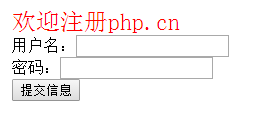
テーブルとフォームのネストを使用して、ページをより規則的にすることができます
<!DOCTYPE HTML> <html> <head> <meta http-equiv="Content-Type" content="text/html; charset=utf-8"> <title>用户注册</title> </head> <body> <font size="5" color="red">欢迎注册php.cn</font> <form name="user" method="get" action="" > <table> <tr> <td>用户名:</td> <td><input type="text" name="username"/></td> </tr> <tr> <td>密码:</td> <td><input type="password" name="userpwd"/></td> </tr> <tr> <td colspan="2" align="left"><input type="submit" value="提交信息"/></td> </tr> </table> </form> </body> </html>
そのような規則的なものを作成するにはインターフェイス、テーブル比較を使用します。複雑なので、今後は頻繁に使用されません。後で学習する DIV+CSS を使用して実装される可能性が高くなります。














