CI框架安全类Security.php源码分析
之前我们分析了CI框架的session类session.php,本文我们继续分析CI框架的安全类security.php文件,方便我们更详细的了解CI框架,从而更熟练的应用CI框架
CI安全类提供了全局防御CSRF攻击和XSS攻击策略,只需要在配置文件开启即可:
复制代码 代码如下:
$config['csrf_protection'] = TRUE;
$config['global_xss_filtering'] = TRUE;
并提供了实用方法:
复制代码 代码如下:
$this->security->xss_clean($data);//第二个参数为TRUE,验证图片安全
$this->security->sanitize_filename()//过滤文件名
CI也提供了安全函数:
xss_clean()//xss过滤
sanitize_filename()//净化文件名
do_hash()//md5或sha加密
strip_image_tags() //删除图片标签的不必要字符
encode_php_tags()//把PHP脚本标签强制转成实体对象
复制代码 代码如下:
/**
* 安全类
*/
class CI_Security {
//url的随机hash值
protected $_xss_hash = '';
//防csrf攻击的cookie标记的哈希值
protected $_csrf_hash = '';
//防csrf cookie过期时间
protected $_csrf_expire = 7200;
//防csrf的cookie名称
protected $_csrf_token_name = 'ci_csrf_token';
//防csrf的token名称
protected $_csrf_cookie_name = 'ci_csrf_token';
//不允许出现的字符串数组
protected $_never_allowed_str = array(
'document.cookie' => '[removed]',
'document.write' => '[removed]',
'.parentNode' => '[removed]',
'.innerHTML' => '[removed]',
'window.location' => '[removed]',
'-moz-binding' => '[removed]',
'' => '-->',
' '
'
);
//不允许出现的正则表达式数组
protected $_never_allowed_regex = array(
'javascript\s*:',
'expression\s*(\(|&\#40;)', // CSS and IE
'vbscript\s*:', // IE, surprise!
'Redirect\s+302',
"([\"'])?data\s*:[^\\1]*?base64[^\\1]*?,[^\\1]*?\\1?"
);
//构造函数
public function __construct()
{
// CSRF保护是否开启
if (config_item('csrf_protection') === TRUE)
{
// CSRF配置
foreach (array('csrf_expire', 'csrf_token_name', 'csrf_cookie_name') as $key)
{
if (FALSE !== ($val = config_item($key)))
{
$this->{'_'.$key} = $val;
}
}
// _csrf_cookie_name加上cookie前缀
if (config_item('cookie_prefix'))
{
$this->_csrf_cookie_name = config_item('cookie_prefix').$this->_csrf_cookie_name;
}
// 设置csrf的hash值
$this->_csrf_set_hash();
}
log_message('debug', "Security Class Initialized");
}
// --------------------------------------------------------------------
/**
* Verify Cross Site Request Forgery Protection
*
* @return object
*/
public function csrf_verify()
{
// 如果不是post请求,则设置csrf的cookie值
if (strtoupper($_SERVER['REQUEST_METHOD']) !== 'POST')
{
return $this->csrf_set_cookie();
}
// Do the tokens exist in both the _POST and _COOKIE arrays?
if ( ! isset($_POST[$this->_csrf_token_name], $_COOKIE[$this->_csrf_cookie_name]))
{
$this->csrf_show_error();
}
// token匹配吗
if ($_POST[$this->_csrf_token_name] != $_COOKIE[$this->_csrf_cookie_name])
{
$this->csrf_show_error();
}
// We kill this since we're done and we don't want to
// polute the _POST array
unset($_POST[$this->_csrf_token_name]);
// Nothing should last forever
unset($_COOKIE[$this->_csrf_cookie_name]);
$this->_csrf_set_hash();
$this->csrf_set_cookie();
log_message('debug', 'CSRF token verified');
return $this;
}
// --------------------------------------------------------------------
/**
* 设置csrf的cookie值
*/
public function csrf_set_cookie()
{
$expire = time() + $this->_csrf_expire;
$secure_cookie = (config_item('cookie_secure') === TRUE) ? 1 : 0;
if ($secure_cookie && (empty($_SERVER['HTTPS']) OR strtolower($_SERVER['HTTPS']) === 'off'))
{
return FALSE;
}
setcookie($this->_csrf_cookie_name, $this->_csrf_hash, $expire, config_item('cookie_path'), config_item('cookie_domain'), $secure_cookie);
log_message('debug', "CRSF cookie Set");
return $this;
}
//csrf保存
public function csrf_show_error()
{
show_error('The action you have requested is not allowed.');
}
//获取csrf的hash值
public function get_csrf_hash()
{
return $this->_csrf_hash;
}
//获取csrf的token值
public function get_csrf_token_name()
{
return $this->_csrf_token_name;
}
/**
* XSS 过滤
*/
public function xss_clean($str, $is_image = FALSE)
{
//是否是数组
if (is_array($str))
{
while (list($key) = each($str))
{
$str[$key] = $this->xss_clean($str[$key]);
}
return $str;
}
//去掉可见字符串
$str = remove_invisible_characters($str);
// 验证实体url
$str = $this->_validate_entities($str);
/*
* URL 解码
*
* Just in case stuff like this is submitted:
*
* Google
*
* Note: Use rawurldecode() so it does not remove plus signs
*
*/
$str = rawurldecode($str);
/*
* Convert character entities to ASCII
*
* This permits our tests below to work reliably.
* We only convert entities that are within tags since
* these are the ones that will pose security problems.
*
*/
$str = preg_replace_callback("/[a-z]+=([\'\"]).*?\\1/si", array($this, '_convert_attribute'), $str);
$str = preg_replace_callback("/|
/*
* Remove Invisible Characters Again!
*/
$str = remove_invisible_characters($str);
/*
* Convert all tabs to spaces
*
* This prevents strings like this: ja vascript
* NOTE: we deal with spaces between characters later.
* NOTE: preg_replace was found to be amazingly slow here on
* large blocks of data, so we use str_replace.
*/
if (strpos($str, "\t") !== FALSE)
{
$str = str_replace("\t", ' ', $str);
}
/*
* Capture converted string for later comparison
*/
$converted_string = $str;
// Remove Strings that are never allowed
$str = $this->_do_never_allowed($str);
/*
* Makes PHP tags safe
*
* Note: XML tags are inadvertently replaced too:
*
*
*
* But it doesn't seem to pose a problem.
*/
if ($is_image === TRUE)
{
// Images have a tendency to have the PHP short opening and
// closing tags every so often so we skip those and only
// do the long opening tags.
$str = preg_replace('/
}
else
{
$str = str_replace(array(''), array(''), $str);
}
/*
* Compact any exploded words
*
* This corrects words like: j a v a s c r i p t
* These words are compacted back to their correct state.
*/
$words = array(
'javascript', 'expression', 'vbscript', 'script', 'base64',
'applet', 'alert', 'document', 'write', 'cookie', 'window'
);
foreach ($words as $word)
{
$temp = '';
for ($i = 0, $wordlen = strlen($word); $i
{
$temp .= substr($word, $i, 1)."\s*";
}
// We only want to do this when it is followed by a non-word character
// That way valid stuff like "dealer to" does not become "dealerto"
$str = preg_replace_callback('#('.substr($temp, 0, -3).')(\W)#is', array($this, '_compact_exploded_words'), $str);
}
/*
* Remove disallowed Javascript in links or img tags
* We used to do some version comparisons and use of stripos for PHP5,
* but it is dog slow compared to these simplified non-capturing
* preg_match(), especially if the pattern exists in the string
*/
do
{
$original = $str;
if (preg_match("/
{
$str = preg_replace_callback("#]*?)(>|$)#si", array($this, '_js_link_removal'), $str);
}
if (preg_match("/
{
$str = preg_replace_callback("#]*?)(\s?/?>|$)#si", array($this, '_js_img_removal'), $str);
}
if (preg_match("/script/i", $str) OR preg_match("/xss/i", $str))
{
$str = preg_replace("##si", '[removed]', $str);
}
}
while($original != $str);
unset($original);
// Remove evil attributes such as style, onclick and xmlns
$str = $this->_remove_evil_attributes($str, $is_image);
/*
* Sanitize naughty HTML elements
*
* If a tag containing any of the words in the list
* below is found, the tag gets converted to entities.
*
* So this:

ホットAIツール

Undresser.AI Undress
リアルなヌード写真を作成する AI 搭載アプリ

AI Clothes Remover
写真から衣服を削除するオンライン AI ツール。

Undress AI Tool
脱衣画像を無料で

Clothoff.io
AI衣類リムーバー

AI Hentai Generator
AIヘンタイを無料で生成します。

人気の記事

ホットツール

メモ帳++7.3.1
使いやすく無料のコードエディター

SublimeText3 中国語版
中国語版、とても使いやすい

ゼンドスタジオ 13.0.1
強力な PHP 統合開発環境

ドリームウィーバー CS6
ビジュアル Web 開発ツール

SublimeText3 Mac版
神レベルのコード編集ソフト(SublimeText3)

ホットトピック
 7475
7475
 15
15
 1377
1377
 52
52
 77
77
 11
11
 19
19
 31
31
 PHPでCIフレームワークを使用するにはどうすればよいですか?
Jun 01, 2023 am 08:48 AM
PHPでCIフレームワークを使用するにはどうすればよいですか?
Jun 01, 2023 am 08:48 AM
ネットワーク技術の発展に伴い、PHP は Web 開発の重要なツールの 1 つになりました。人気のある PHP フレームワークの 1 つである CodeIgniter (以下、CI) も、ますます注目され、使用されるようになりました。今回はCIフレームワークの使い方を見ていきます。 1. CI フレームワークをインストールする まず、CI フレームワークをダウンロードしてインストールする必要があります。 CI フレームワーク圧縮パッケージの最新バージョンを CI の公式 Web サイト (https://codeigniter.com/) からダウンロードします。ダウンロードが完了したら解凍します
 PHPでCIフレームワークを使用する方法
Jun 27, 2023 pm 04:51 PM
PHPでCIフレームワークを使用する方法
Jun 27, 2023 pm 04:51 PM
PHP は、Web 開発で広く使用されている人気のあるプログラミング言語です。 CI (CodeIgniter) フレームワークは、PHP で最も人気のあるフレームワークの 1 つであり、既製のツールと関数ライブラリの完全なセットに加え、いくつかの一般的なデザイン パターンを提供し、開発者が Web アプリケーションをより効率的に開発できるようにします。この記事では、CI フレームワークを使用して PHP アプリケーションを開発する基本的な手順と方法を紹介します。 CI フレームワークの基本概念と構造を理解する CI フレームワークを使用する前に、いくつかの基本概念と構造を理解する必要があります。下
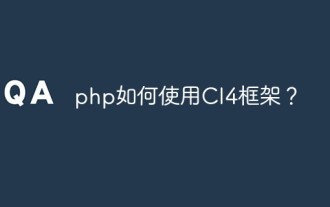 PHPでCI4フレームワークを使用するにはどうすればよいですか?
Jun 01, 2023 pm 02:40 PM
PHPでCI4フレームワークを使用するにはどうすればよいですか?
Jun 01, 2023 pm 02:40 PM
PHP は広く使用されているサーバー側スクリプト言語であり、CodeIgniter4 (CI4) は、Web アプリケーションを構築するための高速かつ優れた方法を提供する人気のある PHP フレームワークです。この記事では、CI4 フレームワークの使用方法を説明することで、優れた Web アプリケーションを開発するための CI4 フレームワークの使用を開始できるようにします。 1. CI4 をダウンロードしてインストールします。 まず、公式 Web サイト (https://codeigniter.com/downloa) から CI4 をダウンロードする必要があります。
 PHP の CI フレームワークのガイド
May 22, 2023 pm 07:10 PM
PHP の CI フレームワークのガイド
May 22, 2023 pm 07:10 PM
インターネットの発展と人々の生活への継続的な統合に伴い、ネットワーク アプリケーションの開発はますます重要になっています。有名なプログラミング言語として、PHP はインターネット アプリケーションの開発に推奨される言語の 1 つになりました。開発者は、開発プロセスを簡素化するために多数の PHP フレームワークを使用できます。最も人気のあるフレームワークの 1 つは CodeIgniter (CI) フレームワークです。 CI は強力な PHP Web アプリケーション フレームワークであり、軽量で使いやすく、パフォーマンスが最適化されているなどの特徴があり、開発者は迅速に構築できます。
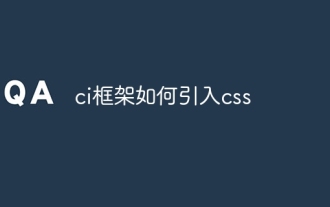 CSSをCIフレームワークに導入する方法
Dec 26, 2023 pm 05:20 PM
CSSをCIフレームワークに導入する方法
Dec 26, 2023 pm 05:20 PM
CI フレームワークに CSS スタイルを導入する手順は次のとおりです: 1. CSS ファイルを準備します; 2. CSS ファイルを CI フレームワーク プロジェクトの適切な場所に保存します; 3. CSS スタイルを使用する必要があるページに CSS を導入しますHTML <link> タグ File; 4. HTML 要素内の CSS クラスまたは ID 名を使用して、対応するスタイルを適用します。
 CI フレームワークで CSS スタイルを参照する手順の詳細な説明
Jan 16, 2024 am 09:28 AM
CI フレームワークで CSS スタイルを参照する手順の詳細な説明
Jan 16, 2024 am 09:28 AM
チュートリアル: CI フレームワークに CSS スタイルを導入するための詳細な手順。特定のコード例が必要です。 はじめに: スタイルは Web アプリケーション開発の重要な部分です。 CSS (Cascading Style Sheets) を使用して Web ページを美しくし、より良いユーザー エクスペリエンスを提供します。 CodeIgniter (CI) フレームワークを使用して開発する場合、CSS スタイルを正しく導入する方法が特に重要です。この記事では、CI フレームワークに CSS スタイルを導入する詳細な手順を紹介し、具体的なコード例を示します。ステップ 1: CSS ファイルを作成します。
 CI フレームワークを使用して Web ページに CSS スタイルを導入する手順
Jan 16, 2024 am 09:20 AM
CI フレームワークを使用して Web ページに CSS スタイルを導入する手順
Jan 16, 2024 am 09:20 AM
CI フレームワークに CSS スタイルを導入する手順には、特定のコード サンプルが必要です。CI (CodeIgniter) フレームワークは、効率的な Web アプリケーションを構築するために広く使用されている人気のある PHP 開発フレームワークです。 Web アプリケーションを開発する場合、美しいユーザー インターフェイスは重要な考慮事項です。 CSS スタイルを使用すると、Web アプリケーション インターフェイスを最適化してパーソナライズし、ユーザー エクスペリエンスを向上させることができます。 CI フレームワークで CSS スタイルを導入するには、通常、特定のコード例を伴う次の手順が必要です。ステップ1:
 PHPでCI6フレームワークを使用するにはどうすればよいですか?
Jun 01, 2023 pm 11:10 PM
PHPでCI6フレームワークを使用するにはどうすればよいですか?
Jun 01, 2023 pm 11:10 PM
PHP は非常に人気のある Web 開発言語であり、CodeIgniter (CI) は非常に人気のある PHP フレームワークです。 CodeIgniter は多くの便利な機能を提供し、開発者に大きな利便性をもたらします。この記事では、CI6 フレームワークの使用方法について説明します。 CI6 のインストール CI6 の使用を開始する前に、まずインストール プロセスを完了する必要があります。まず、CodeIgniter 公式 Web サイトから CI6 圧縮パッケージをダウンロードする必要があります。次に、このファイルを解凍して次の場所に置きます




