oracleRAC无备份情况恢复ocr和olr
最大的悲剧莫过于数据库坏了备份没了。让我想起了前几年流行的一句话:最大的悲剧是人活着,钱没了。总之备份重于一切。 情景介绍: 在11G中ocr的asm磁盘组被用户不小心删了且所有备份都误删,olr呢也损坏了。至此悲剧重演。 恢复过程:(其实就是使用root.
最大的悲剧莫过于数据库坏了备份没了。让我想起了前几年流行的一句话:“最大的悲剧是人活着,钱没了”。总之备份重于一切。
情景介绍:
在11G中ocr的asm磁盘组被用户不小心删了且所有备份都误删,olr呢也损坏了。至此悲剧重演。
恢复过程:(其实就是使用root.sh重建ocr的过程,重建之后可能需要重新注册相关资源如listener or database 实例等!)
1、清空所有节点cluster配置信息:(11G中存在rootcrs.sh脚本,该脚本默认存在于$GRID_HOME/crs/install)。
注,该脚本需要在root下执行,否则会有错误提示
?
1
2
3
4
5
6
[grid@rac-one install]$ ./rootcrs.pl
You must be logged in as root to run this script.
Log in as root and rerun this script.
2014-04-01 17:08:12: Not running as authorized user
Insufficient privileges to execute this script.
root or administrative privileges needed to run the script.
了解该脚本的功能可以查看-help。如升级、回退、重新配置等待》
?
1
2
3
4
5
6
7
8
9
10
11
12
13
14
15
16
17
18
19
20
21
22
23
24
25
26
27
28
29
30
31
32
33
34
35
36
37
38
39
40
[root@rac-two install]# ./rootcrs.pl -help
Usage:
rootcrs.pl [-verbose] [-upgrade [-force] | -patch]
[-paramfile
[-deconfig [-deinstall] [-keepdg] [-force] [-lastnode]]
[-downgrade -oldcrshome
[-unlock [-crshome
[-init]
Options:
-verbose Run this script in verbose mode
-upgrade Oracle HA is being upgraded from previous version
-patch Oracle HA is being upgraded to a patch version
-paramfile Complete path of file specifying HA parameter values
-lastnode Force the node this script is executing on to be considered
as the last node of deconfiguration or downgrade, and perform
actions associated with deconfiguring or downgrading the
last node
-downgrade Downgrade the clusterware
-version For use with downgrade; special handling is required if
downgrading to 9i. This is the old crs version in the format
A.B.C.D.E (e.g 11.1.0.6.0).
-deconfig Remove Oracle Clusterware to allow it to be uninstalled or reinstalled
-force Force the execution of steps in delete or dwongrade that cannot
be verified to be safe
-deinstall Reset the permissions on CRS home during de-configuration
-keepdg Keep existing diskgroups during de-configuration
-unlock Unlock CRS home
-crshome Complete path of crs home. Use with unlock option
-oldcrshome For use with downgrade. Complete path of the old crs home
-nocrsstop used with unlock option to reset permissions on an inactive grid home
-init Reset the permissions of all files and directories under CRS home
If neither -upgrade nor -patch is supplied, a new install is performed
To see the full manpage for this program, execute:
perldoc rootcrs.pl
[root@rac-two install]#
在root下清除所有节点cluster 信息:
节点2:
?
1
2
3
4
5
6
7
8
9
10
11
12
13
14
15
16
17
18
19
20
21
22
23
24
25
26
27
28
29
30
31
32
33
34
35
36
37
38
39
40
41
42
43
44
45
46
47
48
49
50
51
[grid@rac-one install]$ su
Password:
[root@rac-one install]# ./rootcrs.pl -deconfig -force
Using configuration parameter file: ./crsconfig_params
Network exists: 1/192.168.4.0/255.255.255.0/eth0, type static
VIP exists: /rac-one-vip/192.168.4.113/192.168.4.0/255.255.255.0/eth0, hosting node rac-one
VIP exists: /rac-two-vip/192.168.4.114/192.168.4.0/255.255.255.0/eth0, hosting node rac-two
GSD exists
ONS exists: Local port 6100, remote port 6200, EM port 2016
CRS-2673: Attempting to stop 'ora.registry.acfs' on 'rac-one'
CRS-2677: Stop of 'ora.registry.acfs' on 'rac-one' succeeded
CRS-2791: Starting shutdown of Oracle High Availability Services-managed resources on 'rac-one'
CRS-2673: Attempting to stop 'ora.crsd' on 'rac-one'
CRS-2790: Starting shutdown of Cluster Ready Services-managed resources on 'rac-one'
CRS-2673: Attempting to stop 'ora.oc4j' on 'rac-one'
CRS-2673: Attempting to stop 'ora.GIDG.dg' on 'rac-one'
CRS-2673: Attempting to stop 'ora.DATADG.dg' on 'rac-one'
CRS-2677: Stop of 'ora.DATADG.dg' on 'rac-one' succeeded
CRS-2677: Stop of 'ora.GIDG.dg' on 'rac-one' succeeded
CRS-2673: Attempting to stop 'ora.asm' on 'rac-one'
CRS-2677: Stop of 'ora.oc4j' on 'rac-one' succeeded
CRS-2672: Attempting to start 'ora.oc4j' on 'rac-two'
CRS-2677: Stop of 'ora.asm' on 'rac-one' succeeded
CRS-2676: Start of 'ora.oc4j' on 'rac-two' succeeded
CRS-2792: Shutdown of Cluster Ready Services-managed resources on 'rac-one' has completed
CRS-2677: Stop of 'ora.crsd' on 'rac-one' succeeded
CRS-2673: Attempting to stop 'ora.crf' on 'rac-one'
CRS-2673: Attempting to stop 'ora.ctssd' on 'rac-one'
CRS-2673: Attempting to stop 'ora.evmd' on 'rac-one'
CRS-2673: Attempting to stop 'ora.asm' on 'rac-one'
CRS-2673: Attempting to stop 'ora.drivers.acfs' on 'rac-one'
CRS-2673: Attempting to stop 'ora.mdnsd' on 'rac-one'
CRS-2677: Stop of 'ora.crf' on 'rac-one' succeeded
CRS-2677: Stop of 'ora.evmd' on 'rac-one' succeeded
CRS-2677: Stop of 'ora.mdnsd' on 'rac-one' succeeded
CRS-2677: Stop of 'ora.ctssd' on 'rac-one' succeeded
CRS-2677: Stop of 'ora.asm' on 'rac-one' succeeded
CRS-2673: Attempting to stop 'ora.cluster_interconnect.haip' on 'rac-one'
CRS-2677: Stop of 'ora.cluster_interconnect.haip' on 'rac-one' succeeded
CRS-2673: Attempting to stop 'ora.cssd' on 'rac-one'
CRS-2677: Stop of 'ora.cssd' on 'rac-one' succeeded
CRS-2673: Attempting to stop 'ora.gipcd' on 'rac-one'
CRS-2677: Stop of 'ora.drivers.acfs' on 'rac-one' succeeded
CRS-2677: Stop of 'ora.gipcd' on 'rac-one' succeeded
CRS-2673: Attempting to stop 'ora.gpnpd' on 'rac-one'
CRS-2677: Stop of 'ora.gpnpd' on 'rac-one' succeeded
CRS-2793: Shutdown of Oracle High Availability Services-managed resources on 'rac-one' has completed
CRS-4133: Oracle High Availability Services has been stopped.
Removing Trace File Analyzer
Successfully deconfigured Oracle clusterware stack on this node
[root@rac-one install]#
节点1,因为我的RAC是双节点的,那么在清除最后一个使用lastnode参数:
?
1
2
3
4
5
6
7
8
9
10
11
12
13
14
15
16
17
18
19
20
21
22
23
24
25
26
27
28
29
30
31
32
33
34
35
36
37
38
39
40
41
42
43
44
45
46
47
48
49
50
51
52
53
54
55
56
57
58
59
60
61
62
63
64
65
66
67
68
69
[grid@rac-two crs]$ cd install/
[grid@rac-two install]$ su
Password:
[root@rac-two install]# ./rootcrs.pl -deconfig -force -lastnode
Using configuration parameter file: ./crsconfig_params
CRS resources for listeners are still configured
Network exists: 1/192.168.4.0/255.255.255.0/eth0, type static
VIP exists: /rac-two-vip/192.168.4.114/192.168.4.0/255.255.255.0/eth0, hosting node rac-two
GSD exists
ONS exists: Local port 6100, remote port 6200, EM port 2016
CRS-2673: Attempting to stop 'ora.registry.acfs' on 'rac-two'
CRS-2677: Stop of 'ora.registry.acfs' on 'rac-two' succeeded
CRS-2673: Attempting to stop 'ora.crsd' on 'rac-two'
CRS-2790: Starting shutdown of Cluster Ready Services-managed resources on 'rac-two'
CRS-2673: Attempting to stop 'ora.oc4j' on 'rac-two'
CRS-2673: Attempting to stop 'ora.GIDG.dg' on 'rac-two'
CRS-2673: Attempting to stop 'ora.DATADG.dg' on 'rac-two'
CRS-2677: Stop of 'ora.DATADG.dg' on 'rac-two' succeeded
CRS-2677: Stop of 'ora.oc4j' on 'rac-two' succeeded
CRS-2677: Stop of 'ora.GIDG.dg' on 'rac-two' succeeded
CRS-2673: Attempting to stop 'ora.asm' on 'rac-two'
CRS-2677: Stop of 'ora.asm' on 'rac-two' succeeded
CRS-2792: Shutdown of Cluster Ready Services-managed resources on 'rac-two' has completed
CRS-2677: Stop of 'ora.crsd' on 'rac-two' succeeded
CRS-2673: Attempting to stop 'ora.ctssd' on 'rac-two'
CRS-2673: Attempting to stop 'ora.evmd' on 'rac-two'
CRS-2673: Attempting to stop 'ora.asm' on 'rac-two'
CRS-2677: Stop of 'ora.evmd' on 'rac-two' succeeded
CRS-2677: Stop of 'ora.asm' on 'rac-two' succeeded
CRS-2673: Attempting to stop 'ora.cluster_interconnect.haip' on 'rac-two'
CRS-2677: Stop of 'ora.cluster_interconnect.haip' on 'rac-two' succeeded
CRS-2677: Stop of 'ora.ctssd' on 'rac-two' succeeded
CRS-2673: Attempting to stop 'ora.cssd' on 'rac-two'
CRS-2677: Stop of 'ora.cssd' on 'rac-two' succeeded
CRS-2672: Attempting to start 'ora.cssdmonitor' on 'rac-two'
CRS-2676: Start of 'ora.cssdmonitor' on 'rac-two' succeeded
CRS-2672: Attempting to start 'ora.cssd' on 'rac-two'
CRS-2672: Attempting to start 'ora.diskmon' on 'rac-two'
CRS-2676: Start of 'ora.diskmon' on 'rac-two' succeeded
CRS-2676: Start of 'ora.cssd' on 'rac-two' succeeded
CRS-4611: Successful deletion of voting disk +GIDG.
ASM de-configuration trace file location: /tmp/asmcadc_clean2014-04-01_05-14-52-PM.log
ASM Clean Configuration START
ASM Clean Configuration END
ASM with SID +ASM1 deleted successfully. Check /tmp/asmcadc_clean2014-04-01_05-14-52-PM.log for details.
CRS-2791: Starting shutdown of Oracle High Availability Services-managed resources on 'rac-two'
CRS-2673: Attempting to stop 'ora.mdnsd' on 'rac-two'
CRS-2673: Attempting to stop 'ora.ctssd' on 'rac-two'
CRS-2673: Attempting to stop 'ora.asm' on 'rac-two'
CRS-2677: Stop of 'ora.mdnsd' on 'rac-two' succeeded
CRS-2677: Stop of 'ora.ctssd' on 'rac-two' succeeded
CRS-2677: Stop of 'ora.asm' on 'rac-two' succeeded
CRS-2673: Attempting to stop 'ora.cluster_interconnect.haip' on 'rac-two'
CRS-2677: Stop of 'ora.cluster_interconnect.haip' on 'rac-two' succeeded
CRS-2673: Attempting to stop 'ora.cssd' on 'rac-two'
CRS-2677: Stop of 'ora.cssd' on 'rac-two' succeeded
CRS-2673: Attempting to stop 'ora.crf' on 'rac-two'
CRS-2677: Stop of 'ora.crf' on 'rac-two' succeeded
CRS-2673: Attempting to stop 'ora.gipcd' on 'rac-two'
CRS-2677: Stop of 'ora.gipcd' on 'rac-two' succeeded
CRS-2673: Attempting to stop 'ora.gpnpd' on 'rac-two'
CRS-2677: Stop of 'ora.gpnpd' on 'rac-two' succeeded
CRS-2793: Shutdown of Oracle High Availability Services-managed resources on 'rac-two' has completed
CRS-4133: Oracle High Availability Services has been stopped.
Removing Trace File Analyzer
Successfully deconfigured Oracle clusterware stack on this node
[root@rac-two install]#
二、重建ocr和olr,使用root.sh脚本完成重建,其实这就是在安装RAC中执行的脚本,默认位置为:$GRID_HOME/;
eg:
节点1:
?
1
2
3
4
5
6
7
8
9
10
11
12
13
14
15
16
17
18
19
20
21
22
23
24
25
26
27
28
29
30
31
32
33
34
35
36
37
38
39
40
41
42
43
44
45
46
47
48
49
50
51
52
53
54
55
56
57
58
59
[root@rac-two grid]# ./root.sh
Performing root user operation for Oracle 11g
The following environment variables are set as:
ORACLE_OWNER= grid
ORACLE_HOME= /u01/app/11.2.0/grid
Enter the full pathname of the local bin directory: [/usr/local/bin]:
The contents of "dbhome" have not changed. No need to overwrite.
The contents of "oraenv" have not changed. No need to overwrite.
The contents of "coraenv" have not changed. No need to overwrite.
Entries will be added to the /etc/oratab file as needed by
Database Configuration Assistant when a database is created
Finished running generic part of root script.
Now product-specific root actions will be performed.
Using configuration parameter file: /u01/app/11.2.0/grid/crs/install/crsconfig_params
User ignored Prerequisites during installation
Installing Trace File Analyzer
CRS-2672: Attempting to start 'ora.mdnsd' on 'rac-two'
CRS-2676: Start of 'ora.mdnsd' on 'rac-two' succeeded
CRS-2672: Attempting to start 'ora.gpnpd' on 'rac-two'
CRS-2676: Start of 'ora.gpnpd' on 'rac-two' succeeded
CRS-2672: Attempting to start 'ora.cssdmonitor' on 'rac-two'
CRS-2672: Attempting to start 'ora.gipcd' on 'rac-two'
CRS-2676: Start of 'ora.cssdmonitor' on 'rac-two' succeeded
CRS-2676: Start of 'ora.gipcd' on 'rac-two' succeeded
CRS-2672: Attempting to start 'ora.cssd' on 'rac-two'
CRS-2672: Attempting to start 'ora.diskmon' on 'rac-two'
CRS-2676: Start of 'ora.diskmon' on 'rac-two' succeeded
CRS-2676: Start of 'ora.cssd' on 'rac-two' succeeded
ASM created and started successfully.
Disk Group GIDG created successfully.
clscfg: -install mode specified
Successfully accumulated necessary OCR keys.
Creating OCR keys for user 'root', privgrp 'root'..
Operation successful.
Successful addition of voting disk 498646ba39604f86bf697c9748a67697.
Successful addition of voting disk 2e1bd16f9e6d4f36bf93550dc8268725.
Successful addition of voting disk 3fbd31a0b2634feabfa1115a504cbbe6.
Successfully replaced voting disk group with +GIDG.
CRS-4266: Voting file(s) successfully replaced
## STATE File Universal Id File Name Disk group
-- ----- ----------------- --------- ---------
1. ONLINE 498646ba39604f86bf697c9748a67697 (/dev/asm-diske) [GIDG]
2. ONLINE 2e1bd16f9e6d4f36bf93550dc8268725 (/dev/asm-diskd) [GIDG]
3. ONLINE 3fbd31a0b2634feabfa1115a504cbbe6 (/dev/asm-diskf) [GIDG]
Located 3 voting disk(s).
CRS-2672: Attempting to start 'ora.asm' on 'rac-two'
CRS-2676: Start of 'ora.asm' on 'rac-two' succeeded
CRS-2672: Attempting to start 'ora.GIDG.dg' on 'rac-two'
CRS-2676: Start of 'ora.GIDG.dg' on 'rac-two' succeeded
Preparing packages for installation...
cvuqdisk-1.0.9-1
Configure Oracle Grid Infrastructure for a Cluster ... succeeded
[root@rac-two grid]#
另外注意,如果asm磁盘损坏了那么需要重新修复磁盘,然后会自动重新创建之前的diskgroup.
至此olr和ocr创建成功
节点2:
?
1
2
3
4
5
6
7
8
9
10
11
12
13
14
15
16
17
18
19
20
21
22
23
24
25
26
27
[root@rac-one grid]# ./root.sh
Performing root user operation for Oracle 11g
The following environment variables are set as:
ORACLE_OWNER= grid
ORACLE_HOME= /u01/app/11.2.0/grid
Enter the full pathname of the local bin directory: [/usr/local/bin]:
The contents of "dbhome" have not changed. No need to overwrite.
The contents of "oraenv" have not changed. No need to overwrite.
The contents of "coraenv" have not changed. No need to overwrite.
Entries will be added to the /etc/oratab file as needed by
Database Configuration Assistant when a database is created
Finished running generic part of root script.
Now product-specific root actions will be performed.
Using configuration parameter file: /u01/app/11.2.0/grid/crs/install/crsconfig_params
User ignored Prerequisites during installation
Installing Trace File Analyzer
OLR initialization - successful
Adding Clusterware entries to upstart
CRS-4402: The CSS daemon was started in exclusive mode but found an active CSS daemon on node rac-two, number 1, and is terminating
An active cluster was found during exclusive startup, restarting to join the cluster
Preparing packages for installation...
cvuqdisk-1.0.9-1
Configure Oracle Grid Infrastructure for a Cluster ... succeeded
[root@rac-one grid]#
3、检查资源信息:
现在呢开始使用srvctl和crsctl工具,这是oracle RAC 经常使用的,另外还有一个工具是oifcfg配置网卡信息等。不在 介绍了。
?
1
2
3
4
5
6
7
8
9
10
11
12
13
14
15
16
17
18
19
20
21
22
23
24
25
26
27
28
29
30
31
32
33
34
35
36
37
38
39
40
41
42
43
44
45
46
47
48
49
50
51
52
53
54
55
56
57
58
59
60
61
62
63
64
65
66
67
68
69
70
71
72
73
74
75
76
77
[root@rac-one bin]# ./crsctl check crs
CRS-4638: Oracle High Availability Services is online
CRS-4537: Cluster Ready Services is online
CRS-4529: Cluster Synchronization Services is online
CRS-4533: Event Manager is online
[root@rac-one bin]# ./crsctl stat res -t
--------------------------------------------------------------------------------

ホットAIツール

Undresser.AI Undress
リアルなヌード写真を作成する AI 搭載アプリ

AI Clothes Remover
写真から衣服を削除するオンライン AI ツール。

Undress AI Tool
脱衣画像を無料で

Clothoff.io
AI衣類リムーバー

AI Hentai Generator
AIヘンタイを無料で生成します。

人気の記事

ホットツール

メモ帳++7.3.1
使いやすく無料のコードエディター

SublimeText3 中国語版
中国語版、とても使いやすい

ゼンドスタジオ 13.0.1
強力な PHP 統合開発環境

ドリームウィーバー CS6
ビジュアル Web 開発ツール

SublimeText3 Mac版
神レベルのコード編集ソフト(SublimeText3)

ホットトピック
 7345
7345
 15
15
 1627
1627
 14
14
 1352
1352
 52
52
 1265
1265
 25
25
 1214
1214
 29
29
 期限切れの WeChat ファイルを復元する方法? 期限切れの WeChat ファイルは復元できますか?
Feb 22, 2024 pm 02:46 PM
期限切れの WeChat ファイルを復元する方法? 期限切れの WeChat ファイルは復元できますか?
Feb 22, 2024 pm 02:46 PM
WeChat を開き、[自分の設定] を選択し、[一般] を選択してから [記憶域スペース] を選択し、[記憶域スペース] で [管理] を選択し、ファイルを復元する会話を選択して、感嘆符アイコンを選択します。チュートリアル 適用モデル: iPhone13 システム: iOS15.3 バージョン: WeChat 8.0.24 分析 1 まず、WeChat を開き、マイページの [設定] オプションをクリックします。 2 次に、設定ページで [一般オプション] を見つけてクリックします。 3次に、一般ページで「記憶域スペース」をクリックします。 4 次に、ストレージスペースページで「管理」をクリックします。 5最後に、ファイルを回復したい会話を選択し、右側の感嘆符アイコンをクリックします。補足: WeChat ファイルの有効期限は通常、数日です。WeChat で受信したファイルがクリックされなかった場合、WeChat システムは 72 時間後にそのファイルを消去します。WeChat ファイルが閲覧された場合、
 シークレットモードで閲覧履歴を復元する方法
Feb 19, 2024 pm 04:22 PM
シークレットモードで閲覧履歴を復元する方法
Feb 19, 2024 pm 04:22 PM
プライベート ブラウズは、コンピューターまたはモバイル デバイスでインターネットを閲覧する際に、プライバシーを参照して保護するための非常に便利な方法です。プライベート ブラウジング モードでは、通常、ブラウザーによる訪問履歴の記録、Cookie やキャッシュ ファイルの保存、および閲覧している Web サイトの痕跡がブラウザーに残ることが防止されます。ただし、特殊なケースでは、シークレット ブラウジングの閲覧履歴を復元する必要がある場合があります。まず第一に、明確にする必要があります。プライベート ブラウジング モードの目的は、プライバシーを保護し、他人がブラウザからユーザーのオンライン履歴を取得できないようにすることです。したがって、シークレットブラウジングでは、
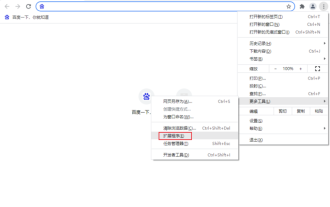 Google Chrome拡張機能をバックアップする方法
Jan 30, 2024 pm 12:36 PM
Google Chrome拡張機能をバックアップする方法
Jan 30, 2024 pm 12:36 PM
Google Chrome拡張機能をバックアップするにはどうすればよいですか?ほとんどの Google Chrome ユーザーは、日々の使用中に多かれ少なかれプラグインをインストールします。プラグインの存在により、使用エクスペリエンスが向上します。システムやブラウザを再インストールすると、これらのプラグインは保持できず、再度ダウンロードしてインストールするのが面倒なので、現在インストールされているプラグインをバックアップする方法はありますか?その方法は次のとおりです。 Chrome プラグインをバックアップするチュートリアルの方法では、まず Google Chrome を開き、右上隅のメニューをクリックして、[その他のツール] - [拡張機能] を選択します。拡張機能ページの上にある「パッケージ拡張機能」をクリックします。 C:UsersAdministratorAppDataLocalGoogleChromeUserDataDe
 Xiaomi Cloudフォトアルバムをローカルに復元する方法
Feb 24, 2024 pm 03:28 PM
Xiaomi Cloudフォトアルバムをローカルに復元する方法
Feb 24, 2024 pm 03:28 PM
Xiaomi クラウド フォト アルバムをローカルに復元する方法 Xiaomi クラウド フォト アルバム APP で Xiaomi クラウド フォト アルバムをローカルに復元できますが、ほとんどの友達は Xiaomi クラウド フォト アルバムをローカルに復元する方法を知りません。次のステップは Xiaomi を復元することです。クラウドフォトアルバムをローカルに. ローカルメソッドのグラフィックチュートリアル、興味のあるユーザーは見に来てください! Xiaomi クラウド フォト アルバムをローカルに復元する方法 1. まず Xiaomi 電話の設定機能を開き、メイン インターフェイスで [個人アバター] を選択します; 2. 次に、Xiaomi アカウント インターフェイスに入り、[クラウド サービス] 機能をクリックします; 3. 次に、 Xiaomi へジャンプ クラウド サービスの機能については、[クラウド バックアップ] を選択します; 4. 最後に、以下に示すインターフェイスで、[クラウド アルバム] をクリックしてアルバムをローカルに復元します。
 TikTokでチャットスパークを復元する方法
Mar 16, 2024 pm 01:25 PM
TikTokでチャットスパークを復元する方法
Mar 16, 2024 pm 01:25 PM
創造性と活力に満ちたショートビデオプラットフォームであるDouyinでは、さまざまなエキサイティングなコンテンツを楽しむだけでなく、同じ志を持った友達と深いコミュニケーションをとることもできます。その中でも、チャットの火花は、両者間の交流の強さを示す重要な指標であり、意図せずして私たちと友人との間の感情的な絆に火をつけることがよくあります。ただし、何らかの理由でチャット スパークが切断される場合があります。それでは、チャット スパークを復元したい場合はどうすればよいでしょうか? このチュートリアル ガイドでは、コンテンツ戦略について詳しく説明し、皆様のお役に立てれば幸いです。 Douyin チャットのスパークを回復するにはどうすればよいですか? 1. Douyin メッセージ ページを開き、チャットする友達を選択します。 2. メッセージを送信し、お互いにチャットします。 3. 3日間メッセージを送信し続けると、スパークロゴを獲得できます。 3 日単位で写真やビデオをお互いに送信します
 Windows 11のファイルエクスプローラーで起動バックアップを削除する方法
Feb 18, 2024 pm 05:40 PM
Windows 11のファイルエクスプローラーで起動バックアップを削除する方法
Feb 18, 2024 pm 05:40 PM
Windows 11 のファイル エクスプローラーで [バックアップの開始] オプションを非表示にしたい場合は、次の方法を実行できます。ファイル エクスプローラーで起動バックアップ オプションを無効または非表示にする方法はいくつかあります。このタスクを迅速に実行するのに役立ついくつかの方法を簡単にリストします。始める前に、このオプションが OneDrive と密接に関係していることを理解する必要があります。ライブラリ フォルダー (ドキュメント、画像、音楽など) を開くと、ファイル エクスプローラーのパスにすぐに表示されます。 Windows 11 のファイル エクスプローラーで起動バックアップを削除する方法 Windows 11 のファイル エクスプローラーで起動バックアップを削除するには、次の手順に従います。
 win11のデフォルトアバターを復元するチュートリアル
Jan 02, 2024 pm 12:43 PM
win11のデフォルトアバターを復元するチュートリアル
Jan 02, 2024 pm 12:43 PM
システム アカウントのアバターを変更したが不要になった場合、win11 ではデフォルトのアバターを変更する方法が見つかりません。実際、デフォルトのアバターのフォルダーを見つけて復元するだけで済みます。 win11 でデフォルトのアバターを復元する 1. まず、下部のタスクバーにある「Windows ロゴ」をクリックします。 2. 次に、「設定」を見つけて開きます。 3. 次に、左の列に「アカウント」と入力します。 4. 次に、画面上の「アカウント情報」をクリックします。右 5. 開いたら、選択した写真の [ファイルの参照] をクリックします 6. 最後に、「C:\ProgramData\Microsoft\UserAccountPictures」パスを入力して、システムのデフォルトのアバター画像を見つけます。
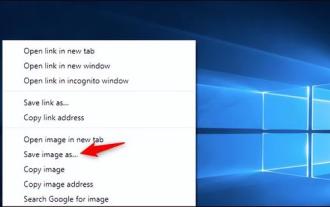 win10でデフォルトの壁紙を復元する方法
Feb 10, 2024 pm 10:51 PM
win10でデフォルトの壁紙を復元する方法
Feb 10, 2024 pm 10:51 PM
Windows 10 の May 2019 Update には、新しく明るいデフォルトのデスクトップ背景が搭載されています。新しいライトテーマを使用すると、見た目も素晴らしくなります。 Windows 10 のダークテーマを使用している場合は、より暗い背景が必要になる場合があります。奇妙なことに、元の Windows 10 デスクトップの背景が Windows 10 の最新バージョンから削除されています。 Web からダウンロードするか、古い Windows 10 PC からファイルをコピーする必要があります。この壁紙画像は Microsoft の公式 Web サイトでは見つかりませんでしたが、他のソースからダウンロードできます。 Imgur で、4K 解像度のオリジナルの Windows 10 デスクトップ壁紙のコピーを見つけました。さらに、他のサイズや追加のデフォルトの壁もあります




