mysql分布式中间件cobar
Cobar的分布式主要是通过将表放入不同的库来实现: 1.Cobar支持将一张表水平拆分成多份分别放入不同的库来实现表的水平拆分 2.Cobar也支持将不同的表放入不同的库 3.多数情况下,用户会将以上两种方式混合使用 4.Cobar不支持将一张表,例如test表拆分成test_1
Cobar的分布式主要是通过将表放入不同的库来实现:
1.Cobar支持将一张表水平拆分成多份分别放入不同的库来实现表的水平拆分
2.Cobar也支持将不同的表放入不同的库
3.多数情况下,用户会将以上两种方式混合使用
4.Cobar不支持将一张表,例如test表拆分成test_1, test_2, test_3.....放在同一个库中,必须将拆分后的表分别放入不同的库来实现分布式
缺点:
1.不支持跨库的关联操作:join、分页、排序、子查询
2.不支持SAVEPOINT操作
3.不支持SET语句的执行,事务和字符集设置语句除外
4.只支持MySQL数据节点
5.对于拆分表,插入操作须给出列名,必须包含拆分字段
环境规划:
IP 数据库 表
192.168.1.247 test01 t1
192.168.1.247 test02 t1
192.168.1.247 test03 t1
说明:在本服务器创建三个数据库,数据库中创建相同的表和表类型,将t1表中的数据拆分到teat01,02,03数据库中.
1.创建数据库和表
[root@tong1 ~]# /usr/local/mysql-5.6.23/bin/mysql -u root -p
Enter password:
Welcome to the MySQL monitor. Commands end with ; or \g.
Your MySQL connection id is 6028
Server version: 5.6.23-log MySQL Community Server (GPL)
Copyright (c) 2000, 2015, Oracle and/or its affiliates. All rights reserved.
Oracle is a registered trademark of Oracle Corporation and/or its
affiliates. Other names may be trademarks of their respective
owners.
Type 'help;' or '\h' for help. Type '\c' to clear the current input statement.
mysql> create database test01; --创建数据库test01,02,03
Query OK, 1 row affected (0.03 sec)
mysql> create database test02;
Query OK, 1 row affected (0.03 sec)
mysql> create database test03;
Query OK, 1 row affected (0.03 sec)
mysql> \u test01
Database changed
mysql> create table t1(a int,b char(5)); --在三个数据库创建相同的表
Query OK, 0 rows affected (0.34 sec)
mysql> \u test02
Database changed
mysql> create table t1(a int,b char(5));
Query OK, 0 rows affected (0.31 sec)
mysql> \u test03
Database changed
mysql> create table t1(a int,b char(5));
Query OK, 0 rows affected (0.30 sec)
mysql> show tables;
+------------------+
| Tables_in_test03 |
+------------------+
| t1 |
+------------------+
1 row in set (0.00 sec)
mysql> grant all privileges on *.* to tong@'localhost' identified by 'system';
Query OK, 0 rows affected (0.05 sec)
mysql> flush privileges;
Query OK, 0 rows affected (0.06 sec)
mysql> exit
Bye
[root@tong1 bin]#
2.安装java开发软件包
[root@tong1 ~]# tar xvf jdk-7u71-linux-x64.tar.gz -C /usr/local/
[root@tong1 ~]# cd /usr/local/
[root@tong1 local]# chown -R root:root jdk1.7.0_71/
[root@tong1 local]# vim /etc/profile --添加环境变量
export PATH=$PATH:/usr/local/protobuf-2.5.0/bin:/usr/local/jdk1.7.0_71/bin
export JAVA_HOME=/usr/local/jdk1.7.0_71/
export CLASS_HOME=/usr/local/jdk1.7.0_71/lib
[root@tong1 local]# . /etc/profile
[root@tong1 local]# java -version --查看java是否安装成功
java version "1.7.0_71"
Java(TM) SE Runtime Environment (build 1.7.0_71-b14)
Java HotSpot(TM) 64-Bit Server VM (build 24.71-b01, mixed mode)
[root@tong1 local]#
3.下载安装cobar
下载地址:http://pan.baidu.com/s/1o6igLwY
[root@tong1 ~]# tar xvf cobar-server-1.2.7.tar.gz -C /usr/local/
[root@tong1 ~]# cd /usr/local/cobar-server-1.2.7/
[root@tong1 cobar-server-1.2.7]# ll
total 36
drwxr-xr-x. 2 root root 4096 Dec 29 2012 bin
drwxr-xr-x. 2 root root 4096 Dec 29 2012 conf
-rwsrwsrwt. 1 root root 575 Dec 29 2012 COPYRIGHT
drwxr-xr-x. 3 root root 4096 May 14 10:13 lib
-rwsrwsrwt. 1 root root 11549 Dec 29 2012 LICENSE
drwxr-xr-x. 2 root root 4096 Dec 29 2012 logs
-rwsrwsrwt. 1 root root 428 Dec 29 2012 README
[root@tong1 cobar-server-1.2.7]# cd conf/
[root@tong1 conf]# ll
total 16
-rw-r--r--. 1 root root 2604 Dec 29 2012 log4j.xml
-rw-r--r--. 1 root root 1262 Dec 29 2012 rule.xml
-rw-r--r--. 1 root root 1966 Dec 29 2012 schema.xml --mysql数据库的IP,端口
-rw-r--r--. 1 root root 2292 Dec 29 2012 server.xml
[root@tong1 conf]# vim schema.xml
[root@tong1 conf]# vim rule.xml [root@tong1 conf]# vim server.xml [root@tong1 bin]# ./startup.sh --启动服务 [root@tong1 bin]# cat ../logs/stdout.log --查看日志 15:33:02,933 INFO =============================================== [root@tong1 bin]# cat ../logs/console.log log4j:WARN 2015-05-14 15:33:02 [/usr/local/cobar-server-1.2.7/conf/log4j.xml] load completed.[root@tong1 bin]# netstat -antup | grep java 4.登陆数据库插入数据(以下红色部分不能少) [root@tong1 data]# /usr/local/mysql-5.6.23/bin/mysql -h 192.168.1.247 -utong -p -P8066 -Dtest Welcome to the MySQL monitor. Commands end with ; or \g. Copyright (c) 2000, 2015, Oracle and/or its affiliates. All rights reserved. Oracle is a registered trademark of Oracle Corporation and/or its Type 'help;' or '\h' for help. Type '\c' to clear the current input statement. mysql> show databases; --客户端连接的数据库名 mysql> \u test mysql> insert into t1 values(1,'c'); --插入数据 mysql> insert into t1 values(2,'z'); mysql> select * from t1; --不知道为什么test1数据库中有重复的数据 mysql> 5.在另外两个数据库中查看数据 [root@tong1 bin]# /usr/local/mysql-5.6.23/bin/mysql -u root -p -D test2 --在test2查看数据 Welcome to the MySQL monitor. Commands end with ; or \g. Copyright (c) 2000, 2015, Oracle and/or its affiliates. All rights reserved. Oracle is a registered trademark of Oracle Corporation and/or its Type 'help;' or '\h' for help. Type '\c' to clear the current input statement. mysql> select * from t1; --有数据 mysql> select * from test3.t1; --在test3数据库查看数据 mysql>
t1" dataNode="test2,test3" rule="rule1" /> --t1是表名,拆分的表,test2,test3是两个数据库名
"/usr/local/jdk1.7.0_71/bin/java" -Dcobar.home="/usr/local/cobar-server-1.2.7" -classpath "/usr/local/cobar-server-1.2.7/conf:/usr/local/cobar-server-1.2.7/lib/classes:/usr/local/cobar-server-1.2.7/lib/cobar-server-1.2.7.jar:/usr/local/cobar-server-1.2.7/lib/log4j-1.2.16.jar" -server -Xms1024m -Xmx1024m -Xmn256m -Xss256k -XX:+AggressiveOpts -XX:+UseBiasedLocking -XX:+UseFastAccessorMethods -XX:+DisableExplicitGC -XX:+UseParNewGC -XX:+UseConcMarkSweepGC -XX:+CMSParallelRemarkEnabled -XX:+UseCMSCompactAtFullCollection -XX:+UseCMSInitiatingOccupancyOnly -XX:CMSInitiatingOccupancyFraction=75 com.alibaba.cobar.CobarStartup >> "/usr/local/cobar-server-1.2.7/logs/console.log" 2>&1 &
15:33:02,934 INFO Cobar is ready to startup ...
15:33:02,934 INFO Startup processors ...
15:33:03,026 INFO Startup connector ...
15:33:03,031 INFO Initialize dataNodes ...
15:33:03,051 INFO test2:0 init success
15:33:03,053 INFO test1:0 init success
15:33:03,055 INFO test3:0 init success
15:33:03,066 INFO CobarManager is started and listening on 9066
15:33:03,068 INFO CobarServer is started and listening on 8066
15:33:03,071 INFO ===============================================
tcp 0 0 :::8066 :::* LISTEN 25359/java
tcp 0 0 :::9066 :::* LISTEN 25359/java
tcp 0 0 ::ffff:192.168.1.247:52451 ::ffff:192.168.1.247:3306 ESTABLISHED 25359/java
tcp 0 0 ::ffff:192.168.1.247:52450 ::ffff:192.168.1.247:3306 ESTABLISHED 25359/java
tcp 0 0 ::ffff:192.168.1.247:52452 ::ffff:192.168.1.247:3306 ESTABLISHED 25359/java
[root@tong1 bin]#
Enter password:
Reading table information for completion of table and column names
You can turn off this feature to get a quicker startup with -A
Your MySQL connection id is 1
Server version: 5.1.48-cobar-1.2.7 Cobar Server (ALIBABA)
affiliates. Other names may be trademarks of their respective
owners.
+----------+
| DATABASE |
+----------+
| test |
+----------+
1 row in set (0.00 sec)
Database changed
mysql> show tables; --表名
+----------------+
| Tables_in_test |
+----------------+
| t1 |
+----------------+
2 rows in set (0.00 sec)
Query OK, 2 rows affected (0.14 sec)
Query OK, 2 rows affected (0.20 sec)
+------+------+
| a | b |
+------+------+
| 1 | c |
| 2 | z |
| 1 | c |
| 2 | z |
+------+------+
4 rows in set (0.01 sec)
Enter password:
Reading table information for completion of table and column names
You can turn off this feature to get a quicker startup with -A
Your MySQL connection id is 6124
Server version: 5.6.23-log MySQL Community Server (GPL)
affiliates. Other names may be trademarks of their respective
owners.
+------+------+
| a | b |
+------+------+
| 1 | c |
| 2 | z |
+------+------+
3 rows in set (0.00 sec)
+------+------+
| a | b |
+------+------+
| 1 | c |
| 2 | z |
+------+------+
3 rows in set (0.00 sec)

ホットAIツール

Undresser.AI Undress
リアルなヌード写真を作成する AI 搭載アプリ

AI Clothes Remover
写真から衣服を削除するオンライン AI ツール。

Undress AI Tool
脱衣画像を無料で

Clothoff.io
AI衣類リムーバー

AI Hentai Generator
AIヘンタイを無料で生成します。

人気の記事

ホットツール

メモ帳++7.3.1
使いやすく無料のコードエディター

SublimeText3 中国語版
中国語版、とても使いやすい

ゼンドスタジオ 13.0.1
強力な PHP 統合開発環境

ドリームウィーバー CS6
ビジュアル Web 開発ツール

SublimeText3 Mac版
神レベルのコード編集ソフト(SublimeText3)

ホットトピック
 7338
7338
 9
9
 1627
1627
 14
14
 1352
1352
 46
46
 1265
1265
 25
25
 1210
1210
 29
29
 PHP で MySQL クエリのパフォーマンスを最適化するにはどうすればよいですか?
Jun 03, 2024 pm 08:11 PM
PHP で MySQL クエリのパフォーマンスを最適化するにはどうすればよいですか?
Jun 03, 2024 pm 08:11 PM
MySQL クエリのパフォーマンスは、検索時間を線形の複雑さから対数の複雑さまで短縮するインデックスを構築することで最適化できます。 PreparedStatement を使用して SQL インジェクションを防止し、クエリのパフォーマンスを向上させます。クエリ結果を制限し、サーバーによって処理されるデータ量を削減します。適切な結合タイプの使用、インデックスの作成、サブクエリの使用の検討など、結合クエリを最適化します。クエリを分析してボトルネックを特定し、キャッシュを使用してデータベースの負荷を軽減し、オーバーヘッドを最小限に抑えます。
 PHP で MySQL のバックアップと復元を使用するにはどうすればよいですか?
Jun 03, 2024 pm 12:19 PM
PHP で MySQL のバックアップと復元を使用するにはどうすればよいですか?
Jun 03, 2024 pm 12:19 PM
PHP で MySQL データベースをバックアップおよび復元するには、次の手順を実行します。 データベースをバックアップします。 mysqldump コマンドを使用して、データベースを SQL ファイルにダンプします。データベースの復元: mysql コマンドを使用して、SQL ファイルからデータベースを復元します。
 PHP を使用して MySQL テーブルにデータを挿入するにはどうすればよいですか?
Jun 02, 2024 pm 02:26 PM
PHP を使用して MySQL テーブルにデータを挿入するにはどうすればよいですか?
Jun 02, 2024 pm 02:26 PM
MySQLテーブルにデータを挿入するにはどうすればよいですか?データベースに接続する: mysqli を使用してデータベースへの接続を確立します。 SQL クエリを準備します。挿入する列と値を指定する INSERT ステートメントを作成します。クエリの実行: query() メソッドを使用して挿入クエリを実行します。成功すると、確認メッセージが出力されます。
 MySQL 8.4 で mysql_native_password がロードされていないエラーを修正する方法
Dec 09, 2024 am 11:42 AM
MySQL 8.4 で mysql_native_password がロードされていないエラーを修正する方法
Dec 09, 2024 am 11:42 AM
MySQL 8.4 (2024 年時点の最新の LTS リリース) で導入された主な変更の 1 つは、「MySQL Native Password」プラグインがデフォルトで有効ではなくなったことです。さらに、MySQL 9.0 ではこのプラグインが完全に削除されています。 この変更は PHP および他のアプリに影響します
 PHP で MySQL ストアド プロシージャを使用するにはどうすればよいですか?
Jun 02, 2024 pm 02:13 PM
PHP で MySQL ストアド プロシージャを使用するにはどうすればよいですか?
Jun 02, 2024 pm 02:13 PM
PHP で MySQL ストアド プロシージャを使用するには: PDO または MySQLi 拡張機能を使用して、MySQL データベースに接続します。ストアド プロシージャを呼び出すステートメントを準備します。ストアド プロシージャを実行します。結果セットを処理します (ストアド プロシージャが結果を返す場合)。データベース接続を閉じます。
 PHP を使用して MySQL テーブルを作成するにはどうすればよいですか?
Jun 04, 2024 pm 01:57 PM
PHP を使用して MySQL テーブルを作成するにはどうすればよいですか?
Jun 04, 2024 pm 01:57 PM
PHP を使用して MySQL テーブルを作成するには、次の手順が必要です。 データベースに接続します。データベースが存在しない場合は作成します。データベースを選択します。テーブルを作成します。クエリを実行します。接続を閉じます。
 Oracleデータベースとmysqlの違い
May 10, 2024 am 01:54 AM
Oracleデータベースとmysqlの違い
May 10, 2024 am 01:54 AM
Oracle データベースと MySQL はどちらもリレーショナル モデルに基づいたデータベースですが、Oracle は互換性、スケーラビリティ、データ型、セキュリティの点で優れており、MySQL は速度と柔軟性に重点を置いており、小規模から中規模のデータ セットに適しています。 ① Oracle は幅広いデータ型を提供し、② 高度なセキュリティ機能を提供し、③ エンタープライズレベルのアプリケーションに適しています。① MySQL は NoSQL データ型をサポートし、② セキュリティ対策が少なく、③ 小規模から中規模のアプリケーションに適しています。
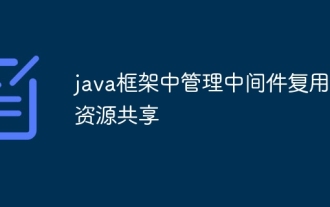 Java フレームワークでのミドルウェアの再利用とリソース共有の管理
Jun 01, 2024 pm 03:10 PM
Java フレームワークでのミドルウェアの再利用とリソース共有の管理
Jun 01, 2024 pm 03:10 PM
Java フレームワークは、次の戦略を含むミドルウェアの再利用とリソース共有をサポートします。 接続プールによる事前に確立されたミドルウェア接続の管理。スレッドローカルストレージを利用して、ミドルウェア接続を現在のスレッドに関連付けます。スレッド プールを使用して、再利用可能なスレッドを管理します。頻繁にアクセスされるデータのコピーをローカルまたは分散キャッシュ経由で保存します。




