rate-limit解释
配置指定的访问速率和分布式访问速率策略,你可以使用rate-limit 端口配置命令. 移除rate limit配置,在原命令上加上no移除. 指令: rate-limit {input | output} [access-group [rate-limit] acl-index] bps burst-normal burst-max conform-action conform-a
配置指定的访问速率和分布式访问速率策略,你可以使用rate-limit 端口配置命令. 移除rate limit配置,在原命令上加上no移除.指令:
rate-limit {input | output} [access-group [rate-limit] acl-index] bps burst-normal burst-max conform-action conform-action exceed-action exceed-action
no rate-limit {input | output} [access-group [rate-limit] acl-index] bps burst-normal burst-max conform-action conform-action exceed-action conform-action
参数描述:
input――在入口上对接受的packets应用一个访问速率策略
output―― 在出口上对发送的packets应用一个访问速率策略
access-group 可选项,在指定的访问控制列表上应用访问速率策略 --通常在对指定的ip和应用程序限速的情况下使用
rate-limit 可选项,这个是rate-limit访问控制策略
acl-index 可选项,Access list number.
bps 平均速率(bits/每秒),为8kbp的倍数
burst-normal 普通的最大速率,The minimum values is bps divided by 2000.
burst-max 非正常时的最大速率(单位字节)
conform-action 相应的行为动作
1.continue --Evaluates the next rate-limit command.
2.drop 丢弃该包
3.set-dscp-continue -----Sets the differentiated services code point (DSCP) (0 to 63) and evaluate the next rate-limit command.
4.set-dscp-transmit―------Sends the DSCP and transmit the packet.
5.set-mpls-exp-transmit―--Sets the MPLS experimental bits (0 to 7) and sends the packet.
6.set-prec-continue―---Sets the IP precedence (0 to 7) and evaluates the next rate-limit command.
7.set-qos-continue―---Sets the QoS group ID (1 to 99) and evaluates the next rate-limit command.
8.transmit―---Sends the packet.
exceed-action--------Action to take on packets that exceed the specified rate limit. Specify one of the following keywords:
1.continue―--Evaluates the next rate-limit command.
2.drop―--Drops the packet.
3.set-dscp-continue―--Sets the DSCP (0 to 63) and evaluates the next rate-limit command.
4.set-dscp-transmit―--Sends the DSCP and sends the packet.
5.set-mpls-exp-continue―--Sets the MPLS experimental bits (0 to 7) and evaluates the next rate-limit command.
6.set-mpls-exp-transmit―--Sets the MPLS experimental bits (0 to 7) and sends the packet.
7.set-prec-continue―--Sets the IP precedence (0 to 7) and evaluates the next rate-limit command.
8.set-prec-transmit―--Sets the IP precedence (0 to 7) and sends the packet.
9.set-qos-continue―--Sets the QoS group ID (1 to 99) and evaluates the next rate-limit command.
10.set-qos-transmit―--Sets the QoS group ID (1 to 99) and sends the packet.
11.transmit―--Sends the packet.
默认情况下: 访问速率和分布式访问速率策略are disabled.
命令模式:
Interface configuration
Command History
Release Modification
11.1 CC This command was introduced.
12.1(5)T The conform and exceed actions were added for the MPLS experimental field.
Usage Guidelines
使用多个访问速率策略, 在不同的interface下输入
分布式访问速率策略只在 Cisco 7000 series routers with an RSP7000 或者Cisco 7500 series routers with VIP2-40 or greater interface processor下能够使用. A VIP2-50 interface processor is strongly recommended when the aggregate line rate of the port adapters on the VIP is greater than DS3. A VIP2-50 interface processor is required for OC-3 rates.
访问速率和分布式访问速率策略只能对ip传输可用. 访问速率和分布式访问速率策略不支持Fast EtherChannel, tunnel, 或者 PRI interfaces, 也不支持任何不支持Cisco快速转发(CEF)上的接口.
Cisco快速转发必须在配置访问速率和分布式访问速率策略前先enabled.
Examples
In the following example, the rate is limited by application:
All World Wide Web traffic is sent. However, the MPLS experimental field for web traffic that conforms to the first rate policy is set to 5. For nonconforming traffic, the IP precedence is set to 0 (best effort). See the following commands in the example:
rate-limit input rate-limit access-group 101 20000000 24000 32000 conform-action
set-mpls-exp-transmit 5 exceed-action set-mpls-exp-transmit 0
access-list 101 permit tcp any any eq www
FTP traffic is sent with an MPLS experimental field of 5 if it conforms to the second rate policy. If the FTP traffic exceeds the rate policy, it is dropped. See the following commands in the example:
rate-limit input access-group 102 10000000 24000 32000
conform-action set-mpls-exp-transmit 5 exceed-action drop
access-list 102 permit tcp any any eq ftp
Any remaining traffic is limited to 8 Mbps, with a normal burst size of 16,000 bytes and an excess burst size of 24000 bytes. Traffic that conforms is sent with an MPLS experimental field of 5. Traffic that does not conform is dropped. See the following command in the example:
rate-limit input 8000000 16000 24000 conform-action set-mpls-exp-transmit 5
exceed-action drop
Notice that two access lists are created to classify the web and FTP traffic so that they can be handled separately by the CAR feature:
interface Hssi0/0/0
des cription 45Mbps to R2
rate-limit input rate-limit access-group 101 20000000 24000 32000
conform-action set-mpls-exp-transmit 5 exceed-action set-mpls-exp-transmit 0
rate-limit input access-group 102 10000000 24000 32000
conform-action set-mpls-exp-transmit 5 exceed-action drop
rate-limit input 8000000 16000 24000 conform-action
set-mpls-exp-transmit 5 exceed-action drop
ip address 200.200.14.250 255.255.255.252
!
access-list 101 permit tcp any any eq www
access-list 102 permit tcp any any eq ftp
In the following example, the MPLS experimental field is set and the packet is sent:
interface FastEtheret1/1/0
rate-limit input 8000 1000 1000 access-group conform-action
set mpls-exp-transmit 5 exceed-action set-mpls-exp-transmit 5
相关命令:
access-list --------rate-limit Configures an access list for use with CAR policies.
show access-lists rate-limit--------Displays information about rate-limit access lists.
show interfaces rate-limit--------Displays information about CAR for an interface.
show ip rsvp installed--------- Displays RSVP-related installed filters and corresponding bandwidth information.

ホットAIツール

Undresser.AI Undress
リアルなヌード写真を作成する AI 搭載アプリ

AI Clothes Remover
写真から衣服を削除するオンライン AI ツール。

Undress AI Tool
脱衣画像を無料で

Clothoff.io
AI衣類リムーバー

Video Face Swap
完全無料の AI 顔交換ツールを使用して、あらゆるビデオの顔を簡単に交換できます。

人気の記事

ホットツール

メモ帳++7.3.1
使いやすく無料のコードエディター

SublimeText3 中国語版
中国語版、とても使いやすい

ゼンドスタジオ 13.0.1
強力な PHP 統合開発環境

ドリームウィーバー CS6
ビジュアル Web 開発ツール

SublimeText3 Mac版
神レベルのコード編集ソフト(SublimeText3)

ホットトピック
 7663
7663
 15
15
 1393
1393
 52
52
 1205
1205
 24
24
 91
91
 11
11
 PyCharm と PyTorch の完璧な組み合わせ: 詳細なインストールと構成手順
Feb 21, 2024 pm 12:00 PM
PyCharm と PyTorch の完璧な組み合わせ: 詳細なインストールと構成手順
Feb 21, 2024 pm 12:00 PM
PyCharm は強力な統合開発環境 (IDE) であり、PyTorch はディープ ラーニングの分野で人気のあるオープン ソース フレームワークです。機械学習とディープラーニングの分野では、開発に PyCharm と PyTorch を使用すると、開発効率とコード品質が大幅に向上します。この記事では、PyCharm に PyTorch をインストールして構成する方法を詳しく紹介し、読者がこれら 2 つの強力な機能をより効果的に活用できるように、具体的なコード例を添付します。ステップ 1: PyCharm と Python をインストールする
 LinuxシステムにおけるGDMの動作原理と設定方法
Mar 01, 2024 pm 06:36 PM
LinuxシステムにおけるGDMの動作原理と設定方法
Mar 01, 2024 pm 06:36 PM
タイトル: Linux システムにおける GDM の動作原理と構成方法 Linux オペレーティング システムでは、GDM (GNOMEDisplayManager) は、グラフィカル ユーザー インターフェイス (GUI) ログインとユーザー セッション管理を制御するために使用される一般的なディスプレイ マネージャーです。この記事では、GDM の動作原理と構成方法を紹介し、具体的なコード例を示します。 1. GDM の動作原理 GDM は GNOME デスクトップ環境のディスプレイ マネージャーであり、X サーバーの起動とログイン インターフェイスの提供を担当します。
 Linux Bashrc の機能、構成、使用法を理解する
Mar 20, 2024 pm 03:30 PM
Linux Bashrc の機能、構成、使用法を理解する
Mar 20, 2024 pm 03:30 PM
Linux Bashrc について: 機能、構成、および使用法 Linux システムでは、Bashrc (BourneAgainShellruncommands) は非常に重要な構成ファイルであり、システムの起動時に自動的に実行されるさまざまなコマンドと設定が含まれています。 Bashrc ファイルは通常、ユーザーのホーム ディレクトリにある隠しファイルであり、その機能はユーザーの Bashshell 環境をカスタマイズすることです。 1. Bashrc関数の設定環境
 win11システムでワークグループを構成する方法
Feb 22, 2024 pm 09:50 PM
win11システムでワークグループを構成する方法
Feb 22, 2024 pm 09:50 PM
Win11 でワークグループを構成する方法 ワークグループは、ローカル エリア ネットワークで複数のコンピューターを接続する方法であり、ファイル、プリンター、その他のリソースをコンピューター間で共有できるようになります。 Win11 システムでは、ワークグループの構成は非常に簡単で、次の手順に従うだけです。ステップ 1: 「設定」アプリケーションを開く まず、Win11 システムの「スタート」ボタンをクリックし、ポップアップ メニューで「設定」アプリケーションを選択します。ショートカット「Win+I」を使用して「設定」を開くこともできます。ステップ 2: [システム] を選択します 設定アプリには、複数のオプションが表示されます。 「システム」オプションをクリックしてシステム設定ページに入ってください。ステップ 3: [バージョン情報] を選択します。 [システム] 設定ページには、複数のサブオプションが表示されます。クリックしてください
 Linux システムで FTPS を構成してインストールする方法
Mar 20, 2024 pm 02:03 PM
Linux システムで FTPS を構成してインストールする方法
Mar 20, 2024 pm 02:03 PM
タイトル: Linux システムで FTPS を構成およびインストールする方法、具体的なコード例が必要です。Linux システムでは、FTPS は安全なファイル転送プロトコルです。FTP と比較して、FTPS は TLS/SSL プロトコルを通じて送信データを暗号化し、データのセキュリティを向上させます。伝染 ; 感染。この記事では、Linux システムに FTPS を構成およびインストールする方法を紹介し、具体的なコード例を示します。ステップ 1: vsftpd をインストールする ターミナルを開き、次のコマンドを入力して vsftpd をインストールします: sudo
 MyBatis Generator 設定パラメータの解釈とベスト プラクティス
Feb 23, 2024 am 09:51 AM
MyBatis Generator 設定パラメータの解釈とベスト プラクティス
Feb 23, 2024 am 09:51 AM
MyBatisGenerator は、MyBatis が公式に提供するコード生成ツールで、開発者がデータベース テーブル構造に準拠した JavaBeans、Mapper インターフェイス、および XML マッピング ファイルを迅速に生成するのに役立ちます。コード生成に MyBatisGenerator を使用するプロセスでは、構成パラメーターの設定が重要です。この記事では、構成パラメータの観点から開始し、MyBatisGenerator の機能を詳しく説明します。
 Flask のインストールと構成のチュートリアル: Python Web アプリケーションを簡単に構築するツール
Feb 20, 2024 pm 11:12 PM
Flask のインストールと構成のチュートリアル: Python Web アプリケーションを簡単に構築するツール
Feb 20, 2024 pm 11:12 PM
Flask のインストールと構成チュートリアル: Python Web アプリケーションを簡単に構築するためのツール、特定のコード サンプルが必要です はじめに: Python の人気が高まるにつれ、Web 開発は Python プログラマーにとって必要なスキルの 1 つになりました。 Python で Web 開発を実行するには、適切な Web フレームワークを選択する必要があります。数ある Python Web フレームワークの中でも、Flask はシンプルで使いやすく柔軟なフレームワークとして開発者に好まれています。この記事ではFlaskフレームワークのインストールについて紹介します。
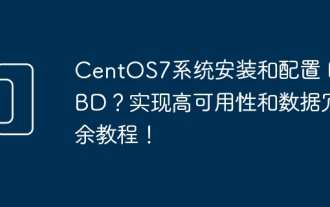 CentOS7 システムに DRBD をインストールして設定するにはどうすればよいですか?高可用性とデータ冗長性の実装に関するチュートリアル!
Feb 22, 2024 pm 02:13 PM
CentOS7 システムに DRBD をインストールして設定するにはどうすればよいですか?高可用性とデータ冗長性の実装に関するチュートリアル!
Feb 22, 2024 pm 02:13 PM
DRBD (DistributedReplicatedBlockDevice) は、データの冗長性と高可用性を実現するためのオープンソース ソリューションです。 CentOS7 システムに DRBD をインストールして構成するチュートリアルは次のとおりです。 DRBD をインストールします。ターミナルを開き、管理者として CentOS7 システムにログインします。次のコマンドを実行して、DRBD パッケージをインストールします。 sudoyuminstalldrbd DRBD の構成: DRBD 構成ファイル (通常は /etc/drbd.d ディレクトリにあります) を編集して、DRBD リソースの設定を構成します。たとえば、プライマリ ノードとバックアップ ノードの IP アドレス、ポート、デバイスを定義できます。プライマリ ノードとバックアップ ノードの間にネットワーク接続があることを確認してください。




