OM Console Issue: The System Center Data Access Service serv
OM Console Issue: The System Center Data Access Service service terminated unexpectedly 1. Check and ensureSQL Server and System Center Data Access Service service are running 2. To work around this problem, modify the registry to increase
OM Console Issue: The System Center Data Access Service service terminated unexpectedly
1. Check and ensure "SQL Server" and "System Center Data Access Service" service are running
2. To work around this problem, modify the registry to increase the default time-out value for the service control manager. To increase this value to 60 seconds, follow these steps:
- Click Start, click Run, type regedit, and then click OK.
-
Locate and then click the following registry subkey:
HKEY_LOCAL_MACHINE\SYSTEM\CurrentControlSet\Control
-
In the right pane, locate the
ServicesPipeTimeout entry.
Note If the ServicesPipeTimeout entry does not exist, you must create it. To do this, follow these steps:- On the Edit menu, point to New, and then click DWORD Value.
- Type ServicesPipeTimeout, and then press ENTER.
- Right-click ServicesPipeTimeout, and then click Modify.
-
Click
Decimal, type
60000, and then click
OK.
This value represents the time in milliseconds before a service times out.
- Restart the computer.
Pasted from

ホットAIツール

Undresser.AI Undress
リアルなヌード写真を作成する AI 搭載アプリ

AI Clothes Remover
写真から衣服を削除するオンライン AI ツール。

Undress AI Tool
脱衣画像を無料で

Clothoff.io
AI衣類リムーバー

Video Face Swap
完全無料の AI 顔交換ツールを使用して、あらゆるビデオの顔を簡単に交換できます。

人気の記事

ホットツール

メモ帳++7.3.1
使いやすく無料のコードエディター

SublimeText3 中国語版
中国語版、とても使いやすい

ゼンドスタジオ 13.0.1
強力な PHP 統合開発環境

ドリームウィーバー CS6
ビジュアル Web 開発ツール

SublimeText3 Mac版
神レベルのコード編集ソフト(SublimeText3)

ホットトピック
 1664
1664
 14
14
 1422
1422
 52
52
 1316
1316
 25
25
 1267
1267
 29
29
 1239
1239
 24
24
 新しいNintendo Switch Liteのリフレッシュの予約注文が開始されました
Jun 29, 2024 am 06:49 AM
新しいNintendo Switch Liteのリフレッシュの予約注文が開始されました
Jun 29, 2024 am 06:49 AM
任天堂は、最新バージョンのSwitch Lite(Amazonで現在189.99ドル)の予約注文を開始した。ただし、このデバイスはまだ世界中で注文できません。要約すると、同社はほぼ 2 週間前に Switch Lite Hyrule Edition を発表しました。
 C# の Console.Clear 関数を使用してコンソール出力をクリアする
Nov 18, 2023 am 11:00 AM
C# の Console.Clear 関数を使用してコンソール出力をクリアする
Nov 18, 2023 am 11:00 AM
C# で Console.Clear 関数を使用して、コンソール出力をクリアします。C# コンソール アプリケーションでは、新しいコンテンツを表示したり、より良いユーザー エクスペリエンスを提供したりするために、コンソールの出力情報をクリアする必要があることがよくあります。 C# には、この関数を実装するための Console.Clear 関数が用意されています。これにより、コンソールの出力をクリアしてインターフェイスを再び空白にすることができます。 Console.Clear 関数の呼び出し形式は次のとおりです: Console.Clear(); この関数は入力を必要としません。
 コンソールってどういう意味ですか?
Sep 05, 2023 pm 02:43 PM
コンソールってどういう意味ですか?
Sep 05, 2023 pm 02:43 PM
コンソールとは、コンソールを意味します。コンピュータ システムと対話するデバイスまたはソフトウェアです。通常は、情報を入力および出力するためのキーボードと画面を備えたデバイスです。コンソールは、もともと大型コンピュータ システムに使用され、後に個人用にも適用されました。ユーザーがコンピュータ システムを管理および保守したり、オペレーティング システムやアプリケーションをインストールしたり、プログラムをデバッグしたりするのに役立ちます。
 2か月後、人型ロボットWalker Sが服をたたむことができるようになった
Apr 03, 2024 am 08:01 AM
2か月後、人型ロボットWalker Sが服をたたむことができるようになった
Apr 03, 2024 am 08:01 AM
Machine Power Report 編集者: Wu Xin 国内版の人型ロボット + 大型模型チームは、衣服を折りたたむなどの複雑で柔軟な素材の操作タスクを初めて完了しました。 OpenAIのマルチモーダル大規模モデルを統合したFigure01の公開により、国内同業者の関連動向が注目を集めている。つい昨日、中国の「ヒューマノイドロボットのナンバーワン株」であるUBTECHは、Baidu Wenxinの大型モデルと深く統合されたヒューマノイドロボットWalkerSの最初のデモを公開し、いくつかの興味深い新機能を示した。 Baidu Wenxin の大規模モデル機能の恩恵を受けた WalkerS は次のようになります。 Figure01 と同様に、WalkerS は動き回るのではなく、机の後ろに立って一連のタスクを完了します。人間の命令に従って服をたたむことができる
 任天堂、Switch 2発売前に新たなSwitch Liteのリフレッシュを発表
Jun 20, 2024 am 09:41 AM
任天堂、Switch 2発売前に新たなSwitch Liteのリフレッシュを発表
Jun 20, 2024 am 09:41 AM
任天堂は昨日、最新の Nintendo Direct イベントで多くのゲームを発表しましたが、その概要については別途ご案内しました。さらに、同社は Switch Lite の新バージョン (Amazon で現在 194.93 ドル) も発表しました。
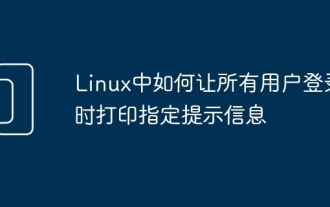 Linux へのログイン時にすべてのユーザーが指定されたプロンプト情報を印刷できるようにする方法
Feb 19, 2024 pm 05:12 PM
Linux へのログイン時にすべてのユーザーが指定されたプロンプト情報を印刷できるようにする方法
Feb 19, 2024 pm 05:12 PM
Linux システムでは、構成ファイルとスクリプトを使用して、すべてのユーザーがログインするときに指定したプロンプト情報を表示できます。次に、一般的に使用される実装方法をいくつか紹介します。方法 1: /etc/issue ファイルを変更する ターミナルを開き、テキスト エディタ (vi または nano など) を使用して、root 権限で /etc/issue ファイルを編集します。 sudovi/etc/issue ファイルの最後に表示するプロンプト メッセージを追加します (例: Welcome to MyLinuxSystem! Please beaware that all activity are監視されています。ファイルを保存して閉じます)。ユーザーがログインすると、システムには / が表示されます。
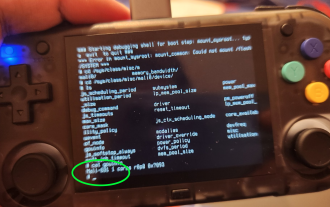 MagicX XU Mini M: 分解により、宣伝されていた RK3562 ではなく RK3326 CPU が明らかに、MagicX はサードパーティ開発者との関係を断つ
Sep 01, 2024 am 06:30 AM
MagicX XU Mini M: 分解により、宣伝されていた RK3562 ではなく RK3326 CPU が明らかに、MagicX はサードパーティ開発者との関係を断つ
Sep 01, 2024 am 06:30 AM
最近 MagicX XU Mini M を購入した方は、このニュースは驚くかもしれません。新しくリリースされたハンドヘルド コンソールのハードウェアとソフトウェアの分解により、宣伝されている RK3562 CPU が実際にはスペックの低い古い RK3326 プロセッサであることが明らかになりました。
 Java ドキュメントの解釈: System クラスの currentTimeMillis() メソッドの使用分析
Nov 03, 2023 am 09:30 AM
Java ドキュメントの解釈: System クラスの currentTimeMillis() メソッドの使用分析
Nov 03, 2023 am 09:30 AM
Java ドキュメントの解釈: System クラスの currentTimeMillis() メソッドの使用状況分析、特定のコード例が必要 Java プログラミングでは、System クラスはシステムに関連するいくつかのプロパティと操作をカプセル化する非常に重要なクラスです。その中でも、System クラスでよく使われるメソッドである currentTimeMillis メソッドについて、コード例を示しながら詳しく説明します。 1. currentTimeMillisメソッドの概要




