ASM using ASMLib and Raw Devices (for oracle 10g)【不错的
Home?Articles?10g? Here http://www.oracle-base.com/articles/10g/asm-using-asmlib-and-raw-devices.php ASM using ASMLib and Raw Devices Introduction Partition the Disks ASMLib Installation Raw Device Setup ASM Creation Database Creation Swit
| Home ? Articles ? 10g ? Here |
ASM using ASMLib and Raw Devices
- Introduction
- Partition the Disks
- ASMLib Installation
- Raw Device Setup
- ASM Creation
- Database Creation
- Switching from Raw Devices to ASMLib
- Switching from ASMLib to Raw Devices
- Performance Comparison
Related articles.
- Automatic Storage Management (ASM) in Oracle Database 10g
- Using NFS with ASM
- Automatic Storage Manager (ASM) Enhancements in Oracle Database 11g Release 1
- UDEV SCSI Rules Configuration for ASM in Oracle Linux 5 and 6
Introduction
Automatic Storage Management (ASM) simplifies administration of Oracle related files by allowing the administrator to reference disk groups rather than individual disks and files, which ASM manages internally. On Linux, ASM is capable of referencing disks as raw devices or by using the ASMLib software. This article presents the setup details for using either raw devices or ASMLib, as well as the procedures for converting between both methods.
The article assumes the operating system installation is complete, along with an Oracle software installation. The ASM instance shares the Oracle home with the database instance. If you plan on running multiple database instances on the server the ASM instance should be installed in a separate Oracle home.
Note: When running Oracle 10g Release 2 on RHEL 4 you should consider reading this article: Using Block Devices for Oracle 10g Release 2 in RHEL 4
Partition the Disks
Both ASMLib and raw devices require the candidate disks to be partitioned before they can be accessed. In this example, three 10Gig VMware virtual disks are to be used for the ASM storage. The following text shows the "/dev/sdb" disk being partitioned.
# ls sd* sda sda1 sda2 sdb sdc sdd # fdisk /dev/sdb Device contains neither a valid DOS partition table, nor Sun, SGI or OSF disklabel Building a new DOS disklabel. Changes will remain in memory only, until you decide to write them. After that, of course, the previous content won't be recoverable. The number of cylinders for this disk is set to 1305. There is nothing wrong with that, but this is larger than 1024, and could in certain setups cause problems with: 1) software that runs at boot time (e.g., old versions of LILO) 2) booting and partitioning software from other OSs (e.g., DOS FDISK, OS/2 FDISK) Warning: invalid flag 0x0000 of partition table 4 will be corrected by w(rite) Command (m for help): n Command action e extended p primary partition (1-4) p Partition number (1-4): 1 First cylinder (1-1305, default 1): Using default value 1 Last cylinder or +size or +sizeM or +sizeK (1-1305, default 1305): Using default value 1305 Command (m for help): w The partition table has been altered! Calling ioctl() to re-read partition table. Syncing disks. #ログイン後にコピーログイン後にコピー
The remaining disks ("/dev/sdc" and "/dev/sdd") must be partitioned in the same way.
ASMLib Installation
This step is only necessary if you want to use ASMLib to access the ASM disks.
Determine your kernel version using the following command as the root user.
# uname -r 2.6.9-34.ELsmp #ログイン後にコピーログイン後にコピー
Download the ASMLib software from the OTN website, making sure you pick the version that matches your distribution, kernel and architecture. For this example I used CentOS 4.3, so the following packages were required.
- oracleasm-support-2.0.1-1.i386.rpm
- oracleasmlib-2.0.1-1.i386.rpm
- oracleasm-2.6.9-34.ELsmp-2.0.1-1.i686.rpm
Install the packages as the root user.
# rpm -Uvh oracleasm-support-2.0.1-1.i386.rpm \ oracleasmlib-2.0.1-1.i386.rpm \ oracleasm-2.6.9-34.ELsmp-2.0.1-1.i686.rpm Preparing... ########################################### [100%] 1:oracleasm-support ########################################### [ 33%] 2:oracleasm-2.6.9-34.ELsm########################################### [ 67%] 3:oracleasmlib ########################################### [100%] #ログイン後にコピーログイン後にコピー
With the software installed, configure the ASM kernel module.
# /etc/init.d/oracleasm configure Configuring the Oracle ASM library driver. This will configure the on-boot properties of the Oracle ASM library driver. The following questions will determine whether the driver is loaded on boot and what permissions it will have. The current values will be shown in brackets ('[]'). Hitting <enter> without typing an answer will keep that current value. Ctrl-C will abort. Default user to own the driver interface []: oracle Default group to own the driver interface []: oinstall Start Oracle ASM library driver on boot (y/n) [n]: y Fix permissions of Oracle ASM disks on boot (y/n) [y]: Writing Oracle ASM library driver configuration: [ OK ] Creating /dev/oracleasm mount point: [ OK ] Loading module "oracleasm": [ OK ] Mounting ASMlib driver filesystem: [ OK ] Scanning system for ASM disks: [ OK ] #</enter>ログイン後にコピーログイン後にコピー
Once the kernel module is loaded, stamp (or label) the partitions created earlier as ASM disks.
# /etc/init.d/oracleasm createdisk VOL1 /dev/sdb1 Marking disk "/dev/sdb1" as an ASM disk: [ OK ] # /etc/init.d/oracleasm createdisk VOL2 /dev/sdc1 Marking disk "/dev/sdc1" as an ASM disk: [ OK ] # /etc/init.d/oracleasm createdisk VOL3 /dev/sdd1 Marking disk "/dev/sdd1" as an ASM disk: [ OK ] #ログイン後にコピーログイン後にコピー
If this were a RAC installation, the disks would only be stamped by one node. The other nodes would just scan for the disks.
# /etc/init.d/oracleasm scandisks Scanning system for ASM disks: [ OK ] #ログイン後にコピーログイン後にコピー
The stamped disks are listed as follows.
# /etc/init.d/oracleasm listdisks VOL1 VOL2 VOL3 #ログイン後にコピーログイン後にコピー
The disks are now ready to be used by ASM.
Raw Device Setup
This step is only necessary if you want ASM to access the disks as raw devices.
Edit the "/etc/sysconfig/rawdevices" file, adding the following lines.
/dev/raw/raw1 /dev/sdb1 /dev/raw/raw2 /dev/sdc1 /dev/raw/raw3 /dev/sdd1ログイン後にコピーログイン後にコピー
Restart the rawdevices service using the following command.
service rawdevices restartログイン後にコピーログイン後にコピー
Run the following commands and add them the "/etc/rc.local" file.
chown oracle:oinstall /dev/raw/raw1 chown oracle:oinstall /dev/raw/raw2 chown oracle:oinstall /dev/raw/raw3 chmod 600 /dev/raw/raw1 chmod 600 /dev/raw/raw2 chmod 600 /dev/raw/raw3ログイン後にコピーログイン後にコピー
The ASM raw device disks are now configured.
ASM Creation
Creation of the ASM instance is the same, regardless of the use of ASMLib or raw devices. When using ASMLib, the candidate disks are listed using the stamp associated with them, while the raw devices are listed using their device name.
To configure an ASM instance, start the Database Configuration Assistant by issuing the "dbca" command as the oracle user. On the "Welcome" screen, click the "Next" button.

Select the "Configure Automatic Storage Management" option, then click the "Next" Button.

If the Oracle Cluster Syncronization Service (CSS) is not currently running, a warning screen will be displayed. Follow the instructions and click the "OK" button. Once you've returned to the previous screen, click the "Next" button again.

The script gives the following output.
# /u01/app/oracle/product/10.2.0/db_1/bin/localconfig add /etc/oracle does not exist. Creating it now. Successfully accumulated necessary OCR keys. Creating OCR keys for user 'root', privgrp 'root'.. Operation successful. Configuration for local CSS has been initialized Adding to inittab Startup will be queued to init within 90 seconds. Checking the status of new Oracle init process... Expecting the CRS daemons to be up within 600 seconds. CSS is active on these nodes. centos2 CSS is active on all nodes. Oracle CSS service is installed and running under init(1M) #ログイン後にコピーログイン後にコピー
Enter a password for the ASM instance, then click the "Next" button.

On the confirmation screen, click the "OK" button.

Wait while the ASM instance is created.

Once the ASM instance is created, you are presented with the "ASM Disk Groups" screen. Click the "Create New" button.

On the "Create Disk Group" screen, enter Disk Group Name of "DATA" and select the required level of redundancy:
- External - ASM does not mirror the files. This option should only be used if your disks are already protected by some form of redundancy, like RAID.
- Normal - ASM performs two-way mirroring of all files.
- High - ASM performs three-way mirroring of all files.
In this example, the "High" redundancy is used. Select all three candidate disks and click the "OK" button. The following image shows how the candidate disks are displayed when using ASMLib.

When using raw devices, the candidate discs are listed using the devide names.

On the "ASM Disk Groups" screen. Click the "Finish" button.

Click the "Yes" button to perform another operation.

You are now ready to create a database instance using ASM.
Database Creation
Before continuing with the database creation, check the listener is up and the ASM instance has registered with it. Start the listener using the following command.
$ lsnrctl start LSNRCTL for Linux: Version 10.2.0.1.0 - Production on 29-APR-2006 14:35:46 Copyright (c) 1991, 2005, Oracle. All rights reserved. Starting /u01/app/oracle/product/10.2.0/db_1/bin/tnslsnr: please wait... TNSLSNR for Linux: Version 10.2.0.1.0 - Production Log messages written to /u01/app/oracle/product/10.2.0/db_1/network/log/listener .log Listening on: (DESCRIPTION=(ADDRESS=(PROTOCOL=tcp)(HOST=centos2.localdomain)(POR T=1521))) Connecting to (ADDRESS=(PROTOCOL=tcp)(HOST=)(PORT=1521)) STATUS of the LISTENER ------------------------ Alias LISTENER Version TNSLSNR for Linux: Version 10.2.0.1.0 - Production Start Date 29-APR-2006 14:35:47 Uptime 0 days 0 hr. 0 min. 0 sec Trace Level off Security ON: Local OS Authentication SNMP OFF Listener Log File /u01/app/oracle/product/10.2.0/db_1/network/log/listen er.log Listening Endpoints Summary... (DESCRIPTION=(ADDRESS=(PROTOCOL=tcp)(HOST=centos2.localdomain)(PORT=1521))) The listener supports no services The command completed successfully $ログイン後にコピーログイン後にコピー
The ASM instance is not registered, so we can force the registration by doing the following.
$ export ORACLE_SID=+ASM $ sqlplus / as sysdba SQL*Plus: Release 10.2.0.1.0 - Production on Sat Apr 29 14:37:06 2006 Copyright (c) 1982, 2005, Oracle. All rights reserved. Connected to: Oracle Database 10g Enterprise Edition Release 10.2.0.1.0 - Production With the Partitioning, OLAP and Data Mining options SQL> alter system register; System altered. SQL> exit Disconnected from Oracle Database 10g Enterprise Edition Release 10.2.0.1.0 - Pr oduction With the Partitioning, OLAP and Data Mining options $ログイン後にコピーログイン後にコピー
Checking the status of the listener shows that the ASM instance is now registered.
$ lsnrctl status LSNRCTL for Linux: Version 10.2.0.1.0 - Production on 29-APR-2006 14:37:32 Copyright (c) 1991, 2005, Oracle. All rights reserved. Connecting to (ADDRESS=(PROTOCOL=tcp)(HOST=)(PORT=1521)) STATUS of the LISTENER ------------------------ Alias LISTENER Version TNSLSNR for Linux: Version 10.2.0.1.0 - Production Start Date 29-APR-2006 14:35:47 Uptime 0 days 0 hr. 1 min. 46 sec Trace Level off Security ON: Local OS Authentication SNMP OFF Listener Log File /u01/app/oracle/product/10.2.0/db_1/network/log/listen er.log Listening Endpoints Summary... (DESCRIPTION=(ADDRESS=(PROTOCOL=tcp)(HOST=centos2.localdomain)(PORT=1521))) Services Summary... Service "+ASM" has 1 instance(s). Instance "+ASM", status BLOCKED, has 1 handler(s) for this service... Service "+ASM_XPT" has 1 instance(s). Instance "+ASM", status BLOCKED, has 1 handler(s) for this service... The command completed successfully $ログイン後にコピーログイン後にコピー
Go back to the DBCA and create a custom database in the normal way, selecting the "Automatic Storage Management (ASM)" storage option.

Enter the ASM password if prompted, then click the "OK" button.

Select the "DATA" disk group, then clicking the "Next" button.

Accept the default "Oracle-Managed Files" database location by clicking the "Next" button.

Enable the "Flash Recovery Area" and Archiving, using the "+DATA" disk group for both.

Continue with the rest of the DBCA, selecting the required options along the way.
Switching from Raw Devices to ASMLib
Shutdown any databases using the ASM instance, but leave the ASM instance itself running. Connect to the running ASM instance.
$ export ORACLE_SID=+ASM $ sqlplus / as sysdbaログイン後にコピーログイン後にコピーログイン後にコピーログイン後にコピー
Perform the ASMLib Installation, but stop prior to stamping
the ASM disk. If you attempt to stamp the disks using the createdisk command it will fail.
Alter the ASM disk discovery string to exclude the raw devices used previously, then shutdown the ASM instance.
SQL> ALTER SYSTEM SET asm_diskstring = 'ORCL:VOL*' SCOPE=SPFILE; System altered. SQL> SHUTDOWN IMMEDIATE; ASM diskgroups dismounted ASM instance shutdown SQL>ログイン後にコピーログイン後にコピー
If you are planning to remove the raw device mappings (Raw Device Setup),
you could simply reset the ASM_DISKGROUP parameter.
SQL> ALTER SYSTEM RESET asm_diskstring SCOPE=SPFILE SID='*'; System altered. SQL>ログイン後にコピーログイン後にコピー
At this point the disks will not be used by ASM because they are not stamped. As mentioned previously, the createdisk command used to stamp new disks would fail, so we must issue the renamedisk command as
the root user for each disk.
# /etc/init.d/oracleasm renamedisk /dev/sdb1 VOL1 Renaming disk "/dev/sdb1" to "VOL1": [ OK ] # /etc/init.d/oracleasm renamedisk /dev/sdc1 VOL2 Renaming disk "/dev/sdc1" to "VOL2": [ OK ] # /etc/init.d/oracleasm renamedisk /dev/sdd1 VOL3 Renaming disk "/dev/sdd1" to "VOL3": [ OK ] #ログイン後にコピーログイン後にコピー
Notice, the stamp matches the discovery string set earlier. The ASM instance can now be started.
SQL> STARTUP ASM instance started Total System Global Area 83886080 bytes Fixed Size 1217836 bytes Variable Size 57502420 bytes ASM Cache 25165824 bytes ASM diskgroups mounted SQL>ログイン後にコピーログイン後にコピーログイン後にコピーログイン後にコピー
The ASM instance is now using ASMLib, rather than raw devices. All dependent databases can now be started.
Switching from ASMLib to Raw Devices
Shutdown any databases using the ASM instance, but leave the ASM instance itself running. Connect to the running ASM instance.
$ export ORACLE_SID=+ASM $ sqlplus / as sysdbaログイン後にコピーログイン後にコピーログイン後にコピーログイン後にコピー
Alter the ASM disk discovery string to match the raw devices you plan to set up, then shutdown the ASM instance.
SQL> ALTER SYSTEM SET asm_diskstring = '/dev/raw/raw*' SCOPE=SPFILE; System altered. SQL> SHUTDOWN IMMEDIATE; ASM diskgroups dismounted ASM instance shutdown SQL>ログイン後にコピーログイン後にコピー
Perform all the steps listed in the Raw Device Setup, then start the ASM instance.
SQL> STARTUP ASM instance started Total System Global Area 83886080 bytes Fixed Size 1217836 bytes Variable Size 57502420 bytes ASM Cache 25165824 bytes ASM diskgroups mounted SQL>ログイン後にコピーログイン後にコピーログイン後にコピーログイン後にコピー
The ASM instance is now using the disks as raw devices, rather than as ASMLib disks. All dependent databases can now be started.
Performance Comparison
Some documents suggests using ASMLib with Oracle 10g Release 2 gives superior disk performance, while others say it only reduces the time searching for candidate disks, and hence ASM startup time. I decided to compare the performance of the two methods myself to see if I could tell the difference.
My first thought was to perform a simple insert/update/delete test, so I created the following user and schema for the test in a database using and ASM instance using ASMLib.
export ORACLE_SID=DB10G sqlplus / as sysdba CREATE TABLESPACE test_ts; CREATE USER test_user IDENTIFIED BY test_user DEFAULT TABLESPACE test_ts QUOTA UNLIMITED ON test_ts; GRANT CONNECT, CREATE TABLE TO test_user; CONN test_user/test_user CREATE TABLE test_tab ( id NUMBER, data VARCHAR2(4000), CONSTRAINT test_tab_pk PRIMARY KEY (id) );ログイン後にコピーログイン後にコピー
Then, as the test user, I ran the following code several times and calculated an average time for each operation.
SET SERVEROUTPUT ON DECLARE l_loops NUMBER := 1000; l_data VARCHAR2(32767) := RPAD('X', 4000, 'X'); l_start NUMBER; BEGIN l_start := DBMS_UTILITY.get_time; FOR i IN 1 .. l_loops LOOP INSERT INTO test_tab (id, data) VALUES (i, l_data); COMMIT; END LOOP; DBMS_OUTPUT.put_line('Inserts (' || l_loops || '): ' || (DBMS_UTILITY.get_time - l_start) || ' hsecs'); l_start := DBMS_UTILITY.get_time; FOR i IN 1 .. l_loops LOOP UPDATE test_tab SET data = l_data WHERE id = i; COMMIT; END LOOP; DBMS_OUTPUT.put_line('Updates (' || l_loops || '): ' || (DBMS_UTILITY.get_time - l_start) || ' hsecs'); l_start := DBMS_UTILITY.get_time; FOR i IN 1 .. l_loops LOOP DELETE FROM test_tab WHERE id = i; COMMIT; END LOOP; DBMS_OUTPUT.put_line('Deletes (' || l_loops || '): ' || (DBMS_UTILITY.get_time - l_start) || ' hsecs'); EXECUTE IMMEDIATE 'TRUNCATE TABLE test_tab'; END; /ログイン後にコピーログイン後にコピー
The code is purposely inefficient, using a single statement and a commit within a loop for each operation. Remember, the ASM instance is using high redundancy, so each physical write operation is effectively done 3 times.
Once the tests on ASMLib were complete, I switched to using raw devices and repeated the tests. The average results for 1000 of each operation are listed below.
Operation ASMLib (hsecs) Raw Devices (hsecs) ============== ============== =================== Inserts (1000) 468 852 Updates (1000) 956 1287 Deletes (1000) 1281 1995ログイン後にコピーログイン後にコピー
You can instantly see that the ASMLib results are better than those of the raw devices, but the testing is suspect for the following reasons:
- For each single run of the script, only 1000 operations of each type were performed. That equates to about 4M of data in the table when it is full. When you consider the use of the buffer cache, this is a pitiful amount of data. I originally intended to perform many more operations, but my disk was grinding so badly I thought better of it.
- The tests were performed using VMware virtual disks, so really all this work was being done on a single SATA disk. I can't be sure if these results aren't just an artifact of the setup.
- Although the average results look convincing, the raw data was so eratic I'm not convinced these results mean anything.
For these reasons, I decided not to continue to persue the performance tests, much to the delight of my hard drive. If I get access to a more realistic setup I will attempt some large scale tests and report the outcome.
For more information see:
- Installing ASMLib
- Migrating Raw Devices to ASMLib
- Automatic Storage Management (ASM) in Oracle Database 10g
- Oracle Database 10g Release 2 (10.2.0.1) RAC Installation On Linux (CentOS 4) Using VMware Server
- Configuring I/O for Raw Partitions
Hope this helps. Regards Tim...
Back to the Top.
- Introduction
- Partition the Disks
- ASMLib Installation
- Raw Device Setup
- ASM Creation
- Database Creation
- Switching from Raw Devices to ASMLib
- Switching from ASMLib to Raw Devices
- Performance Comparison
Related articles.
- Automatic Storage Management (ASM) in Oracle Database 10g
- Using NFS with ASM
- Automatic Storage Manager (ASM) Enhancements in Oracle Database 11g Release 1
- UDEV SCSI Rules Configuration for ASM in Oracle Linux 5 and 6
Introduction
Automatic Storage Management (ASM) simplifies administration of Oracle related files by allowing the administrator to reference disk groups rather than individual disks and files, which ASM manages internally. On Linux, ASM is capable of referencing disks as raw devices or by using the ASMLib software. This article presents the setup details for using either raw devices or ASMLib, as well as the procedures for converting between both methods.
The article assumes the operating system installation is complete, along with an Oracle software installation. The ASM instance shares the Oracle home with the database instance. If you plan on running multiple database instances on the server the ASM instance should be installed in a separate Oracle home.
Note: When running Oracle 10g Release 2 on RHEL 4 you should consider reading this article: Using Block Devices for Oracle 10g Release 2 in RHEL 4
Partition the Disks
Both ASMLib and raw devices require the candidate disks to be partitioned before they can be accessed. In this example, three 10Gig VMware virtual disks are to be used for the ASM storage. The following text shows the "/dev/sdb" disk being partitioned.
# ls sd* sda sda1 sda2 sdb sdc sdd # fdisk /dev/sdb Device contains neither a valid DOS partition table, nor Sun, SGI or OSF disklabel Building a new DOS disklabel. Changes will remain in memory only, until you decide to write them. After that, of course, the previous content won't be recoverable. The number of cylinders for this disk is set to 1305. There is nothing wrong with that, but this is larger than 1024, and could in certain setups cause problems with: 1) software that runs at boot time (e.g., old versions of LILO) 2) booting and partitioning software from other OSs (e.g., DOS FDISK, OS/2 FDISK) Warning: invalid flag 0x0000 of partition table 4 will be corrected by w(rite) Command (m for help): n Command action e extended p primary partition (1-4) p Partition number (1-4): 1 First cylinder (1-1305, default 1): Using default value 1 Last cylinder or +size or +sizeM or +sizeK (1-1305, default 1305): Using default value 1305 Command (m for help): w The partition table has been altered! Calling ioctl() to re-read partition table. Syncing disks. #ログイン後にコピーログイン後にコピー
The remaining disks ("/dev/sdc" and "/dev/sdd") must be partitioned in the same way.
ASMLib Installation
This step is only necessary if you want to use ASMLib to access the ASM disks.
Determine your kernel version using the following command as the root user.
# uname -r 2.6.9-34.ELsmp #ログイン後にコピーログイン後にコピー
Download the ASMLib software from the OTN website, making sure you pick the version that matches your distribution, kernel and architecture. For this example I used CentOS 4.3, so the following packages were required.
- oracleasm-support-2.0.1-1.i386.rpm
- oracleasmlib-2.0.1-1.i386.rpm
- oracleasm-2.6.9-34.ELsmp-2.0.1-1.i686.rpm
Install the packages as the root user.
# rpm -Uvh oracleasm-support-2.0.1-1.i386.rpm \ oracleasmlib-2.0.1-1.i386.rpm \ oracleasm-2.6.9-34.ELsmp-2.0.1-1.i686.rpm Preparing... ########################################### [100%] 1:oracleasm-support ########################################### [ 33%] 2:oracleasm-2.6.9-34.ELsm########################################### [ 67%] 3:oracleasmlib ########################################### [100%] #ログイン後にコピーログイン後にコピー
With the software installed, configure the ASM kernel module.
# /etc/init.d/oracleasm configure Configuring the Oracle ASM library driver. This will configure the on-boot properties of the Oracle ASM library driver. The following questions will determine whether the driver is loaded on boot and what permissions it will have. The current values will be shown in brackets ('[]'). Hitting <enter> without typing an answer will keep that current value. Ctrl-C will abort. Default user to own the driver interface []: oracle Default group to own the driver interface []: oinstall Start Oracle ASM library driver on boot (y/n) [n]: y Fix permissions of Oracle ASM disks on boot (y/n) [y]: Writing Oracle ASM library driver configuration: [ OK ] Creating /dev/oracleasm mount point: [ OK ] Loading module "oracleasm": [ OK ] Mounting ASMlib driver filesystem: [ OK ] Scanning system for ASM disks: [ OK ] #</enter>ログイン後にコピーログイン後にコピー
Once the kernel module is loaded, stamp (or label) the partitions created earlier as ASM disks.
# /etc/init.d/oracleasm createdisk VOL1 /dev/sdb1 Marking disk "/dev/sdb1" as an ASM disk: [ OK ] # /etc/init.d/oracleasm createdisk VOL2 /dev/sdc1 Marking disk "/dev/sdc1" as an ASM disk: [ OK ] # /etc/init.d/oracleasm createdisk VOL3 /dev/sdd1 Marking disk "/dev/sdd1" as an ASM disk: [ OK ] #ログイン後にコピーログイン後にコピー
If this were a RAC installation, the disks would only be stamped by one node. The other nodes would just scan for the disks.
# /etc/init.d/oracleasm scandisks Scanning system for ASM disks: [ OK ] #ログイン後にコピーログイン後にコピー
The stamped disks are listed as follows.
# /etc/init.d/oracleasm listdisks VOL1 VOL2 VOL3 #ログイン後にコピーログイン後にコピー
The disks are now ready to be used by ASM.
Raw Device Setup
This step is only necessary if you want ASM to access the disks as raw devices.
Edit the "/etc/sysconfig/rawdevices" file, adding the following lines.
/dev/raw/raw1 /dev/sdb1 /dev/raw/raw2 /dev/sdc1 /dev/raw/raw3 /dev/sdd1ログイン後にコピーログイン後にコピー
Restart the rawdevices service using the following command.
service rawdevices restartログイン後にコピーログイン後にコピー
Run the following commands and add them the "/etc/rc.local" file.
chown oracle:oinstall /dev/raw/raw1 chown oracle:oinstall /dev/raw/raw2 chown oracle:oinstall /dev/raw/raw3 chmod 600 /dev/raw/raw1 chmod 600 /dev/raw/raw2 chmod 600 /dev/raw/raw3ログイン後にコピーログイン後にコピー
The ASM raw device disks are now configured.
ASM Creation
Creation of the ASM instance is the same, regardless of the use of ASMLib or raw devices. When using ASMLib, the candidate disks are listed using the stamp associated with them, while the raw devices are listed using their device name.
To configure an ASM instance, start the Database Configuration Assistant by issuing the "dbca" command as the oracle user. On the "Welcome" screen, click the "Next" button.

Select the "Configure Automatic Storage Management" option, then click the "Next" Button.

If the Oracle Cluster Syncronization Service (CSS) is not currently running, a warning screen will be displayed. Follow the instructions and click the "OK" button. Once you've returned to the previous screen, click the "Next" button again.

The script gives the following output.
# /u01/app/oracle/product/10.2.0/db_1/bin/localconfig add /etc/oracle does not exist. Creating it now. Successfully accumulated necessary OCR keys. Creating OCR keys for user 'root', privgrp 'root'.. Operation successful. Configuration for local CSS has been initialized Adding to inittab Startup will be queued to init within 90 seconds. Checking the status of new Oracle init process... Expecting the CRS daemons to be up within 600 seconds. CSS is active on these nodes. centos2 CSS is active on all nodes. Oracle CSS service is installed and running under init(1M) #ログイン後にコピーログイン後にコピー
Enter a password for the ASM instance, then click the "Next" button.

On the confirmation screen, click the "OK" button.

Wait while the ASM instance is created.

Once the ASM instance is created, you are presented with the "ASM Disk Groups" screen. Click the "Create New" button.

On the "Create Disk Group" screen, enter Disk Group Name of "DATA" and select the required level of redundancy:
- External - ASM does not mirror the files. This option should only be used if your disks are already protected by some form of redundancy, like RAID.
- Normal - ASM performs two-way mirroring of all files.
- High - ASM performs three-way mirroring of all files.
In this example, the "High" redundancy is used. Select all three candidate disks and click the "OK" button. The following image shows how the candidate disks are displayed when using ASMLib.

When using raw devices, the candidate discs are listed using the devide names.

On the "ASM Disk Groups" screen. Click the "Finish" button.

Click the "Yes" button to perform another operation.

You are now ready to create a database instance using ASM.
Database Creation
Before continuing with the database creation, check the listener is up and the ASM instance has registered with it. Start the listener using the following command.
$ lsnrctl start LSNRCTL for Linux: Version 10.2.0.1.0 - Production on 29-APR-2006 14:35:46 Copyright (c) 1991, 2005, Oracle. All rights reserved. Starting /u01/app/oracle/product/10.2.0/db_1/bin/tnslsnr: please wait... TNSLSNR for Linux: Version 10.2.0.1.0 - Production Log messages written to /u01/app/oracle/product/10.2.0/db_1/network/log/listener .log Listening on: (DESCRIPTION=(ADDRESS=(PROTOCOL=tcp)(HOST=centos2.localdomain)(POR T=1521))) Connecting to (ADDRESS=(PROTOCOL=tcp)(HOST=)(PORT=1521)) STATUS of the LISTENER ------------------------ Alias LISTENER Version TNSLSNR for Linux: Version 10.2.0.1.0 - Production Start Date 29-APR-2006 14:35:47 Uptime 0 days 0 hr. 0 min. 0 sec Trace Level off Security ON: Local OS Authentication SNMP OFF Listener Log File /u01/app/oracle/product/10.2.0/db_1/network/log/listen er.log Listening Endpoints Summary... (DESCRIPTION=(ADDRESS=(PROTOCOL=tcp)(HOST=centos2.localdomain)(PORT=1521))) The listener supports no services The command completed successfully $ログイン後にコピーログイン後にコピー
The ASM instance is not registered, so we can force the registration by doing the following.
$ export ORACLE_SID=+ASM $ sqlplus / as sysdba SQL*Plus: Release 10.2.0.1.0 - Production on Sat Apr 29 14:37:06 2006 Copyright (c) 1982, 2005, Oracle. All rights reserved. Connected to: Oracle Database 10g Enterprise Edition Release 10.2.0.1.0 - Production With the Partitioning, OLAP and Data Mining options SQL> alter system register; System altered. SQL> exit Disconnected from Oracle Database 10g Enterprise Edition Release 10.2.0.1.0 - Pr oduction With the Partitioning, OLAP and Data Mining options $ログイン後にコピーログイン後にコピー
Checking the status of the listener shows that the ASM instance is now registered.
$ lsnrctl status LSNRCTL for Linux: Version 10.2.0.1.0 - Production on 29-APR-2006 14:37:32 Copyright (c) 1991, 2005, Oracle. All rights reserved. Connecting to (ADDRESS=(PROTOCOL=tcp)(HOST=)(PORT=1521)) STATUS of the LISTENER ------------------------ Alias LISTENER Version TNSLSNR for Linux: Version 10.2.0.1.0 - Production Start Date 29-APR-2006 14:35:47 Uptime 0 days 0 hr. 1 min. 46 sec Trace Level off Security ON: Local OS Authentication SNMP OFF Listener Log File /u01/app/oracle/product/10.2.0/db_1/network/log/listen er.log Listening Endpoints Summary... (DESCRIPTION=(ADDRESS=(PROTOCOL=tcp)(HOST=centos2.localdomain)(PORT=1521))) Services Summary... Service "+ASM" has 1 instance(s). Instance "+ASM", status BLOCKED, has 1 handler(s) for this service... Service "+ASM_XPT" has 1 instance(s). Instance "+ASM", status BLOCKED, has 1 handler(s) for this service... The command completed successfully $ログイン後にコピーログイン後にコピー
Go back to the DBCA and create a custom database in the normal way, selecting the "Automatic Storage Management (ASM)" storage option.

Enter the ASM password if prompted, then click the "OK" button.

Select the "DATA" disk group, then clicking the "Next" button.

Accept the default "Oracle-Managed Files" database location by clicking the "Next" button.

Enable the "Flash Recovery Area" and Archiving, using the "+DATA" disk group for both.

Continue with the rest of the DBCA, selecting the required options along the way.
Switching from Raw Devices to ASMLib
Shutdown any databases using the ASM instance, but leave the ASM instance itself running. Connect to the running ASM instance.
$ export ORACLE_SID=+ASM $ sqlplus / as sysdbaログイン後にコピーログイン後にコピーログイン後にコピーログイン後にコピー
Perform the ASMLib Installation, but stop prior to stamping
the ASM disk. If you attempt to stamp the disks using the createdisk command it will fail.
Alter the ASM disk discovery string to exclude the raw devices used previously, then shutdown the ASM instance.
SQL> ALTER SYSTEM SET asm_diskstring = 'ORCL:VOL*' SCOPE=SPFILE; System altered. SQL> SHUTDOWN IMMEDIATE; ASM diskgroups dismounted ASM instance shutdown SQL>ログイン後にコピーログイン後にコピー
If you are planning to remove the raw device mappings (Raw Device Setup),
you could simply reset the ASM_DISKGROUP parameter.
SQL> ALTER SYSTEM RESET asm_diskstring SCOPE=SPFILE SID='*'; System altered. SQL>ログイン後にコピーログイン後にコピー
At this point the disks will not be used by ASM because they are not stamped. As mentioned previously, the createdisk command used to stamp new disks would fail, so we must issue the renamedisk command as
the root user for each disk.
# /etc/init.d/oracleasm renamedisk /dev/sdb1 VOL1 Renaming disk "/dev/sdb1" to "VOL1": [ OK ] # /etc/init.d/oracleasm renamedisk /dev/sdc1 VOL2 Renaming disk "/dev/sdc1" to "VOL2": [ OK ] # /etc/init.d/oracleasm renamedisk /dev/sdd1 VOL3 Renaming disk "/dev/sdd1" to "VOL3": [ OK ] #ログイン後にコピーログイン後にコピー
Notice, the stamp matches the discovery string set earlier. The ASM instance can now be started.
SQL> STARTUP ASM instance started Total System Global Area 83886080 bytes Fixed Size 1217836 bytes Variable Size 57502420 bytes ASM Cache 25165824 bytes ASM diskgroups mounted SQL>ログイン後にコピーログイン後にコピーログイン後にコピーログイン後にコピー
The ASM instance is now using ASMLib, rather than raw devices. All dependent databases can now be started.
Switching from ASMLib to Raw Devices
Shutdown any databases using the ASM instance, but leave the ASM instance itself running. Connect to the running ASM instance.
$ export ORACLE_SID=+ASM $ sqlplus / as sysdbaログイン後にコピーログイン後にコピーログイン後にコピーログイン後にコピー
Alter the ASM disk discovery string to match the raw devices you plan to set up, then shutdown the ASM instance.
SQL> ALTER SYSTEM SET asm_diskstring = '/dev/raw/raw*' SCOPE=SPFILE; System altered. SQL> SHUTDOWN IMMEDIATE; ASM diskgroups dismounted ASM instance shutdown SQL>ログイン後にコピーログイン後にコピー
Perform all the steps listed in the Raw Device Setup, then start the ASM instance.
SQL> STARTUP ASM instance started Total System Global Area 83886080 bytes Fixed Size 1217836 bytes Variable Size 57502420 bytes ASM Cache 25165824 bytes ASM diskgroups mounted SQL>ログイン後にコピーログイン後にコピーログイン後にコピーログイン後にコピー
The ASM instance is now using the disks as raw devices, rather than as ASMLib disks. All dependent databases can now be started.
Performance Comparison
Some documents suggests using ASMLib with Oracle 10g Release 2 gives superior disk performance, while others say it only reduces the time searching for candidate disks, and hence ASM startup time. I decided to compare the performance of the two methods myself to see if I could tell the difference.
My first thought was to perform a simple insert/update/delete test, so I created the following user and schema for the test in a database using and ASM instance using ASMLib.
export ORACLE_SID=DB10G sqlplus / as sysdba CREATE TABLESPACE test_ts; CREATE USER test_user IDENTIFIED BY test_user DEFAULT TABLESPACE test_ts QUOTA UNLIMITED ON test_ts; GRANT CONNECT, CREATE TABLE TO test_user; CONN test_user/test_user CREATE TABLE test_tab ( id NUMBER, data VARCHAR2(4000), CONSTRAINT test_tab_pk PRIMARY KEY (id) );ログイン後にコピーログイン後にコピー
Then, as the test user, I ran the following code several times and calculated an average time for each operation.
SET SERVEROUTPUT ON DECLARE l_loops NUMBER := 1000; l_data VARCHAR2(32767) := RPAD('X', 4000, 'X'); l_start NUMBER; BEGIN l_start := DBMS_UTILITY.get_time; FOR i IN 1 .. l_loops LOOP INSERT INTO test_tab (id, data) VALUES (i, l_data); COMMIT; END LOOP; DBMS_OUTPUT.put_line('Inserts (' || l_loops || '): ' || (DBMS_UTILITY.get_time - l_start) || ' hsecs'); l_start := DBMS_UTILITY.get_time; FOR i IN 1 .. l_loops LOOP UPDATE test_tab SET data = l_data WHERE id = i; COMMIT; END LOOP; DBMS_OUTPUT.put_line('Updates (' || l_loops || '): ' || (DBMS_UTILITY.get_time - l_start) || ' hsecs'); l_start := DBMS_UTILITY.get_time; FOR i IN 1 .. l_loops LOOP DELETE FROM test_tab WHERE id = i; COMMIT; END LOOP; DBMS_OUTPUT.put_line('Deletes (' || l_loops || '): ' || (DBMS_UTILITY.get_time - l_start) || ' hsecs'); EXECUTE IMMEDIATE 'TRUNCATE TABLE test_tab'; END; /ログイン後にコピーログイン後にコピー
The code is purposely inefficient, using a single statement and a commit within a loop for each operation. Remember, the ASM instance is using high redundancy, so each physical write operation is effectively done 3 times.
Once the tests on ASMLib were complete, I switched to using raw devices and repeated the tests. The average results for 1000 of each operation are listed below.
Operation ASMLib (hsecs) Raw Devices (hsecs) ============== ============== =================== Inserts (1000) 468 852 Updates (1000) 956 1287 Deletes (1000) 1281 1995ログイン後にコピーログイン後にコピー
You can instantly see that the ASMLib results are better than those of the raw devices, but the testing is suspect for the following reasons:
- For each single run of the script, only 1000 operations of each type were performed. That equates to about 4M of data in the table when it is full. When you consider the use of the buffer cache, this is a pitiful amount of data. I originally intended to perform many more operations, but my disk was grinding so badly I thought better of it.
- The tests were performed using VMware virtual disks, so really all this work was being done on a single SATA disk. I can't be sure if these results aren't just an artifact of the setup.
- Although the average results look convincing, the raw data was so eratic I'm not convinced these results mean anything.
For these reasons, I decided not to continue to persue the performance tests, much to the delight of my hard drive. If I get access to a more realistic setup I will attempt some large scale tests and report the outcome.
For more information see:
- Installing ASMLib
- Migrating Raw Devices to ASMLib
- Automatic Storage Management (ASM) in Oracle Database 10g
- Oracle Database 10g Release 2 (10.2.0.1) RAC Installation On Linux (CentOS 4) Using VMware Server
- Configuring I/O for Raw Partitions
Hope this helps. Regards Tim...
Back to the Top.

ホットAIツール

Undresser.AI Undress
リアルなヌード写真を作成する AI 搭載アプリ

AI Clothes Remover
写真から衣服を削除するオンライン AI ツール。

Undress AI Tool
脱衣画像を無料で

Clothoff.io
AI衣類リムーバー

AI Hentai Generator
AIヘンタイを無料で生成します。

人気の記事

ホットツール

メモ帳++7.3.1
使いやすく無料のコードエディター

SublimeText3 中国語版
中国語版、とても使いやすい

ゼンドスタジオ 13.0.1
強力な PHP 統合開発環境

ドリームウィーバー CS6
ビジュアル Web 開発ツール

SublimeText3 Mac版
神レベルのコード編集ソフト(SublimeText3)

ホットトピック
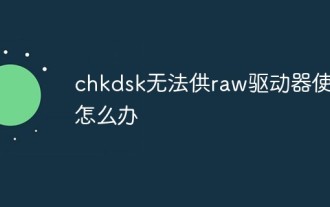 raw ドライブで chkdsk を使用できない場合はどうすればよいですか?
Mar 06, 2023 pm 03:27 PM
raw ドライブで chkdsk を使用できない場合はどうすればよいですか?
Mar 06, 2023 pm 03:27 PM
raw ドライブで chkdsk を使用できない問題の解決策: 1. 下部のタスクバーの Win アイコンを右クリックし、ポップアップ メニュー バーの [ファイル名を指定して実行] オプションをクリックします; 2. 「chkdsk /?」と入力します。コマンド ライン ウィンドウで Enter キーをクリックして確認します ;3. chkdsk ツールが正常に実行されるまで待ちます。
 Linux rawのフォーマットは何ですか?
Mar 14, 2023 am 09:33 AM
Linux rawのフォーマットは何ですか?
Mar 14, 2023 am 09:33 AM
linux raw は、Linux で「ベア デバイス」を意味する raw データ形式であり、ベア パーティションや raw パーティションとも呼ばれます。linux raw は、フォーマットされておらず、ファイル システムを介して Unix/Linux で読み取ることができない特殊文字デバイスです。 RAW デバイスはパーティションまたはディスクにバインドできます。
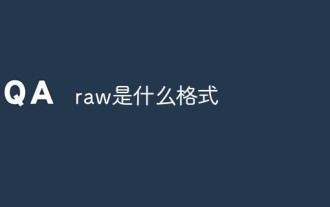 rawの形式は何ですか?
Feb 01, 2023 pm 01:43 PM
rawの形式は何ですか?
Feb 01, 2023 pm 01:43 PM
RAW は、未処理かつ非圧縮の形式であり、「元の画像エンコード データ」、またはより鮮明に「デジタル ネガ」として概念化できます。 RAW形式ファイルは、デジタルカメラのセンサー本来の情報を記録するとともに、カメラ撮影により生成される一部のメタデータ(ISO設定、シャッタースピード、絞り値、ホワイトバランスなどのメタデータ)を記録するファイルです。
 SQL文でのAND演算子とOR演算子の使い方
May 28, 2023 pm 04:34 PM
SQL文でのAND演算子とOR演算子の使い方
May 28, 2023 pm 04:34 PM
SQLAND&OR 演算子AND 演算子と OR 演算子は、複数の条件に基づいてレコードをフィルタリングするために使用されます。 AND と OR は、WHERE サブステートメント内の 2 つ以上の条件を結合します。 AND 演算子は、最初と 2 番目の条件が両方とも true の場合にレコードを表示します。 OR 演算子は、最初の条件または 2 番目の条件のいずれかが true の場合にレコードを表示します。 「人物」テーブル: 姓名住所市区町村アダムスジョンオックスフォードストリートロンドンブッシュジョージ五番街ニューヨークカーター
 ゲーム向けの高精度かつ低コストの 3D 顔再構成ソリューション、Tencent AI Lab ICCV 2023 論文の解釈
Oct 27, 2023 pm 12:13 PM
ゲーム向けの高精度かつ低コストの 3D 顔再構成ソリューション、Tencent AI Lab ICCV 2023 論文の解釈
Oct 27, 2023 pm 12:13 PM
3D 顔再構成は、ゲーム映画やテレビ制作、デジタル ピープル、AR/VR、顔認識と編集などで広く使用されている主要なテクノロジーです。その目標は、1 つまたは複数の画像モデルから高品質の 3D 顔を取得することです。スタジオでの複雑な撮影システムの助けを借りて、業界で成熟したソリューションは、本物の人間に匹敵する毛穴レベルの再構成効果を達成できます [2]。しかし、その製造コストは高く、製造サイクルは長くなります。 S レベルの映画、テレビ、またはゲーム プロジェクトで使用されます。近年、低コストの顔再構成技術に基づくインタラクティブなゲームプレイ(ゲームキャラクターの顔をつまむゲームプレイ、AR/VR仮想画像生成など)が市場に歓迎されています。携帯電話で撮影した1枚または複数枚の写真など、毎日入手できる写真を入力するだけで、すぐに3Dモデルを取得できます。しかし、既存の方法の画像品質は制御できず、再構成は困難です。
 Java ASM は logback ログレベルの動的切り替え方式を使用します
May 09, 2023 pm 01:25 PM
Java ASM は logback ログレベルの動的切り替え方式を使用します
May 09, 2023 pm 01:25 PM
背景 すべてのものには原因と結果があり、すべてのものは出来事によって動かされます。このソリューションでのログ レベルの切り替えは、次のような背景から来ています: 単一の実稼働環境には、数百から 1,000 近くのマイクロサービスがあります。ログ レベルの切り替えでは、サービスは再起動されません。ビジネス開発者は、コードを変更するか、関連する依存関係をサービスに追加する必要があります。即時効果が得られます。構成などには幅広い側面が含まれており、進行が遅くなり、後からジャンク ログをリアルタイムで動的にフィルタリングして IO とディスク容量のコストを削減します。敵の状況に応じて、すべての戦いで勝利を収めることができるでしょうか。 logback のログ レベルを動的に切り替える場合は、まず logback について少なくとも予備知識を持ち、既製の実装ソリューションが提供されているかどうかを確認する必要があります。 logback とこれについて簡単に紹介しましょう
 生写真ってどういう意味ですか?
Jan 12, 2021 am 11:05 AM
生写真ってどういう意味ですか?
Jan 12, 2021 am 11:05 AM
raw写真とは、未加工・非圧縮の写真形式のことを指しますが、rawの本来の意味は「未加工」であるため、「RAW画像とは、CMOSやCCDイメージセンサーで捉えた光源信号をデジタル信号に変換したもの。オリジナルのデータ」と理解できます。
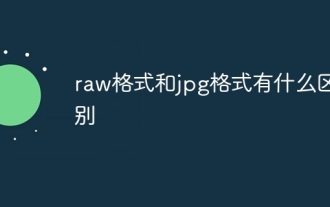 raw形式とjpg形式の違いは何ですか?
Aug 10, 2023 pm 03:31 PM
raw形式とjpg形式の違いは何ですか?
Aug 10, 2023 pm 03:31 PM
RAW 形式と jpg 形式の違いは次のとおりです: 1. JPEG は広く使用されている非可逆圧縮形式であるのに対し、RAW 形式は可逆画像形式です; 2. JPEG 形式の画像ファイルは小さいのに対し、RAW 形式ファイルは大きいです; 3. 形式の画像JPEG 形式では限られた後処理しか実行できませんが、RAW 形式の画像ではより多くの詳細と色情報が保持されるため、後処理でより詳細な調整を行うことができます。






