管理集群中的crs管理员
管理集群中的 crs 管理员 oracle Managing CRS Administrators in the Cluster Use the following commands to manage CRS Administrators in the cluster: The CRS Administrator is a predefined administrator role in Oracle Clusterware that controls
管理集群中的 crs 管理员
oracle Managing CRS Administrators in the Cluster
Use the following commands to manage CRS Administrators in the cluster:
The CRS Administrator is a predefined administrator role in Oracle Clusterware that
controls the creation of server pools. Users to whom you grant the CRS Administrator
role can grant or revoke access to system resources only for server pools. The CRS
Administrator role does not influence administrative rights on the server.
■ 查询crs administrators :
$ crsctl query crs administrator
■添加crs administrator:
To enable role-separated management and grant privileges to non-permanent CRS
Administrators, you must add specific users to the CRS Administrators list. As a permanent CRS Administrator, run the following command:
# crsctl add crs administrator -u user_name
The default asterisk (*) value is replaced by the user or users you add using this command.
■ To remove specific users from the group of CRS Administrators:
# crsctl delete crs administrator -u user_name
■ To make all users CRS Administrators, add the asterisk (*) value back to the list, as
follows:
# crsctl add crs administrator -u "*"
The asterisk (*) value must be enclosed in double quotation marks (""). This value
replaces any previously specified users in the CRS Administrators list.

ホットAIツール

Undresser.AI Undress
リアルなヌード写真を作成する AI 搭載アプリ

AI Clothes Remover
写真から衣服を削除するオンライン AI ツール。

Undress AI Tool
脱衣画像を無料で

Clothoff.io
AI衣類リムーバー

AI Hentai Generator
AIヘンタイを無料で生成します。

人気の記事

ホットツール

メモ帳++7.3.1
使いやすく無料のコードエディター

SublimeText3 中国語版
中国語版、とても使いやすい

ゼンドスタジオ 13.0.1
強力な PHP 統合開発環境

ドリームウィーバー CS6
ビジュアル Web 開発ツール

SublimeText3 Mac版
神レベルのコード編集ソフト(SublimeText3)

ホットトピック
 7470
7470
 15
15
 1377
1377
 52
52
 77
77
 11
11
 19
19
 29
29
 Windows 11 で続行するために管理者のユーザー名とパスワードの入力を求められる問題を解決するにはどうすればよいですか?
Apr 11, 2024 am 09:10 AM
Windows 11 で続行するために管理者のユーザー名とパスワードの入力を求められる問題を解決するにはどうすればよいですか?
Apr 11, 2024 am 09:10 AM
Win11 を使用している場合、管理者のユーザー名とパスワードの入力を要求される場合があるため、この記事ではその対処方法について説明します。方法 1: 1. [Windows ロゴ] をクリックし、[Shift+Restart] を押してセーフ モードに入るか、[スタート] メニューをクリックして [設定] を選択するという方法でセーフ モードに入ります。 「更新とセキュリティ」を選択し、「回復」で「今すぐ再起動する」を選択し、再起動してオプションを入力した後、 - トラブルシューティング - 詳細オプション - 起動設定 -&mdash を選択します。
 Win11 管理者により、このアプリケーションの実行がブロックされています
Jan 30, 2024 pm 05:18 PM
Win11 管理者により、このアプリケーションの実行がブロックされています
Jan 30, 2024 pm 05:18 PM
Win11 システム管理者により、このアプリケーションの実行がブロックされています。Windows 11 オペレーティング システムを使用している場合、システム管理者によりアプリケーションの実行がブロックされているという一般的な問題が発生することがあります。仕事をしたり、エンターテイメントを楽しんだりするためにこのアプリケーションを実行する必要がある場合があるため、これは混乱しイライラする可能性があります。ただし、心配しないでください。この問題には通常、解決策があります。まず、この問題がなぜ発生するのかを理解する必要があります。 Windows 11 オペレーティング システムでは、より高度なセキュリティとプライバシー保護対策が施されており、マルウェアやウイルスの実行を防ぐために、システム管理者は特定のアプリケーションの実行権限を制限する場合があります。これは、コンピュータと個人情報のセキュリティを保護するためです。ただし、システム管理者は、
 Win11で管理者権限を取得する方法まとめ
Mar 09, 2024 am 08:45 AM
Win11で管理者権限を取得する方法まとめ
Mar 09, 2024 am 08:45 AM
Win11 管理者権限の取得方法のまとめ. Windows 11 オペレーティング システムでは、管理者権限は、ユーザーがシステム上でさまざまな操作を実行できるようにする非常に重要な権限の 1 つです。ソフトウェアのインストールやシステム設定の変更など、一部の操作を完了するために管理者権限の取得が必要になる場合があります。以下にWin11の管理者権限を取得する方法をまとめましたので、お役に立てれば幸いです。 1. ショートカット キーを使用する Windows 11 システムでは、ショートカット キーを使用してコマンド プロンプトをすばやく開くことができます。
 Redis を使用して分散トランザクション管理を実装する方法
Nov 07, 2023 pm 12:07 PM
Redis を使用して分散トランザクション管理を実装する方法
Nov 07, 2023 pm 12:07 PM
Redis を使用して分散トランザクション管理を実装する方法 はじめに: インターネットの急速な発展に伴い、分散システムの使用がますます普及しています。分散システムでは、トランザクション管理が重要な課題です。従来のトランザクション管理方法は分散システムに実装するのが難しく、非効率的です。 Redisの特性を利用して、分散トランザクション管理を容易に実現し、システムのパフォーマンスと信頼性を向上させることができます。 1. Redis の概要 Redis は、効率的な読み取りおよび書き込みパフォーマンスと豊富なデータを備えたメモリベースのデータ ストレージ システムです。
 Javaで生徒の成績管理機能を実装するにはどうすればよいですか?
Nov 04, 2023 pm 12:00 PM
Javaで生徒の成績管理機能を実装するにはどうすればよいですか?
Nov 04, 2023 pm 12:00 PM
Javaで生徒の成績管理機能を実装するにはどうすればよいですか?現代の教育システムでは、生徒の成績管理は非常に重要な課題です。生徒の成績を管理することで、学校は生徒の学習進度をより適切に監視し、生徒の弱点と長所を理解し、この情報に基づいてより的を絞った指導計画を立てることができます。この記事では、Java プログラミング言語を使用して生徒の成績管理機能を実装する方法について説明します。まず、生徒の成績のデータ構造を決定する必要があります。通常、学生の成績は次のように表すことができます。
 Windows 10で右クリックメニュー管理が開けない場合の対処方法
Jan 04, 2024 pm 07:07 PM
Windows 10で右クリックメニュー管理が開けない場合の対処方法
Jan 04, 2024 pm 07:07 PM
win10システムを使用している場合、マウスを使用してデスクトップを右クリックしたり、右クリックメニューを実行したりすると、メニューが開かなくなり、コンピュータを正常に使用できなくなります。問題を解決するシステム。 Win10 の右クリック メニュー管理を開くことができません: 1. まずコントロール パネルを開き、クリックします。 2. 次に、「セキュリティとメンテナンス」の下をクリックします。 3. 右側をクリックしてシステムを復元します。 4. それでも使用できない場合は、マウス自体に問題がないか確認してください。 5. マウスに問題がないことを確認したら、+ を押して Enter を押します。 6. 実行が完了したら、コンピュータを再起動します。
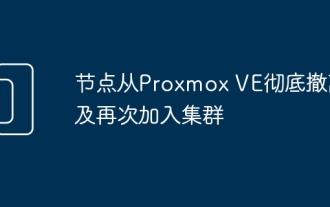 ノードが Proxmox VE から完全に退避し、クラスターに再参加します
Feb 21, 2024 pm 12:40 PM
ノードが Proxmox VE から完全に退避し、クラスターに再参加します
Feb 21, 2024 pm 12:40 PM
ノードが ProxmoxVE から完全に退避し、クラスターに再参加するためのシナリオの説明。ProxmoxVE クラスター内のノードが損傷し、すぐに修復できない場合、障害のあるノードをクラスターから完全に追い出し、残留情報をクリーンアップする必要があります。そうしないと、障害ノードが使用していた IP アドレスを使用する新しいノードが正常にクラスターに参加できなくなり、同様に、クラスターから切り離された障害ノードが修復された後、クラスターとは関係ありませんが、クラスターに参加できなくなります。この単一ノードの Web 管理にアクセスできなくなり、バックグラウンドで元の ProxmoxVE クラスター内の他のノードに関する情報が表示され、非常に迷惑になります。クラスターからノードを削除します。ProxmoxVE が Ceph ハイパーコンバージド クラスターの場合、ホスト システム Debian 上のクラスター内の任意のノード (削除するノードを除く) にログインし、コマンドを実行する必要があります。
 キャッシュ管理に Hyperf フレームワークを使用する方法
Oct 21, 2023 am 08:36 AM
キャッシュ管理に Hyperf フレームワークを使用する方法
Oct 21, 2023 am 08:36 AM
キャッシュ管理に Hyperf フレームワークを使用する方法 キャッシュはアプリケーションのパフォーマンスを向上させる重要な手段の 1 つであり、最新のフレームワークはより便利なキャッシュ管理ツールを提供します。この記事では、キャッシュ管理に Hyperf フレームワークを使用する方法を紹介し、具体的なコード例を示します。 Hyperf フレームワークは、Swoole をベースに開発された高性能フレームワークで、強力なキャッシュ管理機能を含む豊富な組み込みコンポーネントとツールのセットを備えています。 Hyperf フレームワークは、Redis や Memcach などの複数のキャッシュ ドライバーをサポートします。




