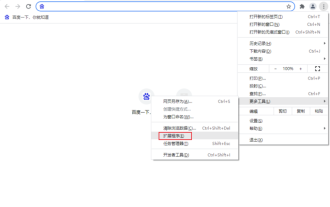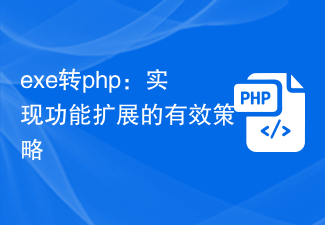【rman,1】经典的增量备份案例
Jun 07, 2016 pm 04:01 PM一.备份策略: 1.星期天晚上 -level 0 backup performed(全备份) 2.星期一晚上 -level 2 backup performed 3.星期二晚上 -level 2 backup performed 4.星期三晚上 -level 1 backup performed 5.星期四晚上 -level 2 backup performed 6.星期五晚上 -level 2 b
一.备份策略:
1.星期天晚上 -level 0 backup performed(全备份) 2.星期一晚上 -level 2 backup performed 3.星期二晚上 -level 2 backup performed 4.星期三晚上 -level 1 backup performed 5.星期四晚上 -level 2 backup performed 6.星期五晚上 -level 2 backup performed 7.星期六晚上 -level 2 backup performed 如果星期二需要恢复的话,只需要1+2, 如果星期四需要恢复的话,只需要1+4, 如果星期五需要恢复的话,只需要1+4+5, 如果星期六需要恢复的话,只需要1+4+5+6. 自动备份:备份脚本+crontab bakl0 bakl1 bakl2
二.执行的脚本:
1.执行脚本:
rman target / msglog=bakl0.log cmdfile=bakl0 (/表示需要连接的目标数据库,msglog表示日志文件,cmdfile表示的是脚本文件) rman target / msglog=bakl1.log cmdfile=bakl1 rman target / msglog=bakl2.log cmdfile=bakl2 实例:rman target system/oracle@ora10g(/) msglog=/u01/rmanbak/bakl1.log cmdfile=/u01/rmanbak/bakl0
完整的命令:/u01/oracle/product/10.2.0/bin/rman target system/oracle@ora10g(/) msglog=/u01/rmanbak/bakl1.log cmdfile=/u01/rmanbak/bakl0
2.编写rman备份脚本: 0级备份脚本:
把备份脚本放到/u01/rmanbak/script目录下面,vi bakl0,bakl0的内容为: run{ allocate channel cha1 type disk; backup incremental level 0 format '/home/oracle/rmanbackup/inc0_%u_%T'(u表示唯一的ID,大T是日期,小t是时间) tag monday_inc0 //标签可以顺便起,没关系 database plus archivelog delete input; release channel cha1; } 1级备份脚本: run{ allocate channel cha1 type disk; backup incremental level 1 format '/home/oracle/rmanbackup/inc1_%u_%T'(u表示唯一的ID,大T是日期,小t是时间) tag monday_inc1 //标签可以顺便起,没关系 database plus archivelog delete input; release channel cha1; }
2级备份脚本: run{ allocate channel cha1 type disk; backup incremental level 2 format '/home/oracle/rmanbackup/inc2_%u_%T'(u表示唯一的ID,大T是日期,小t是时间) tag monday_inc2 //标签可以顺便起,没关系 database plus archivelog delete input; release channel cha1; }
3.编写调用rman脚本的shell脚本:
调用0备份的shell脚本 rmanbak0.sh为: #!/bin/bash source /home/oracle/.bash_profile /u01/app/oracle/11.2.0/db_home_1/bin/rman target / nocatalog cmdfile=/home/oracle/script/bakl0 msglog=/home/oracle/bakl0.log
调用1备份的shell脚本 rmanbak0.sh为: #!/bin/bash source /home/oracle/.bash_profile /u01/app/oracle/11.2.0/db_home_1/bin/rman target / nocatalog cmdfile=/home/oracle/script/bakl1 msglog=/home/oracle/bakl0.log 调用2备份的shell脚本 rmanbak0.sh为: #!/bin/bash source /home/oracle/.bash_profile /u01/app/oracle/11.2.0/db_home_1/bin/rman target / nocatalog cmdfile=/home/oracle/script/bakl2 msglog=/home/oracle/bakl0.log
4.编写Linux定时任务执行自动备份
[root@gc2 ~]#crontab -e -u oracle(该命令的意思是编辑oracle用户的定时执行(-e,edit -u oracle,oracle用户)) 分 时 日 月 星期(0代表星期天) 45 23 * * 0 /home/oracle/script/rmanbak0.sh(星期天的23:45会以oracle用户的身份来执行命令) 45 23 * * 1 /home/oracle/script/rmanbak2.sh 45 23 * * 2 /home/oracle/script/rmanbak2.sh 45 23 * * 3 /home/oracle/script/rmanbak1.sh 45 23 * * 4 /home/oracle/script/rmanbak2.sh 45 23 * * 5 /home/oracle/script/rmanbak2.sh45 23 * * 6 /home/oracle/script/rmanbak2.sh
或者(用于测试): 使用oracle用户添加例行任务: crontab -e 新打开的窗口中添加一下内容: 0 24 * * * /home/oracle/bin/rmanbak0.sh (*/3 * * * * /home/oracle/bin/rmanbak0.sh) 注,括号内的可以是做测试的时候用的,每三分钟执行一次备份,例为每天凌晨24点执行备份
#然后启动crontab ,启动crontab的命令: [root@gc2 ~]# service crond restart Stopping crond: [ OK ] Starting crond: [ OK ] #监控定时任务是否执行 [root@gc2 ~]# tail -f /var/log/cron
Mar 10 21:28:04 gc2 crond[4435]: (CRON) STARTUP (V5.0) Mar 10 21:30:01 gc2 crond[4445]: (root) CMD (/usr/lib/sa/sa1 1 1) Mar 10 21:39:08 gc2 crond[4486]: (CRON) STARTUP (V5.0)

人気の記事

人気の記事

ホットな記事タグ

メモ帳++7.3.1
使いやすく無料のコードエディター

SublimeText3 中国語版
中国語版、とても使いやすい

ゼンドスタジオ 13.0.1
強力な PHP 統合開発環境

ドリームウィーバー CS6
ビジュアル Web 開発ツール

SublimeText3 Mac版
神レベルのコード編集ソフト(SublimeText3)

ホットトピック
 7288
7288
 9
9
 1622
1622
 14
14
 1342
1342
 46
46
 1259
1259
 25
25
 1206
1206
 29
29
 Windows 11のファイルエクスプローラーで起動バックアップを削除する方法
Feb 18, 2024 pm 05:40 PM
Windows 11のファイルエクスプローラーで起動バックアップを削除する方法
Feb 18, 2024 pm 05:40 PM
Windows 11のファイルエクスプローラーで起動バックアップを削除する方法
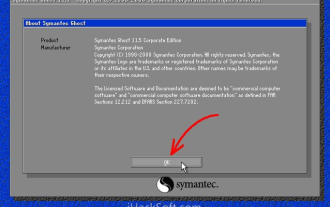 ゴースト-ゴーストバックアップを使用してシステムをバックアップする方法のチュートリアル
Mar 06, 2024 pm 04:30 PM
ゴースト-ゴーストバックアップを使用してシステムをバックアップする方法のチュートリアル
Mar 06, 2024 pm 04:30 PM
ゴースト-ゴーストバックアップを使用してシステムをバックアップする方法のチュートリアル
 PHP で MySQL のバックアップと復元を使用するにはどうすればよいですか?
Jun 03, 2024 pm 12:19 PM
PHP で MySQL のバックアップと復元を使用するにはどうすればよいですか?
Jun 03, 2024 pm 12:19 PM
PHP で MySQL のバックアップと復元を使用するにはどうすればよいですか?
 Windows サーバーのバックアップをインストール、アンインストール、リセットする方法
Mar 06, 2024 am 10:37 AM
Windows サーバーのバックアップをインストール、アンインストール、リセットする方法
Mar 06, 2024 am 10:37 AM
Windows サーバーのバックアップをインストール、アンインストール、リセットする方法
 PHPフラッシュセールシステムにおける価格戦略とプロモーション設計のポイント
Sep 19, 2023 pm 02:18 PM
PHPフラッシュセールシステムにおける価格戦略とプロモーション設計のポイント
Sep 19, 2023 pm 02:18 PM
PHPフラッシュセールシステムにおける価格戦略とプロモーション設計のポイント