HBase "Raw" scans
In HBase Scans (and by extension Gets) do not retrieve deleted cells or the tombstone markers that mark them as deleted. Sometimes is useful for trouble shooting (or backup - there will be a separate blog post about that soon) to see all c
In HBase Scans (and by extension Gets) do not retrieve deleted cells or the tombstone markers that mark them as deleted.Sometimes is useful for trouble shooting (or backup - there will be a separate blog post about that soon) to see all cells including deleted cells and the tombstone markers.
HBASE-4536 introduces "raw" Scans (only available in HBase trunk - not the upcoming 0.92). In the Java client these are enabled by Scan.setRaw(true).
The HBase shell also supports this by adding RAW=>true to a scan.
Once raw mode is enabled the returned result contains not only the standard KeyValues, but also KeyValues for deleted cells and for tombstone markers (which are just special types of KeyValues, more on delete markers can be found here).
Here's an example of what it would look like in the shell:
hbase(main):001:0> scan 'x2', {RAW=>true, VERSIONS=>10}ROW COLUMN+CELL r1 column=f:c, timestamp=1323323611106, value=v3 r1 column=f:c, timestamp=1323323609988, type=DeleteColumn r1 column=f:c, timestamp=1323323609988, value=v2 r1 column=f:c, timestamp=1323323608554, value=v1 r2 column=f:c, timestamp=1323323617759, value=v3 r2 column=f:c, timestamp=1323323616226, value=v2 r2 column=f:c, timestamp=1323323614496, value=v1 2 row(s) in 0.6380 secondsIn this the above example values 'v2' and 'v1' for row key 'r1' have been deleted with a column delete marker.
hbase(main):005:0> scan 'x1', {RAW=>true, VERSIONS=>10}ROW COLUMN+CELL r2 column=f:, timestamp=1323323616226, type=DeleteFamily r2 column=f:c, timestamp=1323323617759, value=v3 r2 column=f:c, timestamp=1323323616226, value=v2 r2 column=f:c, timestamp=1323323614496, value=v1 2 row(s) in 0.0500 secondsHere 'v2' and 'v1' of row key 'r2' have been deleted with family delete marker.
Notice how the column marker is sorted in line with the cells it affects (it sorted after the cell for value 'v3'), but that the family marker is sorted before all cell of the affected row key.
The sort order was carefully designed to allow HBase to identify all cells affected by a delete marker in single forward scan through the store files(s).
原文地址:HBase "Raw" scans, 感谢原作者分享。

ホットAIツール

Undresser.AI Undress
リアルなヌード写真を作成する AI 搭載アプリ

AI Clothes Remover
写真から衣服を削除するオンライン AI ツール。

Undress AI Tool
脱衣画像を無料で

Clothoff.io
AI衣類リムーバー

AI Hentai Generator
AIヘンタイを無料で生成します。

人気の記事

ホットツール

メモ帳++7.3.1
使いやすく無料のコードエディター

SublimeText3 中国語版
中国語版、とても使いやすい

ゼンドスタジオ 13.0.1
強力な PHP 統合開発環境

ドリームウィーバー CS6
ビジュアル Web 開発ツール

SublimeText3 Mac版
神レベルのコード編集ソフト(SublimeText3)

ホットトピック
 7532
7532
 15
15
 1379
1379
 52
52
 82
82
 11
11
 21
21
 82
82
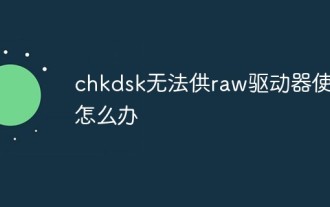 raw ドライブで chkdsk を使用できない場合はどうすればよいですか?
Mar 06, 2023 pm 03:27 PM
raw ドライブで chkdsk を使用できない場合はどうすればよいですか?
Mar 06, 2023 pm 03:27 PM
raw ドライブで chkdsk を使用できない問題の解決策: 1. 下部のタスクバーの Win アイコンを右クリックし、ポップアップ メニュー バーの [ファイル名を指定して実行] オプションをクリックします; 2. 「chkdsk /?」と入力します。コマンド ライン ウィンドウで Enter キーをクリックして確認します ;3. chkdsk ツールが正常に実行されるまで待ちます。
 Anbernic が新しい RG406V レトロ ゲーム ハンドヘルドの発売日、仕様、価格を確認
Sep 13, 2024 am 09:15 AM
Anbernic が新しい RG406V レトロ ゲーム ハンドヘルドの発売日、仕様、価格を確認
Sep 13, 2024 am 09:15 AM
Anbernic は、少なくともあと 1 か月間は携帯ゲーム機の毎月のリリース スケジュールを維持する予定のようです。ちなみに、10 月が始まる前に RG35XX SP (Amazon で現在 $89.99) のリフレッシュも導入される可能性があります。
 Beego で Hadoop と HBase を使用してビッグ データ ストレージとクエリを実行する
Jun 22, 2023 am 10:21 AM
Beego で Hadoop と HBase を使用してビッグ データ ストレージとクエリを実行する
Jun 22, 2023 am 10:21 AM
ビッグデータ時代の到来に伴い、データの処理と保存の重要性がますます高まっており、大量のデータをいかに効率的に管理、分析するかが企業にとっての課題となっています。 Apache Foundation の 2 つのプロジェクトである Hadoop と HBase は、ビッグ データのストレージと分析のためのソリューションを提供します。この記事では、ビッグデータのストレージとクエリのために Beego で Hadoop と HBase を使用する方法を紹介します。 1. Hadoop と HBase の概要 Hadoop は、オープンソースの分散ストレージおよびコンピューティング システムです。
 Linux rawのフォーマットは何ですか?
Mar 14, 2023 am 09:33 AM
Linux rawのフォーマットは何ですか?
Mar 14, 2023 am 09:33 AM
linux raw は、Linux で「ベア デバイス」を意味する raw データ形式であり、ベア パーティションや raw パーティションとも呼ばれます。linux raw は、フォーマットされておらず、ファイル システムを介して Unix/Linux で読み取ることができない特殊文字デバイスです。 RAW デバイスはパーティションまたはディスクにバインドできます。
 ソフトウェアとは
Dec 14, 2020 pm 05:34 PM
ソフトウェアとは
Dec 14, 2020 pm 05:34 PM
正式名 Adobe Animate は、Adobe が開発したマルチメディア作成およびコンピュータ アニメーション プログラムです。Flash SWF ファイルのサポートに基づいて、HTML5 のサポートも追加され、Web 開発者に、より適したオーディオ、画像、およびビデオを提供します。既存の Web アプリケーション、アニメーション、その他のクリエイティブなサポート。 Animate を使用すると、ベクター グラフィックスやアニメーションをデザインし、テレビ番組、オンライン ビデオ、Web サイト、Web アプリケーション、大規模なインターネット アプリケーション、ビデオ ゲームに公開できます。
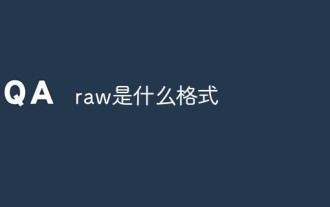 rawの形式は何ですか?
Feb 01, 2023 pm 01:43 PM
rawの形式は何ですか?
Feb 01, 2023 pm 01:43 PM
RAW は、未処理かつ非圧縮の形式であり、「元の画像エンコード データ」、またはより鮮明に「デジタル ネガ」として概念化できます。 RAW形式ファイルは、デジタルカメラのセンサー本来の情報を記録するとともに、カメラ撮影により生成される一部のメタデータ(ISO設定、シャッタースピード、絞り値、ホワイトバランスなどのメタデータ)を記録するファイルです。
 生写真ってどういう意味ですか?
Jan 12, 2021 am 11:05 AM
生写真ってどういう意味ですか?
Jan 12, 2021 am 11:05 AM
raw写真とは、未加工・非圧縮の写真形式のことを指しますが、rawの本来の意味は「未加工」であるため、「RAW画像とは、CMOSやCCDイメージセンサーで捉えた光源信号をデジタル信号に変換したもの。オリジナルのデータ」と理解できます。
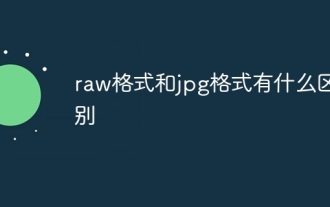 raw形式とjpg形式の違いは何ですか?
Aug 10, 2023 pm 03:31 PM
raw形式とjpg形式の違いは何ですか?
Aug 10, 2023 pm 03:31 PM
RAW 形式と jpg 形式の違いは次のとおりです: 1. JPEG は広く使用されている非可逆圧縮形式であるのに対し、RAW 形式は可逆画像形式です; 2. JPEG 形式の画像ファイルは小さいのに対し、RAW 形式ファイルは大きいです; 3. 形式の画像JPEG 形式では限られた後処理しか実行できませんが、RAW 形式の画像ではより多くの詳細と色情報が保持されるため、後処理でより詳細な調整を行うことができます。




