Analyzing Your MongoDB Data with Analytica
This is a guest post by Nosh Petigara, president of Analytica Analytica ?is an analytics platform that makes it easy to analyze and report on data like user profiles, event logs, product catalogs, user-generated content, financial assets,
This is a guest post by Nosh Petigara, president of Analytica
Analytica?is an analytics platform that makes it easy to analyze and report on data like user profiles, event logs, product catalogs, user-generated content, financial assets, or anything else you may have stored in you MongoDB database.
Analytica?is built from the ground up for rich document type data and uses a JSON-like representation throughout its architecture. You use Analytica Script?a declarative expression language tailored for JSON data, to tell Analytica how perform calculations, filter, group, and transform your documents into the results you want. You can interact with Analytica using a plug-in to Microsoft Excel?or a command line shell. ?Analytica can also be used through its REST API. Browser-based and mobile interfaces are coming soon.?
To show some of Analytica’s capabilities, we downloaded all of the tweets sent by the @mongodb twitter account over the last 4 years into a MongoDB database using the Twitter API. Using Analytica, we then developed a dashboard which shows @mongodb’s entire twitter history:



Assuming you had a database called ‘twitter’ and a collection called ‘tweets’, which contained the JSON documents for @mongodb’s tweets from the Twitter API- here is how you’d use Analytica to calculate the most commonly used hashtags with 3 commands:
?
SET twitter.byHashtag = group(tweets.by(entities.hashtags.text)) //group our tweets by hashtag and store them in a calculated (virtual) collection called 'byHashtag' SET twitter.byHashtag.count = count(tweets) // counts up the number of tweets for each hashtags in our virtual collection SET twitter.tophashtags = orderdesc(byHashtag.by(count)) //sort the results in descending order
Analytica uses dot notion to specify what collections, documents, or properties to operate on. Each SET command in Analytica results in a computation or the transformation of a set of documents, the results of which are stored in what we call calculated properties or calculated collections. These are intermediate results, stored in Analytica (at the database, collection, or document level - depending on how you specify them), which can be used in subsequent computations. Finally the command ‘twitter.tophashtags.(text, count)’ retrieves the text of the hashtags along with the count of how many tweets use that hashtag.
Since we wanted to graph out our results, we used Analytica’s plug in for Excel to enter a series of Analytica script expressions. In addition to calculating the most tweeted hashtags, we also looked at the frequency of tweets per month from the @mongodb account, analyzed the content of @mongodb’s tweets to see how hashtags and URLs were being used, and computed a few other metrics. With this quick analysis, we saw that @mongodb’s tweeting patterns have changed over time (a lot more tweets recently!), figured out that over 80% of @mongodb’s tweets are retweeted at least once, and learnt (perhaps not surprisingly!) that the most popular tweets are about new releases. We graphed out the results and generated the HTML page to share with the MongoDB community.
We’re holding a webinar with 10gen?on February 12 so that you can learn more about Analytica and ask questions. In the webinar, we’ll go through how you can use Analytica on your own data to produce in-depth analyses, dashboards and reports and become a data whiz! In the meantime you can?learn more and download the beta version of Analytica. You’ll be able to run Analytica against your own datasets or in an example we’ve put together on data from StackOverflow.
If you are looking for other datasets to try, I’d recommend checking out Twitter’s API, Foursquare’s API, the NYTimes API, or Sunlight Labs API. Each of these has JSON, CSV or XML data that you can easily import into MongoDB to start analyzing with Analytica or MongoDB’s query language and aggregation framework. We’ll also post a step-by-step guide soon, which will describe how you can run an analysis on your own twitter history. We’d love to hear from you - you can email?with questions or feedback.
- Analytica Documentation
- Learn more about MongoDB and Analytica in the Webinar on Data Analytics and Business Intelligence with MongoDB and Analytica February 12 ?
- Follow Analytica on Twitter
原文地址:Analyzing Your MongoDB Data with Analytica, 感谢原作者分享。

ホットAIツール

Undresser.AI Undress
リアルなヌード写真を作成する AI 搭載アプリ

AI Clothes Remover
写真から衣服を削除するオンライン AI ツール。

Undress AI Tool
脱衣画像を無料で

Clothoff.io
AI衣類リムーバー

AI Hentai Generator
AIヘンタイを無料で生成します。

人気の記事

ホットツール

メモ帳++7.3.1
使いやすく無料のコードエディター

SublimeText3 中国語版
中国語版、とても使いやすい

ゼンドスタジオ 13.0.1
強力な PHP 統合開発環境

ドリームウィーバー CS6
ビジュアル Web 開発ツール

SublimeText3 Mac版
神レベルのコード編集ソフト(SublimeText3)

ホットトピック
 7476
7476
 15
15
 1377
1377
 52
52
 77
77
 11
11
 19
19
 31
31
 navicat の有効期限が切れた場合の対処方法
Apr 23, 2024 pm 12:12 PM
navicat の有効期限が切れた場合の対処方法
Apr 23, 2024 pm 12:12 PM
Navicat の有効期限の問題を解決するには、ライセンスを更新する、自動更新を無効にする、Navicat プレミアム エッセンシャルの無料バージョンを使用する、などがあります。
 フロントエンドでnodejsを学ぶのは難しいですか?
Apr 21, 2024 am 04:57 AM
フロントエンドでnodejsを学ぶのは難しいですか?
Apr 21, 2024 am 04:57 AM
フロントエンド開発者にとって、Node.js の学習の難しさは、JavaScript の基礎、サーバーサイド プログラミングの経験、コマンド ラインの習熟度、および学習スタイルによって異なります。学習曲線には、基本概念、サーバー側アーキテクチャ、データベース統合、非同期プログラミングに焦点を当てた入門レベルと上級レベルのモジュールが含まれています。全体として、JavaScript の基礎がしっかりしていて、時間と労力を惜しまない開発者にとって、Node.js の学習は難しくありませんが、関連する経験が不足している開発者にとっては、克服しなければならない特定の課題がある可能性があります。
 navicat を mongodb に接続する方法
Apr 24, 2024 am 11:27 AM
navicat を mongodb に接続する方法
Apr 24, 2024 am 11:27 AM
Navicat を使用して MongoDB に接続するには、次の手順を実行する必要があります: Navicat をインストールする MongoDB 接続を作成します: a. 接続名、ホスト アドレス、およびポートを入力します b. 認証情報を入力します (必要な場合) SSL 証明書を追加します (必要な場合) 接続を確認します接続を保存する
 net4.0の用途は何ですか
May 10, 2024 am 01:09 AM
net4.0の用途は何ですか
May 10, 2024 am 01:09 AM
.NET 4.0 はさまざまなアプリケーションの作成に使用され、オブジェクト指向プログラミング、柔軟性、強力なアーキテクチャ、クラウド コンピューティングの統合、パフォーマンスの最適化、広範なライブラリ、セキュリティ、スケーラビリティ、データ アクセス、モバイルなどの豊富な機能をアプリケーション開発者に提供します。開発サポート。
 どのデータベースがnodejsに適していますか?
Apr 21, 2024 am 05:06 AM
どのデータベースがnodejsに適していますか?
Apr 21, 2024 am 05:06 AM
Node.js アプリケーションの場合、データベースの選択はアプリケーションの要件によって異なります。 NoSQL データベース MongoDB は柔軟性を提供し、Redis は高い同時実行性を提供し、Cassandra は時系列データを処理し、Elasticsearch は検索専用です。 SQL データベース MySQL は優れたパフォーマンスを備え、PostgreSQL は機能が豊富で、SQLite は軽量で、Oracle Database は包括的です。選択するときは、データ型、クエリ、パフォーマンス、トランザクション性、可用性、ライセンス、コストを考慮してください。
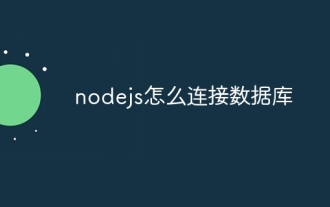 Nodejsをデータベースに接続する方法
Apr 21, 2024 am 05:07 AM
Nodejsをデータベースに接続する方法
Apr 21, 2024 am 05:07 AM
Node.js でデータベースに接続する手順: MySQL、MongoDB、または PostgreSQL パッケージをインストールします。データベース接続オブジェクトを作成します。データベース接続を開き、接続エラーを処理します。
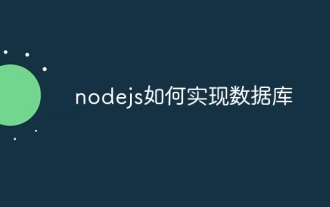 Nodejs がデータベースを実装する方法
Apr 21, 2024 am 05:42 AM
Nodejs がデータベースを実装する方法
Apr 21, 2024 am 05:42 AM
Node.js でデータベースに接続するには、データベース システム (リレーショナルまたは非リレーショナル) を選択し、そのタイプに固有のモジュールを使用して接続を確立する必要があります。一般的なモジュールには、mysql (MySQL)、pg (PostgreSQL)、mongodb (MongoDB)、および redis (Redis) が含まれます。接続が確立されたら、クエリ ステートメントを使用してデータを取得し、更新ステートメントを使用してデータを変更できます。最後に、リソースを解放するためにすべての操作が完了したら、接続を閉じる必要があります。接続プーリング、パラメータ化されたクエリの使用、エラーの適切な処理などのベスト プラクティスに従って、パフォーマンスとセキュリティを向上させます。
 サーバーレスアーキテクチャでのJava関数とデータベースの統合
Apr 28, 2024 am 08:57 AM
サーバーレスアーキテクチャでのJava関数とデータベースの統合
Apr 28, 2024 am 08:57 AM
サーバーレス アーキテクチャでは、Java 関数をデータベースと統合して、データベース内のデータにアクセスして操作できます。主な手順には、Java 関数の作成、環境変数の構成、関数のデプロイ、および関数のテストが含まれます。これらの手順に従うことで、開発者はデータベースに保存されているデータにシームレスにアクセスする複雑なアプリケーションを構築できます。




