Real-time Profiling a MongoDB Cluster
by A. Jesse Jiryu Davis, Python Evangelist at 10gen In a sharded cluster of replica sets, which server or servers handle each of your queries? What about each insert, update, or command? If you know how a MongoDB cluster routes operations
by A. Jesse Jiryu Davis, Python Evangelist at 10gen
In a sharded cluster of replica sets, which server or servers handle each of your queries? What about each insert, update, or command? If you know how a MongoDB cluster routes operations among its servers, you can predict how your application will scale as you add shards and add members to shards.
Operations are routed according to the type of operation, your shard key, and your read preference. Let’s set up a cluster and use the system profiler to see where each operation is run. This is an interactive, experimental way to learn how your cluster really behaves and how your architecture will scale.
Setup
You’ll need a recent install of MongoDB (I’m using 2.4.4), Python, a recent version of PyMongo (at least 2.4—I’m using 2.5.2) and the code in my cluster-profile repository on GitHub. If you install the Colorama Python package you’ll get cute colored output. These scripts were tested on my Mac.
Sharded cluster of replica sets
Run the cluster_setup.py script in my repository. It sets up a standard sharded cluster for you running on your local machine. There’s a mongos, three config servers, and two shards, each of which is a three-member replica set. The first shard’s replica set is running on ports 4000 through 4002, the second shard is on ports 5000 through 5002, and the three config servers are on ports 6000 through 6002:
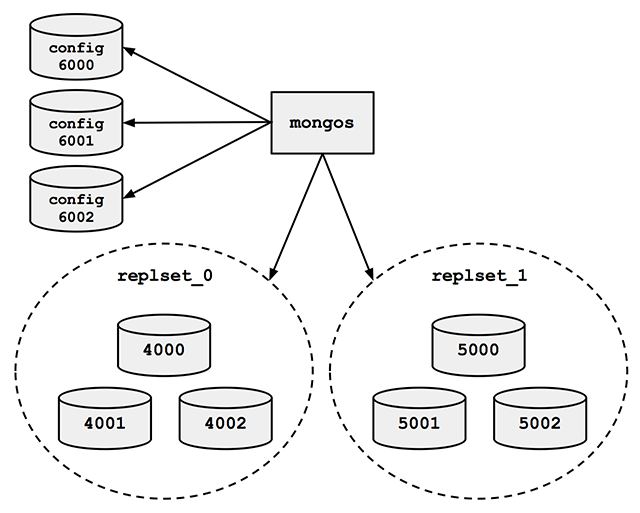
For the finale, cluster_setup.py makes a collection named sharded_collection, sharded on a key named shard_key.
In a normal deployment, we’d let MongoDB’s balancer automatically distribute chunks of data among our two shards. But for this demo we want documents to be on predictable shards, so my script disables the balancer. It makes a chunk for all documents with shard_key less than 500 and another chunk for documents with shard_key greater than or equal to 500. It moves the high chunk to replset_1:
client = MongoClient() # Connect to mongos. admin = client.admin # admin database.
Pre-split.
admin.command(
'split', 'test.sharded_collection',
middle={'shard_key': 500})
admin.command(
'moveChunk', 'test.sharded_collection',
find={'shard_key': 500},
to='replset_1')If you connect to mongos with the MongoDB shell, sh.status() shows there’s one chunk on each of the two shards:
{ "shard_key" : { "$minKey" : 1 } } -->> { "shard_key" : 500 } on : replset_0 { "t" : 2, "i" : 1 }
{ "shard_key" : 500 } -->> { "shard_key" : { "$maxKey" : 1 } } on : replset_1 { "t" : 2, "i" : 0 }The setup script also inserts a document with a shard_key of 0 and another with a shard_key of 500. Now we’re ready for some profiling.
Profiling
Run the tail_profile.py script from my repository. It connects to all the replica set members. On each, it sets the profiling level to 2 (“log everything”) on the test database, and creates a tailable cursor on the system.profile collection. The script filters out some noise in the profile collection—for example, the activities of the tailable cursor show up in the system.profile collection that it’s tailing. Any legitimate entries in the profile are spat out to the console in pretty colors.
Experiments
Targeted queries versus scatter-gather
Let’s run a query from Python in a separate terminal:
>>> from pymongo import MongoClient
>>> # Connect to mongos.
>>> collection = MongoClient().test.sharded_collection
>>> collection.find_one({'shard_key': 0})
{'_id': ObjectId('51bb6f1cca1ce958c89b348a'), 'shard_key': 0}
tail_profile.py prints:
replset_0 primary on 4000: query test.sharded_collection {“shard_key”: 0}
The query includes the shard key, so mongos reads from the shard that can satisfy it. Adding shards can scale out your throughput on a query like this. What about a query that doesn’t contain the shard key?:
>>> collection.find_one({})mongos sends the query to both shards:
replset_0 primary on 4000: query test.sharded_collection {“shard_key”: 0}
replset_1 primary on 5000: query test.sharded_collection {“shard_key”: 500}
For fan-out queries like this, adding more shards won’t scale out your query throughput as well as it would for targeted queries, because every shard has to process every query. But we can scale throughput on queries like these by reading from secondaries.
Queries with read preferences
We can use read preferences to read from secondaries:
>>> from pymongo.read_preferences import ReadPreference
>>> collection.find_one({}, read_preference=ReadPreference.SECONDARY)tail_profile.py shows us that mongos chose a random secondary from each shard:
replset_0 secondary on 4001: query test.sharded_collection {“$readPreference”: {“mode”: “secondary”}, “$query”: {}}
replset_1 secondary on 5001: query test.sharded_collection {“$readPreference”: {“mode”: “secondary”}, “$query”: {}}
Note how PyMongo passes the read preference to mongos in the query, as the $readPreference field. mongos targets one secondary in each of the two replica sets.
Updates
With a sharded collection, updates must either include the shard key or be “multi-updates”. An update with the shard key goes to the proper shard, of course:
>>> collection.update({'shard_key': -100}, {'$set': {'field': 'value'}})replset_0 primary on 4000: update test.sharded_collection {“shard_key”: -100}
mongos only sends the update to replset_0, because we put the chunk of documents with shard_key less than 500 there.
A multi-update hits all shards:
>>> collection.update({}, {'$set': {'field': 'value'}}, multi=True)replset_0 primary on 4000: update test.sharded_collection {}
replset_1 primary on 5000: update test.sharded_collection {}
A multi-update on a range of the shard key need only involve the proper shard:
>>> collection.update({'shard_key': {'$gt': 1000}}, {'$set': {'field': 'value'}}, multi=True)replset_1 primary on 5000: update test.sharded_collection {“shard_key”: {“$gt”: 1000}}
So targeted updates that include the shard key can be scaled out by adding shards. Even multi-updates can be scaled out if they include a range of the shard key, but multi-updates without the shard key won’t benefit from extra shards.
Commands
In version 2.4, mongos can use secondaries not only for queries, but also for some commands. You can run count on secondaries if you pass the right read preference:
>>> cursor = collection.find(read_preference=ReadPreference.SECONDARY) >>> cursor.count()
replset_0 secondary on 4001: command count: sharded_collection
replset_1 secondary on 5001: command count: sharded_collection
Whereas findAndModify, since it modifies data, is run on the primaries no matter your read preference:
>>> db = MongoClient().test
>>> test.command(
... 'findAndModify',
... 'sharded_collection',
... query={'shard_key': -1},
... remove=True,
... read_preference=ReadPreference.SECONDARY)replset_0 primary on 4000: command findAndModify: sharded_collection
Go Forth And Scale
To scale a sharded cluster, you should understand how operations are distributed: are they scatter-gather, or targeted to one shard? Do they run on primaries or secondaries? If you set up a cluster and test your queries interactively like we did here, you can see how your cluster behaves in practice, and design your application for future growth.
Read Jesse’s blog, Emptysquare and follow him on Github
原文地址:Real-time Profiling a MongoDB Cluster, 感谢原作者分享。

ホットAIツール

Undresser.AI Undress
リアルなヌード写真を作成する AI 搭載アプリ

AI Clothes Remover
写真から衣服を削除するオンライン AI ツール。

Undress AI Tool
脱衣画像を無料で

Clothoff.io
AI衣類リムーバー

AI Hentai Generator
AIヘンタイを無料で生成します。

人気の記事

ホットツール

メモ帳++7.3.1
使いやすく無料のコードエディター

SublimeText3 中国語版
中国語版、とても使いやすい

ゼンドスタジオ 13.0.1
強力な PHP 統合開発環境

ドリームウィーバー CS6
ビジュアル Web 開発ツール

SublimeText3 Mac版
神レベルのコード編集ソフト(SublimeText3)

ホットトピック
 7522
7522
 15
15
 1378
1378
 52
52
 81
81
 11
11
 21
21
 73
73
 navicat の有効期限が切れた場合の対処方法
Apr 23, 2024 pm 12:12 PM
navicat の有効期限が切れた場合の対処方法
Apr 23, 2024 pm 12:12 PM
Navicat の有効期限の問題を解決するには、ライセンスを更新する、自動更新を無効にする、Navicat プレミアム エッセンシャルの無料バージョンを使用する、などがあります。
 navicat を mongodb に接続する方法
Apr 24, 2024 am 11:27 AM
navicat を mongodb に接続する方法
Apr 24, 2024 am 11:27 AM
Navicat を使用して MongoDB に接続するには、次の手順を実行する必要があります: Navicat をインストールする MongoDB 接続を作成します: a. 接続名、ホスト アドレス、およびポートを入力します b. 認証情報を入力します (必要な場合) SSL 証明書を追加します (必要な場合) 接続を確認します接続を保存する
 net4.0の用途は何ですか
May 10, 2024 am 01:09 AM
net4.0の用途は何ですか
May 10, 2024 am 01:09 AM
.NET 4.0 はさまざまなアプリケーションの作成に使用され、オブジェクト指向プログラミング、柔軟性、強力なアーキテクチャ、クラウド コンピューティングの統合、パフォーマンスの最適化、広範なライブラリ、セキュリティ、スケーラビリティ、データ アクセス、モバイルなどの豊富な機能をアプリケーション開発者に提供します。開発サポート。
 サーバーレスアーキテクチャでのJava関数とデータベースの統合
Apr 28, 2024 am 08:57 AM
サーバーレスアーキテクチャでのJava関数とデータベースの統合
Apr 28, 2024 am 08:57 AM
サーバーレス アーキテクチャでは、Java 関数をデータベースと統合して、データベース内のデータにアクセスして操作できます。主な手順には、Java 関数の作成、環境変数の構成、関数のデプロイ、および関数のテストが含まれます。これらの手順に従うことで、開発者はデータベースに保存されているデータにシームレスにアクセスする複雑なアプリケーションを構築できます。
 DebianでMongoDB自動拡張を構成する方法
Apr 02, 2025 am 07:36 AM
DebianでMongoDB自動拡張を構成する方法
Apr 02, 2025 am 07:36 AM
この記事では、自動拡張を実現するためにDebianシステムでMongodbを構成する方法を紹介します。主な手順には、Mongodbレプリカセットとディスクスペース監視のセットアップが含まれます。 1。MongoDBのインストール最初に、MongoDBがDebianシステムにインストールされていることを確認してください。次のコマンドを使用してインストールします。sudoaptupdatesudoaptinstinstall-yymongodb-org2。mongodbレプリカセットMongodbレプリカセットの構成により、自動容量拡張を達成するための基礎となる高可用性とデータ冗長性が保証されます。 Mongodbサービスを開始:Sudosystemctlstartmongodsudosys
 DebianでMongodbの高可用性を確保する方法
Apr 02, 2025 am 07:21 AM
DebianでMongodbの高可用性を確保する方法
Apr 02, 2025 am 07:21 AM
この記事では、Debianシステムで非常に利用可能なMongoDBデータベースを構築する方法について説明します。データのセキュリティとサービスが引き続き動作し続けるようにするための複数の方法を探ります。キー戦略:レプリカセット:レプリカセット:レプリカセットを使用して、データの冗長性と自動フェールオーバーを実現します。マスターノードが失敗すると、レプリカセットが自動的に新しいマスターノードを選択して、サービスの継続的な可用性を確保します。データのバックアップと回復:MongoDumpコマンドを定期的に使用してデータベースをバックアップし、データ損失のリスクに対処するために効果的な回復戦略を策定します。監視とアラーム:監視ツール(プロメテウス、グラファナなど)を展開して、MongoDBの実行ステータスをリアルタイムで監視し、
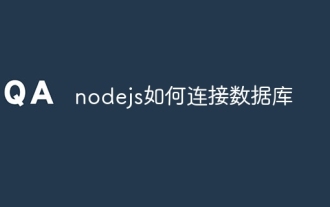 Nodejsをデータベースに接続する方法
Apr 21, 2024 am 06:16 AM
Nodejsをデータベースに接続する方法
Apr 21, 2024 am 06:16 AM
データベースに接続するために、Node.js は MySQL、PostgreSQL、MongoDB、Redis 用の複数のデータベース コネクタ パッケージを提供します。接続手順は次のとおりです: 1. 対応するコネクタ パッケージをインストールします。 2. 再利用可能な接続を維持するための接続プールを作成します。 3. データベースとの接続を確立します。注: 操作は非同期であり、セキュリティを確保し、パフォーマンスを最適化するためにエラーを処理する必要があります。
 navicat は mongodb に接続できますか?
Apr 23, 2024 pm 05:15 PM
navicat は mongodb に接続できますか?
Apr 23, 2024 pm 05:15 PM
はい、Navicat は MongoDB データベースに接続できます。具体的な手順は次のとおりです。 Navicat を開き、新しい接続を作成します。データベースの種類として MongoDB を選択します。 MongoDB のホスト アドレス、ポート、データベース名を入力します。 MongoDB のユーザー名とパスワードを入力します (必要な場合)。 「接続」ボタンをクリックします。




