JavaScript 非同期プログラミングの 6 つの特徴 Promise mode_JavaScript スキル
正式な紹介を始める前に、JavaScript Promise がどのようなものであるかを確認したいと思います。
var p = new Promise(function(resolve, respect) {
solve("hello world");
});
p。 then(function(str ) {
alert(str);
});
1. then() は Forked Promise を返します。
次の 2 つのコードの違いは何ですか?
// 展示 A
var p = 新しい約束 (/*...*/);
p.then(func1);
p.then(func2);
// 展示 B
var p = new Promise(/ *...*/);
p.then(func1)
.then(func2);
上記の 2 つのコードを真剣に考えると、Promise は次のようになります。コールバック関数の 1 次元配列。しかし、そうではありません。各 then() 呼び出しはフォークされた Promise を返します。したがって、 ExhibitionA では、 func1() が例外をスローしても、 func2() は通常どおり呼び出されます。
ExhibitionB では、func1() がエラーをスローした場合、最初の呼び出しで新しい Promise が返され、func1() で拒否されるため、fun2() は呼び出されません。その結果、 func2() はスキップされます。
要約: Promise は、複雑なフローチャートと同様に、複数のパスに分岐することができます。
2. コールバックは結果を配信する必要があります
次のコードを実行すると、どのような警告が表示されますか?
var p = new Promise(function(resolve) 、拒否) {
solve("hello world");
});
p.then(function(str) {})
.then(function(str) {
alert (str);
});
2 番目の then() のアラートには何も表示されません。これは、Promise のコンテキストでは、結果が変わるためコールバック関数が存在しないためです。 Promise は、コールバック関数が同じ結果または置換結果を返し、それが次のコールバック関数に渡されることを期待します。
同様に、次のように adpater を使用して結果を変更します。
var feetToMetres = function(ft) { return ft*12*0.0254 };
var p = new Promise(/*...*/);
p .then(feetToMetres)
.then(function(meters) {
alert(meters);
});
3. 上位層からの例外のみをキャッチできます
これら 2 つのコードの違いは何ですか?
// 展示 A
新しい Promise (function(solve, respect) {
solve("hello world");
})
.then(
function(str) {
throw new Error("uh oh") ;
},
未定義
)
.then(
未定義,
関数(エラー) {
アラート(エラー);
}
);
// 資料 B
new Promise(function(resolve, respect) {
solve("hello world");
})
.then(
function(str) {
throw new Error("uh oh");
},
function(error) {
alert(error);
}
);
で最初のコードでは、最初の then() でスローされた例外が 2 番目の then() でキャッチされ、「ああ」という警告がトリガーされます。これにより、前のレベルからの例外のみがキャッチされることになります。
2 番目のコードでは、コールバック関数とエラー コールバック関数は同じレベルにあります。つまり、コールバックで例外がスローされても、それはキャッチされません。実際、2 番目のコードのエラー コールバックは、Promise が拒否された場合、または Promise 自体が失敗した場合にのみスローされます
4. エラーは回復可能
エラー コールバック関数でエラーを再スローしない場合、Promise はエラーから回復したものとみなし、解決された状態に戻ります。次の例では、最初の then() のエラー コールバックが例外を再スローしなかったため、「i'm Saved」が表示されます。
var p = new Promise(function(resolve, reject) {
reject(new Error("pebkac"));
});
p.then(
undefined,
function(error) { }
)
.then(
function(str) {
alert("I am saved!");
},
function(error) {
alert("Bad computer!");
}
);
Promise can be thought of as layers on an onion. Each then() adds another layer to the onion. Each level represents an activity being processed. When a layer ends, the result is considered repaired and ready for the next layer.
5. Promises can be paused
Just because you're ready to execute in a then() method, doesn't mean you can't pause and run others ahead of time. To pause the current promise, or make it wait for another promise to complete, simply return another promise in then().
var p = new Promise(/*...* /);
p.then(function(str) {
if(!loggedIn) {
return new Promise(/*...*/);
}
})
.then(function(str) {
alert("Done.");
})
In the previous code, the prompt will not appear until the new promise is resolved. . This is a convenient way to introduce more dependencies into an existing asynchronous code path. For example, you may find that the user's session has timed out, and you may want to initialize a second login before continuing with the previous code path.
6. Resolved Promises will not be executed immediately
Will I get a prompt box when I run the following code?
function runme() {
var i = 0 ;
new Promise(function(resolve) {
resolve();
})
.then(function() {
i = 2;
});
alert(i);
}
Because the promise is resolved immediately and then() method is executed immediately, you might think that prompt 2 will be detected. But the promise definition requires that all calls be forced asynchronous. So the prompt will be generated before being modified.

ホットAIツール

Undresser.AI Undress
リアルなヌード写真を作成する AI 搭載アプリ

AI Clothes Remover
写真から衣服を削除するオンライン AI ツール。

Undress AI Tool
脱衣画像を無料で

Clothoff.io
AI衣類リムーバー

AI Hentai Generator
AIヘンタイを無料で生成します。

人気の記事

ホットツール

メモ帳++7.3.1
使いやすく無料のコードエディター

SublimeText3 中国語版
中国語版、とても使いやすい

ゼンドスタジオ 13.0.1
強力な PHP 統合開発環境

ドリームウィーバー CS6
ビジュアル Web 開発ツール

SublimeText3 Mac版
神レベルのコード編集ソフト(SublimeText3)

ホットトピック
 7340
7340
 9
9
 1627
1627
 14
14
 1352
1352
 46
46
 1265
1265
 25
25
 1210
1210
 29
29
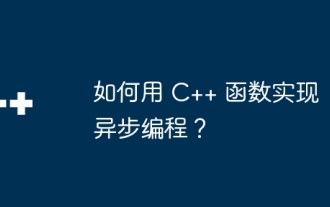 C++ 関数を使用して非同期プログラミングを実装するにはどうすればよいですか?
Apr 27, 2024 pm 09:09 PM
C++ 関数を使用して非同期プログラミングを実装するにはどうすればよいですか?
Apr 27, 2024 pm 09:09 PM
概要: C++ の非同期プログラミングを使用すると、時間のかかる操作を待たずにマルチタスクを行うことができます。関数ポインターを使用して、関数へのポインターを作成します。コールバック関数は、非同期操作が完了すると呼び出されます。 boost::asio などのライブラリは、非同期プログラミングのサポートを提供します。実際のケースでは、関数ポインターと boost::asio を使用して非同期ネットワーク リクエストを実装する方法を示します。
 約束を守る: 約束を守ることの長所と短所
Feb 18, 2024 pm 08:06 PM
約束を守る: 約束を守ることの長所と短所
Feb 18, 2024 pm 08:06 PM
日常生活では、約束と履行の間で問題に遭遇することがよくあります。個人的な関係でもビジネス取引でも、約束を守ることが信頼を築く鍵となります。ただし、コミットメントの是非についてはしばしば議論の余地があります。この記事では、約束の長所と短所を検討し、約束を守る方法についていくつかのアドバイスを提供します。約束されたメリットは明らかです。まず、コミットメントは信頼を築きます。人が約束を守るとき、その人は信頼できる人であると他人に信じ込ませます。信頼は人々の間に確立される絆であり、それは人々をより良くすることができます
 簡単な JavaScript チュートリアル: HTTP ステータス コードを取得する方法
Jan 05, 2024 pm 06:08 PM
簡単な JavaScript チュートリアル: HTTP ステータス コードを取得する方法
Jan 05, 2024 pm 06:08 PM
JavaScript チュートリアル: HTTP ステータス コードを取得する方法、特定のコード例が必要です 序文: Web 開発では、サーバーとのデータ対話が頻繁に発生します。サーバーと通信するとき、多くの場合、返された HTTP ステータス コードを取得して操作が成功したかどうかを判断し、さまざまなステータス コードに基づいて対応する処理を実行する必要があります。この記事では、JavaScript を使用して HTTP ステータス コードを取得する方法を説明し、いくつかの実用的なコード例を示します。 XMLHttpRequestの使用
 Promise.resolve() について詳しく見る
Feb 18, 2024 pm 07:13 PM
Promise.resolve() について詳しく見る
Feb 18, 2024 pm 07:13 PM
Promise.resolve() の詳細な説明には、特定のコード例が必要です。Promise は、非同期操作を処理するための JavaScript のメカニズムです。実際の開発では、順番に実行する必要があるいくつかの非同期タスクを処理する必要があることがよくあり、満たされた Promise オブジェクトを返すために Promise.resolve() メソッドが使用されます。 Promise.resolve() は Promise クラスの静的メソッドであり、
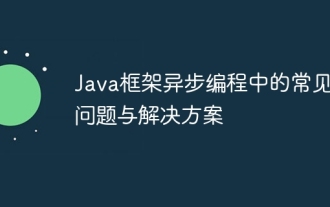 Java フレームワークでの非同期プログラミングにおける一般的な問題と解決策
Jun 04, 2024 pm 05:09 PM
Java フレームワークでの非同期プログラミングにおける一般的な問題と解決策
Jun 04, 2024 pm 05:09 PM
Java フレームワークでの非同期プログラミングにおける 3 つの一般的な問題と解決策: コールバック地獄: Promise または CompletableFuture を使用して、より直感的なスタイルでコールバックを管理します。リソースの競合: 同期プリミティブ (ロックなど) を使用して共有リソースを保護し、スレッドセーフなコレクション (ConcurrentHashMap など) の使用を検討します。未処理の例外: タスク内の例外を明示的に処理し、例外処理フレームワーク (CompletableFuture.Exceptionally() など) を使用して例外を処理します。
 JavaScript で HTTP ステータス コードを簡単に取得する方法
Jan 05, 2024 pm 01:37 PM
JavaScript で HTTP ステータス コードを簡単に取得する方法
Jan 05, 2024 pm 01:37 PM
JavaScript で HTTP ステータス コードを取得する方法の紹介: フロントエンド開発では、バックエンド インターフェイスとの対話を処理する必要があることが多く、HTTP ステータス コードはその非常に重要な部分です。 HTTP ステータス コードを理解して取得すると、インターフェイスから返されたデータをより適切に処理できるようになります。この記事では、JavaScript を使用して HTTP ステータス コードを取得する方法と、具体的なコード例を紹介します。 1. HTTP ステータス コードとは何ですか? HTTP ステータス コードとは、ブラウザがサーバーへのリクエストを開始したときに、サービスが
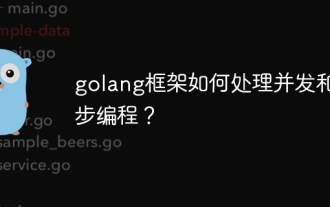 golang フレームワークは同時実行性と非同期プログラミングをどのように処理しますか?
Jun 02, 2024 pm 07:49 PM
golang フレームワークは同時実行性と非同期プログラミングをどのように処理しますか?
Jun 02, 2024 pm 07:49 PM
Go フレームワークは Go の同時実行性と非同期機能を使用して、同時タスクと非同期タスクを効率的に処理するためのメカニズムを提供します。 1. 同時実行性は Goroutine によって実現され、複数のタスクを同時に実行できます。 2. 非同期プログラミングはチャネルを通じて実装されます。メインスレッドをブロックせずに実行可能。 3. HTTP リクエストの同時処理、データベース データの非同期取得などの実用的なシナリオに適しています。
 Python 非同期プログラミング: 非同期コードで効率的な同時実行性を実現する方法
Feb 26, 2024 am 10:00 AM
Python 非同期プログラミング: 非同期コードで効率的な同時実行性を実現する方法
Feb 26, 2024 am 10:00 AM
1. 非同期プログラミングを使用する理由は何ですか?従来のプログラミングではブロッキング I/O が使用されます。つまり、プログラムは操作が完了するまで待機してから続行します。これは単一のタスクではうまく機能する可能性がありますが、多数のタスクを処理する場合にはプログラムの速度が低下する可能性があります。非同期プログラミングは、従来のブロッキング I/O の制限を破り、非ブロッキング I/O を使用します。つまり、プログラムは、タスクの完了を待たずに、タスクを別のスレッドまたはイベント ループに分散して実行できます。これにより、プログラムは複数のタスクを同時に処理できるようになり、プログラムのパフォーマンスと効率が向上します。 2. Python 非同期プログラミングの基礎 Python 非同期プログラミングの基礎は、コルーチンとイベント ループです。コルーチンは、関数の一時停止と再開を切り替えることができる関数です。イベントループはスケジュールを担当します




