PHP手写的图片上传类
图片上传网上只要你愿意搜索多了去了,但有几个站长会是自己写的无非就是抄来抄去了,下面我来给大家抄一个比较好用的,自己也测试过的图片上传代码了,希望这个类对各位会带来帮助。
一个新手写的 PHP 图片上传类,基本的功能已经满足,可以返回客户端文件名,文件大小,临时文件夹路径,允许上传的文件类型,文件后缀,新路径,新文件名,图片宽度,图片高度,自定义上传成功消息,显示上传的状态。。是否上传成功的信息等等,外加构造函数,对于新手学习来说,已经足够了,值得研究学习。。
在使用时,和其它PHP类一样,先要进行初始化对象,在前台调用函数方法即可,这里不再详细说明,这个类的研究价值主要在于代码的规范与实用,并没有大量繁琐的代码,都是一些简单的上传函数整合成的一个PHP图片上传类,下面是详细的类代码:
| 代码如下 | 复制代码 |
|
class upload { |
|

ホットAIツール

Undresser.AI Undress
リアルなヌード写真を作成する AI 搭載アプリ

AI Clothes Remover
写真から衣服を削除するオンライン AI ツール。

Undress AI Tool
脱衣画像を無料で

Clothoff.io
AI衣類リムーバー

AI Hentai Generator
AIヘンタイを無料で生成します。

人気の記事

ホットツール

メモ帳++7.3.1
使いやすく無料のコードエディター

SublimeText3 中国語版
中国語版、とても使いやすい

ゼンドスタジオ 13.0.1
強力な PHP 統合開発環境

ドリームウィーバー CS6
ビジュアル Web 開発ツール

SublimeText3 Mac版
神レベルのコード編集ソフト(SublimeText3)

ホットトピック
 7486
7486
 15
15
 1377
1377
 52
52
 77
77
 11
11
 19
19
 38
38
 Javaでプライベートとはどういう意味ですか
Nov 24, 2022 pm 06:27 PM
Javaでプライベートとはどういう意味ですか
Nov 24, 2022 pm 06:27 PM
Java では、プライベートは「プライベート」を意味し、クラス、プロパティ、メソッドを変更するために使用されるアクセス制御修飾子です。 private で変更されたクラス メンバーは、クラス自体のメソッドによってのみアクセスおよび変更でき、他のクラス (クラスのサブクラスを含む) からはアクセスおよび参照できません。したがって、private 修飾子は最高レベルの保護を持ちます。
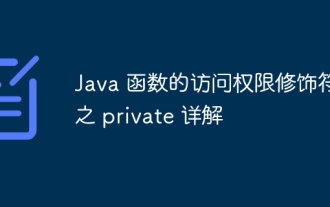 Java関数のプライベートアクセス修飾子の詳細な説明
Apr 25, 2024 pm 04:48 PM
Java関数のプライベートアクセス修飾子の詳細な説明
Apr 25, 2024 pm 04:48 PM
Private は、関数へのアクセスをその関数が定義されているクラスのみに制限する Java アクセス修飾子です。これには、他のクラスでは関数にアクセスできないことが含まれます。この関数はサブクラスでもアクセスできません。
 この点を理解してフロントエンド担当者の7割をキャッチアップした記事
Sep 06, 2022 pm 05:03 PM
この点を理解してフロントエンド担当者の7割をキャッチアップした記事
Sep 06, 2022 pm 05:03 PM
同僚は、これによって指摘されたバグのために立ち往生しました。Vue2 のこの指摘の問題により、アロー関数が使用され、その結果、対応する props を取得できなくなりました。私がそれを彼に紹介したとき、彼はそれを知りませんでした。その後、私はわざとフロントエンド コミュニケーション グループに目を向けました。これまでのところ、フロントエンド プログラマーの少なくとも 70% はまだそれを理解していません。今日私はそれを共有しますyou this link. もしすべてが間違っている場合 まだ学習していない場合は、大きな口を与えてください。
 Vue2 がこれを通じてさまざまなオプションのプロパティにアクセスできる理由について話しましょう
Dec 08, 2022 pm 08:22 PM
Vue2 がこれを通じてさまざまなオプションのプロパティにアクセスできる理由について話しましょう
Dec 08, 2022 pm 08:22 PM
この記事は、vue ソース コードを解釈するのに役立ち、これを使用して Vue2 のさまざまなオプションのプロパティにアクセスできる理由を紹介します。
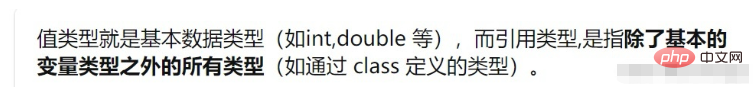 Java でこのメソッドを使用する方法
Apr 18, 2023 pm 01:58 PM
Java でこのメソッドを使用する方法
Apr 18, 2023 pm 01:58 PM
1. this キーワード 1. this の型: どのオブジェクトが呼び出されるかがそのオブジェクトの参照型 2. 使用法の概要 1. this.data;//アクセス属性 2. this.func();// アクセスメソッド 3.this ( );//このクラス内の他のコンストラクタを呼び出す 3. 使い方の説明 1.this.dataはメンバメソッドで使用しているので、これを追加しないとどうなるかを見てみましょう classMyDate{publicintyear;publicintmonth;publicintday; publicvoidsetDate(intyear, intmonth,intday){はい
 jQuery でこのキーワードを使用する賢い方法
Feb 25, 2024 pm 04:09 PM
jQuery でこのキーワードを使用する賢い方法
Feb 25, 2024 pm 04:09 PM
jQuery での this キーワードの柔軟な使用 jQuery では、this キーワードは非常に重要かつ柔軟な概念であり、現在操作されている DOM 要素を参照するために使用されます。このキーワードを合理的に使用することで、ページ上の要素を簡単に操作し、さまざまなインタラクティブな効果や機能を実現できます。この記事では、特定のコード例を組み合わせて、jQuery でのこのキーワードの柔軟な使用方法を紹介します。簡単なこの例 まず、簡単なこの例を見てみましょう。あるとします。
 これは何ですか? JavaScript でのこれの詳細な分析
Aug 04, 2022 pm 05:02 PM
これは何ですか? JavaScript でのこれの詳細な分析
Aug 04, 2022 pm 05:02 PM
これは何ですか?次の記事では、JavaScript でのこれについて説明し、関数の呼び出し方法の違いによる違いについて説明します。
 Java プログラムはさまざまなアクセス レベルを表示します
Aug 19, 2023 pm 10:09 PM
Java プログラムはさまざまなアクセス レベルを表示します
Aug 19, 2023 pm 10:09 PM
アクセス修飾子は、Java プログラミング言語の特定のクラス、インターフェイス、変数、メソッド、コンストラクター、データ メンバー、およびセッター メソッドの可視性の機能を設定するために使用されます。Java 環境では、さまざまな種類のアクセス修飾子があります。デフォルト - 関数を宣言すると、その関数は特定のパッケージでのみ表示されます。 Private - 関数を宣言すると、その関数は特定のクラスでのみ使用可能になります




