使用Python实现BT种子和磁力链接的相互转换
bt种子文件转换为磁力链接
BT种子文件相对磁力链来说存储不方便,而且在网站上存放BT文件容易引起版权纠纷,而磁力链相对来说则风险小一些。而且很多论坛或者网站限制了文件上传的类型,分享一个BT种子还需要改文件后缀或者压缩一次,其他人需要下载时候还要额外多一步下载种子的操作。
所以将BT种子转换为占用空间更小,分享更方便的磁力链还是有挺大好处的。
首先一个方案是使用bencode这个插件,通过pip方式安装或者自行下载源文件https://pypi.python.org/pypi/bencode/1.0通过python setup.py install方式安装均可。
相应的将BT种子转换为磁力链代码为:
import bencode, hashlib, base64, urllib
torrent = open('ubuntu-12.04.2-server-amd64.iso.torrent', 'rb').read()
metadata = bencode.bdecode(torrent)
hashcontents = bencode.bencode(metadata['info'])
digest = hashlib.sha1(hashcontents).digest()
b32hash = base64.b32encode(digest)
params = {'xt': 'urn:btih:%s' % b32hash,
'dn': metadata['info']['name'],
'tr': metadata['announce'],
'xl': metadata['info']['length']}
paramstr = urllib.urlencode(params)
magneturi = 'magnet:?%s' % paramstr
print magneturi
还有另外一个效率相对较高,而且更方便的方案是安装libtorrent,在ubuntu只需要apt-get install python-libtorrent即可对应转换磁力链的代码为:
import libtorrent as bt
info = bt.torrent_info('test.torrent')
print "magnet:?xt=urn:btih:%s&dn=%s" % (info.info_hash(), info.name())
转换磁力链接为bt种子文件
下面来看一个反过程,将磁力链转化为种子文件。
1、需要先安装python-libtorrent包 ,在ubuntu环境下,可以通过以下指令完成安装:
# sudo apt-get install python-libtorrent
2、代码如下:
#!/usr/bin/env python
import shutil
import tempfile
import os.path as pt
import sys
import libtorrent as lt
from time import sleep
def magnet2torrent(magnet, output_name=None):
if output_name and \
not pt.isdir(output_name) and \
not pt.isdir(pt.dirname(pt.abspath(output_name))):
print("Invalid output folder: " + pt.dirname(pt.abspath(output_name)))
print("")
sys.exit(0)
tempdir = tempfile.mkdtemp()
ses = lt.session()
params = {
'save_path': tempdir,
'duplicate_is_error': True,
'storage_mode': lt.storage_mode_t(2),
'paused': False,
'auto_managed': True,
'duplicate_is_error': True
}
handle = lt.add_magnet_uri(ses, magnet, params)
print("Downloading Metadata (this may take a while)")
while (not handle.has_metadata()):
try:
sleep(1)
except KeyboardInterrupt:
print("Aborting...")
ses.pause()
print("Cleanup dir " + tempdir)
shutil.rmtree(tempdir)
sys.exit(0)
ses.pause()
print("Done")
torinfo = handle.get_torrent_info()
torfile = lt.create_torrent(torinfo)
output = pt.abspath(torinfo.name() + ".torrent")
if output_name:
if pt.isdir(output_name):
output = pt.abspath(pt.join(
output_name, torinfo.name() + ".torrent"))
elif pt.isdir(pt.dirname(pt.abspath(output_name))):
output = pt.abspath(output_name)
print("Saving torrent file here : " + output + " ...")
torcontent = lt.bencode(torfile.generate())
f = open(output, "wb")
f.write(lt.bencode(torfile.generate()))
f.close()
print("Saved! Cleaning up dir: " + tempdir)
ses.remove_torrent(handle)
shutil.rmtree(tempdir)
return output
def showHelp():
print("")
print("USAGE: " + pt.basename(sys.argv[0]) + " MAGNET [OUTPUT]")
print(" MAGNET\t- the magnet url")
print(" OUTPUT\t- the output torrent file name")
print("")
def main():
if len(sys.argv) < 2:
showHelp()
sys.exit(0)
magnet = sys.argv[1]
output_name = None
if len(sys.argv) >= 3:
output_name = sys.argv[2]
magnet2torrent(magnet, output_name)
if __name__ == "__main__":
main()
3、用法如下
# python Magnet_To_Torrent2.py <magnet link> [torrent file]

ホットAIツール

Undresser.AI Undress
リアルなヌード写真を作成する AI 搭載アプリ

AI Clothes Remover
写真から衣服を削除するオンライン AI ツール。

Undress AI Tool
脱衣画像を無料で

Clothoff.io
AI衣類リムーバー

AI Hentai Generator
AIヘンタイを無料で生成します。

人気の記事

ホットツール

メモ帳++7.3.1
使いやすく無料のコードエディター

SublimeText3 中国語版
中国語版、とても使いやすい

ゼンドスタジオ 13.0.1
強力な PHP 統合開発環境

ドリームウィーバー CS6
ビジュアル Web 開発ツール

SublimeText3 Mac版
神レベルのコード編集ソフト(SublimeText3)

ホットトピック
 7333
7333
 9
9
 1627
1627
 14
14
 1351
1351
 46
46
 1263
1263
 25
25
 1209
1209
 29
29
 あるデータフレームの列全体を、Python内の異なる構造を持つ別のデータフレームに効率的にコピーする方法は?
Apr 01, 2025 pm 11:15 PM
あるデータフレームの列全体を、Python内の異なる構造を持つ別のデータフレームに効率的にコピーする方法は?
Apr 01, 2025 pm 11:15 PM
PythonのPandasライブラリを使用する場合、異なる構造を持つ2つのデータフレーム間で列全体をコピーする方法は一般的な問題です。 2つのデータがあるとします...
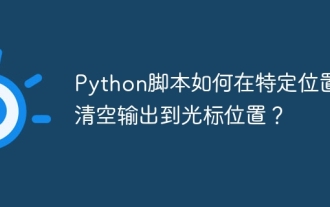 Pythonスクリプトは、特定の場所のカーソル位置への出力をどのようにクリアしますか?
Apr 01, 2025 pm 11:30 PM
Pythonスクリプトは、特定の場所のカーソル位置への出力をどのようにクリアしますか?
Apr 01, 2025 pm 11:30 PM
Pythonスクリプトは、特定の場所のカーソル位置への出力をどのようにクリアしますか? Pythonスクリプトを書くときは、以前の出力をカーソル位置にクリアするのが一般的です...
 Pythonパラメーター注釈は文字列を使用できますか?
Apr 01, 2025 pm 08:39 PM
Pythonパラメーター注釈は文字列を使用できますか?
Apr 01, 2025 pm 08:39 PM
Pythonパラメーター注釈の代替使用Pythonプログラミングでは、パラメーターアノテーションは、開発者が機能をよりよく理解して使用するのに役立つ非常に便利な機能です...
 なぜ私のコードはAPIによってデータを返しているのですか?この問題を解決する方法は?
Apr 01, 2025 pm 08:09 PM
なぜ私のコードはAPIによってデータを返しているのですか?この問題を解決する方法は?
Apr 01, 2025 pm 08:09 PM
なぜ私のコードはAPIによってデータを返しているのですか?プログラミングでは、APIが呼び出すときにヌル値を返すという問題に遭遇することがよくあります。
 uvicornは、serving_forever()なしでhttpリクエストをどのように継続的に聞いていますか?
Apr 01, 2025 pm 10:51 PM
uvicornは、serving_forever()なしでhttpリクエストをどのように継続的に聞いていますか?
Apr 01, 2025 pm 10:51 PM
UvicornはどのようにしてHTTPリクエストを継続的に聞きますか? Uvicornは、ASGIに基づく軽量のWebサーバーです。そのコア機能の1つは、HTTPリクエストを聞いて続行することです...
 文字列を介してオブジェクトを動的に作成し、Pythonでメソッドを呼び出す方法は?
Apr 01, 2025 pm 11:18 PM
文字列を介してオブジェクトを動的に作成し、Pythonでメソッドを呼び出す方法は?
Apr 01, 2025 pm 11:18 PM
Pythonでは、文字列を介してオブジェクトを動的に作成し、そのメソッドを呼び出す方法は?これは一般的なプログラミング要件です。特に構成または実行する必要がある場合は...
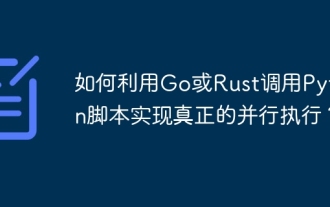 GoまたはRustを使用してPythonスクリプトを呼び出して、真の並列実行を実現する方法は?
Apr 01, 2025 pm 11:39 PM
GoまたはRustを使用してPythonスクリプトを呼び出して、真の並列実行を実現する方法は?
Apr 01, 2025 pm 11:39 PM
GoまたはRustを使用してPythonスクリプトを呼び出して、真の並列実行を実現する方法は?最近、私はPythonを使用しています...
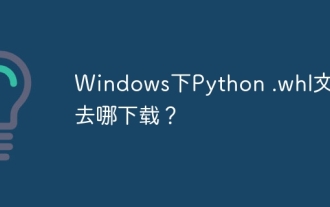 Windowsの下のpython .whlファイルをどこからダウンロードしますか?
Apr 01, 2025 pm 08:18 PM
Windowsの下のpython .whlファイルをどこからダウンロードしますか?
Apr 01, 2025 pm 08:18 PM
Pythonバイナリライブラリ(.whl)のダウンロードメソッドは、Windowsシステムに特定のライブラリをインストールする際に多くのPython開発者が遭遇する困難を調査します。一般的な解決策...




