js マルチレベル ツリーは小さなウィンドウ レイヤーをポップアップします (非常に使いやすい) コード例_javascript スキル
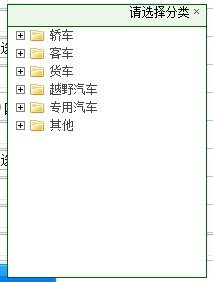
// JScript 文件
var inputID, inputName;
function ExpandSubCategory(iCategoryID, FahterID) {
var li_father = document.getElementById("li_" + iCategoryID);
if (li_father.getElementsByTagName("li").length > 0) //如果已经加载了下级节点则直接展开,不必在去读取数据
{
ChangeStatus(iCategoryID);
return;
}
//打开时显示稍等
switchNote(iCategoryID, true);
//AJAX回调函数,加载节点
used_car.BLL.T_BrandBaby.GetList("dm='品牌' and fID=" + iCategoryID, GetSubCategory_callback);
}
function ExpandSubCategoryAgain(iCategoryID, FahterID) {
var li_father = document.getElementById("li_" + iCategoryID);
li_father.className = "Opened";
//打开时显示稍等
switchNote(iCategoryID, true);
//AJAX回调函数,加载节点
used_car.BLL.T_BrandBaby.GetList("dm='品牌' and fID=" + iCategoryID, GetSubCategory_callback);
}
function GetSubCategory_callback(response) {
var dt = response.value.Tables[0];
if (dt.Rows.length > 0) {
var iCategoryID = dt.Rows[0].fID; //父ID
}
var li_father = document.getElementById("li_" + iCategoryID);
var ul_sub = document.getElementById("ulTree_" + iCategoryID);
if (ul_sub != null) {
li_father.removeChild(ul_sub)
}
var ul = document.createElement("ul");
ul.id = "ulTree_" + iCategoryID
for (var i = 0; i < dt.Rows.length; i++) {
if (used_car.BLL.T_BrandBaby.GetList("dm='品牌' and fID=" + dt.Rows[i].id).value.Tables[0].Rows.length<1)
// {
// if (dt.Rows[i].ProductStyle_IsChild == 1) //如果已没有下一级节点
{
var li = document.createElement("li");
li.className = "Child";
li.id = "li_" + dt.Rows[i].id;
var img = document.createElement("img");
img.id = dt.Rows[i].id;
img.className = "s";
img.src = "../../css/s.gif";
var a = document.createElement("a");
var id = dt.Rows[i].id;
a.href = "javascript:OpenDocument('" + dt.Rows[i].id + "','" + dt.Rows[i].name + "');";
a.innerHTML = dt.Rows[i].name.sub(14);
a.title = dt.Rows[i].name;
}
else //如果还有下级节点
{
var li = document.createElement("li");
li.className = "Closed";
li.id = "li_" + dt.Rows[i].id;
var img = document.createElement("img");
img.id = dt.Rows[i].id;
img.className = "s";
img.src = "../../css/s.gif";
img.onclick = function () {
ExpandSubCategory(this.id);
};
img.alt = "展开/折叠";
var a = document.createElement("a");
a.href = "javascript:ExpandSubCategory(" + dt.Rows[i].id + ",'editCate');";
a.innerHTML = dt.Rows[i].name.sub(14);
a.title = dt.Rows[i].name;
}
li.appendChild(img);
li.appendChild(a);
ul.appendChild(li);
}
li_father.appendChild(ul);
//先显示稍等。。。
switchNote(iCategoryID, false);
}
// 叶子节点的单击响应函数
function OpenDocument(iCategoryID, Action) {
shut();
// inputName.Value = "asddsafdf"; //修改之前
$(inputName).attr('value', Action); //新添
var thisID = inputName.getAttribute("id");
// alert(inputName.value +":"+ thisID + "--" + Action + "--" + iCategoryID);
inputID.value = iCategoryID;
clienkButton1();
}
function ChangeStatus(iCategoryID) {
var li_father = document.getElementById("li_" + iCategoryID);
if (li_father.className == "Opened") {
li_father.className = "Closed";
}
else {
li_father.className = "Opened";
}
}
function ChangeStatus2(iCategoryID) {
var li_father = document.getElementById("li_" + iCategoryID);
if (li_father.className == "Closed") {
li_father.className = "Opened";
}
}
function switchNote(iCategoryID, show) {
var li_father = document.getElementById("li_" + iCategoryID);
if (show) {
var ul = document.createElement("ul");
ul.id = "ul_note_" + iCategoryID;
var note = document.createElement("li");
note.className = "Child";
var img = document.createElement("img");
img.className = "s";
img.src = "../../css/s.gif";
var a = document.createElement("a");
a.href = "javascript:void(0);";
a.innerHTML = "请稍候...";
note.appendChild(img);
note.appendChild(a);
//ul.appendChild(note);
li_father.appendChild(ul);
}
else {
var ul = document.getElementById("ul_note_" + iCategoryID);
if (ul) {
li_father.removeChild(ul);
}
}
}
function InitTree(obj, idObj, FatherID) {
// 加载根节点
// writeDiv();
//alert(obj.value + "--" + idObj.value);
inputName=obj;
inputID = idObj;
var pos = getPosition(inputName);
var tree = document.getElementById("cateDivTree");
var root = document.createElement("li");
var objshow = document.getElementById("opencateDiv");
objshow.style.top = pos[1] + pos[3] + "px";
objshow.style.left = pos[0] + "px";
objshow.style.display = "block";
tree.style.display = "block";
root.id = "li_" + FatherID;
tree.appendChild(root);
// 加载页面时显示第一级分类
ExpandSubCategory(FatherID);
ChangeStatus2(FatherID);
}
writeDiv();
function writeDiv() {
document.write("
}
function getPosition(obj) {
if (obj) {
var w = obj.offsetWidth;
var h = obj.offsetHeight;
if (obj.offsetParent) {
for (var posX = 0, posY = 0; obj.offsetParent; obj = obj.offsetParent) {
posX = obj.offsetLeft;
posY = obj.offsetTop;
}
return [posX, posY, w, h];
} else {
return [obj.x, obj.y, w, h];
}
} else {
return [0, 0, 0, 0];
}
}
function shut() {
close11();
}
function close11() {
var objshow = document.getElementById("opencateDiv");
objshow.style.display = "none"
objshow.style.top = 0;
objshow.style.left = 0;
}
function Opent11() {
var objshow = document.getElementById("opencateDiv");
objshow.style.display = "block";
}
String.prototype.sub = function (n) {
var r = /[^x00-xff]/g;
if (this.replace(r, "mm").length <= n) return this;
n = n - 3;
var m = Math.floor(n / 2);
for (var i = m; i < this.length; i ) {
if (this.substr(0, i).replace(r, "mm").length >= n) {
return this.substr(0, i) "...";
}
}
return this;
};
2//样式
.TreeMenu{border:#006600 solid 1px; background-color:#ffffff; height :350px; overflow :auto ; }
.TreeMenu img.s
{
cursor:hand;
vertical-align:middle;
}
.TreeMenu .s_1
{
cursor:pointer;
vertical-align:middle;
padding-left:5px;
}
.TreeMenu ul
{
padding:0;
}
.TreeMenu li
{
list-style:none;
padding:0;
}
.Closed ul
{
display:none;
}
.Child img.s
{
background:none;
cursor:default;
}
.TreeMenu ul
{
margin:0 0 0 8px;
}
.TreeMenu img.s
{
width:34px;
height:18px;
}
.TreeMenu .Opened img.s
{
background:url(../images/skin3/opened.gif) no-repeat 0 1px;
}
.TreeMenu .Closed img.s
{
background:url(../images/skin3/closed.gif) no-repeat 0 1px;
}
.TreeMenu .Child img.s
{
background:url(../images/skin3/child.gif) no-repeat 15px;
}
.divClose{ background-color:#fff;height:21px; text-align:right; border:#006600 solid 1px; border-bottom:#006600 none 1px; background-color:#ECF6E9;}
#RightCate{ height:350px; border:#006600 solid 1px; margin-left:10px;}
.allopStyle{ background-color:#fafafa; border-top:#e1e1e1 solid 1px;border-left:#e1e1e1 solid 1px;border-right:#e1e1e1 solid 1px;width:99%;
padding:2px; margin-top:5px; margin-left:2px; text-align:left;line-height:23px;
}
.pageStyle{ background-color:#fafafa; border:#e1e1e1 solid 1px;width:98%; padding:2px; margin-left:2px; text-align:center;}
.divFile { margin:2px 2px 2px 2px; height:138px; width:120px; border: #e1e1e1 solid 1px; float:left; position:relative; overflow:hidden;}
.divImage { margin:2px 2px 2px 2px; height:100px; width:116px; border: #000 solid 1px;}
.divImage img { cursor:hand; width:134px; height:100px;}
.divPage { border: #e1e1e1 solid 1px; margin:10px 10px 10px 10px; }
.divPage span {padding: 4px 4px 4px 4px;}
.divPage span a{}
.on a{ color:#f00; }
.CheckedTab { background-image:url(../images/partyCurrent.gif); width:105px; height:28px; cursor:hand; text-align:center; font-size:small; border: 1px solid #e1e1e1;}
.NoCheckTab { width:105px; height:28px; cursor:hand; text-align:center; font-size:small; border: 1px solid #e1e1e1;}
.divCheckItem{float:left; width:119px; height:104px; border:#C8D3C4 3px solid; position:relative;}
.divCheckImg{width:119px; height:104px;}
.divRemove{display:none; position:absolute; top:3px; right:3px;}
.divAdd{display:none; position:absolute; top:3px; right:3px;}

ホットAIツール

Undresser.AI Undress
リアルなヌード写真を作成する AI 搭載アプリ

AI Clothes Remover
写真から衣服を削除するオンライン AI ツール。

Undress AI Tool
脱衣画像を無料で

Clothoff.io
AI衣類リムーバー

AI Hentai Generator
AIヘンタイを無料で生成します。

人気の記事

ホットツール

メモ帳++7.3.1
使いやすく無料のコードエディター

SublimeText3 中国語版
中国語版、とても使いやすい

ゼンドスタジオ 13.0.1
強力な PHP 統合開発環境

ドリームウィーバー CS6
ビジュアル Web 開発ツール

SublimeText3 Mac版
神レベルのコード編集ソフト(SublimeText3)

ホットトピック
 7395
7395
 15
15
 1630
1630
 14
14
 1358
1358
 52
52
 1268
1268
 25
25
 1217
1217
 29
29
 JavaScriptの文字列文字を交換します
Mar 11, 2025 am 12:07 AM
JavaScriptの文字列文字を交換します
Mar 11, 2025 am 12:07 AM
JavaScript文字列置換法とFAQの詳細な説明 この記事では、javaScriptの文字列文字を置き換える2つの方法について説明します:内部JavaScriptコードとWebページの内部HTML。 JavaScriptコード内の文字列を交換します 最も直接的な方法は、置換()メソッドを使用することです。 str = str.replace( "find"、 "置換"); この方法は、最初の一致のみを置き換えます。すべての一致を置き換えるには、正規表現を使用して、グローバルフラグGを追加します。 str = str.replace(/fi
 8見事なjQueryページレイアウトプラグイン
Mar 06, 2025 am 12:48 AM
8見事なjQueryページレイアウトプラグイン
Mar 06, 2025 am 12:48 AM
楽なWebページレイアウトのためにjQueryを活用する:8本質的なプラグイン jQueryは、Webページのレイアウトを大幅に簡素化します。 この記事では、プロセスを合理化する8つの強力なjQueryプラグイン、特に手動のウェブサイトの作成に役立ちます
 独自のAjax Webアプリケーションを構築します
Mar 09, 2025 am 12:11 AM
独自のAjax Webアプリケーションを構築します
Mar 09, 2025 am 12:11 AM
それで、あなたはここで、Ajaxと呼ばれるこのことについてすべてを学ぶ準備ができています。しかし、それは正確には何ですか? Ajaxという用語は、動的でインタラクティブなWebコンテンツを作成するために使用されるテクノロジーのゆるいグループ化を指します。 Ajaxという用語は、もともとJesse Jによって造られました
 独自のJavaScriptライブラリを作成および公開するにはどうすればよいですか?
Mar 18, 2025 pm 03:12 PM
独自のJavaScriptライブラリを作成および公開するにはどうすればよいですか?
Mar 18, 2025 pm 03:12 PM
記事では、JavaScriptライブラリの作成、公開、および維持について説明し、計画、開発、テスト、ドキュメント、およびプロモーション戦略に焦点を当てています。
 10 jQueryの楽しみとゲームプラグイン
Mar 08, 2025 am 12:42 AM
10 jQueryの楽しみとゲームプラグイン
Mar 08, 2025 am 12:42 AM
10の楽しいjQueryゲームプラグインして、あなたのウェブサイトをより魅力的にし、ユーザーの粘着性を高めます! Flashは依然としてカジュアルなWebゲームを開発するのに最適なソフトウェアですが、jQueryは驚くべき効果を生み出すこともできます。また、純粋なアクションフラッシュゲームに匹敵するものではありませんが、場合によってはブラウザで予期せぬ楽しみもできます。 jquery tic toeゲーム ゲームプログラミングの「Hello World」には、JQueryバージョンがあります。 ソースコード jQueryクレイジーワードコンポジションゲーム これは空白のゲームであり、単語の文脈を知らないために奇妙な結果を生み出すことができます。 ソースコード jquery鉱山の掃引ゲーム
 Ajaxを使用して動的にボックスコンテンツをロードします
Mar 06, 2025 am 01:07 AM
Ajaxを使用して動的にボックスコンテンツをロードします
Mar 06, 2025 am 01:07 AM
このチュートリアルでは、Ajaxを介してロードされた動的なページボックスの作成を示しており、フルページのリロードなしでインスタントリフレッシュを可能にします。 JQueryとJavaScriptを活用します。カスタムのFacebookスタイルのコンテンツボックスローダーと考えてください。 重要な概念: ajaxとjquery
 JavaScript用のクッキーレスセッションライブラリを作成する方法
Mar 06, 2025 am 01:18 AM
JavaScript用のクッキーレスセッションライブラリを作成する方法
Mar 06, 2025 am 01:18 AM
このJavaScriptライブラリは、Cookieに依存せずにセッションデータを管理するためにWindow.nameプロパティを活用します。 ブラウザ全体でセッション変数を保存および取得するための堅牢なソリューションを提供します。 ライブラリは、セッションの3つのコア方法を提供します
 jQuery Parallaxチュートリアル - アニメーションヘッダーの背景
Mar 08, 2025 am 12:39 AM
jQuery Parallaxチュートリアル - アニメーションヘッダーの背景
Mar 08, 2025 am 12:39 AM
このチュートリアルでは、jQueryを使用して魅惑的な視差の背景効果を作成する方法を示しています。 見事な視覚的な深さを作成するレイヤー画像を備えたヘッダーバナーを構築します。 更新されたプラグインは、jQuery 1.6.4以降で動作します。 ダウンロードしてください




