C++を使用してファイル拡張子を取得するにはどうすればよいですか?
C++ でファイル拡張子を取得するには 2 つの方法があります: 文字列操作関数 std::find を使用して拡張子の区切り文字を検索します。 Boost ライブラリの boost::filesystem::path クラスの拡張関数を使用します。
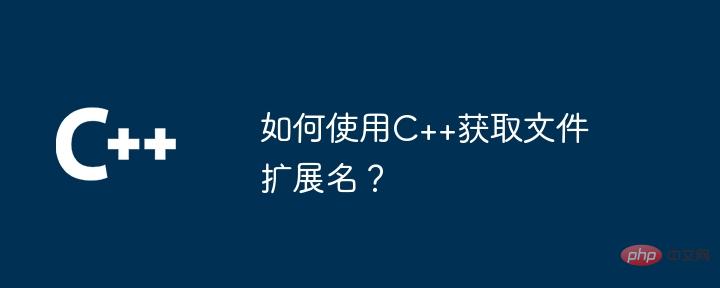
C++ でファイル拡張子を取得する方法
C++ でファイル拡張子を取得すると、次のことが役立ちます:
- さまざまなファイルタイプを識別して処理する
- 入力ファイル名に有効な拡張子があることを確認する
- ファイルを実装するアーカイブと管理
方法 1: 文字列操作を使用する
標準ライブラリ関数 std::find を使用して、ファイル パス区切り文字の最後のドット (つまり、拡張子) を見つけることができます。 std::find 来查找文件路径中的最后一个点(即扩展名分隔符)。
#include <iostream>
#include <string>
std::string get_file_extension(const std::string& filename) {
auto last_dot = filename.find_last_of('.');
if (last_dot == std::string::npos) {
return ""; // 没有扩展名
}
return filename.substr(last_dot + 1);
}
int main() {
std::string filename = "example.txt";
std::cout << "File extension: " << get_file_extension(filename) << std::endl;
return 0;
}方法二:使用 boost::filesystem
如果你使用的是 Boost 库,可以使用 boost::filesystem::path 类中的 extension
#include <boost/filesystem.hpp>
std::string get_file_extension(const std::string& filename) {
boost::filesystem::path path(filename);
return path.extension().string();
}
int main() {
std::string filename = "example.txt";
std::cout << "File extension: " << get_file_extension(filename) << std::endl;
return 0;
}boost::filesystem を使用します🎜🎜🎜 Boost ライブラリを使用している場合は、boost::filesystem::path クラス コード> を使用できます。拡張関数。 🎜りー以上がC++を使用してファイル拡張子を取得するにはどうすればよいですか?の詳細内容です。詳細については、PHP 中国語 Web サイトの他の関連記事を参照してください。

ホットAIツール

Undresser.AI Undress
リアルなヌード写真を作成する AI 搭載アプリ

AI Clothes Remover
写真から衣服を削除するオンライン AI ツール。

Undress AI Tool
脱衣画像を無料で

Clothoff.io
AI衣類リムーバー

AI Hentai Generator
AIヘンタイを無料で生成します。

人気の記事

ホットツール

メモ帳++7.3.1
使いやすく無料のコードエディター

SublimeText3 中国語版
中国語版、とても使いやすい

ゼンドスタジオ 13.0.1
強力な PHP 統合開発環境

ドリームウィーバー CS6
ビジュアル Web 開発ツール

SublimeText3 Mac版
神レベルのコード編集ソフト(SublimeText3)

ホットトピック
 7488
7488
 15
15
 1377
1377
 52
52
 77
77
 11
11
 19
19
 40
40
 C++ で戦略デザイン パターンを実装するにはどうすればよいですか?
Jun 06, 2024 pm 04:16 PM
C++ で戦略デザイン パターンを実装するにはどうすればよいですか?
Jun 06, 2024 pm 04:16 PM
C++ でストラテジ パターンを実装する手順は次のとおりです。ストラテジ インターフェイスを定義し、実行する必要があるメソッドを宣言します。特定の戦略クラスを作成し、それぞれインターフェイスを実装し、さまざまなアルゴリズムを提供します。コンテキスト クラスを使用して、具体的な戦略クラスへの参照を保持し、それを通じて操作を実行します。
 C++ でネストされた例外処理を実装するにはどうすればよいですか?
Jun 05, 2024 pm 09:15 PM
C++ でネストされた例外処理を実装するにはどうすればよいですか?
Jun 05, 2024 pm 09:15 PM
ネストされた例外処理は、ネストされた try-catch ブロックを通じて C++ に実装され、例外ハンドラー内で新しい例外を発生させることができます。ネストされた try-catch ステップは次のとおりです。 1. 外側の try-catch ブロックは、内側の例外ハンドラーによってスローされた例外を含むすべての例外を処理します。 2. 内部の try-catch ブロックは特定のタイプの例外を処理し、スコープ外の例外が発生した場合、制御は外部例外ハンドラーに渡されます。
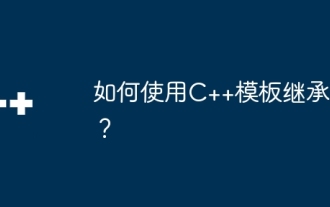 C++ テンプレートの継承を使用するにはどうすればよいですか?
Jun 06, 2024 am 10:33 AM
C++ テンプレートの継承を使用するにはどうすればよいですか?
Jun 06, 2024 am 10:33 AM
C++ テンプレートの継承により、テンプレート派生クラスが基本クラス テンプレートのコードと機能を再利用できるようになり、コア ロジックは同じだが特定の動作が異なるクラスを作成するのに適しています。テンプレート継承の構文は次のとおりです: templateclassDerived:publicBase{}。例: templateclassBase{};templateclassDerived:publicBase{};。実際のケース: 派生クラス Derived を作成し、基本クラス Base のカウント関数を継承し、現在のカウントを出力する printCount メソッドを追加しました。
 Docker環境にPECLを使用して拡張機能をインストールするときにエラーが発生するのはなぜですか?それを解決する方法は?
Apr 01, 2025 pm 03:06 PM
Docker環境にPECLを使用して拡張機能をインストールするときにエラーが発生するのはなぜですか?それを解決する方法は?
Apr 01, 2025 pm 03:06 PM
エラーの原因とソリューションPECLを使用してDocker環境に拡張機能をインストールする場合、Docker環境を使用するときに、いくつかの頭痛に遭遇します...
 C文字列におけるcharの役割は何ですか
Apr 03, 2025 pm 03:15 PM
C文字列におけるcharの役割は何ですか
Apr 03, 2025 pm 03:15 PM
Cでは、文字列でCharタイプが使用されます。1。単一の文字を保存します。 2。配列を使用して文字列を表し、ヌルターミネーターで終了します。 3。文字列操作関数を介して動作します。 4.キーボードから文字列を読み取りまたは出力します。
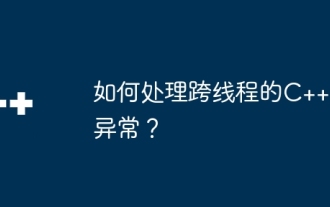 クロススレッド C++ 例外を処理するにはどうすればよいですか?
Jun 06, 2024 am 10:44 AM
クロススレッド C++ 例外を処理するにはどうすればよいですか?
Jun 06, 2024 am 10:44 AM
マルチスレッド C++ では、例外処理は std::promise および std::future メカニズムを通じて実装されます。promise オブジェクトを使用して、例外をスローするスレッドで例外を記録します。 future オブジェクトを使用して、例外を受信するスレッドで例外を確認します。実際のケースでは、Promise と Future を使用して、さまざまなスレッドで例外をキャッチして処理する方法を示します。
 マルチスレッドをC言語で実装する4つの方法
Apr 03, 2025 pm 03:00 PM
マルチスレッドをC言語で実装する4つの方法
Apr 03, 2025 pm 03:00 PM
言語のマルチスレッドは、プログラムの効率を大幅に改善できます。 C言語でマルチスレッドを実装する4つの主な方法があります。独立したプロセスを作成します。独立して実行される複数のプロセスを作成します。各プロセスには独自のメモリスペースがあります。擬似マルチスレッド:同じメモリ空間を共有して交互に実行するプロセスで複数の実行ストリームを作成します。マルチスレッドライブラリ:pthreadsなどのマルチスレッドライブラリを使用して、スレッドを作成および管理し、リッチスレッド操作機能を提供します。 Coroutine:タスクを小さなサブタスクに分割し、順番に実行する軽量のマルチスレッド実装。
 c-subscript 3 subscript 5 c-subscript 3 subscript 5アルゴリズムチュートリアルを計算する方法
Apr 03, 2025 pm 10:33 PM
c-subscript 3 subscript 5 c-subscript 3 subscript 5アルゴリズムチュートリアルを計算する方法
Apr 03, 2025 pm 10:33 PM
C35の計算は、本質的に組み合わせ数学であり、5つの要素のうち3つから選択された組み合わせの数を表します。計算式はC53 = 5です! /(3! * 2!)。これは、ループで直接計算して効率を向上させ、オーバーフローを避けることができます。さらに、組み合わせの性質を理解し、効率的な計算方法をマスターすることは、確率統計、暗号化、アルゴリズム設計などの分野で多くの問題を解決するために重要です。




