
Boosting is an ensemble learning technique used in machine learning to improve the accuracy of models. It combines multiple weak classifiers (models that perform slightly better than random guessing) to create a strong classifier. The main purpose of boosting is to sequentially apply the weak classifiers to the data, correcting the errors made by the previous classifiers, and thus improve overall performance.
AdaBoost, short for Adaptive Boosting, is a popular boosting algorithm. It adjusts the weights of incorrectly classified instances so that subsequent classifiers focus more on difficult cases. The main purpose of AdaBoost is to improve the performance of weak classifiers by emphasizing the hard-to-classify examples in each iteration.
Initialize Weights:
Train Weak Classifier:
Calculate Classifier Error:
Compute Classifier Weight:
Update Weights of Instances:
Combine Weak Classifiers:
AdaBoost, short for Adaptive Boosting, is an ensemble technique that combines multiple weak classifiers to create a strong classifier. This example demonstrates how to implement AdaBoost for binary classification using synthetic data, evaluate the model's performance, and visualize the decision boundary.
1. Import Libraries
import numpy as np import matplotlib.pyplot as plt from sklearn.model_selection import train_test_split from sklearn.ensemble import AdaBoostClassifier from sklearn.tree import DecisionTreeClassifier from sklearn.metrics import accuracy_score, confusion_matrix, classification_report
This block imports the necessary libraries for data manipulation, plotting, and machine learning.
2. Generate Sample Data
np.random.seed(42) # For reproducibility # Generate synthetic data for 2 classes n_samples = 1000 n_samples_per_class = n_samples // 2 # Class 0: Centered around (-1, -1) X0 = np.random.randn(n_samples_per_class, 2) * 0.7 + [-1, -1] # Class 1: Centered around (1, 1) X1 = np.random.randn(n_samples_per_class, 2) * 0.7 + [1, 1] # Combine the data X = np.vstack([X0, X1]) y = np.hstack([np.zeros(n_samples_per_class), np.ones(n_samples_per_class)]) # Shuffle the dataset shuffle_idx = np.random.permutation(n_samples) X, y = X[shuffle_idx], y[shuffle_idx]
This block generates synthetic data with two features, where the target variable y is defined based on the class center, simulating a binary classification scenario.
3. Split the Dataset
X_train, X_test, y_train, y_test = train_test_split(X, y, test_size=0.2, random_state=42)
This block splits the dataset into training and testing sets for model evaluation.
4. Create and Train the AdaBoost Classifier
base_estimator = DecisionTreeClassifier(max_depth=1) # Decision stump model = AdaBoostClassifier(estimator=base_estimator, n_estimators=3, random_state=42) model.fit(X_train, y_train)
This block initializes the AdaBoost model with a decision stump as the base estimator and trains it using the training dataset.
5. Make Predictions
y_pred = model.predict(X_test)
This block uses the trained model to make predictions on the test set.
6. Evaluate the Model
accuracy = accuracy_score(y_test, y_pred)
conf_matrix = confusion_matrix(y_test, y_pred)
class_report = classification_report(y_test, y_pred)
print(f"Accuracy: {accuracy:.4f}")
print("\nConfusion Matrix:")
print(conf_matrix)
print("\nClassification Report:")
print(class_report)
Output:
Accuracy: 0.9400
Confusion Matrix:
[[96 8]
[ 4 92]]
Classification Report:
precision recall f1-score support
0.0 0.96 0.92 0.94 104
1.0 0.92 0.96 0.94 96
accuracy 0.94 200
macro avg 0.94 0.94 0.94 200
weighted avg 0.94 0.94 0.94 200
This block calculates and prints the accuracy, confusion matrix, and classification report, providing insights into the model's performance.
7. Visualize the Decision Boundary
x_min, x_max = X[:, 0].min() - 1, X[:, 0].max() + 1
y_min, y_max = X[:, 1].min() - 1, X[:, 1].max() + 1
xx, yy = np.meshgrid(np.arange(x_min, x_max, 0.1),
np.arange(y_min, y_max, 0.1))
Z = model.predict(np.c_[xx.ravel(), yy.ravel()])
Z = Z.reshape(xx.shape)
plt.figure(figsize=(10, 8))
plt.contourf(xx, yy, Z, alpha=0.4, cmap='RdYlBu')
scatter = plt.scatter(X[:, 0], X[:, 1], c=y, cmap='RdYlBu', edgecolor='black')
plt.xlabel("Feature 1")
plt.ylabel("Feature 2")
plt.title("AdaBoost Binary Classification")
plt.colorbar(scatter)
plt.show()
This block visualizes the decision boundary created by the AdaBoost model, illustrating how the model separates the two classes in the feature space.
Output:

This structured approach demonstrates how to implement and evaluate AdaBoost for binary classification tasks, providing a clear understanding of its capabilities. The visualization of the decision boundary aids in interpreting the model's predictions.
AdaBoost is an ensemble learning technique that combines multiple weak classifiers to create a strong classifier. This example demonstrates how to implement AdaBoost for multiclass classification using synthetic data, evaluate the model's performance, and visualize the decision boundary for five classes.
1. Import Libraries
import numpy as np import matplotlib.pyplot as plt from sklearn.model_selection import train_test_split from sklearn.ensemble import AdaBoostClassifier from sklearn.tree import DecisionTreeClassifier from sklearn.metrics import accuracy_score, confusion_matrix, classification_report
This block imports the necessary libraries for data manipulation, plotting, and machine learning.
2. Generate Sample Data with 5 Classes
np.random.seed(42) # For reproducibility
n_samples = 2500 # Total number of samples
n_samples_per_class = n_samples // 5 # Ensure this is exactly n_samples // 5
# Class 0: Centered around (-2, -2)
X0 = np.random.randn(n_samples_per_class, 2) * 0.5 + [-2, -2]
# Class 1: Centered around (0, -2)
X1 = np.random.randn(n_samples_per_class, 2) * 0.5 + [0, -2]
# Class 2: Centered around (2, -2)
X2 = np.random.randn(n_samples_per_class, 2) * 0.5 + [2, -2]
# Class 3: Centered around (-1, 2)
X3 = np.random.randn(n_samples_per_class, 2) * 0.5 + [-1, 2]
# Class 4: Centered around (1, 2)
X4 = np.random.randn(n_samples_per_class, 2) * 0.5 + [1, 2]
# Combine the data
X = np.vstack([X0, X1, X2, X3, X4])
y = np.hstack([np.zeros(n_samples_per_class),
np.ones(n_samples_per_class),
np.full(n_samples_per_class, 2),
np.full(n_samples_per_class, 3),
np.full(n_samples_per_class, 4)])
# Shuffle the dataset
shuffle_idx = np.random.permutation(n_samples)
X, y = X[shuffle_idx], y[shuffle_idx]
This block generates synthetic data for five classes located in different regions of the feature space.
3. Split the Dataset
X_train, X_test, y_train, y_test = train_test_split(X, y, test_size=0.2, random_state=42)
This block splits the dataset into training and testing sets for model evaluation.
4. Create and Train the AdaBoost Classifier
base_estimator = DecisionTreeClassifier(max_depth=1) # Decision stump model = AdaBoostClassifier(estimator=base_estimator, n_estimators=10, random_state=42) model.fit(X_train, y_train)
This block initializes the AdaBoost classifier with a weak learner (decision stump) and trains it using the training dataset.
5. Make Predictions
y_pred = model.predict(X_test)
This block uses the trained model to make predictions on the test set.
6. Evaluate the Model
accuracy = accuracy_score(y_test, y_pred)
conf_matrix = confusion_matrix(y_test, y_pred)
class_report = classification_report(y_test, y_pred)
print(f"Accuracy: {accuracy:.4f}")
print("\nConfusion Matrix:")
print(conf_matrix)
print("\nClassification Report:")
print(class_report)
Output:
Accuracy: 0.9540
Confusion Matrix:
[[ 97 2 0 0 0]
[ 0 92 3 0 0]
[ 0 4 92 0 0]
[ 0 0 0 86 14]
[ 0 0 0 0 110]]
Classification Report:
precision recall f1-score support
0.0 1.00 0.98 0.99 99
1.0 0.94 0.97 0.95 95
2.0 0.97 0.96 0.96 96
3.0 1.00 0.86 0.92 100
4.0 0.89 1.00 0.94 110
accuracy 0.95 500
macro avg 0.96 0.95 0.95 500
weighted avg 0.96 0.95 0.95 500
This block calculates and prints the accuracy, confusion matrix, and classification report, providing insights into the model's performance.
7. Visualize the Decision Boundary
x_min, x_max = X[:, 0].min() - 1, X[:, 0].max() + 1
y_min, y_max = X[:, 1].min() - 1, X[:, 1].max() + 1
xx, yy = np.meshgrid(np.arange(x_min, x_max, 0.1),
np.arange(y_min, y_max, 0.1))
Z = model.predict(np.c_[xx.ravel(), yy.ravel()])
Z = Z.reshape(xx.shape)
plt.figure(figsize=(12, 10))
plt.contourf(xx, yy, Z, alpha=0.4, cmap='viridis')
scatter = plt.scatter(X[:, 0], X[:, 1], c=y, cmap='viridis', edgecolor='black')
plt.xlabel("Feature 1")
plt.ylabel("Feature 2")
plt.title("AdaBoost Multiclass Classification (5 Classes)")
plt.colorbar(scatter)
plt.show()
This block visualizes the decision boundaries created by the AdaBoost classifier, illustrating how the model separates the five classes in the feature space.
Output:
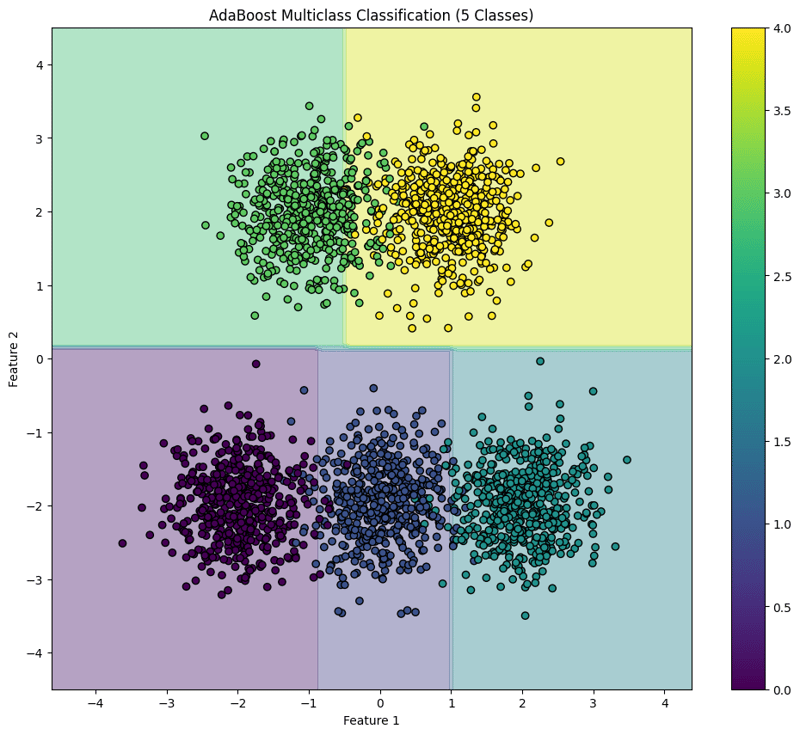
This structured approach demonstrates how to implement and evaluate AdaBoost for multiclass classification tasks, providing a clear understanding of its capabilities and the effectiveness of visualizing decision boundaries.
以上がAdaBoost - アンサンブル手法、分類: 教師あり機械学習の詳細内容です。詳細については、PHP 中国語 Web サイトの他の関連記事を参照してください。