
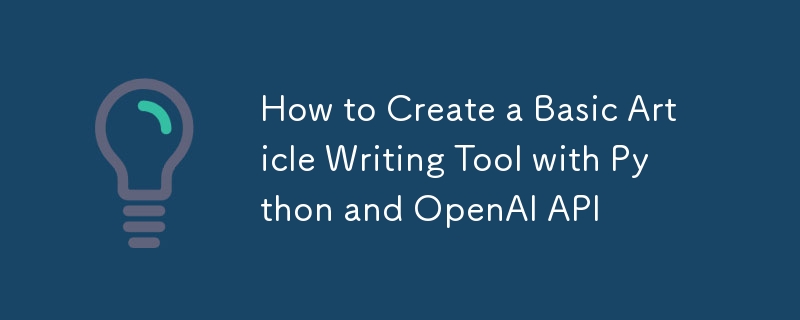
Python と OpenAI API を使用して記事作成ツールを作成するには、いくつかの手順を実行します。
環境のセットアップ、必要なライブラリのインストール、記事を生成するためのコードの作成について説明します。
始める前に、以下のものがあることを確認してください:
まず、仮想環境を作成し、必要なライブラリをインストールする必要があります。ターミナルを開いて次のコマンドを実行します:
# Create a virtual environment python -m venv myenv # Activate the virtual environment # On Windows myenv\Scripts\activate # On macOS/Linux source myenv/bin/activate # Install necessary libraries pip install openai
Python ファイル (article_writer.py など) を作成し、任意のテキスト エディターで開きます。コードをセクションに分けて説明します。
import openai import os
「your-api-key」を実際の OpenAI API キーに置き換えてください。
# Set up the OpenAI API key openai.api_key = 'your-api-key'
OpenAI の GPT モデルを使用して、トピックを入力として受け取り、記事を返す関数を作成します。
def generate_article(topic):
response = openai.Completion.create(
engine="text-davinci-003",
prompt=f"Write an article about {topic}.",
max_tokens=1024,
n=1,
stop=None,
temperature=0.7,
)
return response.choices[0].text.strip()
def main():
print("Welcome to the Article Writing Tool!")
topic = input("Enter the topic for your article: ")
print("\nGenerating article...\n")
article = generate_article(topic)
print(article)
if __name__ == "__main__":
main()
article_writer.py ファイルを保存し、ターミナルから実行します。
python article_writer.py
トピックを入力するように求められ、ツールはそのトピックに基づいて記事を生成します。
これは記事作成ツールの基本バージョンですが、考慮できる機能強化がいくつかあります。
ツールをより堅牢にするために、API エラーや無効な入力を管理するためのエラー処理を追加します。
def generate_article(topic):
try:
response = openai.Completion.create(
engine="text-davinci-003",
prompt=f"Write an article about {topic}.",
max_tokens=1024,
n=1,
stop=None,
temperature=0.7,
)
return response.choices[0].text.strip()
except openai.error.OpenAIError as e:
return f"An error occurred: {str(e)}"
プロンプトをカスタマイズして、ニュース記事、ブログ投稿、研究論文など、より特定の種類の記事を取得します。
def generate_article(topic, style="blog post"):
prompt = f"Write a {style} about {topic}."
try:
response = openai.Completion.create(
engine="text-davinci-003",
prompt=prompt,
max_tokens=1024,
n=1,
stop=None,
temperature=0.7,
)
return response.choices[0].text.strip()
except openai.error.OpenAIError as e:
return f"An error occurred: {str(e)}"
main 関数で、入力を変更してスタイルを含めます。
def main():
print("Welcome to the Article Writing Tool!")
topic = input("Enter the topic for your article: ")
style = input("Enter the style of the article (e.g., blog post, news article, research paper): ")
print("\nGenerating article...\n")
article = generate_article(topic, style)
print(article)
次の手順に従うことで、Python と OpenAI API を使用して基本的な記事作成ツールを作成できます。
このツールは、記事のファイルへの保存、Web インターフェースとの統合、生成されたコンテンツのカスタマイズ オプションの提供などの追加機能でさらに強化できます。
もっと詳しく知りたいですか? ZeroByteCode に関するプログラミング記事、ヒント、テクニックをご覧ください。
以上がPython と OpenAI API を使用して基本的な記事作成ツールを作成する方法の詳細内容です。詳細については、PHP 中国語 Web サイトの他の関連記事を参照してください。