ビット単位の演算の概要
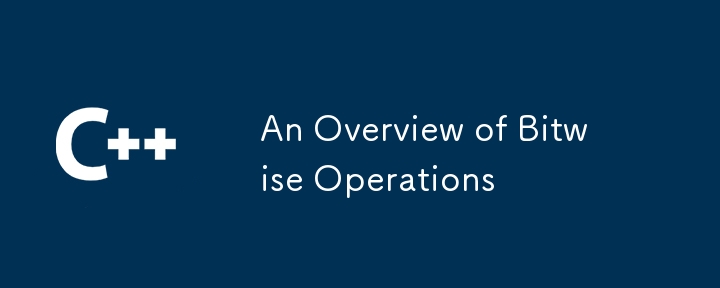
次の投稿は、ビット単位の演算について学習 (および教育) するために私が作成したリポジトリから抜粋したものです。そのリポジトリはここにあります。チェックしてみることをお勧めします。そこにはコード例と解決策がいくつかあります。
導入
このリポジトリの目的は、ビット単位の操作について説明し、ビット単位の操作とは何か、どのように機能するのか、何に使用できるのかを説明することです。
第 1 章: すべてはバイナリです
C (およびほとんどの高級言語) では、変数には 型 があります。これらのタイプはいくつかのことを示しています。もちろん、int 型の変数には整数値が格納されますが、これらのビット単位の演算を理解するための鍵は、内部ではすべての型がバイナリとしてメモリ (スタック、ヒープなどの場所) に格納されることを知ることです。以下は、単純な整数値を C のスタックに格納すると何が起こるかの例です:
int main(int argc, char** argv) {
int x = 2;
return 0;
}
アセンブリにコンパイルした後のコードは次のようになります (ここでは ARM アセンブリを使用しており、コメントを使用してコードに注釈を付けています)。
.section .text
.global main
main:
; Set up the stack for the function
stp x29, x30 [sp, -16]! ; Save previous frame pointer & link register
mov x29, sp ; Setup a new frame pointer
; Initialize x with 2
; IN C: int x = 2;
mov w0, 2 ; Move 2 into the w0 register
str w0, [sp, 16] ; Store the contents of w0 (2) at a 16-byte offset from the stack pointer
; Essentially, the above line stores 2 on the stack.
mov w0, 0 ; Move 0 into w0, prepare for return
; Clear stack
ldp x29, x30, [sp], 32 ; Restore frame pointer and link register
ret ; Return
ほとんどのコンパイラは、私が示したような変数は未使用であるため、実際にはスタックに保存しないことに注意してください。ただし、複数回使用される場合は、上記のようにスタックに保存されます。
変数がスタック上に保存されている場所を確認すると (もちろん、変数がそこにある間)、次のようになります。
| Memory Address | Value Stored (Hex) | Value Stored (Binary) |
|---|---|---|
| 0x1000 | 0x02 | 00000010 |
| 0x1001 | 0x00 | 00000000 |
| 0x1002 | 0x00 | 00000000 |
| 0x1003 | 0x00 | 00000000 |
これは、システムがリトルエンディアンであることを前提としています。ここではエンディアンについては触れませんが、詳細についてはここで読むことができます。
上の表で注目していただきたい重要な点は、整数の長さがわずか 2 ビットであるにもかかわらず、4 バイト (32 ビット) のメモリを使用するということです。心配しないでください。これは正常であり、予想されることです。 C とコンパイラが行う多くのことの 1 つは、呼び出す型の標準を設定することです。したがって、int 変数を作成すると、コンパイラは 4 バイト (ここでも 32 ビット) のメモリを割り当てることを認識します。 C の sizeof() 演算子を使用してこれをテストすることもできます。
sizeof() 演算子
sizeof() は実際の C 関数ではありません。代わりに、コンパイル時にコンパイラは式を指定されたデータ型のサイズに置き換えます。これを typedef や構造体のような独自の型で使用することもできます:
#include <stdio.h> typedef struct { char name[64]; int age; } Person; int main(int argc, char** argv) { printf("A Person is %lu bytes long.\n", sizeof(Person)); return 0; }ログイン後にコピー
もう 1 つ気になるのは、負の数値がどのように保存されるかということです。素晴らしい質問です。数値は署名または符号なしにすることができますが、デフォルトでは署名されています。整数が符号付きの場合、その最上位ビットが犠牲になって「符号ビット」になります。符号ビットが 1 の場合、数値は負になります。それ以外の場合はポジティブです。賢明な読者なら、ここで起こる変化は考えられる数値の範囲内であることに気づくかもしれません。 8 ビット数値を考えてみましょう。表現できる数値は 256 個あります (2^8 で与えられます)。符号なし 8 ビット整数では、0 ~ 255 の値を表すことができます。符号付き 8 ビット int を使用すると、-128 ~ 127 を表現できます。
2 進数の逆数を取得するには、2 の補数を使用します。 2 進数で -5 を見つけてみましょう。
- 5 から始めます。2 進数では、5 は 0101 です。先頭の 0 は符号です。
- 各ビットを反転します。 0101 → 1010.
- この数値に 1 を加えます (オーバーフローの可能性は無視します)。 1010 + 0001 = 1011.
あなたの番です!
- -5 を 2 の補数で 5、つまり 0101 にすることで、-5 が 2 進数の 1011 であることを確認します。
- int のサイズをバイトとビットの両方で出力する C プログラムを作成します。上記のコードを開始点として使用してください。 ヒント: バイトからビットに変換するには、1 バイトには何ビットが含まれますか?
- 次の表にさまざまなタイプのサイズを入力し、プログラムを変更して確認してください。
| Type | Size (bytes) | Size (bits) |
|---|---|---|
| int | ||
| int64_t | ||
| int8_t | ||
| char | ||
| bool (you'll need to #include |
||
| long int | ||
| short int | ||
| long long int | ||
| double | ||
| double |
Sample Responses
Question 1
- Start with -5: 1011.
- Invert each bit: 1011 → 0100.
- Add 1: 0100 + 0001 = 0101
Question 2
Here's an example of what your simple program might look like (you can also check it out at Chapter 1/SizeOfOperatorTest.c).
#include <stdio.h>
int main(int argc, char** argv) {
printf("The size of an int is %lu bytes, or %lu bits.\n", sizeof(int), sizeof(int) * 8);
return 0;
}
Go ahead and compile it using gcc and check out its output:
cd Chapter\ 1 gcc -o sizeof SizeOfOperatorTest.c ./sizeof
Question 3
| Type | Size (bytes) | Size (bits) |
|---|---|---|
| int | 4 | 32 |
| int64_t | 8 | 64 |
| int8_t | 1 | 8 |
| char | 1 | 8 |
| bool (you'll need to #include |
1 | 8 |
| long int | 4 | 32 |
| short int | 2 | 16 |
| long long int | 8 | 64 |
| double | 4 | 32 |
| double | 8 | 64 |
Take This Home
The main point I'd like you to keep in mind is that with control of every bit, we can optimize our memory usage. Though that has little effect on modern systems, in the case of embedded computing, every byte counts. By manually reading and writing bits as opposed to typical variable values, we can harness more functionality from less storage.
Chapter 2: Operating on Bits
Now that we've covered data types and how data is stored, we're ready to introduce the idea of bitwise operations. Put simply, a bitwise operation is an operation done on each bit of a piece of data. Let's take a look at each bitwise operator. Then, we'll implement them in C.
And (&)
Written x & y in C. This operator takes the corresponding bits of each number and performs an and operation. An and operation returns 1 (true) if and only if both bits are 1. This means that two bits that are both 0 do not return 1—they return 0. The result is the number made up of the binary string of results from each and. It's easiest to see this in a truth table.
Consider the operation int result = 3 & 5. First, convert 3 and 5 to binary.
Now, we have int result = 011 & 101. Consider the following truth table:
| Bit A | Bit B | AND |
|---|---|---|
| 0 | 1 | 0 |
| 1 | 0 | 0 |
| 1 | 1 | 1 |
The result of the and operation is 001, which when converted to decimal is 1.
Or (|)
Written x | y in C. This operator takes the corresponding bits of each number and performs an or operation. An or operation returns 1 if either bit is 1. As with other bitwise operators, the result is the number made up of the binary string of results from each or.
Consider the operation int result = 3 | 5. First, convert 3 and 5 to binary.
Now, we have int result = 011 | 101. Consider the following truth table:
| Bit A | Bit B | OR |
|---|---|---|
| 0 | 1 | 1 |
| 1 | 0 | 1 |
| 1 | 1 | 1 |
The result of the or operation is 111, which when converted to decimal is 7.
Xor (^)
Written x ^ y in C. This operator takes the corresponding bits of each number and performs an xor (exclusive or) operation. An xor operation returns 1 if and only if one of the two bits is 1. As with other bitwise operators, the result is the number made up of the binary string of results from each or.
Consider the operation int result = 3 ^ 5. First, convert 3 and 5 to binary.
Now, we have int result = 011 ^ 101. Consider the following truth table:
| Bit A | Bit B | XOR |
|---|---|---|
| 0 | 1 | 1 |
| 1 | 0 | 1 |
| 1 | 1 | 0 |
XOR 演算の結果は 110 で、10 進数に変換すると 6 になります。
左シフト (<<)
×と書かれています<
amount 上記の演算子とは異なり、この演算子は 1 つの数値のみを操作します。指定された数値の各ビットが指定された量だけ左にシフトされます。数値の末尾に達するビットは切り捨てられます (右側にゼロが表示されます)。例を見てみましょう。int result = 5 << を考えてみましょう。 2. ご存知のとおり、5 は 2 進数で 101 です。シフトの各反復を見てみましょう。
イニシャル
| 1 | 0 | 1 |
|---|
1 シフト後
| 0 | 1 | 0 |
|---|
結果
| 1 | 0 | 0 |
|---|
バイナリの結果は 100 で、これは 10 進数では 4 です。
右シフト (>>)
×と書かれています>> amount この演算子は、逆方向に動作することを除けば、左シフトとまったく同じです。指定された数値の各ビットは、指定された量だけ右にシフトされます。数値の末尾に達するビットは切り捨てられます (左側にゼロが表示されます)。例を見てみましょう。
int result = 3 を考慮します>> 2. ご存知のとおり、3 は 2 進数の 011 です。シフトの各反復を見てみましょう。
イニシャル
| 0 | 1 | 1 |
|---|
1 シフト後
| 0 | 0 | 1 |
|---|
結果
| 0 | 0 | 0 |
|---|
バイナリの結果は 000 で、これは 10 進数の 0 です。
違います (~)
~x と書きました。 not 演算子は、指定された数値のすべてのビットを反転します。もう一度、真理値表を使用して詳しく説明します。
int result = ~5 を考えてみましょう。ご存知のとおり、5 は 2 進数で 101 です。
| Bit A | ~ Bit A |
|---|---|
| 1 | 0 |
| 0 | 1 |
| 1 | 0 |
したがって、not 演算の結果は 010、つまり 2 進数の 2 になります。
左シフトと右シフトの制限
これらのシフト操作には、いくつかの注目すべき制限が課されています。まず、ビットを負の回数だけシフトすることはできません。これでは意味がありません。また、変数に割り当てられたビット数を超えてシフトすると、未定義とみなされます。それはできます
が、その出力が指定された値に対して一定であるとは保証されません。最後に、厳密な制限ではありませんが、0 回シフトしてもシフトは実行されません。
あなたの番です!
- 以下のそれぞれについて真理値表を完成させてください。すべての値は符号なしであると考えてください。完了したら 10 進数に変換します。
- 8 & 2
- 6 | 3
- 7 ^ 5
- (5 & 2) & (4 & 3)
- (5 | 2) & (4 & 3)
- (5 & 2) ^ (4 | 3)
- 各操作を完了します。すべての値は符号なしであり、問題内の最長値が必要である限り (つまり、最大値が 8 の場合は 4 ビットを処理します) であると考えてください。完了したら 10 進数に変換します。
- ~6
- 9 << 4 (ここでは値の長さが 32 であると考えているため、左にシフトする余地があります)。
- ~(7 & 8)
- (2 | 6) >> 1
- 8 >> (~2)
- ~((3 >> 2) ^ ~7) & (~(7 >> 4) | 2)
応答例
質問1
- 8 & 2 → 1000 & 0010
| Bit A | Bit B | AND |
|---|---|---|
| 1 | 0 | 0 |
| 0 | 0 | 0 |
| 0 | 1 | 0 |
| 0 | 0 | 0 |
⇒ 0000、つまり 10 進数の 0。
- 6 | 3 → 110 | 011
| Bit A | Bit B | OR |
|---|---|---|
| 1 | 0 | 1 |
| 1 | 1 | 1 |
| 0 | 1 | 1 |
⇒ 111、つまり 10 進数の 7。
- 7 ^ 5 → 111 ^ 101
| Bit A | Bit B | XOR |
|---|---|---|
| 1 | 1 | 0 |
| 1 | 0 | 1 |
| 1 | 1 | 0 |
⇒ 010、つまり 10 進数の 2。
- (5 & 2) & (4 & 3) → (101 & 010) & (100 & 011)
| Bit A | Bit B | A AND B | Bit C | Bit D | C AND D | (A AND B) AND (C AND D) |
|---|---|---|---|---|---|---|
| 1 | 0 | 0 | 1 | 0 | 0 | 0 |
| 0 | 1 | 0 | 0 | 1 | 0 | 0 |
| 1 | 0 | 0 | 0 | 1 | 0 | 0 |
⇒ 000、つまり 10 進数の 0。
- (5 | 2) & (4 & 3) → (101 | 010) & (100 & 011)
| Bit A | Bit B | A OR B | Bit C | Bit D | C AND D | (A OR B) AND (C AND D) |
|---|---|---|---|---|---|---|
| 1 | 0 | 1 | 1 | 0 | 0 | 0 |
| 0 | 1 | 1 | 0 | 1 | 0 | 0 |
| 1 | 0 | 1 | 0 | 1 | 0 | 0 |
⇒ 000、つまり 10 進数の 0。
- (5 & 2) ^ (4 | 3) → (101 & 010) ^ (100 | 011)
| Bit A | Bit B | A AND B | Bit C | Bit D | C OR D | (A AND B) XOR (C OR D) |
|---|---|---|---|---|---|---|
| 1 | 0 | 0 | 1 | 0 | 1 | 1 |
| 0 | 1 | 0 | 0 | 1 | 1 | 1 |
| 1 | 0 | 0 | 0 | 1 | 1 | 1 |
⇒ 111, which is 7 in decimal.
Question 2
~6 → ~110 ⇒ 011, which is 3 in decimal.
9 << 4 → 001001 << 4 ⇒ 100100, which is 36 in decimal.
~(7 & 8) → ~(0111 & 1000) → ~(0000) ⇒ 1111, which is 15 in decimal.
(2 | 6) >> 1 → (010 | 110) >> 1 → 110 >> 1 ⇒ 011, which is 3 in decimal.
8 >> (~2) → 1000 >> ~(10) → 1000 >> (01) → 1000 >> 1 ⇒ 0100, which is 4 in decimal.
~((3 >> 2) ^ ~7) & (~(7 >> 4) | 2)
To solve this, I suggest splitting into halves:
~((3 >> 2) ^ ~7) and (~(7 >> 4) | 2)
~((3 >> 2) ^ ~7) → ~((011 >> 2) ^ ~(111)) → ~((000) ^ ~(111)) → ~(000 ^ 000) → 111
(~(7 >> 4) | 2) → (~(111 >> 4) | 010) → (~(000) | 010) → (111 | 010) → 111
Hence, 111 & 111 ⇒ 111, which is 7 in decimal.
Chapter 3: Applying Bitwise Operations in C
This chapter is all about writing C code that utilizes bitwise operators. Before we get to doing bitwise operations, we should begin by writing a function that can write the binary equivalent of a given variable.
To do this, we use a mask. We initialize it to contain a 1 in the most significant (leftmost in little-endian systems) bit followed by zeros. With each iteration of a loop, we right shift the mask by 1, moving the 1 all the way "across" the mask. When we use the & operator on the pointer and the mask, any non-zero value means that a 1 occurred somewhere in the result. Since there's only one 1 in the mask, we know exactly where this occurred. Since the loop moves from left to right, we can just append the corresponding bit's character to the string. The string is one character longer than the size because it needs to contain the null character (\0). This is how printf knows to stop printing, and omitting it can lead to numerous errors and/or unexpected behaviors (like the printing of other data from in memory).
void printBinary(unsigned int decimal) {
// To determine size (in bits), we multiply the maximum size of an unsigned int by 8 (to convert from bytes to bits).
int size = sizeof(decimal) * 8;
// This counts the leading zeros of the number, then subtracts them from the size.
// Hence, we start at the first bit set to 1 (unless decimal == 0)
size -= __builtin_clz(decimal);
if(size == 0) size = 1; // Handle zero case, we need one space to display "0."
int curr = 0;
char binary[size + 1];
for(unsigned int mask = 1 << (size - 1); mask != 0; mask >>= 1) {
if((decimal & mask) != 0) {
binary[curr] = '1';
} else {
binary[curr] = '0';
}
curr++;
}
binary[curr] = '\0';
printf("%s", binary);
}
Bitwise Assignment Operators
All bitwise operators, except for not (~), can be used in the assignment fashion. This means you can add an equals sign right next to one of the bitwise operator. For example, in
int a = 2; a &= 7;ログイン後にコピーa is both the first operand and the destination. In other words, the value of a & 7 is stored in a. This works for all bitwise operators aside from the not (~) operator.
Now, I'd like to provide a few case study like prompts for you to try. Sample responses are available.
Case Study 1: Unix File Permissions
One use case of bitwise operations is in the Unix permission system. You've probably run the command
chmod 777 some-file
But what do each of the numbers mean? And why 7? The reality is, binary is at play here, and 7 should tip you off. Recall that 7 in binary is 111. The number being passed here is acting as three flags or booleans glued together.
The three digits specified are for three classes of users:
- The file owner;
- Group members of the file owner;
- and everyone else.
As I mentioned above, each digit is a conglomeration of three flags, each representing a permission. The flag (binary bit) in the fours place represents read permission, the twos place is for write permission, and the ones is for execute. So,
chmod 777 some-file
is doing this under the hood:
File Permissions: some-file
| Group | Read | Write | Execute | Decimal |
|---|---|---|---|---|
| Owner | 1 | 1 | 1 | 7 |
| Owner's Group | 1 | 1 | 1 | 7 |
| Everyone Else | 1 | 1 | 1 | 7 |
言い換えると、すべての権限が全員に与えられます。
タスク
完全なファイル権限値 (3 桁の数字) を取得し、特定の権限セット (所有者による書き込み、全員の実行など) をチェックする単純な権限チェッカーを設計します。例として、第 3 章のフォルダーを確認してください。
ヒント
完全な数値を取得した後、それを (char* から) int に変換する必要があります。次に、モジュラー算術を使用して、各権限セットを細分化します。最初の数字は所有者の権限を表し、2 番目の数字は所有者のユーザー グループに対するもの、3 番目の数字は全員に対するものであることに注意してください。
特定のアクセス許可がアクセス許可セット内で発生するかどうかをビット単位で確認し、指定されたアクセス許可をセットで確認します。
ケース 2: ネットワークのサブネット化
ルーターを設定したことがある方は、「サブネット マスク」を設定するオプションに気づいたかもしれません。通常、これは 255.255.255.0 に設定されますが、なぜですか?まず、IPv4 アドレスの各バイトは「.」で区切られていることを覚えておく必要があります。あなたが最もよく知っているネットワークのタイプ (クラス C ネットワーク) を扱う場合、ネットワーク専用の 3 バイトがあり、最後のバイトはホスト用です。
サブネット マスクはマスクなので、その目的を理解しているかもしれません。ホスト バイトから「借用」したビットごとに、2 つのサブネットが作成されます。
ネットワークアドレス
ネットワーク アドレス のすべての ホスト ビットが 0 に設定されています。これは、作成するために任意のビットが放棄されたことを意味します
サブネットは引き続き 1 に設定できます。続きを読む!
サブネットについて詳しくは、この Web サイトをご覧ください。
タスク
C で、IPv4 アドレスとサブネット マスクを受け取り、IPv4 アドレスが存在するネットワーク アドレスを検索して出力するプログラムを作成します。例については、第 3 章のフォルダーを確認してください。
ヒント
アドレスとマスクの各バイトを数値として保存する必要があります。ネットワーク アドレスを見つけるには、マスクとアドレスの間のどの (ビットごとの) 演算が意図した効果を生み出すかを検討してください。
終わりに
この説明がお役に立てば幸いです!ビット演算について自分でも学びたかったので書きました。確認しましたが、間違っている点もあるかもしれないので、プルリクエストで修正したり、コメントを追加したりしてください。また、ご質問がございましたら、コメントを残してください。あなたとチャットするのが待ちきれません!最後になりますが、このリソースを提供できたことをとても嬉しく思います!
私について
こんにちは!私はジャクソンです。ラファイエット大学でコンピューター サイエンスとフランス語を学ぶ学生で、コンピューター サイエンスの研究者兼教授を目指しています。私は現在、バイオインフォマティクスと低レベルプログラミング/システムの分野に興味を持っています。私について詳しく知りたい場合は、私のサイトをチェックしてください。
以上がビット単位の演算の概要の詳細内容です。詳細については、PHP 中国語 Web サイトの他の関連記事を参照してください。

ホットAIツール

Undresser.AI Undress
リアルなヌード写真を作成する AI 搭載アプリ

AI Clothes Remover
写真から衣服を削除するオンライン AI ツール。

Undress AI Tool
脱衣画像を無料で

Clothoff.io
AI衣類リムーバー

Video Face Swap
完全無料の AI 顔交換ツールを使用して、あらゆるビデオの顔を簡単に交換できます。

人気の記事

ホットツール

メモ帳++7.3.1
使いやすく無料のコードエディター

SublimeText3 中国語版
中国語版、とても使いやすい

ゼンドスタジオ 13.0.1
強力な PHP 統合開発環境

ドリームウィーバー CS6
ビジュアル Web 開発ツール

SublimeText3 Mac版
神レベルのコード編集ソフト(SublimeText3)

ホットトピック
 1672
1672
 14
14
 1428
1428
 52
52
 1333
1333
 25
25
 1277
1277
 29
29
 1257
1257
 24
24
 C#対C:歴史、進化、将来の見通し
Apr 19, 2025 am 12:07 AM
C#対C:歴史、進化、将来の見通し
Apr 19, 2025 am 12:07 AM
C#とCの歴史と進化はユニークであり、将来の見通しも異なります。 1.Cは、1983年にBjarnestrostrupによって発明され、オブジェクト指向のプログラミングをC言語に導入しました。その進化プロセスには、C 11の自動キーワードとラムダ式の導入など、複数の標準化が含まれます。C20概念とコルーチンの導入、将来のパフォーマンスとシステムレベルのプログラミングに焦点を当てます。 2.C#は2000年にMicrosoftによってリリースされました。CとJavaの利点を組み合わせて、その進化はシンプルさと生産性に焦点を当てています。たとえば、C#2.0はジェネリックを導入し、C#5.0は非同期プログラミングを導入しました。これは、将来の開発者の生産性とクラウドコンピューティングに焦点を当てます。
 C#対C:学習曲線と開発者エクスペリエンス
Apr 18, 2025 am 12:13 AM
C#対C:学習曲線と開発者エクスペリエンス
Apr 18, 2025 am 12:13 AM
C#とCおよび開発者の経験の学習曲線には大きな違いがあります。 1)C#の学習曲線は比較的フラットであり、迅速な開発およびエンタープライズレベルのアプリケーションに適しています。 2)Cの学習曲線は急勾配であり、高性能および低レベルの制御シナリオに適しています。
 Cの静的分析とは何ですか?
Apr 28, 2025 pm 09:09 PM
Cの静的分析とは何ですか?
Apr 28, 2025 pm 09:09 PM
Cでの静的分析の適用には、主にメモリ管理の問題の発見、コードロジックエラーの確認、およびコードセキュリティの改善が含まれます。 1)静的分析では、メモリリーク、ダブルリリース、非初期化ポインターなどの問題を特定できます。 2)未使用の変数、死んだコード、論理的矛盾を検出できます。 3)カバー性などの静的分析ツールは、バッファーオーバーフロー、整数のオーバーフロー、安全でないAPI呼び出しを検出して、コードセキュリティを改善します。
 CおよびXML:関係とサポートの調査
Apr 21, 2025 am 12:02 AM
CおよびXML:関係とサポートの調査
Apr 21, 2025 am 12:02 AM
Cは、サードパーティライブラリ(TinyXML、PUGIXML、XERCES-Cなど)を介してXMLと相互作用します。 1)ライブラリを使用してXMLファイルを解析し、それらをC処理可能なデータ構造に変換します。 2)XMLを生成するときは、Cデータ構造をXML形式に変換します。 3)実際のアプリケーションでは、XMLが構成ファイルとデータ交換に使用されることがよくあり、開発効率を向上させます。
 CでChronoライブラリを使用する方法は?
Apr 28, 2025 pm 10:18 PM
CでChronoライブラリを使用する方法は?
Apr 28, 2025 pm 10:18 PM
CでChronoライブラリを使用すると、時間と時間の間隔をより正確に制御できます。このライブラリの魅力を探りましょう。 CのChronoライブラリは、時間と時間の間隔に対処するための最新の方法を提供する標準ライブラリの一部です。 Time.HとCtimeに苦しんでいるプログラマーにとって、Chronoは間違いなく恩恵です。コードの読みやすさと保守性を向上させるだけでなく、より高い精度と柔軟性も提供します。基本から始めましょう。 Chronoライブラリには、主に次の重要なコンポーネントが含まれています。STD:: Chrono :: System_Clock:現在の時間を取得するために使用されるシステムクロックを表します。 STD :: Chron
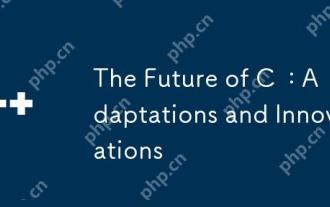 Cの未来:適応と革新
Apr 27, 2025 am 12:25 AM
Cの未来:適応と革新
Apr 27, 2025 am 12:25 AM
Cの将来は、並列コンピューティング、セキュリティ、モジュール化、AI/機械学習に焦点を当てます。1)並列コンピューティングは、コルーチンなどの機能を介して強化されます。 2)セキュリティは、より厳格なタイプのチェックとメモリ管理メカニズムを通じて改善されます。 3)変調は、コード組織とコンパイルを簡素化します。 4)AIと機械学習は、数値コンピューティングやGPUプログラミングサポートなど、CにComply Coveに適応するように促します。
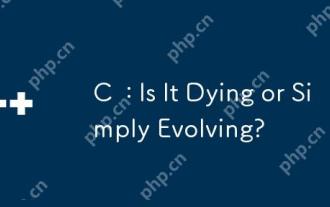 C:それは死にかけていますか、それとも単に進化していますか?
Apr 24, 2025 am 12:13 AM
C:それは死にかけていますか、それとも単に進化していますか?
Apr 24, 2025 am 12:13 AM
c isnotdying; it'sevolving.1)c relelevantdueToitsversitileSileSixivisityinperformance-criticalApplications.2)thelanguageSlikeModulesandCoroutoUtoimveUsablive.3)despiteChallen
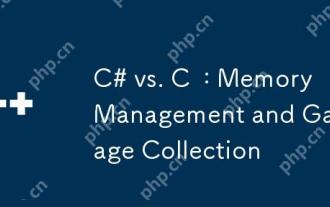 C#対C:メモリ管理とガベージコレクション
Apr 15, 2025 am 12:16 AM
C#対C:メモリ管理とガベージコレクション
Apr 15, 2025 am 12:16 AM
C#は自動ガベージコレクションメカニズムを使用し、Cは手動メモリ管理を使用します。 1。C#のゴミコレクターは、メモリを自動的に管理してメモリの漏れのリスクを減らしますが、パフォーマンスの劣化につながる可能性があります。 2.Cは、微細な管理を必要とするアプリケーションに適した柔軟なメモリ制御を提供しますが、メモリの漏れを避けるためには注意して処理する必要があります。




