プログラミングに行く |文字列の基本 |文字エンコーディング
導入
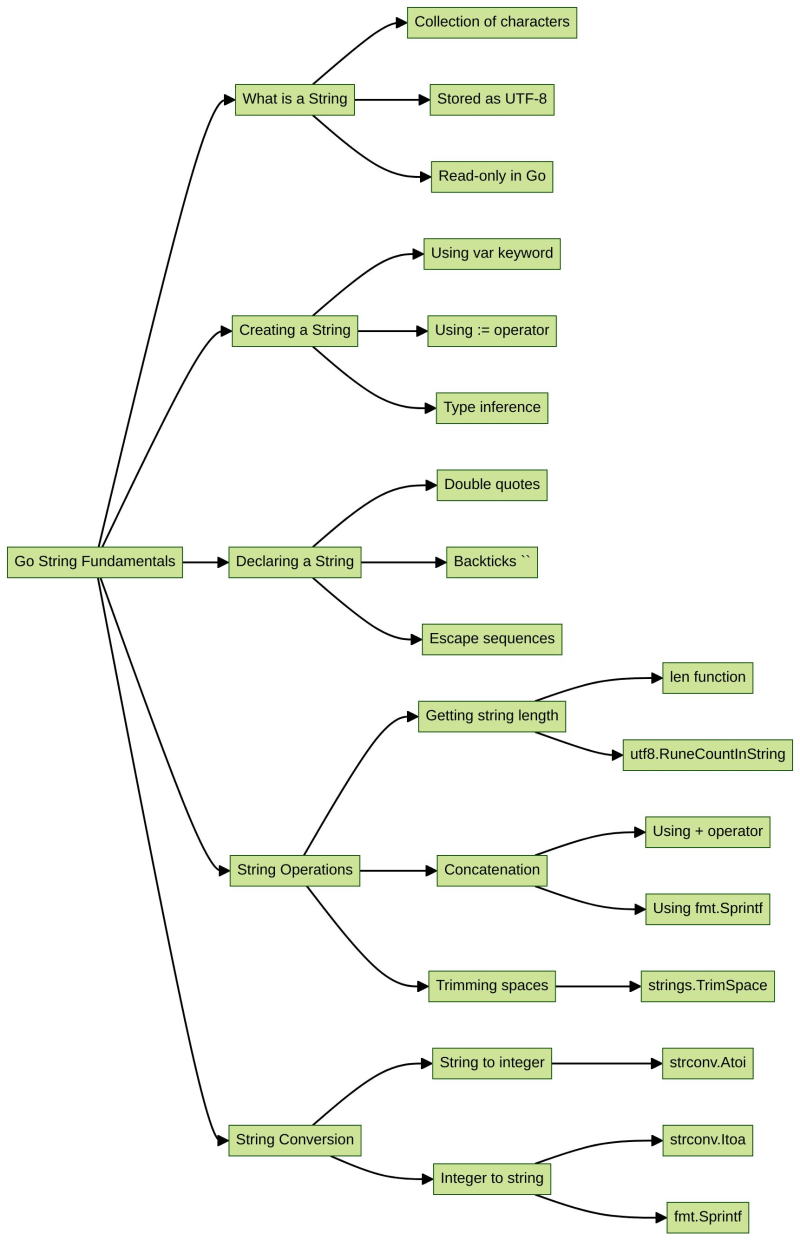
前のレッスンでは、Go の文字は UTF-8 を使用してエンコードされ、バイト型またはルーン型として保存されることを学びました。ここで、文字の集合である文字列について話しましょう。一緒に学びましょう
知識ポイント:
- 文字列とは
- 文字列を作成する
- 文字列の宣言
- 一般的な文字列関数
文字列とは
Go で学習した最初のプログラムでは、文字列 hello, world を出力しました。
String は Go の基本データ型であり、文字列リテラルとも呼ばれます。これは文字の集合として理解でき、メモリの連続ブロックを占有します。このメモリ ブロックには、文字、テキスト、絵文字など、あらゆる種類のデータを保存できます
ただし、他の言語とは異なり、Go の文字列は読み取り専用であり、変更できません。
文字列の作成
文字列はいくつかの方法で宣言できます。最初の方法を見てみましょう。 string.go という名前の新しいファイルを作成します:
次のコードを書きます:
上記のコードは、var キーワードと := 演算子を使用して文字列を作成する方法を示しています。 varで変数作成時に値を代入する場合は、変数bの作成のように型宣言を省略できます
期待される出力は次のとおりです:
文字列の宣言
ほとんどの場合、文字列を宣言するには二重引用符 "" を使用します。二重引用符の利点は、エスケープ シーケンスとして使用できることです。たとえば、以下のプログラムでは、n エスケープ シーケンスを使用して新しい行を作成します:
期待される出力は次のとおりです:
一般的なエスケープ シーケンスをいくつか示します:
| シンボル | 説明 |
|---|---|
| ん | 改行 |
| r | キャリッジリターン |
| ち | タブ |
| b | バックスペース |
| \ | バックスラッシュ |
| ' | 単一引用符 |
| 「 | 」二重引用符 |
If you want to preserve the original format of the text or need to use multiple lines, you can use backticks to represent them:
package main
import "fmt"
func main() {
// Output Pascal's Triangle
yangHuiTriangle := `
1
1 1
1 2 1
1 3 3 1
1 4 6 4 1
1 5 10 10 5 1
1 6 15 20 15 6 1
1 7 21 35 35 21 7 1
1 8 28 56 70 56 28 8 1`
fmt.Println(yangHuiTriangle)
// Output the ASCII art of "labex"
ascii := `
# ## # # ### # ## ####
# # # ## # # # # # # # #
# # # # # # # # # # # # #
# ##### # # # # # # # ##### # #
# # # # ## # # # # # # #
##### # # # # ## # # # # ### `
fmt.Println(ascii)
}
After running the program, you will see the following output:
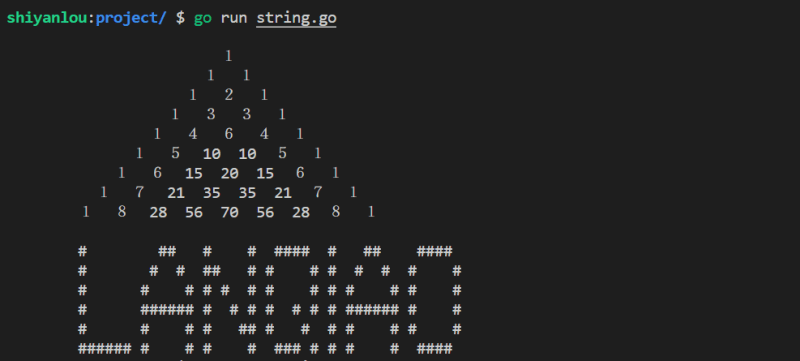
Backticks are commonly used in prompts, HTML templates, and other cases where you need to preserve the original format of the output.
Getting the Length of a String
In the previous lesson, we learned that English characters and general punctuation marks occupy one byte, while Chinese characters occupy three to four bytes.
Therefore, in Go, we can use the len() function to get the byte length of a string. If there are no characters that occupy multiple bytes, the len() function can be used to approximately measure the length of the string.
If a string contains characters that occupy multiple bytes, you can use the utf8.RuneCountInString function to get the actual number of characters in the string.
Let's see an example. Write the following code to the string.go file:
package main
import (
"fmt"
"unicode/utf8"
)
func main() {
// Declare two empty strings using var and :=
var a string
b := ""
c := "labex"
// Output byte length
fmt.Printf("The value of a is %s, the byte length of a is: %d\n", a, len(a))
fmt.Printf("The value of b is %s, the byte length of b is: %d\n", b, len(b))
fmt.Printf("The value of c is %s, the byte length of c is: %d\n", c, len(c))
// Output string length
fmt.Printf("The length of d is: %d\n", utf8.RuneCountInString(d))
}
The expected output is as follows:
The value of a is , the byte length of a is: 0 The value of b is , the byte length of b is: 0 The value of c is labex, the byte length of c is: 5 The length of d is: 9
In the program, we first declared two empty strings and the string labex. You can see that their byte lengths and actual lengths are the same.
Converting Strings and Integers
We can use functions from the strconv package to convert between strings and integers:
package main
import (
"fmt"
"strconv"
)
func main() {
// Declare a string a and an integer b
a, b := "233", 223
// Use Atoi to convert an integer to a string
c, _ := strconv.Atoi(a)
// Use Sprintf and Itoa functions respectively
// to convert a string to an integer
d1 := fmt.Sprintf("%d", b)
d2 := strconv.Itoa(b)
fmt.Printf("The type of a: %T\n", a) // string
fmt.Printf("The type of b: %T\n", b) // int
fmt.Printf("The type of c: %T\n", c) // int
fmt.Printf("The type of d1: %T\n", d1) // string
fmt.Printf("The type of d2: %T\n", d2) // string
}
The expected output is as follows:
The type of a: string The type of b: int The type of c: int The type of d1: string The type of d2: string
In the program, we use the Sprintf() function from the fmt package, which has the following format:
func Sprintf(format string, a ...interface{}) string
format is a string with escape sequences, a is a constant or variable that provides values for the escape sequences, and ... means that there can be multiple variables of the same type as a. The string after the function represents that Sprintf returns a string. Here's an example of using this function:
a = Sprintf("%d+%d=%d", 1, 2, 3)
fmt.Println(a) // 1+2=3
In this code snippet, the format is passed with three integer variables 1, 2, and 3. The %d integer escape character in format is replaced by the integer values, and the Sprintf function returns the result after replacement, 1+2=3.
Also, note that when using strconv.Atoi() to convert an integer to a string, the function returns two values, the converted integer val and the error code err. Because in Go, if you declare a variable, you must use it, we can use an underscore _ to comment out the err variable.
When strconv.Atoi() converts correctly, err returns nil. When an error occurs during conversion, err returns the error message, and the value of val will be 0. You can change the value of string a and replace the underscore with a normal variable to try it yourself.
Concatenating Strings
The simplest way to concatenate two or more strings is to use the + symbol. We can also use the fmt.Sprintf() function to concatenate strings. Let's take a look at an example:
package main
import (
"fmt"
)
func main() {
a, b := "lan", "qiao"
// Concatenate using the simplest method, +
c1 := a + b
// Concatenate using the Sprintf function
c2 := fmt.Sprintf("%s%s", a, b)
fmt.Println(a, b, c1, c2) // lan qiao labex labex
}
The expected output is as follows:
lan qiao labex labex
In the program, we also used the Sprintf() function from the fmt package to concatenate strings and print the results.
Removing Leading and Trailing Spaces from a String
We can use the strings.TrimSpace function to remove leading and trailing spaces from a string. The function takes a string as input and returns the string with leading and trailing spaces removed. The format is as follows:
func TrimSpace(s string) string
Here is an example:
package main
import (
"fmt"
"strings"
)
func main() {
a := " \t \n labex \n \t hangzhou"
fmt.Println(strings.TrimSpace(a))
}
The expected output is as follows:
labex
hangzhou
Summary
To summarize what we've learned in this lesson:
- The relationship between strings and characters
- Two ways to declare strings
- Concatenating strings
- Removing leading and trailing spaces from a string
In this lesson, we explained the strings we use in daily life. We've learned about the relationship between strings and characters, mastered string creation and declaration, and gained some knowledge of common string functions.
In the next lesson, we will learn about constants.
? Practice Now: Go String Fundamentals
Want to Learn More?
- ? Learn the latest Go Skill Trees
- ? Read More Go Tutorials
- ? Join our Discord or tweet us @WeAreLabEx
以上がプログラミングに行く |文字列の基本 |文字エンコーディングの詳細内容です。詳細については、PHP 中国語 Web サイトの他の関連記事を参照してください。

ホットAIツール

Undresser.AI Undress
リアルなヌード写真を作成する AI 搭載アプリ

AI Clothes Remover
写真から衣服を削除するオンライン AI ツール。

Undress AI Tool
脱衣画像を無料で

Clothoff.io
AI衣類リムーバー

Video Face Swap
完全無料の AI 顔交換ツールを使用して、あらゆるビデオの顔を簡単に交換できます。

人気の記事

ホットツール

メモ帳++7.3.1
使いやすく無料のコードエディター

SublimeText3 中国語版
中国語版、とても使いやすい

ゼンドスタジオ 13.0.1
強力な PHP 統合開発環境

ドリームウィーバー CS6
ビジュアル Web 開発ツール

SublimeText3 Mac版
神レベルのコード編集ソフト(SublimeText3)

ホットトピック
 1676
1676
 14
14
 1429
1429
 52
52
 1333
1333
 25
25
 1278
1278
 29
29
 1257
1257
 24
24
 Golang vs. Python:パフォーマンスとスケーラビリティ
Apr 19, 2025 am 12:18 AM
Golang vs. Python:パフォーマンスとスケーラビリティ
Apr 19, 2025 am 12:18 AM
Golangは、パフォーマンスとスケーラビリティの点でPythonよりも優れています。 1)Golangのコンピレーションタイプの特性と効率的な並行性モデルにより、高い並行性シナリオでうまく機能します。 2)Pythonは解釈された言語として、ゆっくりと実行されますが、Cythonなどのツールを介してパフォーマンスを最適化できます。
 Golang and C:Concurrency vs. Raw Speed
Apr 21, 2025 am 12:16 AM
Golang and C:Concurrency vs. Raw Speed
Apr 21, 2025 am 12:16 AM
Golangは並行性がCよりも優れていますが、Cは生の速度ではGolangよりも優れています。 1)Golangは、GoroutineとChannelを通じて効率的な並行性を達成します。これは、多数の同時タスクの処理に適しています。 2)Cコンパイラの最適化と標準ライブラリを介して、極端な最適化を必要とするアプリケーションに適したハードウェアに近い高性能を提供します。
 ゴーを始めましょう:初心者のガイド
Apr 26, 2025 am 12:21 AM
ゴーを始めましょう:初心者のガイド
Apr 26, 2025 am 12:21 AM
goisidealforforbeginnersandsutable forcloudnetworkservicesduetoitssimplicity、andconcurrencyfeatures.1)installgofromtheofficialwebsiteandverify with'goversion'.2)
 Golang vs. C:パフォーマンスと速度の比較
Apr 21, 2025 am 12:13 AM
Golang vs. C:パフォーマンスと速度の比較
Apr 21, 2025 am 12:13 AM
Golangは迅速な発展と同時シナリオに適しており、Cは極端なパフォーマンスと低レベルの制御が必要なシナリオに適しています。 1)Golangは、ごみ収集と並行機関のメカニズムを通じてパフォーマンスを向上させ、高配列Webサービス開発に適しています。 2)Cは、手動のメモリ管理とコンパイラの最適化を通じて究極のパフォーマンスを実現し、埋め込みシステム開発に適しています。
 Golang vs. Python:重要な違いと類似点
Apr 17, 2025 am 12:15 AM
Golang vs. Python:重要な違いと類似点
Apr 17, 2025 am 12:15 AM
GolangとPythonにはそれぞれ独自の利点があります。Golangは高性能と同時プログラミングに適していますが、PythonはデータサイエンスとWeb開発に適しています。 Golangは同時性モデルと効率的なパフォーマンスで知られていますが、Pythonは簡潔な構文とリッチライブラリエコシステムで知られています。
 GolangとC:パフォーマンスのトレードオフ
Apr 17, 2025 am 12:18 AM
GolangとC:パフォーマンスのトレードオフ
Apr 17, 2025 am 12:18 AM
GolangとCのパフォーマンスの違いは、主にメモリ管理、コンピレーションの最適化、ランタイム効率に反映されています。 1)Golangのゴミ収集メカニズムは便利ですが、パフォーマンスに影響を与える可能性があります。
 パフォーマンスレース:ゴラン対c
Apr 16, 2025 am 12:07 AM
パフォーマンスレース:ゴラン対c
Apr 16, 2025 am 12:07 AM
GolangとCにはそれぞれパフォーマンス競争において独自の利点があります。1)Golangは、高い並行性と迅速な発展に適しており、2)Cはより高いパフォーマンスと微細な制御を提供します。選択は、プロジェクトの要件とチームテクノロジースタックに基づいている必要があります。
 Golang vs. Python:長所と短所
Apr 21, 2025 am 12:17 AM
Golang vs. Python:長所と短所
Apr 21, 2025 am 12:17 AM
GolangisidealforBuildingsCalables Systemsduetoitsefficiency andConcurrency、Whilepythonexcelsinquickscriptinganddataanalysisduetoitssimplicityand vastecosystem.golang'ssignencouragesclean、readisinediteNeditinesinedinediseNabletinedinedinedisedisedioncourase




