
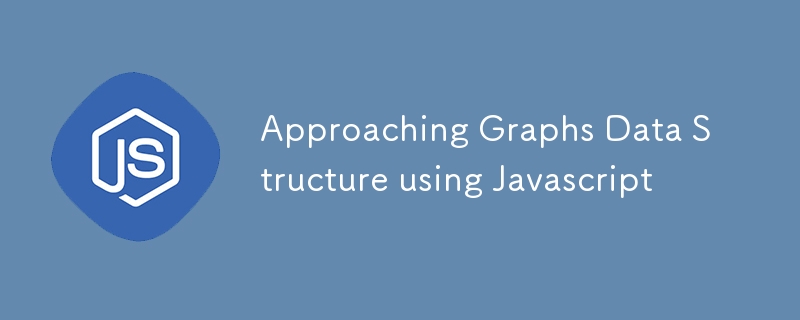
隣接リストと隣接行列は、コンピューターサイエンスでグラフを表現する 2 つの一般的な方法です。
隣接リスト:
長所:
短所:
隣接行列:
長所:
短所:
重要なお知らせ
グラフトラバーサル
最短パス BFS を見つける方が良いでしょう
*有向グラフと無向グラフ: *
有向グラフは有向グラフとも呼ばれ、各エッジが方向を持つグラフです。エッジは、ある頂点から別の頂点を指します。
無向グラフは、エッジに方向性がないグラフです。エッジ (x, y) はエッジ (y, x) と同一です。
加重グラフと加重なしグラフ:
重み付きグラフ は、各エッジに重みまたはコストが割り当てられたグラフです。これは、特定のエッジの重要性や長さが異なる問題に役立ちます。
重み付けされていないグラフは、すべてのエッジの重みまたはコストが等しいグラフです。
セルフループ:
疎グラフと密グラフ:
疎グラフは、エッジの数が最小エッジ数に近いグラフです。言い換えれば、頂点間にはエッジがほとんどありません。
密グラフ は、エッジの数が可能な最大エッジ数に近いグラフです。言い換えれば、頂点間には多くのエッジが存在します。
循環グラフと非循環グラフ:
循環グラフは、少なくとも 1 つのサイクル (頂点がそれ自体から到達可能なエッジと頂点のパス) を含むグラフです。
非巡回グラフは、周期のないグラフです。ツリーと呼ばれる特別なタイプの非循環グラフは、循環のない接続された無向グラフです。
// Weighted graph adjacency list would look like
{
1: [ {node: 2, weight: 50}, {node: 3, weight: 60}]
...
6: [{node: 1, weight: 40}, {node:5, weight:30 }, {node:4, weight: 90}]
}
class Graph {
constructor() {
this.adjList = {};
}
addNode(value) {
this.adjList[value] = []
}
addEdge(node1, node2) {
this.adjList[node1].push(node2);
this.adjList[node2].push(node1);
}
removeEdge(node1, node2) {
this.removeElement(node1, node2);
this.removeElement(node2, node1);
}
removeElement(node, value) {
const index = this.adjList[node].indexOf(value);
this.adjList[node] = [...this.adjList[node].slice(0, index), ...this.adjList[node].slice(index+1)];
}
removeNode(node) {
const connectedNodes = this.adjList[node];
for (let connectedNode of connectedNodes) {
this.removeElement(connectedNode, node);
}
delete this.adjList[node];
}
depthFirstTraversal(startNode) {
const stack = [];
const visited = {};
stack.push(startNode);
visited[startNode] = true;
while(stack.length > 0) {
const currentNode = stack.pop();
const connectedNodes = this.adjList[currentNode];
console.log(currentNode);
connectedNodes.forEach(connectedNode => {
if (!visited[connectedNode]) {
visited[connectedNode] = true;
stack.push(connectedNode);
}
})
}
}
breathFirstTraversal(startNode) {
const queue = [];
const visited = {}
queue.push(startNode);
visited[startNode] = true;
while(queue.length > 0) {
const currentElement = queue.shift();
const connectedNodes = this.adjList[currentElement];
console.log(currentElement);
connectedNodes.forEach(connectedNode => {
if (!visited[connectedNode]) {
visited[connectedNode]=true;
queue.push(connectedNode);
}
});
}
}
}
const test = new Graph();
test.addNode(1);
test.addNode(2);
test.addNode(3);
test.addNode(4);
test.addNode(5);
test.addNode(6);
test.addEdge(1,2)
test.addEdge(1,3)
test.addEdge(1,6)
test.addEdge(2, 3);
test.addEdge(2, 5);
test.addEdge(2, 4);
test.addEdge(3, 4);
test.addEdge(3, 5);
test.addEdge(4, 5);
test.addEdge(4, 6);
test.addEdge(5, 6);
console.log('After adding all node and Edge --> ', test.adjList)
test.removeNode(4);
console.log('After Removing node 4 --> ', test.adjList)
console.log('----------Depth First Traversal -------------')
test.depthFirstTraversal(1);
console.log('----------Breath First Traversal -------------')
test.breathFirstTraversal(1);
/*
After adding all node and Edge --> {
'1': [ 2, 3, 6 ],
'2': [ 1, 3, 5, 4 ],
'3': [ 1, 2, 4, 5 ],
'4': [ 2, 3, 5, 6 ],
'5': [ 2, 3, 4, 6 ],
'6': [ 1, 4, 5 ]
}
After Removing node 4 --> {
'1': [ 2, 3, 6 ],
'2': [ 1, 3, 5 ],
'3': [ 1, 2, 5 ],
'5': [ 2, 3, 6 ],
'6': [ 1, 5 ]
}
----------Depth First Traversal -------------
1
6
5
3
2
----------Breath First Traversal -------------
1
2
3
6
5
*/
以上がJavascriptを使用してグラフのデータ構造にアプローチするの詳細内容です。詳細については、PHP 中国語 Web サイトの他の関連記事を参照してください。