Go と Python 間の gRPC 通信

gRPC は、強力で高性能なリモート プロシージャ コール (RPC) フレームワークであり、REST ほど一般的には使用されていませんが、特定のシナリオでは大きな利点を提供します。
さらに、言語に依存せず、あらゆる環境で実行できるため、サーバー間通信に理想的な選択肢となります。
詳しくは説明しませんが、gRPC の一般的なリンクは次のとおりです。実践的なチュートリアルを提供します
gRPC クライアントに移行する
私たちの Go はクライアントですが、フロントエンド アプリ React、Svelte などのサーバーであることをイメージしてみましょう。
func getFirstArg() (string, error) {
if len(os.Args) < 2 {
return "", fmt.Errorf("expected 1 argument, but got none")
}
return os.Args[1], nil
}
func main() {
filePath, err := getFirstArg()
if err != nil {
log.Fatalf("Failed to get file path from arguments: %v", err)
}
fileData, err := ioutil.ReadFile(filePath)
if err != nil {
log.Fatalf("Failed to read file: %v", err)
}
...
}
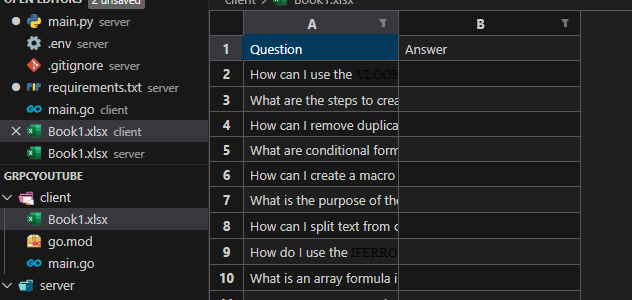
例として、React フロントエンドはファイルをアップロードし、Go でそれを処理しますが、Excel からの回答が必要なので、GPT API を使用します。 Go でも実行できますが、一方で Python には、langchan_openai、Excel 用のパンダなど、私たちの生活を楽にするパッケージがたくさんあります。
できれば virtualenv .venv に gRPC をインストールすることから始めましょう
$ go install google.golang.org/protobuf/cmd/protoc-gen-go@latest $ go install google.golang.org/grpc/cmd/protoc-gen-go-grpc@latest $ export PATH="$PATH:$(go env GOPATH)/bin"
次に、OS にプロトコル バッファをインストールする必要があります。
プロトコル バッファ ファイルを保存する proto ディレクトリを作成しましょう。それに excel.proto という名前を付けて、これを貼り付けます:
syntax = "proto3";
option go_package = "client-gRPC/proto";
service ExcelService {
rpc UploadFile(FileRequest) returns (FileResponse);
}
message FileRequest {
string file_name = 1;
bytes file_content = 2;
}
message FileResponse {
bytes file_content = 1;
}
この gRPC サービスである ExcelService を使用すると、クライアントは名前と内容を送信してファイルをアップロードできます。サーバーは同じファイル内容で応答します。
Go の場合、Python で go_package を渡すことが不可欠です。この行は必要ありません。
vscode-proto3 は、VSCode を使用する場合にダウンロードするのに適した拡張機能です。
これらすべてが完了したら、proto ファイルを生成できます。prot dir と同じレベルに置くことをお勧めします。そのためには、次のコマンドを実行します。
プロトコル --go_out=。 --go_opt=paths=source_relative --go-grpc_out=。 --go-grpc_opt=paths=source_relative proto/excel.proto
成功すると 2 つのファイルが生成されますが、多くの調整がある場合はオプションで Makefile を追加し、proto + upper コマンドとして定義します。
import (
....
"google.golang.org/grpc"
pb "client-gRPC/proto"
"github.com/xuri/excelize/v2"
)
func main() {
....
conn, err := grpc.Dial("localhost:50051", grpc.WithInsecure())
if err != nil {
log.Fatalf("Failed to connect to gRPC server: %v", err)
}
defer conn.Close()
client := pb.NewExcelServiceClient(conn)
req := &pb.FileRequest{
FileName: filePath,
FileContent: fileData,
}
res, err := client.UploadFile(context.Background(), req)
if err != nil {
log.Fatalf("Failed to upload file: %v", err)
}
outputFile := "output.xlsx"
err = saveBytesAsExcel(outputFile, res.FileContent)
if err != nil {
log.Fatalf("Failed to save bytes as Excel file: %v", err)
}
fmt.Printf("Excel file saved as: %s\n", outputFile)
}
func saveBytesAsExcel(filePath string, fileContent []byte) error {
f, err := excelize.OpenReader(bytes.NewReader(fileContent))
if err != nil {
return fmt.Errorf("failed to open Excel file: %v", err)
}
if err := f.SaveAs(filePath); err != nil {
return fmt.Errorf("failed to save Excel file: %v", err)
}
return nil
}
Python サーバーとなる 50051 をリッスンするための接続を作成します。&pb.FileRequest は proto コマンドを使用して事前に生成されており、今メソッドをインポートしています。走れば受信できますか? Python サーバーがまだ確立されていないため。
Failed to upload file: rpc error: code = Unavailable desc = connection error: desc = "transport: Error while dialing: dial tcp 127.0.0.1:50051: connect: connection refused"
Python gRPC サーバー
Python はサーバーとして機能するため、アプローチは少し異なりますが、本質的にはパッケージフィールドとは別に同じプロトファイルは必要ありません。 GPT が Excel に質問をどのように入力するかを一目でわかるように、gRPC を使用せずにベースの main.py を作成することから始めましょう。
import os
import openai
import pandas as pd
from dotenv import load_dotenv
def get_answer_from_gpt(apikey: str, question: str):
openai.api_key = apikey
response = openai.ChatCompletion.create(
model="gpt-4",
messages=[
{"role": "system", "content": "You are a helpful assistant."},
{"role": "user", "content": question}
]
)
return response['choices'][0]['message']['content'].strip()
def answer_questions_df(df: pd.DataFrame, apikey: str):
answers = []
for question in df.iloc[:, 0]:
answer = get_answer_from_gpt(apikey, question)
answers.append(answer)
return answers
if __name__ == "__main__":
load_dotenv()
openai_api_key = os.getenv("OPENAI_API_KEY", "OpenAI API key hasn't been set.")
df = pd.read_excel('Book1.xlsx')
df['Answer'] = answer_questions_df(df, openai_api_key
Go が送信する質問に答えるシンプルなスクリプトですが、専用の openai ライブラリにより LOC が少なくなり、簡単になります。
まず、上記と同じファイルで proto dir を追加します。オプション セクションは、説明したように削除できます。できれば virtualenv に gRPC をインストールし、ここで私が実行したプロト生成のインストールに従ってください。
python3 -m grpc_tools.protoc --proto_path=proto --python_out=proto --grpc_python_out=proto proto/excel.proto
私の proto ディレクトリと同じレベルにするには、忘れずに __init.py を追加してください!
ファイルが生成されたら、次に進みましょう。
import io
import grpc
from proto import excel_pb2_grpc as excel_grpc
from proto import excel_pb2
class ExcelService(excel_grpc.ExcelServiceServicer):
def UploadFile(self, request, context):
try:
# Convert bytes to a file-like object
file_like_object = io.BytesIO(request.file_content)
# Load the workbook from the file-like object
workbook = openpyxl.load_workbook(file_like_object)
# Access the first sheet (or use appropriate logic to get the sheet you need)
sheet = workbook.active
# Convert the sheet to a DataFrame
data = sheet.values
columns = next(data) # Get the header row
df = pd.DataFrame(data, columns=columns)
print("Loaded DataFrame:")
print(df.head())
# Ensure that the DataFrame is not empty and has questions
if df.empty or df.shape[1] < 1:
print("DataFrame is empty or does not have the expected columns.")
return excel_pb2.FileResponse(file_content=b'')
# Get answers and add them to the DataFrame
answers = answer_questions_df(df, openai_api_key)
df['Answer'] = answers
# Write the updated DataFrame back to a BytesIO object
output = io.BytesIO()
with pd.ExcelWriter(output, engine='openpyxl') as writer:
df.to_excel(writer, index=False, sheet_name='Sheet1')
# Reset the buffer's position to the beginning
output.seek(0)
# Return the modified file content
response = excel_pb2.FileResponse(file_content=output.read())
return response
except Exception as e:
print(f"Error processing file: {e}")
return excel_pb2.FileResponse(file_content=b'')
def serve():
server = grpc.server(futures.ThreadPoolExecutor(max_workers=10))
excel_grpc.add_ExcelServiceServicer_to_server(ExcelService(), server)
server.add_insecure_port('[::]:50051')
server.start()
print("Server running on port 50051.")
server.wait_for_termination()
if __name__ == "__main__":
load_dotenv()
openai_api_key = os.getenv("OPENAI_API_KEY", "OpenAI API key hasn't been set.")
serve()
サーバーを定義し、proto ファイルによって生成されたメソッドを含む ExcelService クラスを追加します。ファイルをバイト単位で受信するため、io バイト リーダーを使用してファイルのさらなる処理を開始し、2 番目の列に入力する必要があります。
response = excel_pb2.FileResponse(file_content=output.read())
最後に、Go クライアントが受け取るために ☝️ を返します。
Python で proto ファイルを見つけられるようにするには、エクスポート パスを定義する必要があります
エクスポート PYTHONPATH=$PYTHONPATH:mnt/c/own_dev/gRPC/server/proto
クライアントとサーバーの実行
If all is good you can run #First comes server python3 -m main #Then client go run client.go Book1.xlsx
そして、Go クライアント側で更新された .xlsx ファイルを取得する必要があります。
結論
この記事では、Python サーバーと Go クライアント間の gRPC 通信の設定の基礎について説明しました。 gRPC を活用することで、Go アプリケーションから Python サーバーに Excel ファイルを送信し、OpenAI の GPT API を使用してファイルを処理し、変更されたファイルを Go クライアントに返すシームレスな方法を確立しました。
以上がGo と Python 間の gRPC 通信の詳細内容です。詳細については、PHP 中国語 Web サイトの他の関連記事を参照してください。

ホットAIツール

Undresser.AI Undress
リアルなヌード写真を作成する AI 搭載アプリ

AI Clothes Remover
写真から衣服を削除するオンライン AI ツール。

Undress AI Tool
脱衣画像を無料で

Clothoff.io
AI衣類リムーバー

Video Face Swap
完全無料の AI 顔交換ツールを使用して、あらゆるビデオの顔を簡単に交換できます。

人気の記事

ホットツール

メモ帳++7.3.1
使いやすく無料のコードエディター

SublimeText3 中国語版
中国語版、とても使いやすい

ゼンドスタジオ 13.0.1
強力な PHP 統合開発環境

ドリームウィーバー CS6
ビジュアル Web 開発ツール

SublimeText3 Mac版
神レベルのコード編集ソフト(SublimeText3)

ホットトピック
 1676
1676
 14
14
 1429
1429
 52
52
 1333
1333
 25
25
 1278
1278
 29
29
 1257
1257
 24
24
 Golang vs. Python:パフォーマンスとスケーラビリティ
Apr 19, 2025 am 12:18 AM
Golang vs. Python:パフォーマンスとスケーラビリティ
Apr 19, 2025 am 12:18 AM
Golangは、パフォーマンスとスケーラビリティの点でPythonよりも優れています。 1)Golangのコンピレーションタイプの特性と効率的な並行性モデルにより、高い並行性シナリオでうまく機能します。 2)Pythonは解釈された言語として、ゆっくりと実行されますが、Cythonなどのツールを介してパフォーマンスを最適化できます。
 Golang and C:Concurrency vs. Raw Speed
Apr 21, 2025 am 12:16 AM
Golang and C:Concurrency vs. Raw Speed
Apr 21, 2025 am 12:16 AM
Golangは並行性がCよりも優れていますが、Cは生の速度ではGolangよりも優れています。 1)Golangは、GoroutineとChannelを通じて効率的な並行性を達成します。これは、多数の同時タスクの処理に適しています。 2)Cコンパイラの最適化と標準ライブラリを介して、極端な最適化を必要とするアプリケーションに適したハードウェアに近い高性能を提供します。
 ゴーを始めましょう:初心者のガイド
Apr 26, 2025 am 12:21 AM
ゴーを始めましょう:初心者のガイド
Apr 26, 2025 am 12:21 AM
goisidealforforbeginnersandsutable forcloudnetworkservicesduetoitssimplicity、andconcurrencyfeatures.1)installgofromtheofficialwebsiteandverify with'goversion'.2)
 Golang vs. C:パフォーマンスと速度の比較
Apr 21, 2025 am 12:13 AM
Golang vs. C:パフォーマンスと速度の比較
Apr 21, 2025 am 12:13 AM
Golangは迅速な発展と同時シナリオに適しており、Cは極端なパフォーマンスと低レベルの制御が必要なシナリオに適しています。 1)Golangは、ごみ収集と並行機関のメカニズムを通じてパフォーマンスを向上させ、高配列Webサービス開発に適しています。 2)Cは、手動のメモリ管理とコンパイラの最適化を通じて究極のパフォーマンスを実現し、埋め込みシステム開発に適しています。
 Golang vs. Python:重要な違いと類似点
Apr 17, 2025 am 12:15 AM
Golang vs. Python:重要な違いと類似点
Apr 17, 2025 am 12:15 AM
GolangとPythonにはそれぞれ独自の利点があります。Golangは高性能と同時プログラミングに適していますが、PythonはデータサイエンスとWeb開発に適しています。 Golangは同時性モデルと効率的なパフォーマンスで知られていますが、Pythonは簡潔な構文とリッチライブラリエコシステムで知られています。
 GolangとC:パフォーマンスのトレードオフ
Apr 17, 2025 am 12:18 AM
GolangとC:パフォーマンスのトレードオフ
Apr 17, 2025 am 12:18 AM
GolangとCのパフォーマンスの違いは、主にメモリ管理、コンピレーションの最適化、ランタイム効率に反映されています。 1)Golangのゴミ収集メカニズムは便利ですが、パフォーマンスに影響を与える可能性があります。
 パフォーマンスレース:ゴラン対c
Apr 16, 2025 am 12:07 AM
パフォーマンスレース:ゴラン対c
Apr 16, 2025 am 12:07 AM
GolangとCにはそれぞれパフォーマンス競争において独自の利点があります。1)Golangは、高い並行性と迅速な発展に適しており、2)Cはより高いパフォーマンスと微細な制御を提供します。選択は、プロジェクトの要件とチームテクノロジースタックに基づいている必要があります。
 Golang vs. Python:長所と短所
Apr 21, 2025 am 12:17 AM
Golang vs. Python:長所と短所
Apr 21, 2025 am 12:17 AM
GolangisidealforBuildingsCalables Systemsduetoitsefficiency andConcurrency、Whilepythonexcelsinquickscriptinganddataanalysisduetoitssimplicityand vastecosystem.golang'ssignencouragesclean、readisinediteNeditinesinedinediseNabletinedinedinedisedisedioncourase




