JavaScript: Promise 完全ガイド
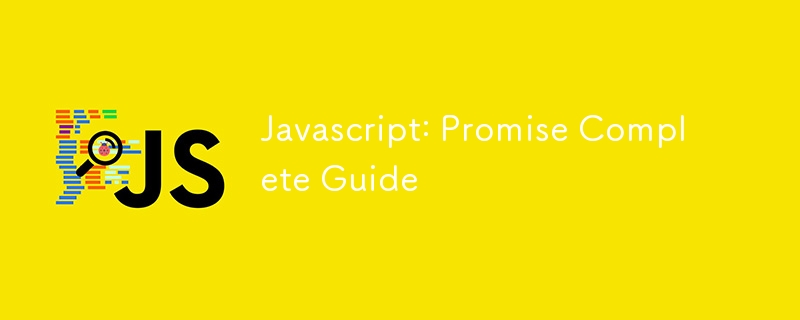
約束とは何ですか?
Promise は、非同期プログラミングの新しいソリューションです。 ES6 はこれを言語標準に組み込み、その使用法を統一し、Promise オブジェクトをネイティブに提供します。
その導入により、非同期プログラミングの苦境が大幅に改善され、コールバック地獄が回避されました。これは、コールバック関数やイベントなどの従来のソリューションよりも合理的かつ強力です。
Promise は、簡単に言えば、将来完了するイベント (通常は非同期操作) の結果を保持するコンストラクターです。構文的には、Promise は非同期操作メッセージを取得できるオブジェクトです。 Promise は統合された API を提供し、さまざまな非同期操作を同じ方法で処理できるようにします。
なぜ Promise を使用する必要があるのでしょうか?
ES5 のコールバック地獄の問題を効果的に解決できます (深くネストされたコールバック関数を回避します)。
統一標準に従っており、簡潔な構文、優れた可読性、保守性を備えています。
Promise オブジェクトはシンプルな API を提供し、非同期タスクの管理をより便利かつ柔軟にします。
プロミスの州
Promise を使用する場合、次の 3 つの状態に分類できます。
保留中: 保留中。これは初期状態であり、Promise は履行も拒否もされていません。
満たされました: 満たされました/解決されました/成功。 solve() が実行されると、Promise はすぐにこの状態になり、解決されてタスクが正常に完了したことを示します。
rejected: 拒否/失敗。 request() が実行されると、Promise はすぐにこの状態になり、拒否されてタスクが失敗したことを示します。
new Promise() が実行されると、Promise オブジェクトの状態は初期状態である pending に初期化されます。新しい Promise() 行のかっこ内の内容は同期的に実行されます。括弧内では、resolve と request の 2 つのパラメーターを持つ非同期タスクの関数を定義できます。例:
// Create a new promise
const promise = new Promise((resolve, reject) => {
//promise's state is pending as soon as entering the function
console.log('Synchronous Operations');
//Begin to execute asynchronous operations
if (Success) {
console.log('success');
// If successful, execute resolve() to switch the promise's state to Fulfilled
resolve(Success);
} else {
// If failed, excecute reject() to pass the error and switch the state to Rejected
reject(Failure);
}
});
console.log('LukeW');
//Execute promise's then():to manage success and failure situations
promise.then(
successValue => {
// Process promise's fulfilled state
console.log(successValue, 'successfully callback'); // The successMsg here is the Success in resolve(Success)
},
errorMsg => {
//Process promise's rejected state
console.log(errorMsg, 'rejected'); // The errorMsg here is the Failure in reject(Failure)
}
);
Promiseの基本的な使い方
新しい Promise オブジェクトを作成する
Promise コンストラクターは、関数をパラメーターとして受け取ります。この関数には、resolve と拒否の 2 つの引数があります。
const promise = new Promise((resolve, reject) => {
// ... some code
if (/* Success */){
resolve(value);
} else {
reject(error);
}
});
約束する、解決する
Promise.resolve(value) の戻り値も Promise オブジェクトであり、.then 呼び出しでチェーンできます。コードは次のとおりです:
Promise.resolve(11).then(function(value){
console.log(value); // print 11
});
resolve(11) コードでは、promise オブジェクトが解決された状態に遷移し、引数 11 を後続の .then で指定された onFulfilled 関数に渡します。 Promise オブジェクトは、新しい Promise 構文を使用するか、Promise.resolve(value).
を使用して作成できます。約束、拒否
function testPromise(ready) {
return new Promise(function(resolve,reject){
if(ready) {
resolve("hello world");
}else {
reject("No thanks");
}
});
};
testPromise(true).then(function(msg){
console.log(msg);
},function(error){
console.log(error);
});
上記のコードの意味は、promise オブジェクトを返す testPromise メソッドに引数を渡すことです。引数が true の場合、Promise オブジェクトのsolve() メソッドが呼び出され、それに渡されたパラメータが後続の .then の最初の関数に渡され、出力「hello world」が生成されます。引数が false の場合、promise オブジェクトの拒否() メソッドが呼び出され、.then の 2 番目の関数がトリガーされ、「No thanks.」という出力が生成されます。
Promise のメソッド
それから()
then メソッドは 2 つのコールバック関数をパラメータとして受け入れることができます。最初のコールバック関数は、Promise オブジェクトの状態が解決済みに変化したときに呼び出され、2 番目のコールバック関数は、Promise オブジェクトの状態が拒否に変化したときに呼び出されます。 2 番目のパラメータはオプションであり、省略できます。
then メソッドは、(元の Promise インスタンスではなく) 新しい Promise インスタンスを返します。したがって、最初のメソッドの後に別の then メソッドが呼び出される、連鎖構文を使用できます。
非同期イベントを順番に記述する必要があり、それらを逐次的に実行する必要がある場合は、次のように記述できます。
let promise = new Promise((resolve,reject)=>{
ajax('first').success(function(res){
resolve(res);
})
})
promise.then(res=>{
return new Promise((resovle,reject)=>{
ajax('second').success(function(res){
resolve(res)
})
})
}).then(res=>{
return new Promise((resovle,reject)=>{
ajax('second').success(function(res){
resolve(res)
})
})
}).then(res=>{
})
キャッチ()
Then メソッドに加えて、Promise オブジェクトには catch メソッドもあります。このメソッドは then メソッドの 2 番目のパラメータに相当し、reject のコールバック関数を指します。ただし、catch メソッドには追加機能があります。resolve コールバック関数の実行中にエラーが発生したり、例外がスローされた場合でも、実行は停止されません。代わりに、catch メソッドに入ります。
p.then((data) => {
console.log('resolved',data);
},(err) => {
console.log('rejected',err);
}
);
p.then((data) => {
console.log('resolved',data);
}).catch((err) => {
console.log('rejected',err);
});
all()
The all method can be used to complete parallel tasks. It takes an array as an argument, where each item in the array is a Promise object. When all the Promises in the array have reached the resolved state, the state of the all method will also become resolved. However, if even one of the Promises changes to rejected, the state of the all method will become rejected.
let promise1 = new Promise((resolve,reject)=>{
setTimeout(()=>{
resolve(1);
},2000)
});
let promise2 = new Promise((resolve,reject)=>{
setTimeout(()=>{
resolve(2);
},1000)
});
let promise3 = new Promise((resolve,reject)=>{
setTimeout(()=>{
resolve(3);
},3000)
});
Promise.all([promise1,promise2,promise3]).then(res=>{
console.log(res);
//result:[1,2,3]
})
When the all method is called and successfully resolves, the result passed to the callback function is also an array. This array stores the values from each Promise object when their respective resolve functions were executed, in the order they were passed to the all method.
race()
The race method, like all, accepts an array where each item is a Promise. However, unlike all, when the first Promise in the array completes, race immediately returns the value of that Promise. If the first Promise's state becomes resolved, the race method's state will also become resolved; conversely, if the first Promise becomes rejected, the race method's state will become rejected.
let promise1 = new Promise((resolve,reject)=>{
setTimeout(()=>{
reject(1);
},2000)
});
let promise2 = new Promise((resolve,reject)=>{
setTimeout(()=>{
resolve(2);
},1000)
});
let promise3 = new Promise((resolve,reject)=>{
setTimeout(()=>{
resolve(3);
},3000)
});
Promise.race([promise1,promise2,promise3]).then(res=>{
console.log(res);
//result:2
},rej=>{
console.log(rej)};
)
So, what is the practical use of the race method? When you want to do something, but if it takes too long, you want to stop it; this method can be used to solve that problem:
Promise.race([promise1,timeOutPromise(5000)]).then(res=>{})
finally()
The finally method is used to specify an operation that will be executed regardless of the final state of the Promise object. This method was introduced in the ES2018 standard.
promise
.then(result => {···})
.catch(error => {···})
.finally(() => {···});
In the code above, regardless of the final state of the promise, after the then or catch callbacks have been executed, the callback function specified by the finally method will be executed.
What exactly does Promise solve?
In work, you often encounter a requirement like this: for example, after sending an A request using AJAX, you need to pass the obtained data to a B request if the first request is successful; you would need to write the code as follows:
let fs = require('fs')
fs.readFile('./a.txt','utf8',function(err,data){
fs.readFile(data,'utf8',function(err,data){
fs.readFile(data,'utf8',function(err,data){
console.log(data)
})
})
})
The above code has the following drawbacks:
The latter request depends on the success of the previous request, where the data needs to be passed down, leading to multiple nested AJAX requests, making the code less intuitive.
Even if the two requests don't need to pass parameters between them, the latter request still needs to wait for the success of the former before executing the next step. In this case, you also need to write the code as shown above, which makes the code less intuitive.
After the introduction of Promises, the code becomes like this:
let fs = require('fs')
function read(url){
return new Promise((resolve,reject)=>{
fs.readFile(url,'utf8',function(error,data){
error && reject(error)
resolve(data)
})
})
}
read('./a.txt').then(data=>{
return read(data)
}).then(data=>{
return read(data)
}).then(data=>{
console.log(data)
})
This way, the code becomes much more concise, solving the problem of callback hell.
以上がJavaScript: Promise 完全ガイドの詳細内容です。詳細については、PHP 中国語 Web サイトの他の関連記事を参照してください。

ホットAIツール

Undresser.AI Undress
リアルなヌード写真を作成する AI 搭載アプリ

AI Clothes Remover
写真から衣服を削除するオンライン AI ツール。

Undress AI Tool
脱衣画像を無料で

Clothoff.io
AI衣類リムーバー

Video Face Swap
完全無料の AI 顔交換ツールを使用して、あらゆるビデオの顔を簡単に交換できます。

人気の記事

ホットツール

メモ帳++7.3.1
使いやすく無料のコードエディター

SublimeText3 中国語版
中国語版、とても使いやすい

ゼンドスタジオ 13.0.1
強力な PHP 統合開発環境

ドリームウィーバー CS6
ビジュアル Web 開発ツール

SublimeText3 Mac版
神レベルのコード編集ソフト(SublimeText3)

ホットトピック
 1670
1670
 14
14
 1428
1428
 52
52
 1329
1329
 25
25
 1276
1276
 29
29
 1256
1256
 24
24
 Python vs. JavaScript:学習曲線と使いやすさ
Apr 16, 2025 am 12:12 AM
Python vs. JavaScript:学習曲線と使いやすさ
Apr 16, 2025 am 12:12 AM
Pythonは、スムーズな学習曲線と簡潔な構文を備えた初心者により適しています。 JavaScriptは、急な学習曲線と柔軟な構文を備えたフロントエンド開発に適しています。 1。Python構文は直感的で、データサイエンスやバックエンド開発に適しています。 2。JavaScriptは柔軟で、フロントエンドおよびサーバー側のプログラミングで広く使用されています。
 C/CからJavaScriptへ:すべてがどのように機能するか
Apr 14, 2025 am 12:05 AM
C/CからJavaScriptへ:すべてがどのように機能するか
Apr 14, 2025 am 12:05 AM
C/CからJavaScriptへのシフトには、動的なタイピング、ゴミ収集、非同期プログラミングへの適応が必要です。 1)C/Cは、手動メモリ管理を必要とする静的に型付けられた言語であり、JavaScriptは動的に型付けされ、ごみ収集が自動的に処理されます。 2)C/Cはマシンコードにコンパイルする必要がありますが、JavaScriptは解釈言語です。 3)JavaScriptは、閉鎖、プロトタイプチェーン、約束などの概念を導入します。これにより、柔軟性と非同期プログラミング機能が向上します。
 JavaScriptとWeb:コア機能とユースケース
Apr 18, 2025 am 12:19 AM
JavaScriptとWeb:コア機能とユースケース
Apr 18, 2025 am 12:19 AM
Web開発におけるJavaScriptの主な用途には、クライアントの相互作用、フォーム検証、非同期通信が含まれます。 1)DOM操作による動的なコンテンツの更新とユーザーインタラクション。 2)ユーザーエクスペリエンスを改善するためにデータを提出する前に、クライアントの検証が実行されます。 3)サーバーとのリフレッシュレス通信は、AJAXテクノロジーを通じて達成されます。
 JavaScript in Action:実際の例とプロジェクト
Apr 19, 2025 am 12:13 AM
JavaScript in Action:実際の例とプロジェクト
Apr 19, 2025 am 12:13 AM
現実世界でのJavaScriptのアプリケーションには、フロントエンドとバックエンドの開発が含まれます。 1)DOM操作とイベント処理を含むTODOリストアプリケーションを構築して、フロントエンドアプリケーションを表示します。 2)node.jsを介してRestfulapiを構築し、バックエンドアプリケーションをデモンストレーションします。
 JavaScriptエンジンの理解:実装の詳細
Apr 17, 2025 am 12:05 AM
JavaScriptエンジンの理解:実装の詳細
Apr 17, 2025 am 12:05 AM
JavaScriptエンジンが内部的にどのように機能するかを理解することは、開発者にとってより効率的なコードの作成とパフォーマンスのボトルネックと最適化戦略の理解に役立つためです。 1)エンジンのワークフローには、3つの段階が含まれます。解析、コンパイル、実行。 2)実行プロセス中、エンジンはインラインキャッシュや非表示クラスなどの動的最適化を実行します。 3)ベストプラクティスには、グローバル変数の避け、ループの最適化、constとletsの使用、閉鎖の過度の使用の回避が含まれます。
 Python vs. JavaScript:コミュニティ、ライブラリ、リソース
Apr 15, 2025 am 12:16 AM
Python vs. JavaScript:コミュニティ、ライブラリ、リソース
Apr 15, 2025 am 12:16 AM
PythonとJavaScriptには、コミュニティ、ライブラリ、リソースの観点から、独自の利点と短所があります。 1)Pythonコミュニティはフレンドリーで初心者に適していますが、フロントエンドの開発リソースはJavaScriptほど豊富ではありません。 2)Pythonはデータサイエンスおよび機械学習ライブラリで強力ですが、JavaScriptはフロントエンド開発ライブラリとフレームワークで優れています。 3)どちらも豊富な学習リソースを持っていますが、Pythonは公式文書から始めるのに適していますが、JavaScriptはMDNWebDocsにより優れています。選択は、プロジェクトのニーズと個人的な関心に基づいている必要があります。
 Python vs. JavaScript:開発環境とツール
Apr 26, 2025 am 12:09 AM
Python vs. JavaScript:開発環境とツール
Apr 26, 2025 am 12:09 AM
開発環境におけるPythonとJavaScriptの両方の選択が重要です。 1)Pythonの開発環境には、Pycharm、Jupyternotebook、Anacondaが含まれます。これらは、データサイエンスと迅速なプロトタイピングに適しています。 2)JavaScriptの開発環境には、フロントエンドおよびバックエンド開発に適したnode.js、vscode、およびwebpackが含まれます。プロジェクトのニーズに応じて適切なツールを選択すると、開発効率とプロジェクトの成功率が向上する可能性があります。
 JavaScript通訳者とコンパイラにおけるC/Cの役割
Apr 20, 2025 am 12:01 AM
JavaScript通訳者とコンパイラにおけるC/Cの役割
Apr 20, 2025 am 12:01 AM
CとCは、主に通訳者とJITコンパイラを実装するために使用されるJavaScriptエンジンで重要な役割を果たします。 1)cは、JavaScriptソースコードを解析し、抽象的な構文ツリーを生成するために使用されます。 2)Cは、Bytecodeの生成と実行を担当します。 3)Cは、JITコンパイラを実装し、実行時にホットスポットコードを最適化およびコンパイルし、JavaScriptの実行効率を大幅に改善します。




