PHP で HTTP 応答コードを送信する方法
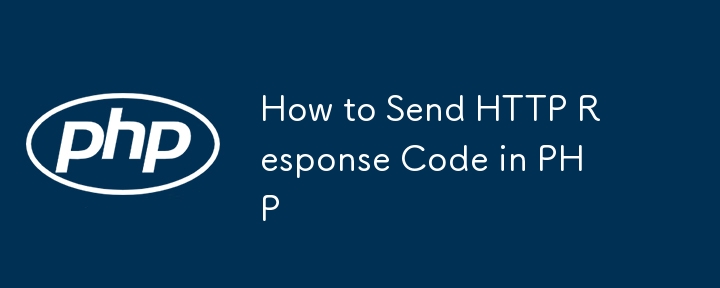
PHP: PHP (Hypertext Preprocessor) is a popular server-side scripting language primarily used for web development. It was created by Rasmus Lerdorf in the mid-1990s and has since become one of the most widely used programming languages for building dynamic websites and web applications.
PHP is embedded within HTML code and executed on the server, generating dynamic web content that is then sent to the user's web browser. It can interact with databases, handle form data, generate dynamic page content, perform calculations, manipulate files, and much more.
In PHP, there are multiple ways to send an HTTP response code. Here are four commonly used methods:
Using http_response_code() function
Using the header() function
Using the http_response_code header with header() function
Using the Response class in a PHP framework
Using http_response_code() function
Using the http_response_code() function is one of the methods to send an HTTP response code in PHP. Here's how you can use it:
<?php http_response_code(200); ?>
In this example, the http_response_code() function is used to set the HTTP response code to 200 (OK). The function sets the HTTP response code for the current request.
You can pass any valid HTTP response code as the parameter to http_response_code(). For example, 404 for Not Found, 500 for Internal Server Error, 301 for Redirect, etc.
Here's an example of sending a 404 (Not Found) response code:
<?php http_response_code(404); ?>
The http_response_code() function is available in PHP 5.4 and later versions. It is a convenient and straightforward way to set the response code without explicitly using the header() function.
It's important to note that once you set the HTTP response code using http_response_code(), it becomes part of the response headers. Therefore, it should be called before any output is sent to the client. If you try to set the response code after output has already been sent, it may result in an error.
Remember to set the appropriate response code based on the result of your script or the specific requirements of your application. Providing accurate and meaningful HTTP response codes is essential for proper communication between the server and the client.
Using the header() function
Using the header() function is another method to send an HTTP response code in PHP.
Here's how you can use it:
<?php
header("HTTP/1.1 200 OK");
?>
In this example, the header() function is used to set the HTTP response code to 200 (OK). The HTTP/1.1 specifies the version of the HTTP protocol, and 200 OK is the response status line.
You can replace "200 OK" with any valid HTTP response status line, such as "404 Not Found", "500 Internal Server Error", or "301 Moved Permanently", depending on the desired response code.
Here's an example of sending a 404 (Not Found) response code:
<?php
header("HTTP/1.1 404 Not Found");
?>
The header() function allows you to set various HTTP headers, including the response code. It should be called before any output is sent to the client, as headers must be sent before the response body.
It's important to note that when using the header() function to set the response code, you need to specify the full response status line, including the HTTP version. The function is available in all versions of PHP.
Remember to set the appropriate response code based on the result of your script or the specific requirements of your application. Providing accurate and meaningful HTTP response codes is crucial for proper communication between the server and the client.
Using the http_response_code header with header() function
Using the http_response_code header with the header() function is another method to send an HTTP response code in PHP. Here's how you can use it:
<?php
header("HTTP/1.1 200 OK");
?>
In this example, the header() function is used to set the HTTP response code to 200 (OK). The "http/1.1" specifies the version of the HTTP protocol, and "200 OK" is the response status line.
You can replace "200 OK" with any valid HTTP response status line, such as "404 Not Found", "500 Internal Server Error", or "301 Moved Permanently", depending on the desired response code.
Here's an example of sending a 404 (Not Found) response code:
<?php
header("HTTP/1.1 404 Not Found");
?>
When using this method, you need to specify the full response status line, including the HTTP version, in the header() function.
It's important to note that the header() function should be called before any output is sent to the client, as headers must be sent before the response body.
This method is available in all versions of PHP and provides flexibility in setting the response code using the http_response_code header with the header() function.
Remember to set the appropriate response code based on the result of your script or the specific requirements of your application. Providing accurate and meaningful HTTP response codes is crucial for proper communication between the server and the client.
Using the Response class in a PHP framework
Using the Response class in a PHP framework is another method to send an HTTP response code. This method is specific to PHP frameworks such as Laravel, Symfony, or CodeIgniter. The exact implementation may vary depending on the framework you are using.
Here's an example using Laravel
<?php
return response('')->setStatusCode(200);
?>
In this example, the response() function is used to create an instance of the Response class. The empty string '' passed as the content represents an empty response body. Then, the setStatusCode() method is used to set the HTTP response code to 200 (OK).
You can replace 200 with any valid HTTP response code according to your requirements. Additionally, you can provide content as a parameter to the response() function if you want to send a response body along with the code.
The Response class in PHP frameworks provides various methods to customize the response, such as setting headers, adding cookies, and setting the content type.
The exact syntax and methods may differ depending on the PHP framework you are using. Refer to the documentation of your specific framework to learn more about using the Response class to send an HTTP response code.
Remember to set the appropriate response code based on the result of your script or the specific requirements of your application. Providing accurate and meaningful HTTP response codes is essential for proper communication between the server and the client.
Conclusion
Remember to set the appropriate response code based on the result of your script or the specific requirements of your application. Providing accurate and meaningful HTTP response codes is essential for proper communication between the server and the client.
以上がPHP で HTTP 応答コードを送信する方法の詳細内容です。詳細については、PHP 中国語 Web サイトの他の関連記事を参照してください。

ホットAIツール

Undresser.AI Undress
リアルなヌード写真を作成する AI 搭載アプリ

AI Clothes Remover
写真から衣服を削除するオンライン AI ツール。

Undress AI Tool
脱衣画像を無料で

Clothoff.io
AI衣類リムーバー

Video Face Swap
完全無料の AI 顔交換ツールを使用して、あらゆるビデオの顔を簡単に交換できます。

人気の記事

ホットツール

メモ帳++7.3.1
使いやすく無料のコードエディター

SublimeText3 中国語版
中国語版、とても使いやすい

ゼンドスタジオ 13.0.1
強力な PHP 統合開発環境

ドリームウィーバー CS6
ビジュアル Web 開発ツール

SublimeText3 Mac版
神レベルのコード編集ソフト(SublimeText3)

ホットトピック
 1653
1653
 14
14
 1413
1413
 52
52
 1304
1304
 25
25
 1251
1251
 29
29
 1224
1224
 24
24
 Ubuntu および Debian 用の PHP 8.4 インストールおよびアップグレード ガイド
Dec 24, 2024 pm 04:42 PM
Ubuntu および Debian 用の PHP 8.4 インストールおよびアップグレード ガイド
Dec 24, 2024 pm 04:42 PM
PHP 8.4 では、いくつかの新機能、セキュリティの改善、パフォーマンスの改善が行われ、かなりの量の機能の非推奨と削除が行われています。 このガイドでは、Ubuntu、Debian、またはその派生版に PHP 8.4 をインストールする方法、または PHP 8.4 にアップグレードする方法について説明します。
 JSON Web Tokens(JWT)とPHP APIでのユースケースを説明してください。
Apr 05, 2025 am 12:04 AM
JSON Web Tokens(JWT)とPHP APIでのユースケースを説明してください。
Apr 05, 2025 am 12:04 AM
JWTは、JSONに基づくオープン標準であり、主にアイデンティティ認証と情報交換のために、当事者間で情報を安全に送信するために使用されます。 1。JWTは、ヘッダー、ペイロード、署名の3つの部分で構成されています。 2。JWTの実用的な原則には、JWTの生成、JWTの検証、ペイロードの解析という3つのステップが含まれます。 3. PHPでの認証にJWTを使用する場合、JWTを生成および検証でき、ユーザーの役割と許可情報を高度な使用に含めることができます。 4.一般的なエラーには、署名検証障害、トークンの有効期限、およびペイロードが大きくなります。デバッグスキルには、デバッグツールの使用とロギングが含まれます。 5.パフォーマンスの最適化とベストプラクティスには、適切な署名アルゴリズムの使用、有効期間を合理的に設定することが含まれます。
 PHPでHTML/XMLを解析および処理するにはどうすればよいですか?
Feb 07, 2025 am 11:57 AM
PHPでHTML/XMLを解析および処理するにはどうすればよいですか?
Feb 07, 2025 am 11:57 AM
このチュートリアルでは、PHPを使用してXMLドキュメントを効率的に処理する方法を示しています。 XML(拡張可能なマークアップ言語)は、人間の読みやすさとマシン解析の両方に合わせて設計された多用途のテキストベースのマークアップ言語です。一般的にデータストレージに使用されます
 PHPでの後期静的結合を説明します(静的::)。
Apr 03, 2025 am 12:04 AM
PHPでの後期静的結合を説明します(静的::)。
Apr 03, 2025 am 12:04 AM
静的結合(静的::) PHPで後期静的結合(LSB)を実装し、クラスを定義するのではなく、静的コンテキストで呼び出しクラスを参照できるようにします。 1)解析プロセスは実行時に実行されます。2)継承関係のコールクラスを検索します。3)パフォーマンスオーバーヘッドをもたらす可能性があります。
 母音を文字列にカウントするPHPプログラム
Feb 07, 2025 pm 12:12 PM
母音を文字列にカウントするPHPプログラム
Feb 07, 2025 pm 12:12 PM
文字列は、文字、数字、シンボルを含む一連の文字です。このチュートリアルでは、さまざまな方法を使用してPHPの特定の文字列内の母音の数を計算する方法を学びます。英語の母音は、a、e、i、o、u、そしてそれらは大文字または小文字である可能性があります。 母音とは何ですか? 母音は、特定の発音を表すアルファベットのある文字です。大文字と小文字など、英語には5つの母音があります。 a、e、i、o、u 例1 入力:string = "tutorialspoint" 出力:6 説明する 文字列「TutorialSpoint」の母音は、u、o、i、a、o、iです。合計で6元があります
 PHPマジックメソッド(__construct、__destruct、__call、__get、__setなど)とは何ですか?
Apr 03, 2025 am 12:03 AM
PHPマジックメソッド(__construct、__destruct、__call、__get、__setなど)とは何ですか?
Apr 03, 2025 am 12:03 AM
PHPの魔法の方法は何ですか? PHPの魔法の方法には次のものが含まれます。1。\ _ \ _コンストラクト、オブジェクトの初期化に使用されます。 2。\ _ \ _リソースのクリーンアップに使用される破壊。 3。\ _ \ _呼び出し、存在しないメソッド呼び出しを処理します。 4。\ _ \ _ get、dynamic属性アクセスを実装します。 5。\ _ \ _セット、動的属性設定を実装します。これらの方法は、特定の状況で自動的に呼び出され、コードの柔軟性と効率を向上させます。
 PHPとPython:2つの一般的なプログラミング言語を比較します
Apr 14, 2025 am 12:13 AM
PHPとPython:2つの一般的なプログラミング言語を比較します
Apr 14, 2025 am 12:13 AM
PHPとPythonにはそれぞれ独自の利点があり、プロジェクトの要件に従って選択します。 1.PHPは、特にWebサイトの迅速な開発とメンテナンスに適しています。 2。Pythonは、データサイエンス、機械学習、人工知能に適しており、簡潔な構文を備えており、初心者に適しています。
 PHP:Web開発の重要な言語
Apr 13, 2025 am 12:08 AM
PHP:Web開発の重要な言語
Apr 13, 2025 am 12:08 AM
PHPは、サーバー側で広く使用されているスクリプト言語で、特にWeb開発に適しています。 1.PHPは、HTMLを埋め込み、HTTP要求と応答を処理し、さまざまなデータベースをサポートできます。 2.PHPは、ダイナミックWebコンテンツ、プロセスフォームデータ、アクセスデータベースなどを生成するために使用され、強力なコミュニティサポートとオープンソースリソースを備えています。 3。PHPは解釈された言語であり、実行プロセスには語彙分析、文法分析、編集、実行が含まれます。 4.PHPは、ユーザー登録システムなどの高度なアプリケーションについてMySQLと組み合わせることができます。 5。PHPをデバッグするときは、error_reporting()やvar_dump()などの関数を使用できます。 6. PHPコードを最適化して、キャッシュメカニズムを使用し、データベースクエリを最適化し、組み込み関数を使用します。 7




