
php の
sprintf は、フォーマットされた文字列を変数に書き込み、フォーマットされた文字列を返すために使用される関数です。 PHP では、バージョン 4 以降がこの sprintf 関数をサポートしています。 sprintf() 関数は printf() 関数に似ていますが、両方の主な唯一の違いは、sprintf() 関数が printf() 関数のようにフォーマットされた出力をブラウザ上に表示するのではなく、出力を文字列に保存することです。 sprintf() 関数は echo と連動できます。つまり、sprintf() によって返されたフォーマットされた文字列は echo を使用してブラウザ上に表示されます。このトピックをさらに深く掘り下げて、その構文、アクセス可能な形式を確認し、いくつかのプログラムを解決してみましょう。
無料ソフトウェア開発コースを始めましょう
Web 開発、プログラミング言語、ソフトウェア テスト、その他
これは、PHP の sprintf() 関数の構文です。
sprintf(format, arg1, arg2, arg3, …….)
ここで、arg1、arg2、arg3などはsprintf()のパラメータです。 arg1 は最初に挿入する必須の引数です。 arg2、arg3、………は、挿入されるオプションの引数です。
形式: これは必須パラメータであり、変数の形式を指定する文字列を指定します。
使用可能な形式は以下のとおりです:
パラメータ
|
Parameter |
Description |
| %b | Argument present as a binary number |
| %% | Returns % sign |
| %d | Parameter treated as a positive integer, represented as a decimal number |
| %c | Parameter treated as an integer, represented as a character with ASCII |
| %e | Precision specifier that specifies the number of digits after the decimal point. Scientific notation with lowercase |
| %u | Parameter treated as an integer, represented as unsigned integer |
| %f | Floating-point number(locale) |
| %g | General format |
| %o | Represented as Octal number |
| %x | Represented as Hexadecimal number with lowercase letters |
| %s | Argument presented and treated as a string |
| %E | Similar to %e specifier but with Uppercase. |
| %F | Floating-point number(Non-locale) |
| %G | Similar to %g specifier but uses %E and %F |
| %X | Represented with Hexadecimal number but with uppercase |
説明
There are some additional format values, which are placed between % and letter.
Let us see How sprintf() function in PHP works with few examples,
Code:
<!DOCTYPE html>
<html>
<body>
<?php
$num1 = 321234;
$num2 = 860;
$text = sprintf("%f,%f",$num1, $num2);
echo $text;
?>
</body>
</html>Output:

Here, we have taken two float values and using sprintf() function, scanned the variables, and using echo, have printed the floating values on the console.
Code:
<!DOCTYPE html>
<html>
<body>
<?php
$num1 = 4563;
$text = sprintf("With 3 decimals: %1\$.3f
<br>With no decimals: %1\$u <br>With single decimal: %1\$.1f",$num1);
echo $text;
?>
</body>
</html>Output:

So here for floating values, we have specified as to no decimals, or single decimal, or 3 decimal values.
Code:
<!DOCTYPE html>
<html>
<body>
<?php
$string1 = 'PHPv4';
echo sprintf("[%s]",$string1)."<br>";
echo sprintf("[%08s]",$string1)."<br>";
echo sprintf("[%-8s]",$string1)."<br>";
echo sprintf("[%8s]",$string1)."<br>";
echo sprintf("[%8.8s]",$string1)."<br>";
echo sprintf("[%'*8s]",$string1)."<br>";
?>
</body>
</html>Output:
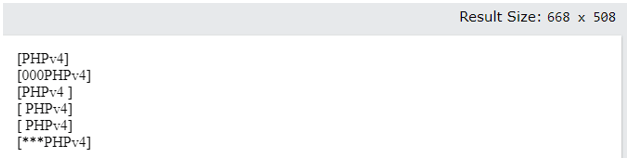
So based on the output, [%s] will return the string as it is
[%08s] will return string with zero padding [%-8s] will return string with left justification [%8s] will return string with the right justification [%8.8s] will return string with left justification, cuts of characters after a specific value [%’*8s] will return string with additional *Code:
<!DOCTYPE html> <html> <body> <?php $num = 7; $fruits = 'Mangoes'; $arg1 = 'The %2$s are %1$d in number'; echo sprintf($arg1, $num, $fruits); ?> </body> </html>
Output:
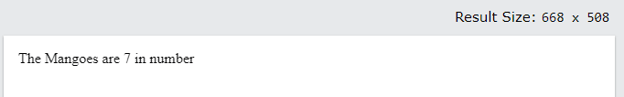
So here, format string supports argument swapping/ numbering.
Imagine if the placeholders in format string do not match the order of the arguments as shown above. And hence, we have indicated the arg1 which arguments refer to which placeholders.
Code:
<!DOCTYPE html>
<html>
<body>
<?php
$arg1 = 456;
$arg2 = -456;
$str = 57;
echo sprintf("%%b = %b",$arg1)."<br>";
echo sprintf("%%d = %d",$arg1)."<br>";
echo sprintf("%%d = %d",$arg2)."<br>";
echo sprintf("%%c = %c",$str)."<br>";
echo sprintf("%%e = %e",$arg1)."<br>";
echo sprintf("%%u = %u",$arg1)."<br>";
echo sprintf("%%u = %u",$arg2)."<br>";
echo sprintf("%%f = %f",$arg1)."<br>";
echo sprintf("%%f = %f",$arg2)."<br>";
echo sprintf("%%g = %g",$arg1)."<br>";
echo sprintf("%%g = %g",$arg2)."<br>";
echo sprintf("%%o = %o",$arg1)."<br>";
echo sprintf("%%o = %o",$arg2)."<br>";
echo sprintf("%%x = %x",$arg1)."<br>";
echo sprintf("%%x = %x",$arg2)."<br>";
echo sprintf("%%s = %s",$arg1)."<br>";
echo sprintf("%%s = %s",$arg2)."<br>";
echo sprintf("%%E = %E",$arg1)."<br>";
echo sprintf("%%F = %F",$arg1)."<br>";
echo sprintf("%%G = %G",$arg1)."<br>";
echo sprintf("%%X = %X",$arg1)."<br>";
echo sprintf("%%+d = %+d",$arg1)."<br>";
echo sprintf("%%+d = %+d",$arg2)."<br>";
?>
</body>
</html>Output:

So here we have shown all the format specifiers.
With this, we shall conclude the topic ‘sprintf in php’. We have seen the syntax of sprintf() function in PHP. We have seen what each format specifier means and have Illustrated few examples on how to use sprintf in PHP. The above examples will give a clear understanding of all the format specifiers.
以上がPHPのsprintfの詳細内容です。詳細については、PHP 中国語 Web サイトの他の関連記事を参照してください。