
ユーザーは、PHP などのプログラミング言語でスクリプトに記述されたタスクの実行を担当する cron ジョブを使用して、特定の反復タスクをスケジュールし、特定の時間間隔後に実行されるようにスケジュールできます。 Cron ジョブは、日常生活のシナリオに幅広く応用できます。ここでは、PHP の cron ジョブとは何なのか、PHP で使用できる cron のコマンドのいくつかとともに、どのように作成して実行できるのかを見ていきます。
広告 このカテゴリーの人気コース PHP 開発者 - 専門分野 | 8コースシリーズ | 3 つの模擬テスト無料ソフトウェア開発コースを始めましょう
Web 開発、プログラミング言語、ソフトウェア テスト、その他
Linux プラットフォームの Cron はスケジュールされたタスクに付けられた名前ですが、Windows プラットフォームではスケジュールされたタスクとも呼ばれます。 cron という言葉の由来は、時間の順序を表すクロノロジーに由来します。 PHP プログラミング言語で書かれたアプリケーションでは、cron ジョブを使用して、実行する必要がありスケジュールされたコード スニペットである特定の重要なタスクが適時に実行されるようにすることができます。
cron ジョブは、アプリケーション レベルだけでなくシステム メンテナンスにおいても優れた実装を備えています。 PHP が広く使用されている Web アプリケーションでは、タスクをほとんどスケジュールする必要がないような状況が多く発生します。
Cron は、バックグラウンドで継続的に実行されるデーモン プログラムを作成します。これは、cron でスケジュールされたタスクを実行する役割を果たします。さらに、スケジュール内に存在し、タスクとタイマーに関するすべての情報が存在する crontab という名前の構成用ファイルが 1 つ存在します。
cron ジョブを追加するときは、PHP での cron ジョブの実行で重要な役割を果たす次のパラメーターに注意する必要があります。
PHP で cron ジョブを追加するためのインターフェイスを提供するエディターやツールが多数あります。そのうちの 1 つは Cpanel です。
PHP プログラムの Cpanel を使用して cron ジョブを作成する手順を以下に示します。

コード:
<?php echo "Educba is the best edutech site present on internet"; ?>

cron ジョブを追加した後、同じように実行するのは非常に簡単です。コマンドライン命令を実行することも、同じインターフェースを提供するツールを使用することもできます。
If you are using the cpanel tool, then in order to run the cron job of php you have created, you can follow the below-mentioned steps:
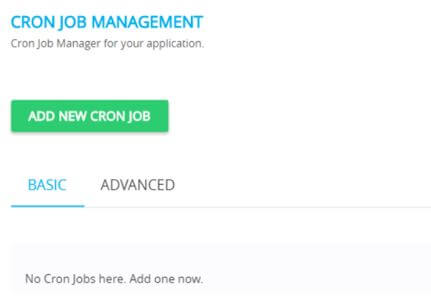
In order to use cron job with PHP, we can manually check in the presence of the configuration property named wget that is required for cron to work with php.
The command for checking this configuration in systems based on RPM, such as Mandrake or redhat, uses the following command.
Code:
#wget –help
Output:

Further, you can execute the PHP file which you have created as a script, and invoking can be done by following the wget command.
Code:
#wget (URL to php file)
Cron in PHP can be used to schedule the execution of a particular tasks specified in the PHP script on the repetitive pattern as per our requirement, which can be done manually or by using any of the tools which provide such interface such as cpanel.
以上がPHP の cronの詳細内容です。詳細については、PHP 中国語 Web サイトの他の関連記事を参照してください。