
PHP ファイル関数は、PHP の膨大な組み込み関数のコレクションを利用して、ファイルを操作するための最良かつ便利な方法です。 Windows オペレーティング システムと MAC オペレーティング システムでは、大文字と小文字が区別されません。ファイル命名目的で小文字の命名変換を採用することは、クロスプラットフォームの互換性を最大限に確保するためのベスト プラクティスです。ファイル情報に存在するデータの処理に非常に役立つ PHP ファイル関数がいくつかあります。
広告 このカテゴリーの人気コース PHP 開発者 - 専門分野 | 8コースシリーズ | 3 つの模擬テスト無料ソフトウェア開発コースを始めましょう
Web 開発、プログラミング言語、ソフトウェア テスト、その他
PHP ファイル関数は、ファイル内のデータの保存/削除/操作/コピーやファイルの削除などに役立ちます。ファイル関数の一部のリストは次のとおりです。それらは次のとおりです:
以下は PHP ファイル関数の例です:
ファイルに何かを書き込んだり、削除でデータを操作するには、まず、ファイルを処理するためにディレクトリにファイルが存在するかどうかを確認する必要があります。この PHP 関数は、検索したファイルがサーバーに存在せず、サーバーで新しいファイルを作成したい場合に、新しいファイルを作成するのにも役立ちます。
構文:
<?php file_exists($file_name); ?>
説明:
「file_exists()」関数は、ファイルがサーバーに存在する場合にのみ結果を TRUE として返し、ファイルがサーバー/サーバー ディレクトリに存在しない/見つからない場合には結果を FALSE として返す PHP 関数です。 $file_name 変数は、ファイル パスと、チェックするパスの末尾にあるファイルの名前です。
例:
これは、ファイルが存在するかどうかを判断するために file_exists() 関数を使用する以下の例です。構文内の file_function.php に以下のコードを保存し、ブラウザーでファイル パスを開くと、結果/出力が表示されます。 File_name.txt は作成されないため、出力は FALSE の結果となり、ELSE 条件ステートメントの出力が結果となります。
コード:
<?php
If(file_exists('file_name.txt'))
{
echo "Now the File Found!!!";
}
else{
echo "your file_name.txt doesnot exist until now";
}
?>出力:
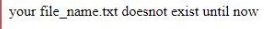
PHP の fopen 関数は、サーバーにあるファイルを開くのに役立ちます。
構文:
<?php fopen($file_name, $mode, $use_include_path,$context); ?>
説明:
例:
以下の構文は、file_name.txt という名前のファイルを開くだけです。見つからない場合は、die() 関数内にあるファイルが出力され、エラーが発生したときに die() 関数が実行されます。 Die() は括弧内にあるメッセージを表示します。そのため、ファイルが実際に存在する場合、ほとんどの場合、ブラウザーには出力がありません。
コード:
<?php
$op = fopen("file_name.txt",'w');
or
die("Now we are failed in creating the file");
?>PHP の書き込み関数はファイルの書き込みに役立ちます。
構文:
<?php fwrite($handle,$string,$length); ?>
Explanation:
Fclose Function will help to close the file which is opened already in the server.
Syntax:
<?php fclose($handle); ?>
Explanation:
PHP Fgets Functions will help to read the file/files are red line by line using the syntax:
fgets($handle);
Code:
<?php
$op = fopen("file_name.txt",'r');
or
die("Now we are failed in opening the file");
$line1 = fgets(#op);
echo $line1;
fclose($op);
?>PHP copy function will be used in order to copy the files.
Syntax:
copy($file, $file_copied);
Explanation:
Code:
<?php
copy('file_name.txt','my_backup_settings.txt')
or
die("We can't cop the file");
echo "File now successfully copied to the 'my_backup_settings.txt'";
?>This function helps in reading the entire contents of the file. Difference between the fgets and file_get_contents will return the whole data as a string but the fgets will be red the whole file line by line.
Code:
<?php
echo "<pre class="brush:php;toolbar:false">"; // Enables the display of the line feeds
echo file_get_contents("file_name.txt");
echo ""; // Now it Terminates the pre tag
?>Unlink Function will help to delete a file.
Code:
<?php
if(!unlink('my_backup_settings.txt'))
{
echo " Cannot delete the file";
}
else
{
echo "file 'my_backup_settings.txt' now deleted successfully";
}
?>All PHP File Functions help in supporting the wide range of some of the file formats. They are:
This is a guide to PHP file Functions. Here we discuss the Introduction to PHP file Functions examples along with code implementation and output. You can also go through our other suggested articles to learn more –
以上がPHPファイルの機能の詳細内容です。詳細については、PHP 中国語 Web サイトの他の関連記事を参照してください。