JavaScript の「navigator」オブジェクトの力を解き放つ: 包括的なガイド
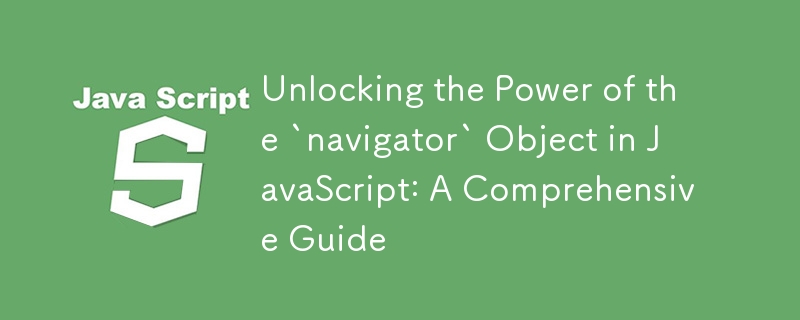
JavaScript のナビゲーター オブジェクトは、Web 開発者が単純な Web ページの操作をはるかに超えた方法でユーザーのブラウザやデバイスと操作できるようにする強力なツールです。地理位置情報データへのアクセスからデバイス ストレージの管理まで、ナビゲーター オブジェクトは、Web アプリケーションの機能を強化できる機能の宝庫です。
このブログでは、ナビゲーター オブジェクトの最も便利な機能のいくつかを検討し、これらの機能を独自のプロジェクトに実装する方法を理解するのに役立つ例を示します。
1. navigator.vibrate() を使用した振動 API
ゲームまたは通知システムを開発していて、ユーザーに触覚的な応答を提供したいと想像してください。 navigator.vibrate() メソッドを使用すると、デバイスの振動モーターを制御することでこれを行うことができます。
例:
// Vibrate for 200 milliseconds navigator.vibrate(200); // Vibrate in a pattern: vibrate for 100ms, pause for 50ms, then vibrate for 200ms navigator.vibrate([100, 50, 200]);
このシンプルな機能により、特に触覚フィードバックが一般的なモバイル アプリケーションにおいて、ユーザー インタラクションが大幅に強化されます。
2. navigator.share() で簡単に共有
navigator.share() 経由でアクセスされる Web 共有 API を使用すると、Web アプリケーションがユーザーのデバイスのネイティブ共有機能を呼び出すことができます。これは、ユーザーがシームレスな共有オプションを期待しているモバイル アプリケーションで特に役立ちます。
例:
navigator.share({
title: "'Check out this amazing article!',"
text: 'I found this article really insightful.',
url: 'https://example.com/article'
}).then(() => {
console.log('Thanks for sharing!');
}).catch(err => {
console.error('Error sharing:', err);
});
わずか数行のコードを使用するだけで、Web アプリはソーシャル メディアやメッセージング アプリの機能を活用し、ユーザーがコンテンツを簡単に共有できるようになります。
3. navigator.onLine でオフラインにする
navigator.onLine プロパティは、ユーザーのネットワーク ステータスを検出するためのシンプルですが効果的な方法です。ブラウザがオンラインの場合は true を返し、オフラインの場合は false を返します。これは、オフライン シナリオを適切に処理する必要があるプログレッシブ Web アプリ (PWA) を構築する場合に特に役立ちます。
例:
if (navigator.onLine) {
console.log('You are online!');
} else {
console.log('You are offline. Some features may not be available.');
}
これを Service Worker と組み合わせると、アクティブなインターネット接続がなくてもシームレスなエクスペリエンスを提供する堅牢なアプリケーションを作成できます。
4. navigator.getBattery() によるバッテリーステータス
ユーザーのバッテリー状態に基づいてアプリケーションの動作を調整したいですか? navigator.getBattery() メソッドは Battery Status API へのアクセスを提供し、デバイスのバッテリー レベルと充電中かどうかに関する情報を取得できます。
例:
navigator.getBattery().then(battery => {
console.log(`Battery level: ${battery.level * 100}%`);
console.log(`Charging: ${battery.charging}`);
});
これを使用して、アプリのパフォーマンスを調整したり、バッテリーが低下したときに警告を表示したりすることができ、デバイスのリソースを重視していることを示すことでユーザー エクスペリエンスを向上させることができます。
5. navigator.permissions による権限の管理
navigator.permissions を通じてアクセスされる Permissions API を使用すると、地理位置情報、通知などの権限をクエリおよびリクエストできます。これは、権限ステータスに関する明確なフィードバックを提供することで、ユーザー エクスペリエンスを向上させるのに特に役立ちます。
例:
navigator.permissions.query({ name: 'geolocation' }).then(permissionStatus => {
if (permissionStatus.state === 'granted') {
console.log('Geolocation permission granted');
} else {
console.log('Geolocation permission not granted');
}
});
権限を理解して管理すると、より安全でユーザーフレンドリーなアプリケーションを構築するのに役立ちます。
6. navigator.mediaDevices を使用したメディア デバイスへのアクセス
navigator.mediaDevices API は、カメラやマイクなどの接続されたメディア デバイスへのアクセスを提供します。これは、ビデオ会議、音声録音、またはあらゆる形式のマルチメディア インタラクションを伴うアプリケーションに不可欠です。
例:
navigator.mediaDevices.getUserMedia({ video: true, audio: true }).then(stream => {
const videoElement = document.querySelector('video');
videoElement.srcObject = stream;
}).catch(error => {
console.error('Error accessing media devices:', error);
});
この機能により、リッチでインタラクティブなメディア アプリケーションを作成する可能性が広がります。
7. navigator.clipboard によるクリップボード アクセスの強化
navigator.clipboard 経由で利用できるクリップボード API を使用すると、システム クリップボードと対話できます。テキストをクリップボードにコピーしたり、クリップボードからテキストを読み取ったりできるため、テキストの編集や共有を伴うアプリケーションの構築が容易になります。
例:
navigator.clipboard.writeText('Hello, clipboard!').then(() => {
console.log('Text copied to clipboard');
}).catch(error => {
console.error('Failed to copy text:', error);
});
この機能は、ユーザーがテキストを頻繁にコピーして貼り付ける必要がある Web アプリケーションで特に役立ちます。
8. navigator.serviceWorker を使用した Service Worker の管理
Service Worker は Progressive Web Apps (PWA) の中心であり、オフライン機能やプッシュ通知などを可能にします。 navigator.serviceWorker プロパティを使用すると、ServiceWorkerContainer インターフェイスにアクセスでき、サービス ワーカーの登録と制御に使用できます。
例:
if ('serviceWorker' in navigator) {
navigator.serviceWorker.register('/service-worker.js').then(registration => {
console.log('Service worker registered:', registration);
}).catch(error => {
console.error('Service worker registration failed:', error);
});
}
Service Worker を活用すると、ネットワーク状態が悪い場合でも、より回復力のある Web アプリケーションを作成できます。
9. Bluetooth Device Communication with navigator.bluetooth
The Web Bluetooth API, accessed through navigator.bluetooth, allows your web app to communicate with Bluetooth devices. This can be particularly useful for IoT applications, health monitoring devices, or even smart home systems.
Example:
navigator.bluetooth.requestDevice({ filters: [{ services: ['battery_service'] }] })
.then(device => {
console.log('Bluetooth device selected:', device);
})
.catch(error => {
console.error('Error selecting Bluetooth device:', error);
});
This cutting-edge API enables new types of web applications that can interact with the physical world in real-time.
10. Geolocation Made Easy with navigator.geolocation
The Geolocation API, accessed via navigator.geolocation, is one of the most commonly used features of the navigator object. It allows your application to retrieve the geographic location of the user's device.
Example:
navigator.geolocation.getCurrentPosition(position => {
console.log(`Latitude: ${position.coords.latitude}`);
console.log(`Longitude: ${position.coords.longitude}`);
}, error => {
console.error('Error obtaining geolocation:', error);
});
Whether you're building a mapping application, a location-based service, or simply need to customize content based on the user's location, this API is indispensable.
Conclusion
The navigator object in JavaScript is a gateway to a wide array of device capabilities and browser features. Whether you're looking to enhance user interaction with vibrations, share content natively, manage permissions, or even interact with Bluetooth devices, the navigator object has you covered.
As web technologies continue to evolve, the navigator object will likely expand with even more powerful features, enabling developers to create richer, more immersive web applications. By understanding and leveraging these capabilities, you can build applications that are not only functional but also engaging and user-friendly.
So next time you're developing a web application, remember to explore the possibilities of the navigator object. You might just discover a feature that takes your project to the next level!
以上がJavaScript の「navigator」オブジェクトの力を解き放つ: 包括的なガイドの詳細内容です。詳細については、PHP 中国語 Web サイトの他の関連記事を参照してください。

ホットAIツール

Undresser.AI Undress
リアルなヌード写真を作成する AI 搭載アプリ

AI Clothes Remover
写真から衣服を削除するオンライン AI ツール。

Undress AI Tool
脱衣画像を無料で

Clothoff.io
AI衣類リムーバー

Video Face Swap
完全無料の AI 顔交換ツールを使用して、あらゆるビデオの顔を簡単に交換できます。

人気の記事

ホットツール

メモ帳++7.3.1
使いやすく無料のコードエディター

SublimeText3 中国語版
中国語版、とても使いやすい

ゼンドスタジオ 13.0.1
強力な PHP 統合開発環境

ドリームウィーバー CS6
ビジュアル Web 開発ツール

SublimeText3 Mac版
神レベルのコード編集ソフト(SublimeText3)

ホットトピック
 1666
1666
 14
14
 1426
1426
 52
52
 1328
1328
 25
25
 1273
1273
 29
29
 1254
1254
 24
24
 JavaScriptエンジン:実装の比較
Apr 13, 2025 am 12:05 AM
JavaScriptエンジン:実装の比較
Apr 13, 2025 am 12:05 AM
さまざまなJavaScriptエンジンは、各エンジンの実装原則と最適化戦略が異なるため、JavaScriptコードを解析および実行するときに異なる効果をもたらします。 1。語彙分析:ソースコードを語彙ユニットに変換します。 2。文法分析:抽象的な構文ツリーを生成します。 3。最適化とコンパイル:JITコンパイラを介してマシンコードを生成します。 4。実行:マシンコードを実行します。 V8エンジンはインスタントコンピレーションと非表示クラスを通じて最適化され、Spidermonkeyはタイプ推論システムを使用して、同じコードで異なるパフォーマンスパフォーマンスをもたらします。
 Python vs. JavaScript:学習曲線と使いやすさ
Apr 16, 2025 am 12:12 AM
Python vs. JavaScript:学習曲線と使いやすさ
Apr 16, 2025 am 12:12 AM
Pythonは、スムーズな学習曲線と簡潔な構文を備えた初心者により適しています。 JavaScriptは、急な学習曲線と柔軟な構文を備えたフロントエンド開発に適しています。 1。Python構文は直感的で、データサイエンスやバックエンド開発に適しています。 2。JavaScriptは柔軟で、フロントエンドおよびサーバー側のプログラミングで広く使用されています。
 C/CからJavaScriptへ:すべてがどのように機能するか
Apr 14, 2025 am 12:05 AM
C/CからJavaScriptへ:すべてがどのように機能するか
Apr 14, 2025 am 12:05 AM
C/CからJavaScriptへのシフトには、動的なタイピング、ゴミ収集、非同期プログラミングへの適応が必要です。 1)C/Cは、手動メモリ管理を必要とする静的に型付けられた言語であり、JavaScriptは動的に型付けされ、ごみ収集が自動的に処理されます。 2)C/Cはマシンコードにコンパイルする必要がありますが、JavaScriptは解釈言語です。 3)JavaScriptは、閉鎖、プロトタイプチェーン、約束などの概念を導入します。これにより、柔軟性と非同期プログラミング機能が向上します。
 JavaScriptとWeb:コア機能とユースケース
Apr 18, 2025 am 12:19 AM
JavaScriptとWeb:コア機能とユースケース
Apr 18, 2025 am 12:19 AM
Web開発におけるJavaScriptの主な用途には、クライアントの相互作用、フォーム検証、非同期通信が含まれます。 1)DOM操作による動的なコンテンツの更新とユーザーインタラクション。 2)ユーザーエクスペリエンスを改善するためにデータを提出する前に、クライアントの検証が実行されます。 3)サーバーとのリフレッシュレス通信は、AJAXテクノロジーを通じて達成されます。
 JavaScript in Action:実際の例とプロジェクト
Apr 19, 2025 am 12:13 AM
JavaScript in Action:実際の例とプロジェクト
Apr 19, 2025 am 12:13 AM
現実世界でのJavaScriptのアプリケーションには、フロントエンドとバックエンドの開発が含まれます。 1)DOM操作とイベント処理を含むTODOリストアプリケーションを構築して、フロントエンドアプリケーションを表示します。 2)node.jsを介してRestfulapiを構築し、バックエンドアプリケーションをデモンストレーションします。
 JavaScriptエンジンの理解:実装の詳細
Apr 17, 2025 am 12:05 AM
JavaScriptエンジンの理解:実装の詳細
Apr 17, 2025 am 12:05 AM
JavaScriptエンジンが内部的にどのように機能するかを理解することは、開発者にとってより効率的なコードの作成とパフォーマンスのボトルネックと最適化戦略の理解に役立つためです。 1)エンジンのワークフローには、3つの段階が含まれます。解析、コンパイル、実行。 2)実行プロセス中、エンジンはインラインキャッシュや非表示クラスなどの動的最適化を実行します。 3)ベストプラクティスには、グローバル変数の避け、ループの最適化、constとletsの使用、閉鎖の過度の使用の回避が含まれます。
 Python vs. JavaScript:コミュニティ、ライブラリ、リソース
Apr 15, 2025 am 12:16 AM
Python vs. JavaScript:コミュニティ、ライブラリ、リソース
Apr 15, 2025 am 12:16 AM
PythonとJavaScriptには、コミュニティ、ライブラリ、リソースの観点から、独自の利点と短所があります。 1)Pythonコミュニティはフレンドリーで初心者に適していますが、フロントエンドの開発リソースはJavaScriptほど豊富ではありません。 2)Pythonはデータサイエンスおよび機械学習ライブラリで強力ですが、JavaScriptはフロントエンド開発ライブラリとフレームワークで優れています。 3)どちらも豊富な学習リソースを持っていますが、Pythonは公式文書から始めるのに適していますが、JavaScriptはMDNWebDocsにより優れています。選択は、プロジェクトのニーズと個人的な関心に基づいている必要があります。
 Python vs. JavaScript:開発環境とツール
Apr 26, 2025 am 12:09 AM
Python vs. JavaScript:開発環境とツール
Apr 26, 2025 am 12:09 AM
開発環境におけるPythonとJavaScriptの両方の選択が重要です。 1)Pythonの開発環境には、Pycharm、Jupyternotebook、Anacondaが含まれます。これらは、データサイエンスと迅速なプロトタイピングに適しています。 2)JavaScriptの開発環境には、フロントエンドおよびバックエンド開発に適したnode.js、vscode、およびwebpackが含まれます。プロジェクトのニーズに応じて適切なツールを選択すると、開発効率とプロジェクトの成功率が向上する可能性があります。




