
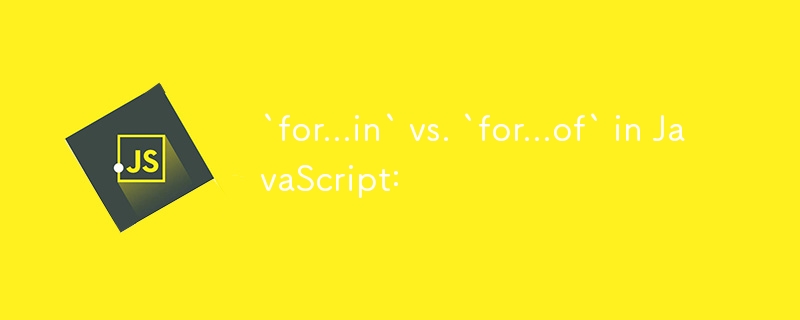
データは医療において重要な役割を果たします。バイタルサインの追跡からパフォーマンス指標の分析まで、臨床医はアルゴリズムを利用して膨大な量のデータを選別することがよくあります。 JavaScript では、for...in と for...of のどちらを使用するかの選択は、特に数え切れないプロパティや大規模なデータセットを扱う場合に、これらのアルゴリズムの実行効率に影響を与える可能性があります。
簡単な概要から始めましょう。
for...in: このループは、オブジェクトの列挙可能なすべてのプロパティを反復します。これには、オブジェクト自体の一部であるプロパティと、プロトタイプ チェーンを通じて継承されたプロパティが含まれます。
for...of: ECMAScript 6 (ES6) で導入されたこのループは、反復可能な オブジェクト (配列、文字列、マップ、セットなど)。列挙不可能なプロパティは含まれません。
臨床医がアスリートのバイタルサインを一定期間監視しているシナリオを考えてみましょう。収集されたデータが疎配列に保存され、特定のインデックスのみが設定され、不規則なデータ収集時間を表すとします。
let vitalSigns = [75, , , 80, , 72]; // Sparse array where some data points are missing
for...in を使用してこの配列を反復処理すると、空のプロパティを含むすべての列挙可能なプロパティがループされます。
for (let index in vitalSigns) {
console.log(\`Index: ${index}, Value: ${vitalSigns[index]}\`);
}
出力:
Index: 0, Value: 75 Index: 3, Value: 80 Index: 5, Value: 72
ここで、for...in は値を持つインデックスのみを反復処理し、未定義の値を事実上スキップします。これは、既存のデータ ポイントに焦点を当てる場合には望ましいかもしれませんが、データの欠如を隠す可能性もあります。これは、データの欠落がデータ自体と同じくらい重要である医療診断における重要な考慮事項です。
一方、for...of は値を直接反復処理します。未定義の値が存在する場合は、その値が含まれる可能性があります。
for (let value of vitalSigns) {
console.log(\`Value: ${value}\`);
}
出力:
Value: 75 Value: undefined Value: undefined Value: 80 Value: undefined Value: 72
この場合、for...of は欠落しているデータ ポイントを特定するのに役立ちます。これは、アスリートを診断する臨床医にとって重要である可能性があります。たとえば、特定のバイタルが欠落している場合、監視装置に問題があるか、その時点でのアスリートの状態をさらに調査する必要があることを示している可能性があります。
時刻やアスリートが実行するアクティビティの種類などのコンテキストを提供する追加のプロパティとともに、診断データがオブジェクトに保存されるシナリオを考えてみましょう。
let diagnostics = {
heartRate: [70, 75, 80],
bloodPressure: [120, 125, 130],
timeOfDay: "morning", // Custom property not part of the core data
activityType: "running" // Another custom property
};
for...in を使用してこのオブジェクトを反復処理すると、ループは、コア診断データの直接の一部ではないプロパティを含む、列挙可能なすべてのプロパティを反復処理します。
for (let key in diagnostics) {
console.log(\`Key: ${key}, Value: ${diagnostics[key]}\`);
}
出力:
Key: heartRate, Value: 70,75,80 Key: bloodPressure, Value: 120,125,130 Key: timeOfDay, Value: morning Key: activityType, Value: running
これは、データとともにコンテキストを考慮する必要がある場合に役立つ可能性があります。ただし、コアの診断指標 (心拍数と血圧) のみに興味がある場合は、アルゴリズムが不必要に複雑になる可能性があります。
診断データを値またはエントリの配列に変換する場合、for...of を使用して、必要なデータのみに焦点を当てることができます。
let diagnosticData = Object.values(diagnostics).slice(0, 2); // Only heartRate and bloodPressure
for (let values of diagnosticData) {
console.log(\`Values: ${values}\`);
}
出力:
Values: 70,75,80 Values: 120,125,130
ここで、for...of を使用すると、追加のプロパティに気を取られることなくデータに焦点を当てることができます。これは、臨床医が診断中に重要な指標のみに注目し、より正確な評価を行うために無関係な情報を除外することに似ています。
医療アルゴリズムでは、特に大規模なデータセットを扱う場合、効率が最優先されることがよくあります。 for...in と for...of の選択は、アルゴリズムの時間計算量に影響を与える可能性があります。
疎配列: for...in を使用すると、ループは欠落しているインデックスをスキップし、疎配列を処理するときに処理が高速になる可能性があります。ただし、このスキップは特定のデータ ギャップが見落とされることを意味する場合もあり、これは診断のニーズに応じて望ましい場合とそうでない場合があります。
列挙可能なプロパティ: for...in は、継承されたプロパティを含むすべての列挙可能なプロパティをループします。これは、特に一部のプロパティがコアの診断データに関連しない可能性がある複雑なオブジェクトの場合、注意しないと予期しない動作を引き起こす可能性があります。ここで、for...of はデータ値に厳密に焦点を当て、よりクリーンで予測可能な反復を提供できる可能性があります。
In both cases, the decision on which loop to use should be informed by the specific requirements of your algorithm. Are you looking to process data efficiently and skip over irrelevant properties, or do you need to ensure that every potential piece of information is considered, even if it adds to the complexity?
While JavaScript provides flexibility, introducing TypeScript can offer an additional layer of clarity, particularly in complex scenarios where distinguishing between core diagnostic data and additional context is crucial.
TypeScript allows you to explicitly define what constitutes core diagnostic data versus non-core data through interfaces, making your code more predictable and easier to work with.
interface DiagnosticData {
heartRate: number[];
bloodPressure: number[];
}
interface AthleteDiagnostic extends DiagnosticData {
timeOfDay: string;
activityType: string;
}
This separation ensures that when you’re working with an AthleteDiagnostic object, it’s immediately clear which data points are central to the diagnosis and which are supplementary. This clarity is crucial in healthcare, where misinterpreting data can lead to incorrect conclusions.
Choosing between for...in and for...of in JavaScript is akin to selecting the right diagnostic tool in a clinician’s repertoire. Each has its strengths, whether you’re dealing with sparse arrays or objects with enumerable properties. In healthcare, where data accuracy and efficiency are critical—especially when diagnosing athletes—understanding these differences can help you build more effective algorithms that lead to better outcomes for patients.
Incorporating TypeScript into your JavaScript projects can further enhance clarity by clearly defining core versus non-core diagnostic data, making your code safer, more maintainable, and better suited for complex healthcare applications.
以上がJavaScript の「for...in」と「for...of」の比較:の詳細内容です。詳細については、PHP 中国語 Web サイトの他の関連記事を参照してください。