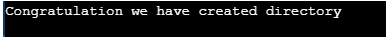C# Directoryinfo を使用すると、ディレクトリ フォルダー システムを処理できます。DirectoryInfo は、System.IO 内で使用できるクラス、または単に名前空間 System.IO に DirectoryInfo クラスが含まれ、DirectoryInfo クラスには、次の FileInfo クラスとほぼ同様の機能が含まれます。 C# の唯一の違いは、DirectoryInfo がファイル システムではなくディレクトリのみに焦点を当てていることです。DirectoryInfo クラスについて話すときは、常に物理ディレクトリについて話しており、その助けを借りて、作成できるオブジェクトを取得します。削除するだけでなく、サブディレクトリを作成することもでき、さらに多くの操作を実行できます。
構文
以下は、DirectoryInfo クラスの実装の簡単な構文です。以下の構文は次のように説明できます。
- まず、DirectoryInfo 型の変数を持つクラスを定義しました。
- 新しいキーワードを使用して、DirectoryInfo によって作成されたオブジェクトを割り当てています。
- ここで、オブジェクト作成の dpath を DirectoryInfo クラスに渡している構文を確認できます。
- ここで、dpath は任意のパス文字列です。
- 最後に、コードを directory.create として使用し、ディレクトリを作成します。
- ディレクトリが既に存在するかどうかも確認する必要があることに注意してください。
//sourceDirectory: This is the string of the path or directory for which we want to perform certain operations.
DirectoryInfo directory = new DirectoryInfo(dPath);
directory.Create();
ログイン後にコピー
C# DirectoryInfo クラスの働き
DirectoryInfo クラスの動作は次のように説明できます。
- 名前空間 Sytem.IO には DirectoryInfo クラスが含まれているため、それを使用したい場合は、このライブラリを含める必要があります。
- 最も重要なことは、利用可能なコマンドを使用してディレクトリを作成および移動できることです。
- これには、作成と削除を実行できる DirectoryInfo の重要な強みであるメソッドが多数あります。
- DirectoryInfo クラスに関する最も重要な点は、このクラスはシールされたクラスであるため継承できないということです (C# のシールされたクラスについてはドキュメントで詳しく学ぶことができます)。
- DirectoryInfoクラスの継承フローはObject ===>です。 MarshalByRefObject ===>ファイルシステム情報 ===> DirectoryInfo 、この依存関係は、親から DirectoryInfo クラスにどのように継承されたかを示しています。
C# DirectoryInfo のコンストラクター
コンストラクターには、DirectoryInfo クラスを初期化する方法があります。ここでは初期化するパスを渡す必要があります。パスは作成または移動するディレクトリの文字列です。
関数の種類 ( private/public/protected ) DirectoryInfo ( string directoryPath );
属性、
directoryPath: これは、移動または作成操作を実行するために指定されたパスのオブジェクトを作成するためのコンストラクターを呼び出す文字列パスです。
C# DirectoryInfo のメソッド
以下に挙げるメソッドは次のとおりです:
-
Create ( string ): 新しいディレクトリを作成したい場合は、 メソッドを使用できます。ここのメソッドでは、ディレクトリを作成する文字列パスを渡しています。
-
CreateSubdirectory: create メソッドを使用してディレクトリを作成できることを学びました。次に、別のディレクトリ ( subdirectory ) 内にディレクトリを作成したい場合はどうすればよいでしょうか。これには、CreateSubdirectory メソッドを使用するだけです。このメソッドへの文字列パスをバイパスして、指定したパスにサブディレクトリを作成することもできます。
-
MoveTo: ディレクトリのすべての定数とインスタンスを他の場所に移動するために使用されていました。
-
削除: 指定されたディレクトリを削除します。ブール値をバイパスして、そのサブディレクトリも削除するかどうかをコンパイラに通知できます。
-
GetDirectories: サブディレクトリについて知るには、このメソッドを使用できます。実際のプログラミングでは、削除する前にパス名を知る必要があることが多いため、サブディレクトリの詳細について言及しているため、非常に役立ちます。
-
GetFiles: 指定したディレクトリからファイルを取得したい場合は、GetFile メソッドを使用できます。
-
GetType(): インスタンス ( current ) のタイプを知るため。
-
Refresh(): オブジェクトの状態を更新するには、メソッド Refresh() を使用できます。
-
SetAccessControl: このメソッドは主にセキュリティ上の理由で使用され、それを記述するオブジェクトとして DirectorySecurity を取得します。
-
ToString(): ユーザーから渡された元のパスを取得するには、メソッド ToString() を使用できます。
C# DirectoryInfo のプロパティ
以下に挙げるプロパティは次のとおりです
-
CreationTime: In case if we wanted to know the date and time of the directory creation then we can use the property CreationTime.
-
Exists: It returns the boolean value, which shows if the directory exists or not. In case if the directory is already there then it returns true ele it will return false.
-
FullName: If we wanted to get the full name of the file ( which means starting from root directory ).
-
Name: In this case, it used simply to get the name of the directory.
-
LastAccessTime: In case if we wanted to get the last date and time when the directory was modified then we can use this property.
-
LastWriteTime: If we wanted to get the last file changes and save the details of the changes.
-
Extension: It is used to get the string representing the extension part of the file.
-
Parent: In case if we wanted to get the parent directory name then we can use Parent. It will give us the parent directory name.
Example of C# DirectoryInfo
Below is a very simple example, here we are simply trying to create a directory, we are also checking if the directory already exists or not.
Please see the below example along with the screen of output.
Code:
using System.IO;
using System;
class createDirectory
{
static void Main()
{
string dPath = @"D:\directoryExample";
//Initialisation of the Object by passing the path
DirectoryInfo directory = new DirectoryInfo(dPath);
// Let us first check if the directory already exist or not
if (directory.Exists)
{
Console.WriteLine("The directory which you are trying to create is already there");
}
//If the directory which we are trying to create is not there
else
{
// below code will create the directory with name we have provided
directory.Create();
Console.WriteLine("Congratulation we have created directory");
}
Console.ReadLine();
}
}ログイン後にコピー
Output:

Conclusion
From this tutorial, we learned about the DirectoryInfo in C# and we learned about the DirectoryInfo behaviors with a very important example. We learned about the constructors and methods of the DirectoryInfo. We understand the working of DirectoryInfo in C#.
以上がC# ディレクトリ情報の詳細内容です。詳細については、PHP 中国語 Web サイトの他の関連記事を参照してください。