HTML スタイル属性
HTML コードには、Chrome、Firefox、IE などの Web ブラウザーでレンダリングされた Web ページが意図したとおりに表示されるように、style 属性が必要です。 HTML タグにはさまざまな情報を含めることができ、style 属性はインライン スタイルを使用して HTML ブロック内の情報の外観を制御します。
この記事では、HTML スタイル属性について詳しく説明します。HTML スタイル属性は、Web ブラウザーでのページのレンダリング方法を定義する一連のルールにすぎません。
HTML スタイル属性のリスト
これは、HTML 要素のデザインに影響を与え、制御するために使用できるすべてのスタイル プロパティのリストと実際の例です:
1.背景色
この CSS プロパティを使用すると、
などの HTML 要素の背景色を設定できます。
例
<div style="background-color:blue">My background is blue</div>
出力:
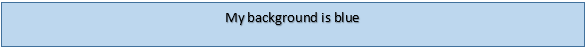
2.カラー
HTML 要素内のテキストのフォントの色は、その color 属性を適切な色の名前、16 進数コード、または RGB コードに設定することで制御できます。
例
<div style="color:blue">My font color is blue</div>
出力:

3.枠線の色
HTML 要素に境界線を追加したい場合は、その要素の境界線の色を設定できます。
例
<p style="border: 1px solid red">My border is red</p>
出力:
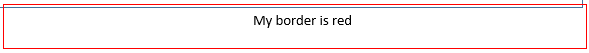
上記のコードが示すように、border プロパティは、「Border-width border-style border-color」の順序で 3 つのプロパティを受け入れます。
4.背景画像
次のように、background-image プロパティを使用して、画像を背景として設定することもできます。
例:
<div style="background-image: url('https://www.google.com/images/branding/googlelogo/2x/googlelogo_color_272x92dp.png');height :365px">出力:

5.背景-繰り返し
上記の例でわかるように、background-image プロパティを使用して画像を背景として設定すると、デフォルトで画像が水平方向と垂直方向の両方で繰り返されます。ただし、画像によっては、垂直方向または水平方向に繰り返す必要がある場合や、繰り返す必要がない場合があります。この動作は、background-repeat プロパティに対して必要な値を設定することで制御できます。これは、background-image が使用されている場合にのみ使用できます。それ以外の場合、スタンドアロン プロパティとして使用する場合、スタイル値は追加されません。
値「repeat-x」を使用すると、画像を水平方向にのみ繰り返すことができます。
値「repeat-y」を使用すると、画像を垂直方向にのみ繰り返すことができます。
値「no-repeat」は、背景画像の繰り返しを停止するために使用されます。
背景画像を改善するために上の例を変更してみましょう。
例
<div style="background-image: url('https://www.google.com/images/branding/googlelogo/2x/googlelogo_color_272x92dp.png');height :365px; background-repeat:no-repeat">出力:

上記の例を背景画像と比較すると理解できます。画像を背景として追加でき、背景の繰り返しを使用して背景画像の繰り返しを制御できます。
6.背景の位置
このプロパティを使用して、背景画像の位置を定義できます。
例
<div style="background-image: url('https://www.google.com/images/branding/googlelogo/2x/googlelogo_color_272x92dp.png');height :365px; width:500px;background-repeat: no-repeat; background-position: left bottom;">
</div>出力:

7.余白
CSS には、HTML 要素の 4 辺すべてにマージンを設定するためのプロパティが用意されています。また、要素の特定の側にマージンを追加することもできます。
margin-top は要素の上部にマージンを追加でき、margin-right は要素の右側にマージンを追加し、margin-left は要素の左側にマージンを追加し、margin-bottom は要素の右側にマージンを追加します。下に余白を追加します。これら 4 つのプロパティを使用する代わりに、margin プロパティを使用し、要件に従ってその値を設定することもできます。
例
p {
margin-top: 25px;
margin-bottom: 75px;
margin-right: 50px;
margin-left: 100px;
}または
p
{
margin: 25px 50px 75px 100px;
}8.パディング
padding プロパティは、要素のコンテンツとその境界線の間のスペースを定義します。 「padding」プロパティ、または padding-top、padding-bottom、padding-left、padding-right などの個別のパディング プロパティを使用して、要素のコンテンツの上部、下部、左、または右のパディングを設定できます。
p {
padding-top: 25px;
padding-bottom: 75px;
padding-right: 50px;
padding-left: 100px;
}または
p
{
padding: 25px 50px 75px 100px;
}9.高さと幅
HTML 要素の高さと幅を定義するために使用される最も基本的な CSS プロパティは、高さと幅です。 200px などのピクセル値、または 10%、20% などのパーセンテージに設定できます。
10.テキストの整列
このプロパティを使用して、要素内のテキストの配置の水平方向を設定できます。値のオプションは、中央、右、または左です。
p {
text-align: center;
}または
p {
text-align: left;
}or
p {
text-align: right;
}11. Text-Decoration
Text decoration property can be used to set decorations like underline, line-through, or overline over text in HTML.
Example:
<p style="text-decoration:underline">This is underline</p>
Output:
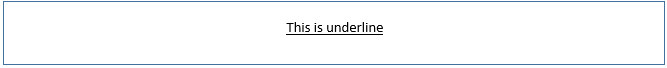
12. Letter-Spacing
As the name suggests, this property defines the spacing between letters/characters in a word. You can assign a positive or negative pixel value to increase or decrease the spacing between letters.
Example:
<p style="letter-spacing: -3px">My words are overlapped </p>
Output:
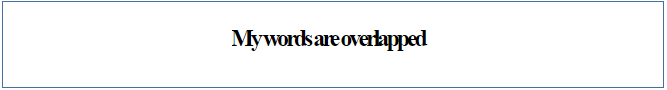
13. Line-Height
Line height defines the distance between vertical lines. You can set the line height to a positive or negative pixel value, similar to letter spacing. Let’s review the example below to understand better:
Example:
<p style="line-height: 0.7px">This paragraph has a small line-height.<br>This paragraph has a small line-height.<br> </p>
Output:
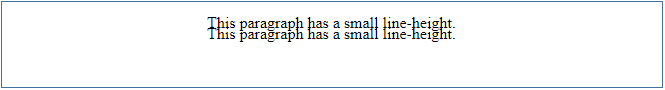
14. Text Direction
Sometimes, if the web page’s content is not in English but in some other language like Arabic, which follows a right to the left convention, we would need to change the direction of the text. In such cases, we can reverse the text direction.
Example:
<p style="direction: rtl"><bdo dir="ltr">I am right to left</bdo></p>
Output:
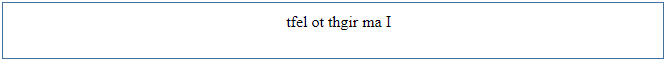
15. Text Shadow
This property adds a shadow to the text.
Example:
<p style="text-shadow: 3px 2px gray;"> I’ve got a gray shadow</p>
Output:

16. Font Family
We can define the font class for text in an element. We can define multiple font families separated by a comma as a fallback system to handle scenarios where a preferred font class cannot be loaded.
- Font style: We can add italic or oblique effects to the text with the font-style property.
Example:
<p style="font-style: oblique">This is oblique style.</p>
Output:
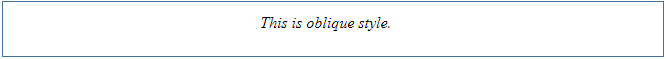
- Font weight: This property defines the weight of a font.
Example:
<p style="font-weight: 900"> This is a bold paragraph</p>
Output :
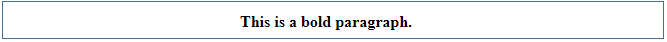
The styling attributes showcased above are our building blocks with UI and UX designing. New versions of CSS continue to evolve.
以上がHTML スタイル属性の詳細内容です。詳細については、PHP 中国語 Web サイトの他の関連記事を参照してください。

ホットAIツール

Undresser.AI Undress
リアルなヌード写真を作成する AI 搭載アプリ

AI Clothes Remover
写真から衣服を削除するオンライン AI ツール。

Undress AI Tool
脱衣画像を無料で

Clothoff.io
AI衣類リムーバー

Video Face Swap
完全無料の AI 顔交換ツールを使用して、あらゆるビデオの顔を簡単に交換できます。

人気の記事

ホットツール

メモ帳++7.3.1
使いやすく無料のコードエディター

SublimeText3 中国語版
中国語版、とても使いやすい

ゼンドスタジオ 13.0.1
強力な PHP 統合開発環境

ドリームウィーバー CS6
ビジュアル Web 開発ツール

SublimeText3 Mac版
神レベルのコード編集ソフト(SublimeText3)

ホットトピック
 1670
1670
 14
14
 1428
1428
 52
52
 1329
1329
 25
25
 1276
1276
 29
29
 1256
1256
 24
24
 HTMLの表の境界線
Sep 04, 2024 pm 04:49 PM
HTMLの表の境界線
Sep 04, 2024 pm 04:49 PM
HTML の表の境界線に関するガイド。ここでは、HTML でのテーブルの境界線の例を示しながら、テーブル境界線を定義する複数の方法について説明します。
 HTML のネストされたテーブル
Sep 04, 2024 pm 04:49 PM
HTML のネストされたテーブル
Sep 04, 2024 pm 04:49 PM
これは、HTML でのネストされたテーブルのガイドです。ここでは、テーブル内にテーブルを作成する方法をそれぞれの例とともに説明します。
 HTML 左マージン
Sep 04, 2024 pm 04:48 PM
HTML 左マージン
Sep 04, 2024 pm 04:48 PM
HTML マージン左のガイド。ここでは、HTML margin-left の概要とその例、およびそのコード実装について説明します。
 HTML テーブルのレイアウト
Sep 04, 2024 pm 04:54 PM
HTML テーブルのレイアウト
Sep 04, 2024 pm 04:54 PM
HTML テーブル レイアウトのガイド。ここでは、HTML テーブル レイアウトの値と例および出力について詳しく説明します。
 HTML入力プレースホルダー
Sep 04, 2024 pm 04:54 PM
HTML入力プレースホルダー
Sep 04, 2024 pm 04:54 PM
HTML 入力プレースホルダーのガイド。ここでは、コードと出力とともに HTML 入力プレースホルダーの例について説明します。
 PHPでHTML/XMLを解析および処理するにはどうすればよいですか?
Feb 07, 2025 am 11:57 AM
PHPでHTML/XMLを解析および処理するにはどうすればよいですか?
Feb 07, 2025 am 11:57 AM
このチュートリアルでは、PHPを使用してXMLドキュメントを効率的に処理する方法を示しています。 XML(拡張可能なマークアップ言語)は、人間の読みやすさとマシン解析の両方に合わせて設計された多用途のテキストベースのマークアップ言語です。一般的にデータストレージに使用されます
 HTML の onclick ボタン
Sep 04, 2024 pm 04:49 PM
HTML の onclick ボタン
Sep 04, 2024 pm 04:49 PM
HTML オンクリック ボタンのガイド。ここでは、それらの紹介、動作、例、およびさまざまなイベントでの onclick イベントについてそれぞれ説明します。





