HTMLのAltタグ
HTMLのimgタグにはalt属性が含まれています。この属性は、画像名、画像リンク、画像作成者、画像仕様などの画像に関する情報を指定します。この属性の主な目的は、インターネット接続が遅い場合、画像が読み込まれないことがありますが、問題なく読み込まれることです。したがって、ユーザーがページから戻る代わりに、ユーザーがページからカーソルを移動すると、画像に関するテキストが表示されます。したがって、彼はこのページに何らかのコンテンツがあることを理解し、ページがロードされるまでしばらく待つことができます。
リアルタイム シナリオ: Web 上に画像を表示している間、その画像が何であるかを知らずにエンドユーザーにとって不公平です。したがって、alt 属性を使用して画像にコンテンツを指定する必要があります。
HTML では Alt 属性はどのように機能しますか?
Alt 属性は、画像の意図を認識するための代替情報を画像に提供します。この属性ではテキストのみが許可されます。この属性はタグで使用できます:
この 3 つのタグの alt 属性は、画像の上にテキストを表示するためだけに使用されます。
構文 #1 –  タグ
タグ
<img src="/static/imghw/default1.png" data-src="3.jpg" class="lazy" alt="text">
構文 #2 – タグ
<img src="/static/imghw/default1.png" data-src="3.jpg" class="lazy" alt="text" usemap="#name"> //usemap name and map name attribute name must be same <map name="name"> <area coords="specify 4 coordinates" href="file.htm" alt="text"> </map> <input> tag
構文 #3 – タグ
<input type="image" alt="text">
HTML での Alt タグの実装例
以下に挙げる例を示します:
例 #1
コード:
<meta charset="ISO-8859-1">
<title>Alt Attribute</title>
<style type="text/css">
h1 {
color: blue;
text-align: center;
}
p {
color: fuchsia;
font-size: 20px;
border: 2px solid red;
}
/*Aligning images side by side*/
* {
box-sizing: border-box;
}
.column {
width: 33.33%;
padding: 5px;
float: left;
}
.row::after {
clear: both;
display: table;
content: "";
}
</style>
<h1 id="Alt-Attribute-Introduction">Alt Attribute Introduction</h1>
<p>HTML img tag contains alt attribute. This attributes specifies
the information about the image like image name, image link, image
author, image specification etc. The main purpose of this attribute is
when the internet connection is slow the image may not load but is
loaded without any problem. So instead of user go back from the if
user moved his cursor from the page it will display some text
regarding image therefore he can understand that there is some content
in this page and wait for some time until page is loaded.</p>
<h1 id="Images-with-img-tag-and-alt-attribute">Images with img tag and alt attribute</h1>
<div class="row">
<div class="column">
<img src="/static/imghw/default1.png" data-src="3.jpg" class="lazy" alt="First Bird" style="max-width:90%">
</div>
<div class="column">
<img src="/static/imghw/default1.png" data-src="4.jpg" class="lazy" alt="Second Bird" style="max-width:90%">
</div>
<div class="column">
<img src="/static/imghw/default1.png" data-src="5.jpg" class="lazy" alt="Third Bird" style="max-width:90%">
</div>
</div>
åºå:
ç»åãªã½ã¼ã¹ãå©ç¨å¯è½ãªå ´å:

ç»åãªã½ã¼ã¹ãå©ç¨ã§ããªãå ´å:

ä¾ #2
ã³ã¼ã:
<meta charset="ISO-8859-1">
<title>Alt Attribute</title>
<style type="text/css">
h1 {
color: green;
text-align: center;
}
p {
color: navy;
font-size: 20px;
border: 2px solid orange;
}
</style>
<h1 id="Alt-Attribute-Introduction">Alt Attribute Introduction</h1>
<p>HTML img tag contains alt attribute. This attributes specifies
the information about the image like image name, image link, image
author, image specification etc. The main purpose of this attribute is
when the internet connection is slow the image may not load but is
loaded without any problem. So instead of user go back from the if
user moved his cursor from the page it will display some text
regarding image therefore he can understand that there is some content
in this page and wait for some time until page is loaded.</p>
<h1 id="Images-with-area-tag-and-alt-attribute">Images with area tag and alt attribute</h1>
<img src="/static/imghw/default1.png" data-src="d2.jpg" class="lazy" style="max-width:90%" style="max-width:90%" alt="HTMLã®Altã¿ã°" usemap="#dog">
<map name="dog">
<area shape="rect" coords="0,0,81,125" href="https://www.educba.com/category/software-development/software-development-tutorials/python-tutorial/" alt="Python">
<area shape="circle" coords="91,59,4" href="https://www.educba.com/category/software-development/software-development-tutorials/java-tutorial/" alt="Java">
<area shape="circle" coords="125,59,9" href="https://www.educba.com/category/software-development/software-development-tutorials/bootstrap-tutorial/" alt="Bootstrap">
</map>
åºå:
ç»åãªã½ã¼ã¹ãå©ç¨å¯è½ãªå ´å:


ç»åãªã½ã¼ã¹ãå©ç¨ã§ããªãå ´å:


ä¾ #3
ã³ã¼ã:
<meta charset="ISO-8859-1">
<title>Alt Attribute</title>
<style type="text/css">
h1 {
color: green;
text-align: center;
}
p {
color: navy;
font-size: 20px;
border: 2px solid orange;
}
label, input {
color: green;
font-size: 20px;
}
</style>
<h1 id="Alt-Attribute-Introduction">Alt Attribute Introduction</h1>
<p>HTML img tag contains alt attribute. This attributes specifies
the information about the image like image name, image link, image
author, image specification etc. The main purpose of this attribute is
when the internet connection is slow the image may not load but is
loaded without any problem. So instead of user go back from the if
user moved his cursor from the page it will display some text
regarding image therefore he can understand that there is some content
in this page and wait for some time until page is loaded.</p>
<h1 id="Images-with-input-tag-and-alt-attribute">Images with input tag and alt attribute</h1>
åºå:
ç»åãªã½ã¼ã¹ãå©ç¨å¯è½ãªå ´å:

ç»åãªã½ã¼ã¹ãå©ç¨ã§ããªãå ´å:
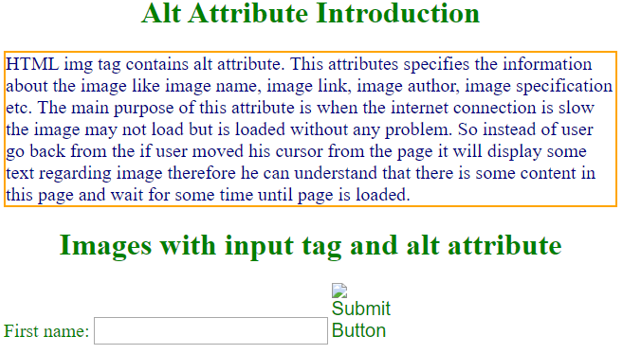
çµè«
Alt ã¯ãareaãimgãinput ã¿ã°ã§ä½¿ç¨ã§ããå±æ§ã§ãããã® alt å±æ§ã¯ãç»åãç»åã®åº§æ¨ãç»åã®ä½æè ãªã©ã®ç»åã«é¢ããæ å ±ãæä¾ããããã«ä½¿ç¨ããã¾ãã
以上がHTMLのAltタグの詳細内容です。詳細については、PHP 中国語 Web サイトの他の関連記事を参照してください。

ホットAIツール

Undresser.AI Undress
リアルなヌード写真を作成する AI 搭載アプリ

AI Clothes Remover
写真から衣服を削除するオンライン AI ツール。

Undress AI Tool
脱衣画像を無料で

Clothoff.io
AI衣類リムーバー

Video Face Swap
完全無料の AI 顔交換ツールを使用して、あらゆるビデオの顔を簡単に交換できます。

人気の記事

ホットツール

メモ帳++7.3.1
使いやすく無料のコードエディター

SublimeText3 中国語版
中国語版、とても使いやすい

ゼンドスタジオ 13.0.1
強力な PHP 統合開発環境

ドリームウィーバー CS6
ビジュアル Web 開発ツール

SublimeText3 Mac版
神レベルのコード編集ソフト(SublimeText3)

ホットトピック
 1655
1655
 14
14
 1413
1413
 52
52
 1306
1306
 25
25
 1252
1252
 29
29
 1226
1226
 24
24
 HTMLの表の境界線
Sep 04, 2024 pm 04:49 PM
HTMLの表の境界線
Sep 04, 2024 pm 04:49 PM
HTML の表の境界線に関するガイド。ここでは、HTML でのテーブルの境界線の例を示しながら、テーブル境界線を定義する複数の方法について説明します。
 HTML のネストされたテーブル
Sep 04, 2024 pm 04:49 PM
HTML のネストされたテーブル
Sep 04, 2024 pm 04:49 PM
これは、HTML でのネストされたテーブルのガイドです。ここでは、テーブル内にテーブルを作成する方法をそれぞれの例とともに説明します。
 HTML 左マージン
Sep 04, 2024 pm 04:48 PM
HTML 左マージン
Sep 04, 2024 pm 04:48 PM
HTML マージン左のガイド。ここでは、HTML margin-left の概要とその例、およびそのコード実装について説明します。
 HTML テーブルのレイアウト
Sep 04, 2024 pm 04:54 PM
HTML テーブルのレイアウト
Sep 04, 2024 pm 04:54 PM
HTML テーブル レイアウトのガイド。ここでは、HTML テーブル レイアウトの値と例および出力について詳しく説明します。
 HTML入力プレースホルダー
Sep 04, 2024 pm 04:54 PM
HTML入力プレースホルダー
Sep 04, 2024 pm 04:54 PM
HTML 入力プレースホルダーのガイド。ここでは、コードと出力とともに HTML 入力プレースホルダーの例について説明します。
 HTML の onclick ボタン
Sep 04, 2024 pm 04:49 PM
HTML の onclick ボタン
Sep 04, 2024 pm 04:49 PM
HTML オンクリック ボタンのガイド。ここでは、それらの紹介、動作、例、およびさまざまなイベントでの onclick イベントについてそれぞれ説明します。
 HTML 内のテキストの移動
Sep 04, 2024 pm 04:45 PM
HTML 内のテキストの移動
Sep 04, 2024 pm 04:45 PM
HTML でのテキストの移動に関するガイド。ここでは、概要、マーキー タグが構文でどのように機能するか、および実装例について説明します。





