
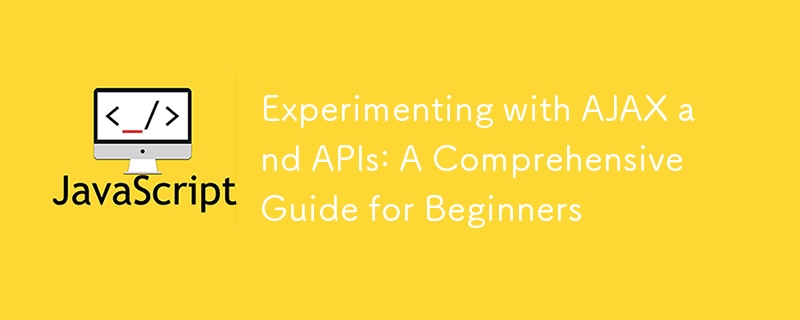
AJAX は、Asynchronous JavaScript and XML の略です。これは、ページ全体をリロードすることなく、動的でインタラクティブな Web ページを作成するために Web 開発で使用される手法です。 AJAX を使用すると、サーバーからデータをリクエストし、Web ページの一部を非同期的に更新できます。つまり、ユーザーはリクエストがバックグラウンドで処理されている間もページとの対話を続けることができます。
API (アプリケーション プログラミング インターフェイス) は、さまざまなソフトウェア アプリケーションが相互に通信できるようにする一連のルールと定義です。 Web 開発のコンテキストでは、Web サーバーとの対話、データの取得、データの送信に API がよく使用されます。 API はパブリック (誰でも使用可能) またはプライベート (特定のユーザーまたはアプリケーションに制限) にすることができます。
AJAX と API を一緒に使用すると、Web アプリケーションでデータを動的に取得、送信、更新できるようになります。この組み合わせにより、ページを定期的に再読み込みすることなくスムーズなユーザー エクスペリエンスを提供する、リッチで応答性の高いインタラクティブな Web アプリケーションを構築できます。
AJAX は単一のテクノロジーではなく、連携して動作する複数のテクノロジーの組み合わせです。
AJAX の基本を説明するために、簡単な HTML ページを作成し、JavaScript を使用して AJAX リクエストをサーバーに送信してみましょう。
<html lang="en"> <head>
<meta charset="UTF-8">
<meta name="viewport" content="width=device-width, initial-scale=1.0">
<title>AJAX Example</title> </head> <body>
<h1>AJAX Request Example</h1>
<button id="loadData">Load Data</button>
<div id="dataContainer"></div>
<script src="app.js"></script> </body> </html>
2.JavaScript ファイル (app.js) を作成します:
document.getElementById('loadData').addEventListener('click', function() {
const xhr = new XMLHttpRequest();
xhr.open('GET', 'https://jsonplaceholder.typicode.com/posts', true);
xhr.onload = function() {
if (xhr.status === 200) {
document.getElementById('dataContainer').innerHTML = xhr.responseText;
} else {
console.error('Failed to load data');
}
};
xhr.send();
});
3.AJAX リクエストをテストします:
An API (Application Programming Interface) is a set of rules and protocols that allows different software applications to communicate with each other. APIs define the methods and data formats that applications can use to interact with each other, making it easier to build software by providing reusable components and services.
APIs typically use JSON (JavaScript Object Notation) or XML (eXtensible Markup Language) to format data. JSON is more lightweight and easier to read, making it the preferred choice for most modern APIs.
{
"id": 1,
"title": "Example Post",
"body": "This is an example of a post.",
"userId": 1
}
<post> <id>1</id> <title>Example Post</title> <body>This is an example of a post.</body> <userId>1</userId> </post>
To make your first AJAX request, you need a basic HTML and JavaScript environment. Follow these steps:
<!DOCTYPE html>
<html lang="en">
<head>
<meta charset="UTF-8">
<meta name="viewport" content="width=device-width, initial-scale=1.0">
<title>First AJAX Request</title>
</head>
<body>
<h1>Fetch Data with AJAX</h1>
<button id="fetchDataBtn">Fetch Data</button>
<div id="dataDisplay"></div>
<script src="ajax.js"></script>
</body>
</html>
Create a JavaScript File (ajax.js):
document.getElementById('fetchDataBtn').addEventListener('click', function() {
const xhr = new XMLHttpRequest();
xhr.open('GET', 'https://jsonplaceholder.typicode.com/posts/1', true);
xhr.onload = function() {
if (xhr.status === 200) {
const data = JSON.parse(xhr.responseText);
document.getElementById('dataDisplay').innerHTML = `
<h2>${data.title}</h2>
<p>${data.body}</p>
`;
} else {
console.error('Error fetching data');
}
};
xhr.onerror = function() {
console.error('Request failed');
};
xhr.send();
});
3.Test the AJAX Request:
The XMLHttpRequest object is used to interact with servers. It allows you to make HTTP requests to retrieve or send data without reloading the page.
When the server responds to an AJAX request, the response is available in the xhr.responseText property. You can use JavaScript to process this data and update the webpage dynamically.
To debug AJAX requests, use browser developer tools:
The Fetch API is a modern alternative to XMLHttpRequest for making HTTP requests. It provides a more powerful and flexible feature set and returns Promises, making it easier to handle asynchronous operations.
fetch('https://jsonplaceholder.typicode.com/posts/1')<br><br>
.then(response => response.json())<br><br>
.then(data => {<br><br>
document.getElementById('dataDisplay').innerHTML = <br>
<h2>${data.title}</h2> <br>
<p>${data.body}</p> <br>
;<br><br>
})<br><br>
.catch(error => console.error('Error fetching data:', error));<br>
fetch('https://jsonplaceholder.typicode.com/posts', {<br><br>
method: 'POST',<br><br>
headers: {<br><br>
'Content-Type': 'application/json'<br><br>
},<br><br>
body: JSON.stringify({<br><br>
title: 'New Post',<br><br>
body: 'This is a new post.',<br><br>
userId: 1<br><br>
})<br><br>
})<br><br>
.then(response => response.json())<br><br>
.then(data => console.log('Post created:', data))<br><br>
.catch(error => console.error('Error creating post:', error));<br>
The Fetch API provides a json() method to parse the response body as JSON. This method returns a Promise that resolves with the parsed JSON data.
Use .catch() to handle errors in Fetch requests. This method catches any errors that occur during the fetch operation or while processing the response.
REST (Representational State Transfer) is an architectural style for designing networked applications. RESTful APIs follow specific conventions for managing resources over the web.
fetch('https://jsonplaceholder.typicode.com/posts')<br><br>
.then(response => response.json())<br><br>
.then(posts => {<br><br>
posts.forEach(post => {<br><br>
console.log(post.title);<br><br>
});<br><br>
})<br><br>
.catch(error => console.error('Error fetching posts:', error));<br>
CRUD stands for Create, Read, Update, Delete — four fundamental operations for managing data.
CRUD Operations with AJAX
CRUD stands for Create, Read, Update, Delete—four fundamental operations for managing data.
Create: Use POST to add new data.
Read: Use GET to retrieve data.
Update: Use PUT or PATCH to modify existing data.
Delete: Use DELETE to remove data.
Example of CRUD Operations with Fetch:
CORS (Cross-Origin Resource Sharing) is a security feature that restricts web pages from making requests to a different domain than the one that served the web page. To work with APIs across different domains, the server must enable CORS.
Promises simplify the management of asynchronous operations in JavaScript. They provide a more readable way to handle AJAX requests compared to callbacks.
fetch('/api/posts')<br><br>
.then(response => response.json())<br><br>
.then(data => console.log(data))<br><br>
.catch(error => console.error('Error:', error));<br>
Async/Await is syntactic sugar built on top of Promises, making asynchronous code easier to read and write.
async function fetchPosts() {<br><br>
try {<br><br>
const response = await fetch('/api/posts');<br><br>
const data = await response.json();<br><br>
console.log(data);<br><br>
} catch (error) {<br><br>
console.error('Error:', error);<br><br>
}<br><br>
}
<p>fetchPosts();<br>
</p>To handle multiple AJAX requests in sequence, use Promises or Async/Await to chain requests.
fetch('/api/user')<br><br>
.then(response => response.json())<br><br>
.then(user => fetch(/api/posts?userId=${user.id}))<br><br>
.then(response => response.json())<br><br>
.then(posts => console.log(posts))<br><br>
.catch(error => console.error('Error:', error));<br>
To build a real-world application, you need a backend API and a frontend interface. For this example, we’ll use a simple API to fetch weather data.
const apiKey = 'YOUR_API_KEY';<br><br>
const city = 'London';<br><br>
fetch(https://api.openweathermap.org/data/2.5/weather?q=${city}&appid=${apiKey})<br><br>
.then(response => response.json())<br><br>
.then(data => {<br><br>
document.getElementById('weatherDisplay').innerHTML = <br>
<h2>Weather in ${data.name}</h2> <br>
<p>Temperature: ${(data.main.temp - 273.15).toFixed(2)}°C</p> <br>
<p>Condition: ${data.weather[0].description}</p> <br>
;<br><br>
})<br><br>
.catch(error => console.error('Error fetching weather data:', error));<br>
Use JavaScript to create dynamic elements that update based on user input or server responses.
document.getElementById('searchButton').addEventListener('click', function() {<br><br>
const city = document.getElementById('cityInput').value;<br><br>
fetchWeatherData(city);<br><br>
});
<p>function fetchWeatherData(city) {<br><br>
fetch(https://api.openweathermap.org/data/2.5/weather?q=${city}&appid=${apiKey})<br><br>
.then(response => response.json())<br><br>
.then(data => {<br><br>
document.getElementById('weatherDisplay').innerHTML = <br>
<h2>Weather in ${data.name}</h2> <br>
<p>Temperature: ${(data.main.temp - 273.15).toFixed(2)}°C</p> <br>
<p>Condition: ${data.weather[0].description}</p> <br>
;<br><br>
})<br><br>
.catch(error => console.error('Error fetching weather data:', error));<br><br>
}<br>
</p>Use HTML and CSS to format the data received from APIs. JavaScript allows you to manipulate the DOM and display the data dynamically.
Debouncing and Throttling are techniques used to limit the rate at which a function is executed. This is especially useful when working with APIs to avoid unnecessary requests.
function debounce(func, delay) {<br><br>
let timeout;<br><br>
return function(...args) {<br><br>
clearTimeout(timeout);<br><br>
timeout = setTimeout(() => func.apply(this, args), delay);<br><br>
};<br><br>
}
<p>const fetchWeatherDebounced = debounce(fetchWeatherData, 300);<br><br>
document.getElementById('cityInput').addEventListener('input', function() {<br><br>
fetchWeatherDebounced(this.value);<br><br>
});<br>
</p>Use JavaScript to manage the state of your AJAX requests and provide feedback to users, such as loading indicators or error messages.
function fetchWeatherData(city) {<br><br>
const loader = document.getElementById('loader');<br><br>
loader.style.display = 'block'; // Show loader
<div class="highlight js-code-highlight">
<pre class='brush:php;toolbar:false;'>fetch(`https://api.openweathermap.org/data/2.5/weather?q=${city}&appid=${apiKey}`)
.then(response => response.json())
.then(data => {
loader.style.display = 'none'; // Hide loader
// Display weather data...
})
.catch(error => {
loader.style.display = 'none'; // Hide loader
console.error('Error fetching weather data:', error);
});
}
To improve performance, cache API responses using JavaScript or a service worker. This reduces the number of requests sent to the server and speeds up the application.
const cache = new Map();
<p>function fetchWeatherData(city) {<br><br>
if (cache.has(city)) {<br><br>
displayWeatherData(cache.get(city)); // Use cached data<br><br>
} else {<br><br>
fetch(https://api.openweathermap.org/data/2.5/weather?q=${city}&appid=${apiKey})<br><br>
.then(response => response.json())<br><br>
.then(data => {<br><br>
cache.set(city, data); // Cache the response<br><br>
displayWeatherData(data);<br><br>
})<br><br>
.catch(error => console.error('Error fetching weather data:', error));<br><br>
}<br><br>
}<br>
</p>Use browser developer tools to inspect network requests, view responses, and debug JavaScript code:
Provide users with clear error messages and fallback options when AJAX requests fail.
fetch('https://api.example.com/data')<br><br>
.then(response => response.json())<br><br>
.then(data => {<br><br>
// Display data...<br><br>
})<br><br>
.catch(error => {<br><br>
console.error('Error fetching data:', error);<br><br>
document.getElementById('errorMessage').innerText = 'Failed to load data. Please try again later.';<br><br>
});<br>
In this tutorial, you’ve learned how to use AJAX and APIs to build dynamic web applications. You explored the basics of AJAX, the Fetch API, interacting with RESTful APIs, and advanced techniques like error handling, optimization, and security.
As you continue learning, explore more advanced topics like:
By Peymaan Abedinpour | پیمان عابدین پور
以上がAJAX と API の実験: 初心者向けの包括的なガイドの詳細内容です。詳細については、PHP 中国語 Web サイトの他の関連記事を参照してください。