不必要な React コンポーネントの再レンダリングを防ぐ方法
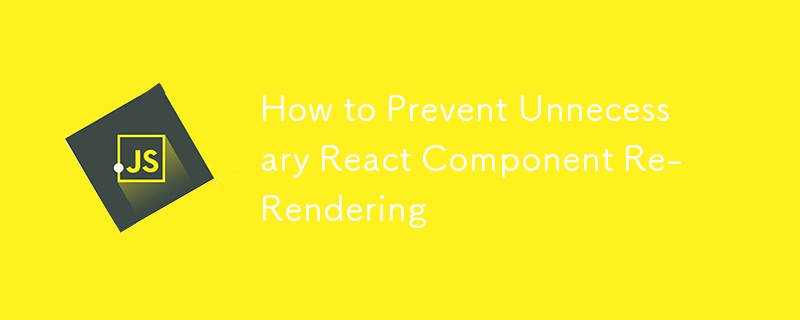
効率的でパフォーマンスの高いアプリケーションを構築するには、React Native がコンポーネントをレンダリングする方法を理解することが不可欠です。コンポーネントの状態やプロパティが変更されると、React はそれらの変更を反映するためにユーザー インターフェイス (UI) を自動的に更新します。その結果、React はコンポーネントの render メソッドを再度呼び出して、更新された UI 表現を生成します。
この記事では、3 つの React フックと、React での不要なレンダリングを防ぐ方法について説明します
- メモを使用
- コールバックを使用
- useRef
これらのツールを使用すると、不必要な再レンダリングを回避し、パフォーマンスを向上させ、値を効率的に保存することでコードを最適化できます。
この記事が終わるまでに、これらの便利な React フックを使用して React アプリケーションを高速化し、応答性を高める方法をよりよく理解できるようになります。
ReactのuseMemoの使い方
React では、useMemo を使用して不必要な再レンダリングを防ぎ、パフォーマンスを最適化できます。
useMemo フックを使用して、React コンポーネントでの不必要な再レンダリングをどのように防ぐことができるかを見てみましょう。
関数の結果を記憶し、その依存関係を追跡することにより、useMemo は必要な場合にのみプロセスが再計算されるようにします。
次の例を考えてみましょう:
import { useMemo, useState } from 'react';
function Page() {
const [count, setCount] = useState(0);
const [items] = useState(generateItems(300));
const selectedItem = useMemo(() => items.find((item) => item.id === count), [
count,
items,
]);
function generateItems(count) {
const items = [];
for (let i = 0; i < count; i++) {
items.push({
id: i,
isSelected: i === count - 1,
});
}
return items;
}
return (
<div className="tutorial">
<h1>Count: {count}</h1>
<h1>Selected Item: {selectedItem?.id}</h1>
<button onClick={() => setCount(count + 1)}>Increment</button>
</div>
);
}
export default Page;
上記のコードは、useMemo を使用して selectedItem の計算を最適化する Page という React コンポーネントです。
説明は次のとおりです:
- コンポーネントは、useState フックを使用して状態変数カウントを維持します。
- アイテムの状態は、generateItems 関数の結果を使用して useState フックを使用して初期化されます。
- selectedItem は、items.find 操作の結果を記憶する useMemo を使用して計算されます。カウントまたは項目が変更された場合にのみ再計算されます。
- generateItems 関数は、指定された数に基づいて項目の配列を生成します。
- コンポーネントは、現在の count 値、selectedItem ID、およびカウントを増やすボタンをレンダリングします。
useMemo を使用すると、items.find 操作の結果をメモ化することでパフォーマンスが最適化されます。これにより、依存関係 (数またはアイテム) が変更された場合にのみ selectedItem の計算が実行され、後続のレンダリングでの不必要な再計算が防止されます。
メモ化は、レンダリング プロセスに追加のオーバーヘッドをもたらすため、計算集約型の操作に選択的に使用する必要があります。
ReactのuseCallbackの使用
React の useCallback フックを使用すると、関数のメモ化が可能になり、各コンポーネントのレンダリング中に関数が再作成されるのを防ぎます。 useCallback を利用する。パーツは一度だけ作成され、その依存関係が変更されない限り、後続のレンダリングで再利用されます。
次の例を考えてみましょう:
import React, { useState, useCallback, memo } from 'react';
const allColors = ['red', 'green', 'blue', 'yellow', 'orange'];
const shuffle = (array) => {
const shuffledArray = [...array];
for (let i = shuffledArray.length - 1; i > 0; i--) {
const j = Math.floor(Math.random() * (i + 1));
[shuffledArray[i], shuffledArray[j]] = [shuffledArray[j], shuffledArray[i]];
}
return shuffledArray;
};
const Filter = memo(({ onChange }) => {
console.log('Filter rendered!');
return (
<input
type='text'
placeholder='Filter colors...'
onChange={(e) => onChange(e.target.value)}
/>
);
});
function Page() {
const [colors, setColors] = useState(allColors);
console.log(colors[0])
const handleFilter = useCallback((text) => {
const filteredColors = allColors.filter((color) =>
color.includes(text.toLowerCase())
);
setColors(filteredColors);
}, [colors]);
return (
<div className='tutorial'>
<div className='align-center mb-2 flex'>
<button onClick={() => setColors(shuffle(allColors))}>
Shuffle
</button>
<Filter onChange={handleFilter} />
</div>
<ul>
{colors.map((color) => (
<li key={color}>{color}</li>
))}
</ul>
</div>
);
}
export default Page;
上記のコードは、React コンポーネントでの単純なカラー フィルタリングとシャッフル機能を示しています。段階的に見てみましょう:
- 色の初期配列は allColors として定義されます。
- シャッフル関数は配列を受け取り、その要素をランダムにシャッフルします。 Fisher-Yates アルゴリズムを使用してシャッフルを実現します。
- Filter コンポーネントは、入力要素をレンダリングするメモ化された機能コンポーネントです。 onChange プロパティを受け取り、入力値が変化したときにコールバック関数をトリガーします。
- ページ コンポーネントは、カラー フィルタリングおよびシャッフル機能をレンダリングする主要なコンポーネントです。
- 状態変数の色は useState フックを使用して初期化され、初期値は allColors に設定されます。これは、フィルタリングされた色のリストを表します。
- handleFilter 関数は useCallback フックを使用して作成されます。テキスト パラメータを受け取り、指定されたテキストに基づいて allColors 配列をフィルタリングします。次に、フィルターされた色は、useState フックの setColors 関数を使用して設定されます。依存関係配列 [colors] により、色の状態が変化した場合にのみ handleFilter 関数が再作成され、不必要な再レンダリングを防ぐことでパフォーマンスが最適化されます。
- ページ コンポーネント内には、色をシャッフルするためのボタンがあります。ボタンをクリックすると、シャッフルされた allColors の配列を使用して setColors 関数が呼び出されます。
- Filter コンポーネントは、handleFilter 関数に設定された onChange プロパティを使用してレンダリングされます。
- 最後に、カラー配列がマッピングされて、カラー項目のリストが としてレンダリングされます。
- 要素。
useCallback フックは、handleFilter 関数をメモ化するために使用されます。つまり、関数は一度だけ作成され、依存関係 (この場合は色の状態) が同じであれば、その後のレンダリングで再利用されます。
This optimization prevents unnecessary re-renders of child components that receive the handleFilter function as a prop, such as the Filter component.
It ensures that the Filter component is not re-rendered if the colors state hasn't changed, improving performance.
Using React's useRef
Another approach to enhance performance in React applications and avoid unnecessary re-renders is using the useRef hook. Using useRef, we can store a mutable value that persists across renders, effectively preventing unnecessary re-renders.
This technique allows us to maintain a reference to a value without triggering component updates when that value changes. By leveraging the mutability of the reference, we can optimize performance in specific scenarios.
Consider the following example:
import React, { useRef, useState } from 'react';
function App() {
const [name, setName] = useState('');
const inputRef = useRef(null);
function handleClick() {
inputRef.current.focus();
}
return (
<div>
<input
type="text"
value={name}
onChange={(e) => setName(e.target.value)}
ref={inputRef}
/>
<button onClick={handleClick}>Focus</button>
</div>
);
}
The example above has a simple input field and a button. The useRef hook creates a ref called inputRef. As soon as the button is clicked, the handleClick function is called, which focuses on the input element by accessing the current property of the inputRef ref object. As such, it prevents unnecessary rerendering of the component when the input value changes.
To ensure optimal use of useRef, reserve it solely for mutable values that do not impact the component's rendering. If a mutable value influences the component's rendering, it should be stored within its state instead.
Conclusion
Throughout this tutorial, we explored the concept of React re-rendering and its potential impact on the performance of our applications. We delved into the optimization techniques that can help mitigate unnecessary re-renders. React offers a variety of hooks that enable us to enhance the performance of our applications. We can effectively store values and functions between renders by leveraging these hooks, significantly boosting React application performance.
以上が不必要な React コンポーネントの再レンダリングを防ぐ方法の詳細内容です。詳細については、PHP 中国語 Web サイトの他の関連記事を参照してください。

ホットAIツール

Undresser.AI Undress
リアルなヌード写真を作成する AI 搭載アプリ

AI Clothes Remover
写真から衣服を削除するオンライン AI ツール。

Undress AI Tool
脱衣画像を無料で

Clothoff.io
AI衣類リムーバー

Video Face Swap
完全無料の AI 顔交換ツールを使用して、あらゆるビデオの顔を簡単に交換できます。

人気の記事

ホットツール

メモ帳++7.3.1
使いやすく無料のコードエディター

SublimeText3 中国語版
中国語版、とても使いやすい

ゼンドスタジオ 13.0.1
強力な PHP 統合開発環境

ドリームウィーバー CS6
ビジュアル Web 開発ツール

SublimeText3 Mac版
神レベルのコード編集ソフト(SublimeText3)

ホットトピック
 1675
1675
 14
14
 1429
1429
 52
52
 1333
1333
 25
25
 1278
1278
 29
29
 1257
1257
 24
24
 Python vs. JavaScript:学習曲線と使いやすさ
Apr 16, 2025 am 12:12 AM
Python vs. JavaScript:学習曲線と使いやすさ
Apr 16, 2025 am 12:12 AM
Pythonは、スムーズな学習曲線と簡潔な構文を備えた初心者により適しています。 JavaScriptは、急な学習曲線と柔軟な構文を備えたフロントエンド開発に適しています。 1。Python構文は直感的で、データサイエンスやバックエンド開発に適しています。 2。JavaScriptは柔軟で、フロントエンドおよびサーバー側のプログラミングで広く使用されています。
 JavaScriptとWeb:コア機能とユースケース
Apr 18, 2025 am 12:19 AM
JavaScriptとWeb:コア機能とユースケース
Apr 18, 2025 am 12:19 AM
Web開発におけるJavaScriptの主な用途には、クライアントの相互作用、フォーム検証、非同期通信が含まれます。 1)DOM操作による動的なコンテンツの更新とユーザーインタラクション。 2)ユーザーエクスペリエンスを改善するためにデータを提出する前に、クライアントの検証が実行されます。 3)サーバーとのリフレッシュレス通信は、AJAXテクノロジーを通じて達成されます。
 JavaScript in Action:実際の例とプロジェクト
Apr 19, 2025 am 12:13 AM
JavaScript in Action:実際の例とプロジェクト
Apr 19, 2025 am 12:13 AM
現実世界でのJavaScriptのアプリケーションには、フロントエンドとバックエンドの開発が含まれます。 1)DOM操作とイベント処理を含むTODOリストアプリケーションを構築して、フロントエンドアプリケーションを表示します。 2)node.jsを介してRestfulapiを構築し、バックエンドアプリケーションをデモンストレーションします。
 JavaScriptエンジンの理解:実装の詳細
Apr 17, 2025 am 12:05 AM
JavaScriptエンジンの理解:実装の詳細
Apr 17, 2025 am 12:05 AM
JavaScriptエンジンが内部的にどのように機能するかを理解することは、開発者にとってより効率的なコードの作成とパフォーマンスのボトルネックと最適化戦略の理解に役立つためです。 1)エンジンのワークフローには、3つの段階が含まれます。解析、コンパイル、実行。 2)実行プロセス中、エンジンはインラインキャッシュや非表示クラスなどの動的最適化を実行します。 3)ベストプラクティスには、グローバル変数の避け、ループの最適化、constとletsの使用、閉鎖の過度の使用の回避が含まれます。
 Python vs. JavaScript:コミュニティ、ライブラリ、リソース
Apr 15, 2025 am 12:16 AM
Python vs. JavaScript:コミュニティ、ライブラリ、リソース
Apr 15, 2025 am 12:16 AM
PythonとJavaScriptには、コミュニティ、ライブラリ、リソースの観点から、独自の利点と短所があります。 1)Pythonコミュニティはフレンドリーで初心者に適していますが、フロントエンドの開発リソースはJavaScriptほど豊富ではありません。 2)Pythonはデータサイエンスおよび機械学習ライブラリで強力ですが、JavaScriptはフロントエンド開発ライブラリとフレームワークで優れています。 3)どちらも豊富な学習リソースを持っていますが、Pythonは公式文書から始めるのに適していますが、JavaScriptはMDNWebDocsにより優れています。選択は、プロジェクトのニーズと個人的な関心に基づいている必要があります。
 Python vs. JavaScript:開発環境とツール
Apr 26, 2025 am 12:09 AM
Python vs. JavaScript:開発環境とツール
Apr 26, 2025 am 12:09 AM
開発環境におけるPythonとJavaScriptの両方の選択が重要です。 1)Pythonの開発環境には、Pycharm、Jupyternotebook、Anacondaが含まれます。これらは、データサイエンスと迅速なプロトタイピングに適しています。 2)JavaScriptの開発環境には、フロントエンドおよびバックエンド開発に適したnode.js、vscode、およびwebpackが含まれます。プロジェクトのニーズに応じて適切なツールを選択すると、開発効率とプロジェクトの成功率が向上する可能性があります。
 JavaScript通訳者とコンパイラにおけるC/Cの役割
Apr 20, 2025 am 12:01 AM
JavaScript通訳者とコンパイラにおけるC/Cの役割
Apr 20, 2025 am 12:01 AM
CとCは、主に通訳者とJITコンパイラを実装するために使用されるJavaScriptエンジンで重要な役割を果たします。 1)cは、JavaScriptソースコードを解析し、抽象的な構文ツリーを生成するために使用されます。 2)Cは、Bytecodeの生成と実行を担当します。 3)Cは、JITコンパイラを実装し、実行時にホットスポットコードを最適化およびコンパイルし、JavaScriptの実行効率を大幅に改善します。
 Python vs. JavaScript:ユースケースとアプリケーションと比較されます
Apr 21, 2025 am 12:01 AM
Python vs. JavaScript:ユースケースとアプリケーションと比較されます
Apr 21, 2025 am 12:01 AM
Pythonはデータサイエンスと自動化により適していますが、JavaScriptはフロントエンドとフルスタックの開発により適しています。 1. Pythonは、データ処理とモデリングのためにNumpyやPandasなどのライブラリを使用して、データサイエンスと機械学習でうまく機能します。 2。Pythonは、自動化とスクリプトにおいて簡潔で効率的です。 3. JavaScriptはフロントエンド開発に不可欠であり、動的なWebページと単一ページアプリケーションの構築に使用されます。 4. JavaScriptは、node.jsを通じてバックエンド開発において役割を果たし、フルスタック開発をサポートします。




