ファイル処理用に Java で意味のある「catch」ブロックを作成する
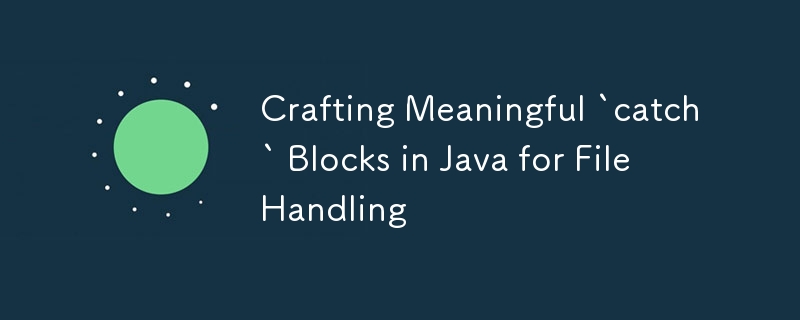
例外を効果的に処理することは、堅牢な Java アプリケーションを作成するために、特にファイル操作を扱う場合に重要です。単にスタック トレースを出力する (e.printStackTrace()) だけでは十分ではありません。これはよくある間違いで、アプリケーションが脆弱になり、ログが役に立たない情報で乱雑になる可能性があります。この投稿では、さまざまなファイルの種類やシナリオに合わせて、有意義で有益な catch ブロックを作成する方法を検討します。特別な注意が必要となる可能性のある特殊なケースについても説明します。
1.効果的な例外処理のための一般原則
特定のファイル タイプについて説明する前に、例外を処理するためのいくつかの指針を確立しましょう。
- 明確で実用的なメッセージを提供します: エラー メッセージには、何が問題なのか、可能であればその修正方法が示されている必要があります。
- ログを賢く使用する: スタック トレースを出力する代わりに、適切な重大度レベル (情報、警告、エラー) でエラーをログに記録します。
- 正常に失敗します: エラーが発生した場合、アプリケーションが予期せずクラッシュするのではなく、正常に回復またはシャットダウンできることを確認してください。
- 一般的な例外のキャッチを避ける: 根本的な問題の隠蔽を避けるために、例外ではなく特定の例外 (FileNotFoundException、IOException など) をキャッチします。
2.テキスト ファイル例外の処理
シナリオ: 紛失または破損したテキスト ファイルからの読み取り
例:
import java.io.BufferedReader;
import java.io.FileNotFoundException;
import java.io.FileReader;
import java.io.IOException;
import java.nio.charset.MalformedInputException;
public class TextFileHandler {
public static void main(String[] args) {
try (BufferedReader reader = new BufferedReader(new FileReader("example.txt"))) {
String line;
while ((line = reader.readLine()) != null) {
System.out.println(line);
}
} catch (FileNotFoundException e) {
logError("Text file not found: 'example.txt'. Please ensure the file path is correct.", e);
} catch (MalformedInputException e) {
logError("The file 'example.txt' appears to be corrupted or contains invalid characters.", e);
} catch (IOException e) {
logError("An I/O error occurred while reading 'example.txt'. Please check if the file is accessible.", e);
}
}
private static void logError(String message, Exception e) {
// Use a logging framework like Log4j or SLF4J
System.err.println(message);
e.printStackTrace(); // Consider logging this instead of printing
}
}
キーポイント:
- FileNotFoundException: ファイルが見つからないことを明確に示し、潜在的な修正を提供します。
- MalformedInputException: ファイルのエンコードが正しくない場合、またはファイルが破損している場合に発生する、あまり一般的ではない例外です。
- IOException: これは一般的な I/O エラーに使用しますが、コンテキスト (権限の問題、ファイル ロックなど) も提供します。
3.バイナリ ファイル例外の処理
シナリオ: 読み取り専用バイナリ ファイルへの書き込み
例:
import java.io.FileOutputStream;
import java.io.IOException;
import java.nio.file.AccessDeniedException;
public class BinaryFileHandler {
public static void main(String[] args) {
try (FileOutputStream outputStream = new FileOutputStream("readonly.dat")) {
outputStream.write(65);
} catch (AccessDeniedException e) {
logError("Failed to write to 'readonly.dat'. The file is read-only or you don't have the necessary permissions.", e);
} catch (IOException e) {
logError("An unexpected error occurred while writing to 'readonly.dat'.", e);
}
}
private static void logError(String message, Exception e) {
System.err.println(message);
e.printStackTrace();
}
}
キーポイント:
- AccessDeniedException: この特定の例外は、ファイルが読み取り専用である可能性があるか、または十分な権限が不足していることをユーザーに通知します。
- 説明メッセージを使用する: ユーザーにファイルのアクセス許可を確認するよう提案します。
4. ZIP ファイル例外の処理
シナリオ: 破損した ZIP アーカイブからのファイルの抽出
例:
import java.io.FileInputStream;
import java.io.IOException;
import java.util.zip.ZipException;
import java.util.zip.ZipInputStream;
public class ZipFileHandler {
public static void main(String[] args) {
try (ZipInputStream zipStream = new ZipInputStream(new FileInputStream("archive.zip"))) {
// Process ZIP entries
} catch (ZipException e) {
logError("Failed to open 'archive.zip'. The ZIP file may be corrupted or incompatible.", e);
} catch (IOException e) {
logError("An I/O error occurred while accessing 'archive.zip'.", e);
}
}
private static void logError(String message, Exception e) {
System.err.println(message);
e.printStackTrace();
}
}
キーポイント:
- ZipException: ZIP 形式またはファイルの破損に関する問題を示します。
- 回復の提案を提供します: 別のツールを試してファイルを開くか、再ダウンロードすることをユーザーに提案します。
5. Office ファイル例外の処理
シナリオ: 認識できない Excel ファイル形式からの読み取り
例:
import org.apache.poi.openxml4j.exceptions.InvalidFormatException;
import org.apache.poi.ss.usermodel.WorkbookFactory;
import java.io.FileInputStream;
import java.io.IOException;
public class ExcelFileHandler {
public static void main(String[] args) {
try (FileInputStream fis = new FileInputStream("spreadsheet.xlsx")) {
WorkbookFactory.create(fis);
} catch (InvalidFormatException e) {
logError("The file 'spreadsheet.xlsx' is not a valid Excel file or is in an unsupported format.", e);
} catch (IOException e) {
logError("An error occurred while reading 'spreadsheet.xlsx'. Please check the file's integrity.", e);
}
}
private static void logError(String message, Exception e) {
System.err.println(message);
e.printStackTrace();
}
}
キーポイント:
- InvalidFormatException: ファイル形式の問題に固有。正しい形式やツールを提案してユーザーを支援します。
- 問題を明確に説明します: ユーザーは、ファイルが開かない理由を理解できない可能性があります。彼らを解決策に導きます。
6. XML ファイル例外の処理
シナリオ: 無効な XML ファイルの解析
例:
import org.xml.sax.SAXException;
import javax.xml.parsers.DocumentBuilderFactory;
import javax.xml.parsers.ParserConfigurationException;
import java.io.File;
import java.io.IOException;
public class XMLFileHandler {
public static void main(String[] args) {
try {
DocumentBuilderFactory factory = DocumentBuilderFactory.newInstance();
factory.newDocumentBuilder().parse(new File("config.xml"));
} catch (SAXException e) {
logError("Failed to parse 'config.xml'. The XML file may be malformed.", e);
} catch (IOException e) {
logError("An error occurred while reading 'config.xml'. Please ensure the file exists and is accessible.", e);
} catch (ParserConfigurationException e) {
logError("An internal error occurred while configuring the XML parser.", e);
}
}
private static void logError(String message, Exception e) {
System.err.println(message);
e.printStackTrace();
}
}
キーポイント:
- SAXException: 解析エラーに固有。 XML 構造内で考えられる問題をユーザーに通知します。
- ParserConfigurationException: パーサーのセットアップに関する問題を示します。これはまれですが、捕捉することが重要です。
7.エッジケースとクリエイティブキャッチブロック
シナリオ: 中断された I/O 操作の処理
アプリケーションが大きなファイルを処理する場合、または長時間実行される I/O 操作を実行する場合、スレッドが中断される可能性があります。 I/O 例外とともに InterruptedException を処理すると、より堅牢なソリューションを提供できます。
例:
import java.io.BufferedReader;
import java.io.FileReader;
import java.io.IOException;
public class InterruptedFileReader {
public static void main(String[] args) {
Thread fileReaderThread = new Thread(() -> {
try (BufferedReader reader = new BufferedReader(new FileReader("largefile.txt"))) {
String line;
while ((line = reader.readLine()) != null) {
System.out.println(line);
// Simulate processing time
Thread.sleep(100);
}
} catch (IOException e) {
logError("I/O error while reading 'largefile.txt'.", e);
} catch (InterruptedException e) {
logError("File reading operation was interrupted. Rolling back changes or cleaning up.", e);
Thread.currentThread().interrupt(); // Restore the interrupt status
}
});
fileReaderThread.start();
// Assume some condition requires interruption
fileReaderThread.interrupt();
}
private static void logError(String message, Exception e) {
System.err.println(message);
e.printStackTrace();
}
}
キーポイント:
- InterruptedException: 中止または再開する必要がある可能性のある操作にとって重要です。
- 状態のクリーンアップと復元: 操作が中断された場合は、常にクリーンアップまたはロールバックします。
結論
意味のある catch ブロックを作成することは、単にスタック トレースを出力する以上の技術です。具体的で有益かつ実用的なエラー メッセージを記述することで、Java アプリケーションはより堅牢になり、保守が容易になります。これらの例とエッジ ケースは、さまざまなファイル処理シナリオで例外を効果的に処理するためのテンプレートとして機能します。
ヒントとコツ:
- ロギング フレームワークのカスタマイズ: Log4j、SLF4J、java.util.logging などのロギング フレームワークと統合して、さまざまなログ レベルと出力を管理します。
- カスタム例外の活用: 特定のケースに対して独自の例外クラスを作成し、処理プロセスに対するさらに多くのコンテキストと制御を提供します。
- 過剰にキャッチしないでください: 意味のある処理ができない例外をキャッチすることは避けてください。より効果的に管理できる、より高いレベルまでそれらをバブルアップさせたほうがよいでしょう。
- Catch ブロックを定期的に確認します: アプリケーションが進化するにつれて、Catch ブロックが関連性と有益性を維持していることを確認してください。
このガイドは、ファイル関連の例外の処理方法を改善することで、より信頼性が高く保守しやすい Java アプリケーションを作成するのに役立ちます。これを後で保存し、独自の意味のあるキャッチ ブロックを作成するときに参照してください!
以上がファイル処理用に Java で意味のある「catch」ブロックを作成するの詳細内容です。詳細については、PHP 中国語 Web サイトの他の関連記事を参照してください。

ホットAIツール

Undresser.AI Undress
リアルなヌード写真を作成する AI 搭載アプリ

AI Clothes Remover
写真から衣服を削除するオンライン AI ツール。

Undress AI Tool
脱衣画像を無料で

Clothoff.io
AI衣類リムーバー

Video Face Swap
完全無料の AI 顔交換ツールを使用して、あらゆるビデオの顔を簡単に交換できます。

人気の記事

ホットツール

メモ帳++7.3.1
使いやすく無料のコードエディター

SublimeText3 中国語版
中国語版、とても使いやすい

ゼンドスタジオ 13.0.1
強力な PHP 統合開発環境

ドリームウィーバー CS6
ビジュアル Web 開発ツール

SublimeText3 Mac版
神レベルのコード編集ソフト(SublimeText3)

ホットトピック
 1672
1672
 14
14
 1428
1428
 52
52
 1332
1332
 25
25
 1277
1277
 29
29
 1257
1257
 24
24
 会社のセキュリティソフトウェアはアプリケーションの実行に失敗していますか?それをトラブルシューティングと解決する方法は?
Apr 19, 2025 pm 04:51 PM
会社のセキュリティソフトウェアはアプリケーションの実行に失敗していますか?それをトラブルシューティングと解決する方法は?
Apr 19, 2025 pm 04:51 PM
一部のアプリケーションが適切に機能しないようにする会社のセキュリティソフトウェアのトラブルシューティングとソリューション。多くの企業は、内部ネットワークセキュリティを確保するためにセキュリティソフトウェアを展開します。 ...
 名前を数値に変換してソートを実装し、グループの一貫性を維持するにはどうすればよいですか?
Apr 19, 2025 pm 11:30 PM
名前を数値に変換してソートを実装し、グループの一貫性を維持するにはどうすればよいですか?
Apr 19, 2025 pm 11:30 PM
多くのアプリケーションシナリオでソートを実装するために名前を数値に変換するソリューションでは、ユーザーはグループ、特に1つでソートする必要がある場合があります...
 MapsTructを使用したシステムドッキングのフィールドマッピングの問題を簡素化する方法は?
Apr 19, 2025 pm 06:21 PM
MapsTructを使用したシステムドッキングのフィールドマッピングの問題を簡素化する方法は?
Apr 19, 2025 pm 06:21 PM
システムドッキングでのフィールドマッピング処理は、システムドッキングを実行する際に難しい問題に遭遇することがよくあります。システムのインターフェイスフィールドを効果的にマッピングする方法A ...
 Intellijのアイデアは、ログを出力せずにSpring Bootプロジェクトのポート番号をどのように識別しますか?
Apr 19, 2025 pm 11:45 PM
Intellijのアイデアは、ログを出力せずにSpring Bootプロジェクトのポート番号をどのように識別しますか?
Apr 19, 2025 pm 11:45 PM
intellijideaultimatiateバージョンを使用してスプリングを開始します...
 エンティティクラス変数名をエレガントに取得して、データベースクエリ条件を構築する方法は?
Apr 19, 2025 pm 11:42 PM
エンティティクラス変数名をエレガントに取得して、データベースクエリ条件を構築する方法は?
Apr 19, 2025 pm 11:42 PM
データベース操作にMyBatis-Plusまたはその他のORMフレームワークを使用する場合、エンティティクラスの属性名に基づいてクエリ条件を構築する必要があることがよくあります。あなたが毎回手動で...
 Javaオブジェクトを配列に安全に変換する方法は?
Apr 19, 2025 pm 11:33 PM
Javaオブジェクトを配列に安全に変換する方法は?
Apr 19, 2025 pm 11:33 PM
Javaオブジェクトと配列の変換:リスクの詳細な議論と鋳造タイプ変換の正しい方法多くのJava初心者は、オブジェクトのアレイへの変換に遭遇します...
 eコマースプラットフォームSKUおよびSPUデータベースデザイン:ユーザー定義の属性と原因のない製品の両方を考慮する方法は?
Apr 19, 2025 pm 11:27 PM
eコマースプラットフォームSKUおよびSPUデータベースデザイン:ユーザー定義の属性と原因のない製品の両方を考慮する方法は?
Apr 19, 2025 pm 11:27 PM
eコマースプラットフォーム上のSKUおよびSPUテーブルの設計の詳細な説明この記事では、eコマースプラットフォームでのSKUとSPUのデータベース設計の問題、特にユーザー定義の販売を扱う方法について説明します。
 Redisキャッシュソリューションを使用して、製品ランキングリストの要件を効率的に実現する方法は?
Apr 19, 2025 pm 11:36 PM
Redisキャッシュソリューションを使用して、製品ランキングリストの要件を効率的に実現する方法は?
Apr 19, 2025 pm 11:36 PM
Redisキャッシュソリューションは、製品ランキングリストの要件をどのように実現しますか?開発プロセス中に、多くの場合、ランキングの要件に対処する必要があります。




