
サードパーティの壁紙サイズ変更アプリを使用して作業を行うことができます。その方法は次のとおりです。
ステップ 1: InstaSize アプリをダウンロードして開きます。
ステップ 2: アイコン上の をタップし、サイズ変更したい写真を選択します。
ステップ 3: 次に、 標準 > 壁紙 を選択します。
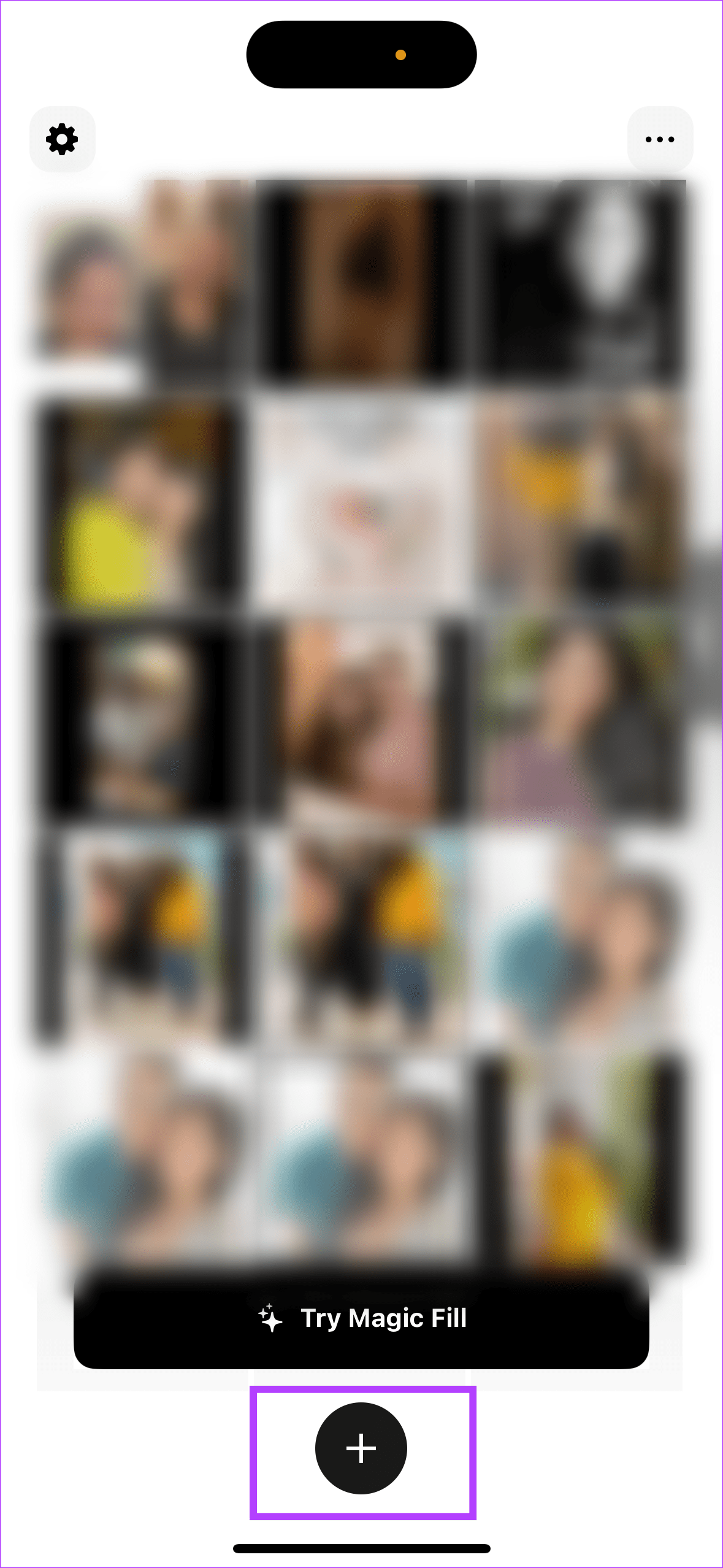
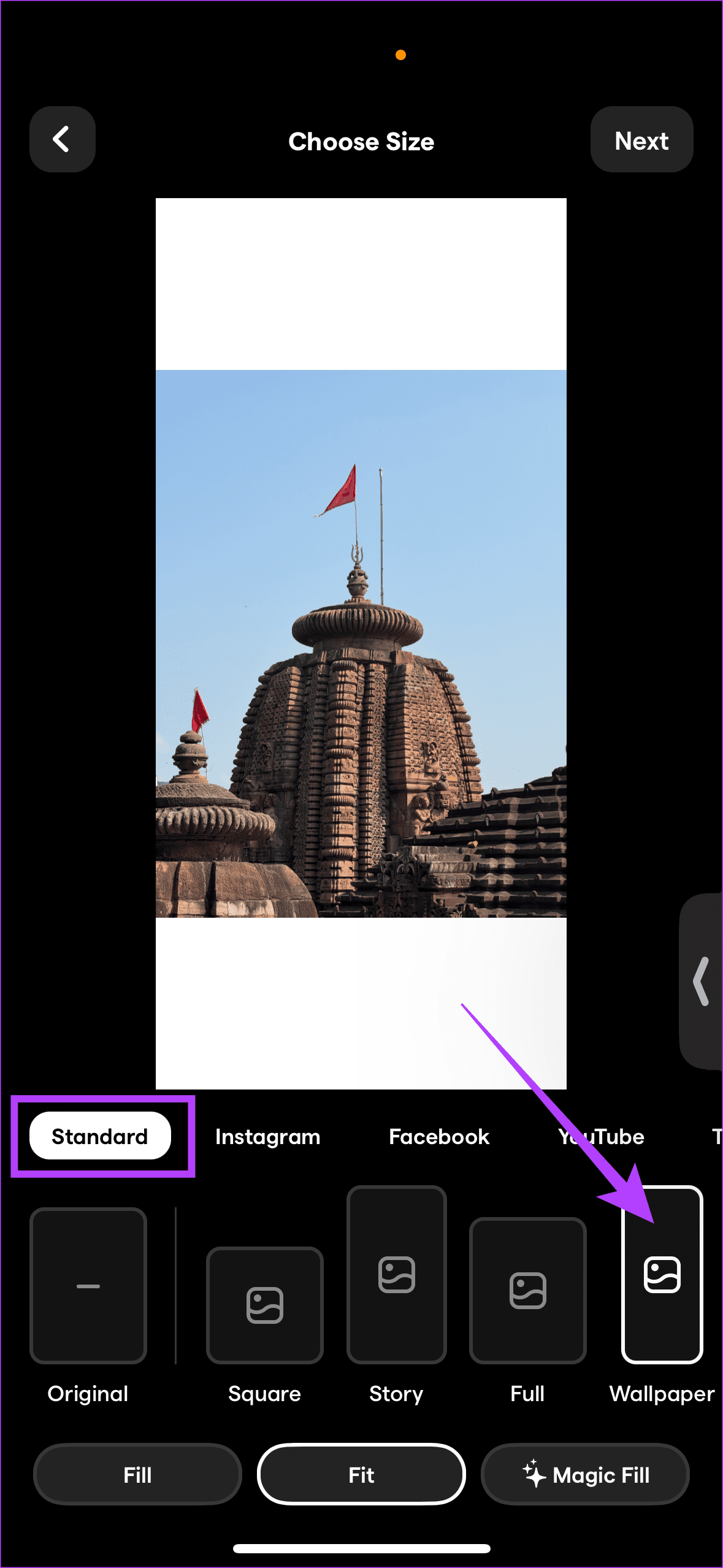
注: このアプリでは、写真に白または黒の境界線を付けることができます。さらに、[塗りつぶし] オプションを使用すると、InstaSize は壁紙にぴったり合うように写真をトリミングします。興味深いことに、Magic Fill オプションを使用すると、アプリケーションは写真のテーマに合わせて写真を追加して写真を拡張します。
スクリーンショットでは写真に黒い帯が追加され、写真全体を左右に iPhone の壁紙として含めることができます。 写真で選択した写真を開きます。画像をタップするとアイコンが非表示になります。 電源音量ダウン ボタンを押して、これをスクリーンショットします。最後に、壁紙として設定します。
Apple の写真アプリは、写真のアスペクト比を変更するネイティブ機能を提供します。写真を iPhone の壁紙に変換するには、9:16 のアスペクト比を選択する必要があります。その方法は次のとおりです。
写真 アプリで選択した写真を開きます。 編集 > をタップします。 作物 > アスペクト比 > 壁紙.
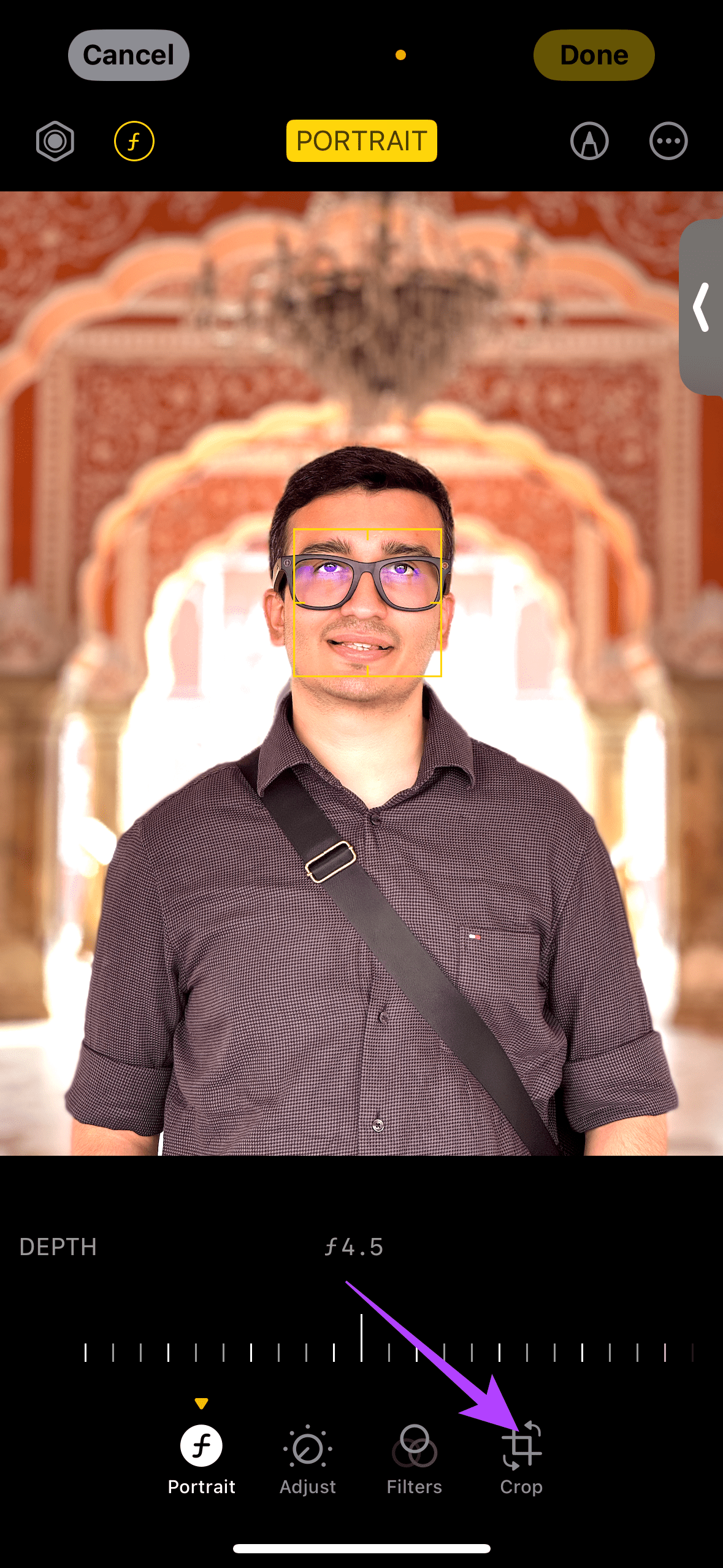

完了したら、画像を壁紙として追加します。
注:
以上がiPhoneの壁紙にぴったりの写真を作成する3つの方法の詳細内容です。詳細については、PHP 中国語 Web サイトの他の関連記事を参照してください。