
この記事では、Python を使用して天気パターンを分析する方法を説明します。気温傾向の特定から降水量の視覚化まで、このステップバイステップのガイドは、気象分析にデータ サイエンス技術を使用することに興味がある人に最適です。実用的な洞察を得るために、コード、データ操作、視覚化について調査します。
ケニアでは、天気は多くの分野、特に農業、観光、野外活動において重要な役割を果たしています。農家、企業、イベント プランナーは、意思決定を行うために正確な気象情報を必要としています。ただし、気象パターンは地域ごとに大きく異なる可能性があり、現在の予測システムでは常に局所的な洞察が得られるとは限りません。
このプロジェクトの目的は、ケニア全土のさまざまな地域の OpenWeatherMap API と Weather API からリアルタイムの気象データを収集することです。このデータはデータベースに保存され、Python を使用して分析され、次のような洞察が明らかになります。-
このプロジェクトでは、ケニアのさまざまな都市の気象情報を含むデータセットを分析します。データセットには、温度、湿度、気圧、風速、視程、降雨量などの要素を含む 3,000 行を超える気象観測結果が含まれています。これらの洞察を使用して、農業、観光、さらには管理などの天候に敏感なセクターにおける意思決定を支援できる、正確な地域固有の天気予報を提供することを目指しています。
データセットはいくつかの列を使用して構造化されました:
これは、データベース内でデータがどのように構造化されているかです。

分析の最初のステップには、データの基本的な調査が含まれていました。
_ データ ディメンション - データセットには 3,000 行と 14 列が含まれています。
_ Null 値 - データの欠落が最小限に抑えられ、さらなる分析に対してデータセットの信頼性が保証されます。
print(df1[['temperature_celsius', 'humidity_pct', 'pressure_hpa', 'wind_speed_ms', 'rain', 'clouds']].describe())
上記のコードを使用して、温度、湿度、圧力、降雨量、雲の範囲、平均、広がりについての洞察を提供する数値列の要約統計量を計算しました。
気象の特徴をより明確に理解するために、さまざまな分布をプロットしました。
温度分布
sns.displot(df1['temperature_celsius'], bins=50, kde=True)
plt.title('Temperature Distribution')
plt.xlabel('Temperature (Celsius)')
この分布は、都市全体の気温の一般的な広がりを明らかにします。 KDE ライン プロットは、温度の確率分布を滑らかに推定します。
降水量分布
sns.displot(df1['rain'], bins=50, kde=True)
plt.title('Rainfall Distribution')
plt.xlabel('Rainfall (mm/h)')
このコードは、ケニアの都市全体の降雨分布を分析します。
湿度、気圧、風速
湿度 (%)、気圧 (hPa)、および 風速 (m/s) の同様の分布プロットは、それぞれについて有益な洞察を提供します。データセット全体にわたるこれらのパラメーターのバリエーション
気象条件 (「雲」、「雨」など) がカウントされ、円グラフを使用して視覚化され、その比例分布が示されました。
condition_counts = df1['weather_condition'].value_counts()
plt.figure(figsize=(8,8))
plt.pie(condition_counts, labels=condition_counts.index, autopct='%1.1f%%', pctdistance=1.1, labeldistance=0.6, startangle=140)
plt.title('Distribution of Weather Conditions')
plt.axis('equal')
plt.show()

One of the key analysis was the total rainfall by city:
rainfall_by_city = df1.groupby('city')['rain'].sum().sort_values()
plt.figure(figsize=(12,12))
rainfall_by_city.plot(kind='barh', color='skyblue')
plt.title('Total Rainfall by City')
plt.xlabel('Total Rainfall (mm)')
plt.ylabel('City')
plt.tight_layout()
plt.show()
This bar plot highlighted which cities received the most rain over the observed period, with a few outliers showing significant rainfall compared to others.

avg_temp_by_month.plot(kind='line')
plt.title('Average Monthly Temperature')
The line chart revealed temperature fluctuations across different months, showing seasonal changes.

monthly_rain.plot(kind='line')
plt.title('Average Monthly Rainfall')
Similarly, rainfall was analyzed to observe how it varied month-to-month.
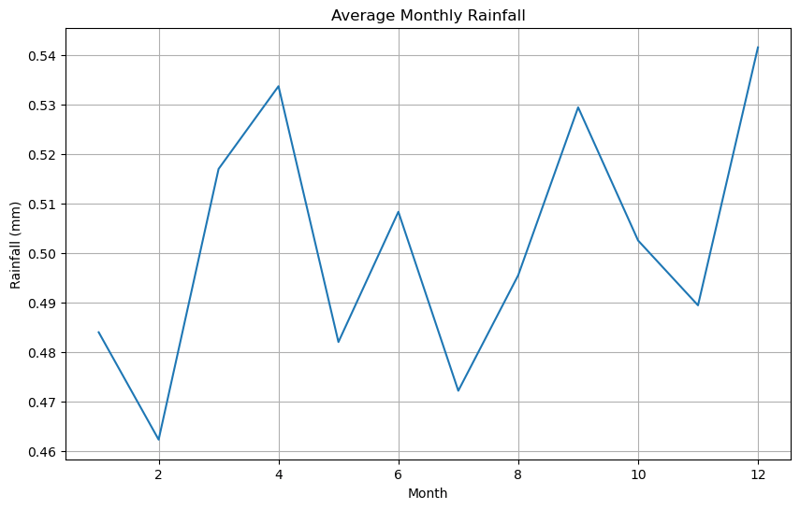
We also visualized the data using heatmaps for a more intuitive understanding of monthly temperature and rainfall.
Here are the heatmaps for the average monthly temperature and rainfall


Next, I calculated the correlation matrix between key weather variables:
correlation_matrix = df1[['temperature_celsius', 'humidity_pct', 'pressure_hpa', 'wind_speed_ms', 'rain', 'clouds']].corr()
correlation_matrix
sns.heatmap(correlation_matrix, annot=True, cmap='coolwarm')
plt.title('Correlation Between Weather Variables')
This heatmap allowed us to identify relationships between variables. For example, we observed a negative correlation between temperature and humidity, as expected.
I have focused on individual cities such as Mombasa and Nyeri, to explore their unique weather patterns:
Mombasa Temperature Trends
plt.plot(monthly_avg_temp_msa)
plt.title('Temperature Trends in Mombasa Over Time')
This city showed significant variation in temperature across the year.
Nyeri Rainfall Trends
plt.plot(monthly_avg_rain_nyr)
plt.title('Rainfall Trends in Nyeri Over Time')
The rainfall data for Nyeri displayed a clear seasonal pattern, with rainfall peaking during certain months.
This analysis provides a comprehensive overview of the weather conditions in major cities, highlighting the temperature, rainfall, and other key weather variables. By using visualizations like histograms, line charts, pie charts, and heatmaps, we were able to extract meaningful insights into the data. Further analysis could involve comparing these trends with historical weather patterns or exploring predictive modeling to forecast future weather trends.
You can find the Jupyter Notebook with the full code for this analysis in my GitHub repository).
以上がPython を使用した包括的な気象データ分析: 気温、降水量の傾向、視覚化の詳細内容です。詳細については、PHP 中国語 Web サイトの他の関連記事を参照してください。