データスターを使用したボットとのリアルタイムチャット
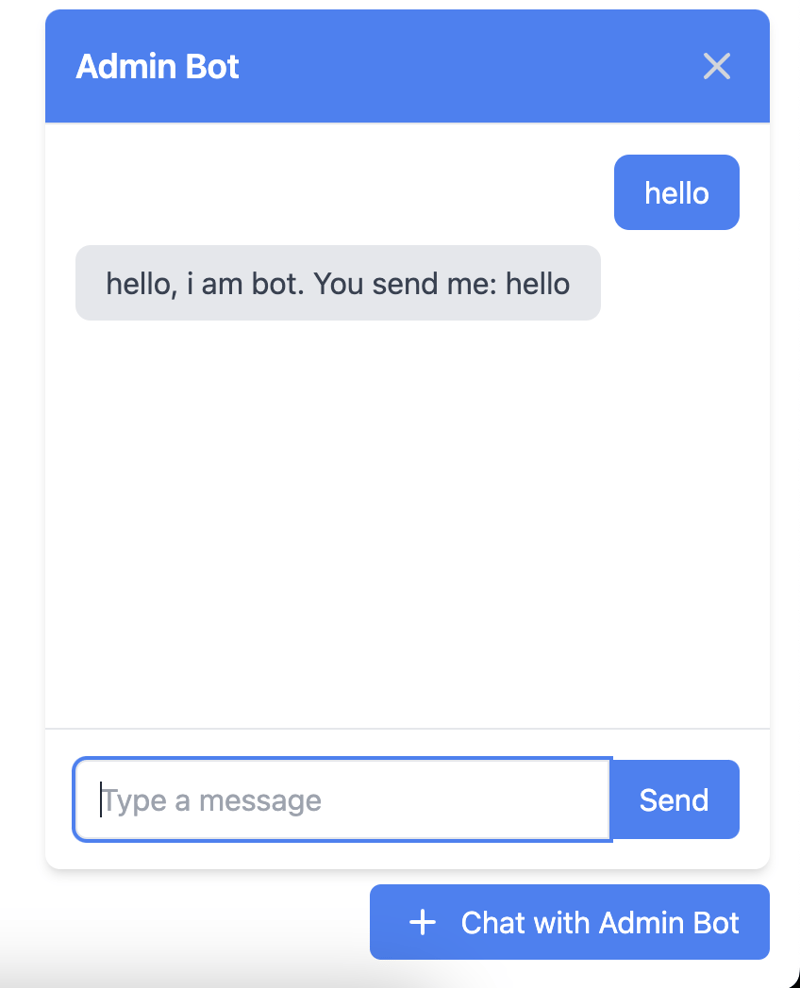
皆さんこんにちは、
パート 1 では、シンプルなサーバー側時計を作成しました https://dev.to/blinkinglight/golang-data-star-1o53/
そして今度は、https://nats.io と https://data-star.dev を使用して、より複雑なものを書くことにしました -
書き込んだ内容を返すチャットボット:
いくつかの Golang コード:
package handlers
import (
"encoding/json"
"fmt"
"log"
"net/http"
"github.com/blinkinglight/chat-data-star/web/views/chatview"
"github.com/delaneyj/datastar"
"github.com/delaneyj/toolbelt"
"github.com/delaneyj/toolbelt/embeddednats"
"github.com/go-chi/chi/v5"
"github.com/gorilla/sessions"
"github.com/nats-io/nats.go"
)
func SetupChat(router chi.Router, session sessions.Store, ns *embeddednats.Server) error {
type Message struct {
Message string `json:"message"`
Sender string `json:"sender"`
}
nc, err := ns.Client()
if err != nil {
return err
}
nc.Subscribe("chat.>", func(msg *nats.Msg) {
var message = Message{}
err := json.Unmarshal(msg.Data, &message)
if err != nil {
log.Printf("%v", err)
return
}
if message.Sender != "bot" {
// do something with user message and send back response
nc.Publish("chat."+message.Sender, []byte(`{"message":"hello, i am bot. You send me: `+message.Message+`", "sender":"bot"}`))
}
})
_ = nc
chatIndex := func(w http.ResponseWriter, r *http.Request) {
_, err := upsertSessionID(session, r, w)
if err != nil {
http.Error(w, err.Error(), http.StatusInternalServerError)
return
}
chatview.Index().Render(r.Context(), w)
}
chatMessage := func(w http.ResponseWriter, r *http.Request) {
id, err := upsertSessionID(session, r, w)
if err != nil {
http.Error(w, err.Error(), http.StatusInternalServerError)
return
}
var state = Message{}
err = datastar.BodyUnmarshal(r, &state)
if err != nil {
http.Error(w, err.Error(), http.StatusBadRequest)
return
}
state.Sender = id
b, err := json.Marshal(state)
if err != nil {
http.Error(w, err.Error(), http.StatusInternalServerError)
return
}
nc.Publish("chat."+id, b)
sse := datastar.NewSSE(w, r)
_ = sse
}
chatMessages := func(w http.ResponseWriter, r *http.Request) {
id, err := upsertSessionID(session, r, w)
if err != nil {
http.Error(w, err.Error(), http.StatusInternalServerError)
return
}
var ch = make(chan *nats.Msg)
sub, err := nc.Subscribe("chat."+id, func(msg *nats.Msg) {
ch <- msg
})
if err != nil {
http.Error(w, err.Error(), http.StatusInternalServerError)
return
}
defer close(ch)
defer sub.Unsubscribe()
sse := datastar.NewSSE(w, r)
for {
select {
case <-r.Context().Done():
return
case msg := <-ch:
var message = Message{}
err := json.Unmarshal(msg.Data, &message)
if err != nil {
datastar.Error(sse, err)
return
}
if message.Sender == "bot" {
datastar.RenderFragmentTempl(sse, chatview.Bot(message.Message), datastar.WithMergeAppend(), datastar.WithQuerySelector("#chatbox"))
} else {
datastar.RenderFragmentTempl(sse, chatview.Me(message.Message), datastar.WithMergeAppend(), datastar.WithQuerySelector("#chatbox"))
}
}
}
}
router.Get("/chat", chatIndex)
router.Post("/chat", chatMessage)
router.Get("/messages", chatMessages)
return nil
}
func upsertSessionID(store sessions.Store, r *http.Request, w http.ResponseWriter) (string, error) {
sess, err := store.Get(r, "chatters")
if err != nil {
return "", fmt.Errorf("failed to get session: %w", err)
}
id, ok := sess.Values["id"].(string)
if !ok {
id = toolbelt.NextEncodedID()
sess.Values["id"] = id
if err := sess.Save(r, w); err != nil {
return "", fmt.Errorf("failed to save session: %w", err)
}
}
return id, nil
}
とテンプレート
package chatview
import "github.com/blinkinglight/chat-data-star/web/views/layoutview"
templ Index() {
@layoutview.Main() {
<!-- component -->
<div class="fixed bottom-0 right-0 mb-4 mr-4">
<button id="open-chat" class="bg-blue-500 text-white py-2 px-4 rounded-md hover:bg-blue-600 transition duration-300 flex items-center">
<svg xmlns="http://www.w3.org/2000/svg" class="w-6 h-6 mr-2" fill="none" viewBox="0 0 24 24" stroke="currentColor">
<path stroke-linecap="round" stroke-linejoin="round" stroke-width="2" d="M12 6v6m0 0v6m0-6h6m-6 0H6"></path>
</svg>
Chat with Admin Bot
</button>
</div>
<div id="chat-container" class="hidden fixed bottom-16 right-4 w-96">
<div class="bg-white shadow-md rounded-lg max-w-lg w-full">
<div class="p-4 border-b bg-blue-500 text-white rounded-t-lg flex justify-between items-center">
<p class="text-lg font-semibold">Admin Bot</p>
<button id="close-chat" class="text-gray-300 hover:text-gray-400 focus:outline-none focus:text-gray-400">
<svg xmlns="http://www.w3.org/2000/svg" class="w-6 h-6" fill="none" viewBox="0 0 24 24" stroke="currentColor">
<path stroke-linecap="round" stroke-linejoin="round" stroke-width="2" d="M6 18L18 6M6 6l12 12"></path>
</svg>
</button>
</div>
<div id="chatbox" class="p-4 h-80 overflow-y-auto" data-on-load="$$get('/messages')" data-store="{ message: '' }">
<!-- Chat messages will be displayed here -->
</div>
<div class="p-4 border-t flex">
<input data-model="message" id="user-input" type="text" placeholder="Type a message" class="w-full px-3 py-2 border rounded-l-md focus:outline-none focus:ring-2 focus:ring-blue-500"/>
<button data-on-keydown.window.key_enter="$$post('/chat'); $message=''" data-on-click="$$post('/chat'); $message=''" id="send-button" class="bg-blue-500 text-white px-4 py-2 rounded-r-md hover:bg-blue-600 transition duration-300">Send</button>
</div>
</div>
</div>
<script>
const chatbox = document.getElementById("chatbox");
const chatContainer = document.getElementById("chat-container");
const userInput = document.getElementById("user-input");
const sendButton = document.getElementById("send-button");
const openChatButton = document.getElementById("open-chat");
const closeChatButton = document.getElementById("close-chat");
let isChatboxOpen = true; // Set the initial state to open
function toggleChatbox() {
chatContainer.classList.toggle("hidden");
isChatboxOpen = !isChatboxOpen; // Toggle the state
}
openChatButton.addEventListener("click", toggleChatbox);
closeChatButton.addEventListener("click", toggleChatbox);
toggleChatbox();
</script>
}
}
templ Me(message string) {
<div class="mb-2 text-right">
<p class="bg-blue-500 text-white rounded-lg py-2 px-4 inline-block">{ message }</p>
</div>
}
templ Bot(message string) {
<div class="mb-2">
<p class="bg-gray-200 text-gray-700 rounded-lg py-2 px-4 inline-block">{ message }</p>
</div>
}
https://github.com/blinkinglight/chat-data-star で実際の例を見つけることができます
以上がデータスターを使用したボットとのリアルタイムチャットの詳細内容です。詳細については、PHP 中国語 Web サイトの他の関連記事を参照してください。

ホットAIツール

Undresser.AI Undress
リアルなヌード写真を作成する AI 搭載アプリ

AI Clothes Remover
写真から衣服を削除するオンライン AI ツール。

Undress AI Tool
脱衣画像を無料で

Clothoff.io
AI衣類リムーバー

Video Face Swap
完全無料の AI 顔交換ツールを使用して、あらゆるビデオの顔を簡単に交換できます。

人気の記事

ホットツール

メモ帳++7.3.1
使いやすく無料のコードエディター

SublimeText3 中国語版
中国語版、とても使いやすい

ゼンドスタジオ 13.0.1
強力な PHP 統合開発環境

ドリームウィーバー CS6
ビジュアル Web 開発ツール

SublimeText3 Mac版
神レベルのコード編集ソフト(SublimeText3)

ホットトピック
 7771
7771
 15
15
 1644
1644
 14
14
 1399
1399
 52
52
 1296
1296
 25
25
 1234
1234
 29
29
 Debian OpenSSLの脆弱性は何ですか
Apr 02, 2025 am 07:30 AM
Debian OpenSSLの脆弱性は何ですか
Apr 02, 2025 am 07:30 AM
OpenSSLは、安全な通信で広く使用されているオープンソースライブラリとして、暗号化アルゴリズム、キー、証明書管理機能を提供します。ただし、その歴史的バージョンにはいくつかの既知のセキュリティの脆弱性があり、その一部は非常に有害です。この記事では、Debian SystemsのOpenSSLの共通の脆弱性と対応測定に焦点を当てます。 Debianopensslの既知の脆弱性:OpenSSLは、次のようないくつかの深刻な脆弱性を経験しています。攻撃者は、この脆弱性を、暗号化キーなどを含む、サーバー上の不正な読み取りの敏感な情報に使用できます。
 フロントエンドからバックエンドの開発に変身すると、JavaやGolangを学ぶことはより有望ですか?
Apr 02, 2025 am 09:12 AM
フロントエンドからバックエンドの開発に変身すると、JavaやGolangを学ぶことはより有望ですか?
Apr 02, 2025 am 09:12 AM
バックエンド学習パス:フロントエンドからバックエンドへの探査の旅は、フロントエンド開発から変わるバックエンド初心者として、すでにNodeJSの基盤を持っています...
 Go's Crawler Collyのキュースレッドの問題は何ですか?
Apr 02, 2025 pm 02:09 PM
Go's Crawler Collyのキュースレッドの問題は何ですか?
Apr 02, 2025 pm 02:09 PM
Go Crawler Collyのキュースレッドの問題は、Go言語でColly Crawler Libraryを使用する問題を調査します。 �...
 Beego ormのモデルに関連付けられているデータベースを指定する方法は?
Apr 02, 2025 pm 03:54 PM
Beego ormのモデルに関連付けられているデータベースを指定する方法は?
Apr 02, 2025 pm 03:54 PM
Beegoormフレームワークでは、モデルに関連付けられているデータベースを指定する方法は?多くのBEEGOプロジェクトでは、複数のデータベースを同時に操作する必要があります。 Beegoを使用する場合...
 Goでは、Printlnとstring()関数を備えた文字列を印刷すると、なぜ異なる効果があるのですか?
Apr 02, 2025 pm 02:03 PM
Goでは、Printlnとstring()関数を備えた文字列を印刷すると、なぜ異なる効果があるのですか?
Apr 02, 2025 pm 02:03 PM
Go言語での文字列印刷の違い:printlnとstring()関数を使用する効果の違いはGOにあります...
 Redisストリームを使用してGO言語でメッセージキューを実装する場合、user_idタイプの変換の問題を解決する方法は?
Apr 02, 2025 pm 04:54 PM
Redisストリームを使用してGO言語でメッセージキューを実装する場合、user_idタイプの変換の問題を解決する方法は?
Apr 02, 2025 pm 04:54 PM
redisstreamを使用してGo言語でメッセージキューを実装する問題は、GO言語とRedisを使用することです...
 Golandのカスタム構造ラベルが表示されない場合はどうすればよいですか?
Apr 02, 2025 pm 05:09 PM
Golandのカスタム構造ラベルが表示されない場合はどうすればよいですか?
Apr 02, 2025 pm 05:09 PM
Golandのカスタム構造ラベルが表示されない場合はどうすればよいですか?ゴーランドを使用するためにGolandを使用する場合、多くの開発者はカスタム構造タグに遭遇します...





