
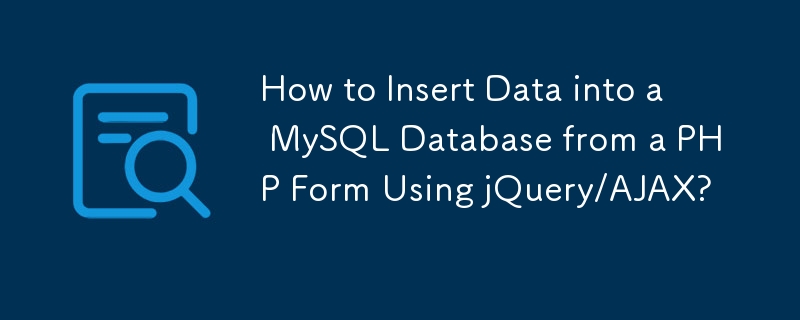
jQuery/AJAX を使用した PHP から MySQL へのデータの挿入
このガイドでは、PHP と jQuery/AJAX を活用して、基本的な HTML フォームから MySQL データベースにデータを挿入します。
フォームについて
次の構造のフォームがあると仮定します:
<code class="html"><form method="post" action="process.php" onSubmit="return ajaxSubmit(this);"> Value: <input type="text" name="my_value" /> <input type="submit" name="form_submit" value="Go" /> </form></code>
jQuery/AJAX Script
このスクリプトは、AJAX リクエストを介してサーバーへのフォーム データの送信を処理します:
<code class="javascript"><script type="text/javascript">
var ajaxSubmit = function(formEl) {
var url = $(formEl).attr('action');
var data = $(formEl).serializeArray();
$.ajax({
url: url,
data: data,
dataType: 'json',
success: function(rsp) {
if(rsp.success) {
alert('Form has been posted successfully.');
}
}
});
// Prevent the form from submitting to the page
return false;
}
</script></code>処理スクリプト ( process.php)
この PHP スクリプトはデータベースに接続し、送信されたデータを挿入します:
<code class="php"><?php
function post($key) {
if (isset($_POST[$key]))
return $_POST[$key];
return false;
}
// Connect to the database
$cxn = mysql_connect('localhost', 'username_goes_here', 'password_goes_here');
if (!$cxn)
exit;
mysql_select_db('your_database_name', $cxn);
// Escape the form input
$val = mysql_real_escape_string(post('my_value'), $cxn);
// Insert query
$sql = sprintf("INSERT INTO %s (column_name_goes_here) VALUES '%s';",
'table_name_goes_here',
$val
);
// Execute query
$result = mysql_query($sql, $cxn);
// Set response object
$resp = new stdClass();
$resp->success = false;
if($result) {
$resp->success = true;
}
print json_encode($resp);
?></code>使用法
注: このコードはガイダンスのみを目的として提供されており、特定の環境で動作するには変更が必要な場合があります。
以上がjQuery/AJAX を使用して PHP フォームから MySQL データベースにデータを挿入する方法の詳細内容です。詳細については、PHP 中国語 Web サイトの他の関連記事を参照してください。