Java と Google の SMTP サーバーを使用して電子メールを送信するにはどうすればよいですか?
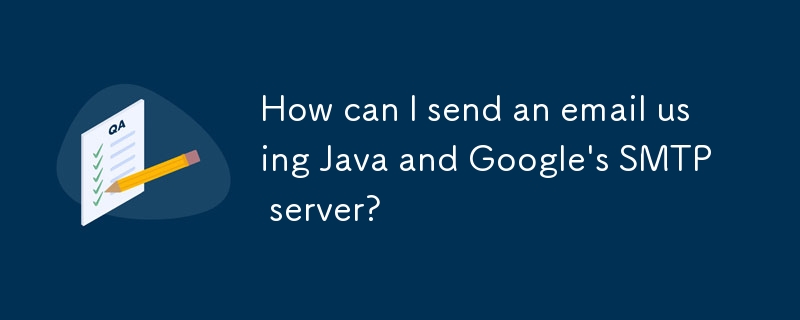
Java を使用して電子メールを送信できますか?
はい、Java を使用して電子メールを送信できます。提供された例では、ローカルホスト SMTP サーバーを使用して電子メールを送信しようとしていますが、次のエラーが発生します:
javax.mail.MessagingException: Could not connect to SMTP host: localhost, port: 25; nested exception is:java.net.ConnectException: Connection refused: connect
Why am I get this error?
localhost SMTP サーバーが構成されていないため、エラーが発生します。代わりに、提供されているコード スニペットとうまく動作することが知られている Google SMTP サーバーを使用できます。
どのようなコードが機能しますか?
次のコード スニペットは Google のSMTP サーバー。パラメーターとして Google ユーザー名とパスワードが必要です:
import com.sun.mail.smtp.SMTPTransport;
import java.security.Security;
import java.util.Date;
import java.util.Properties;
import javax.mail.Message;
import javax.mail.MessagingException;
import javax.mail.Session;
import javax.mail.internet.AddressException;
import javax.mail.internet.InternetAddress;
import javax.mail.internet.MimeMessage;
/**
*
* @author doraemon
*/
public class GoogleMail {
private GoogleMail() {
}
/**
* Send email using GMail SMTP server.
*
* @param username GMail username
* @param password GMail password
* @param recipientEmail TO recipient
* @param title title of the message
* @param message message to be sent
* @throws AddressException if the email address parse failed
* @throws MessagingException if the connection is dead or not in the connected state or if the message is not a MimeMessage
*/
public static void Send(final String username, final String password, String recipientEmail, String title, String message) throws AddressException, MessagingException {
GoogleMail.Send(username, password, recipientEmail, "", title, message);
}
/**
* Send email using GMail SMTP server.
*
* @param username GMail username
* @param password GMail password
* @param recipientEmail TO recipient
* @param ccEmail CC recipient. Can be empty if there is no CC recipient
* @param title title of the message
* @param message message to be sent
* @throws AddressException if the email address parse failed
* @throws MessagingException if the connection is dead or not in the connected state or if the message is not a MimeMessage
*/
public static void Send(final String username, final String password, String recipientEmail, String ccEmail, String title, String message) throws AddressException, MessagingException {
Security.addProvider(new com.sun.net.ssl.internal.ssl.Provider());
final String SSL_FACTORY = "javax.net.ssl.SSLSocketFactory";
// Get a Properties object
Properties props = System.getProperties();
props.setProperty("mail.smtps.host", "smtp.gmail.com");
props.setProperty("mail.smtp.socketFactory.class", SSL_FACTORY);
props.setProperty("mail.smtp.socketFactory.fallback", "false");
props.setProperty("mail.smtp.port", "465");
props.setProperty("mail.smtp.socketFactory.port", "465");
props.setProperty("mail.smtps.auth", "true");
/*
If set to false, the QUIT command is sent and the connection is immediately closed. If set
to true (the default), causes the transport to wait for the response to the QUIT command.
ref : http://java.sun.com/products/javamail/javadocs/com/sun/mail/smtp/package-summary.html
http://forum.java.sun.com/thread.jspa?threadID=5205249
smtpsend.java - demo program from javamail
*/
props.put("mail.smtps.quitwait", "false");
Session session = Session.getInstance(props, null);
// -- Create a new message --
final MimeMessage msg = new MimeMessage(session);
// -- Set the FROM and TO fields --
msg.setFrom(new InternetAddress(username + "@gmail.com"));
msg.setRecipients(Message.RecipientType.TO, InternetAddress.parse(recipientEmail, false));
if (ccEmail.length() > 0) {
msg.setRecipients(Message.RecipientType.CC, InternetAddress.parse(ccEmail, false));
}
msg.setSubject(title);
msg.setText(message, "utf-8");
msg.setSentDate(new Date());
SMTPTransport t = (SMTPTransport)session.getTransport("smtps");
t.connect("smtp.gmail.com", username, password);
t.sendMessage(msg, msg.getAllRecipients());
t.close();
}
}以上がJava と Google の SMTP サーバーを使用して電子メールを送信するにはどうすればよいですか?の詳細内容です。詳細については、PHP 中国語 Web サイトの他の関連記事を参照してください。

ホットAIツール

Undresser.AI Undress
リアルなヌード写真を作成する AI 搭載アプリ

AI Clothes Remover
写真から衣服を削除するオンライン AI ツール。

Undress AI Tool
脱衣画像を無料で

Clothoff.io
AI衣類リムーバー

Video Face Swap
完全無料の AI 顔交換ツールを使用して、あらゆるビデオの顔を簡単に交換できます。

人気の記事

ホットツール

メモ帳++7.3.1
使いやすく無料のコードエディター

SublimeText3 中国語版
中国語版、とても使いやすい

ゼンドスタジオ 13.0.1
強力な PHP 統合開発環境

ドリームウィーバー CS6
ビジュアル Web 開発ツール

SublimeText3 Mac版
神レベルのコード編集ソフト(SublimeText3)

ホットトピック
 7921
7921
 15
15
 1652
1652
 14
14
 1411
1411
 52
52
 1303
1303
 25
25
 1248
1248
 29
29
 会社のセキュリティソフトウェアはアプリケーションの実行に失敗していますか?それをトラブルシューティングと解決する方法は?
Apr 19, 2025 pm 04:51 PM
会社のセキュリティソフトウェアはアプリケーションの実行に失敗していますか?それをトラブルシューティングと解決する方法は?
Apr 19, 2025 pm 04:51 PM
一部のアプリケーションが適切に機能しないようにする会社のセキュリティソフトウェアのトラブルシューティングとソリューション。多くの企業は、内部ネットワークセキュリティを確保するためにセキュリティソフトウェアを展開します。 ...
 MapsTructを使用したシステムドッキングのフィールドマッピングの問題を簡素化する方法は?
Apr 19, 2025 pm 06:21 PM
MapsTructを使用したシステムドッキングのフィールドマッピングの問題を簡素化する方法は?
Apr 19, 2025 pm 06:21 PM
システムドッキングでのフィールドマッピング処理は、システムドッキングを実行する際に難しい問題に遭遇することがよくあります。システムのインターフェイスフィールドを効果的にマッピングする方法A ...
 エンティティクラス変数名をエレガントに取得して、データベースクエリ条件を構築する方法は?
Apr 19, 2025 pm 11:42 PM
エンティティクラス変数名をエレガントに取得して、データベースクエリ条件を構築する方法は?
Apr 19, 2025 pm 11:42 PM
データベース操作にMyBatis-Plusまたはその他のORMフレームワークを使用する場合、エンティティクラスの属性名に基づいてクエリ条件を構築する必要があることがよくあります。あなたが毎回手動で...
 名前を数値に変換してソートを実装し、グループの一貫性を維持するにはどうすればよいですか?
Apr 19, 2025 pm 11:30 PM
名前を数値に変換してソートを実装し、グループの一貫性を維持するにはどうすればよいですか?
Apr 19, 2025 pm 11:30 PM
多くのアプリケーションシナリオでソートを実装するために名前を数値に変換するソリューションでは、ユーザーはグループ、特に1つでソートする必要がある場合があります...
 Intellijのアイデアは、ログを出力せずにSpring Bootプロジェクトのポート番号をどのように識別しますか?
Apr 19, 2025 pm 11:45 PM
Intellijのアイデアは、ログを出力せずにSpring Bootプロジェクトのポート番号をどのように識別しますか?
Apr 19, 2025 pm 11:45 PM
intellijideaultimatiateバージョンを使用してスプリングを開始します...
 Javaオブジェクトを配列に安全に変換する方法は?
Apr 19, 2025 pm 11:33 PM
Javaオブジェクトを配列に安全に変換する方法は?
Apr 19, 2025 pm 11:33 PM
Javaオブジェクトと配列の変換:リスクの詳細な議論と鋳造タイプ変換の正しい方法多くのJava初心者は、オブジェクトのアレイへの変換に遭遇します...
 eコマースプラットフォームSKUおよびSPUデータベースデザイン:ユーザー定義の属性と原因のない製品の両方を考慮する方法は?
Apr 19, 2025 pm 11:27 PM
eコマースプラットフォームSKUおよびSPUデータベースデザイン:ユーザー定義の属性と原因のない製品の両方を考慮する方法は?
Apr 19, 2025 pm 11:27 PM
eコマースプラットフォーム上のSKUおよびSPUテーブルの設計の詳細な説明この記事では、eコマースプラットフォームでのSKUとSPUのデータベース設計の問題、特にユーザー定義の販売を扱う方法について説明します。
 データベースクエリにTKMYBATISを使用するときに、エンティティクラスの変数名の構築クエリ条件をエレガントに取得する方法は?
Apr 19, 2025 pm 09:51 PM
データベースクエリにTKMYBATISを使用するときに、エンティティクラスの変数名の構築クエリ条件をエレガントに取得する方法は?
Apr 19, 2025 pm 09:51 PM
データベースクエリにTKMYBATISを使用する場合、クエリ条件を構築するためにエンティティクラスの変数名を優雅に取得する方法は一般的な問題です。この記事はピン留めします...




