
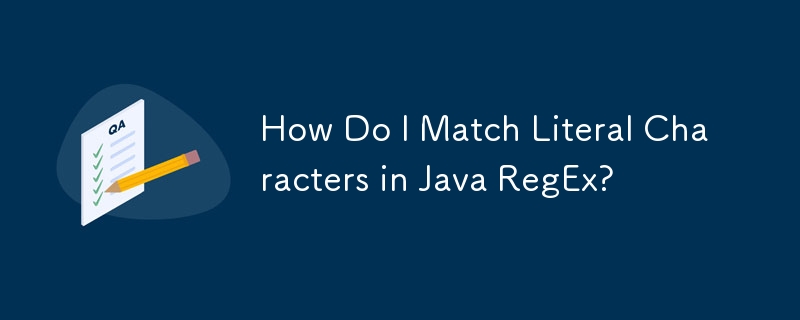
Java RegEx のメタ文字と通常の文字を理解する
Java RegEx では、ドット文字 (.) には 2 つの役割があり、両方の役割を果たします。メタキャラクターと通常のキャラクター。この区別は、新規ユーザーにとって混乱の原因となる可能性があります。
メタキャラクターと通常の文字
メタキャラクターは、正規表現内で特別な意味を持ちます。たとえば、ドット メタキャラクターは任意の 1 文字と一致しますが、アスタリスク (*) メタキャラクターは前述のパターンの 0 回以上の繰り返しと一致します。
対照的に、通常の文字は文字通りの意味を保持します。たとえば、「。」正規表現の外にある文字は単にピリオドを表します。
Java RegEx でのメタ文字の処理
メタ文字を通常の文字として使用するには、メタ文字をエスケープする必要があります。バックスラッシュ ()。これは、Java の正規表現が文字列として保存されるためです。したがって、リテラルのバックスラッシュを表すには、別のバックスラッシュでエスケープする必要があります。
たとえば、リテラルのピリオドと一致させるには、 を使用します。の代わりに 。他のメタキャラクタにも同じことが当てはまります。
例:
String text = "This is a sample string.";
// Matches the literal period using an escaped metacharacter
Pattern pattern = Pattern.compile("Th\.is");
Matcher matcher = pattern.matcher(text);
if (matcher.find()) {
System.out.println("Match found: " + matcher.group());
}これらのガイドラインに従うことで、Java RegEx でメタキャラクタと通常の文字を区別し、効果的に処理できます。
以上がJava RegEx でリテラル文字を照合するにはどうすればよいですか?の詳細内容です。詳細については、PHP 中国語 Web サイトの他の関連記事を参照してください。