
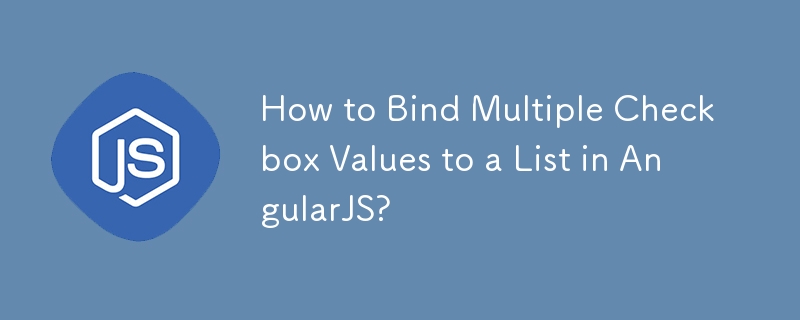
はじめに
チェックボックスのセットを扱う場合、効果的に管理するには、それらの値をコントローラー内のリストにバインドすることが重要な場合があります。ただし、AngularJS の ng-model プロパティは、単一のチェックボックス値のバインドに限定されているようです。この記事では、入力データとして単純な配列またはオブジェクトの配列を利用して、この問題を解決する 2 つのアプローチを検討します。
アプローチ 1: シンプル配列
HTML:
<label ng-repeat="fruitName in fruits">
<input
type="checkbox"
name="selectedFruits[]"
value="{{fruitName}}"
ng-checked="selection.indexOf(fruitName) > -1"
ng-click="toggleSelection(fruitName)"
> {{fruitName}}
</label>コントロールエラー:
app.controller('SimpleArrayCtrl', ['$scope', function SimpleArrayCtrl($scope) {
// Fruits
$scope.fruits = ['apple', 'orange', 'pear', 'naartjie'];
// Selected fruits
$scope.selection = ['apple', 'pear'];
// Toggle selection
$scope.toggleSelection = function toggleSelection(fruitName) {
var idx = $scope.selection.indexOf(fruitName);
if (idx > -1) {
$scope.selection.splice(idx, 1);
} else {
$scope.selection.push(fruitName);
}
};
}]);長所:
短所:
アプローチ 2: オブジェクト配列
HTML:
<label ng-repeat="fruit in fruits">
<input
type="checkbox"
name="selectedFruits[]"
value="{{fruit.name}}"
ng-model="fruit.selected"
> {{fruit.name}}
</label>Contrエラー:
app.controller('ObjectArrayCtrl', ['$scope', 'filterFilter', function ObjectArrayCtrl($scope, filterFilter) {
// Fruits
$scope.fruits = [
{ name: 'apple', selected: true },
{ name: 'orange', selected: false },
{ name: 'pear', selected: true },
{ name: 'naartjie', selected: false }
];
// Selected fruits
$scope.selection = [];
// Helper for selected fruits
$scope.selectedFruits = function selectedFruits() {
return filterFilter($scope.fruits, { selected: true });
};
// Watch fruits for changes
$scope.$watch('fruits|filter:{selected:true}', function (nv) {
$scope.selection = nv.map(function (fruit) {
return fruit.name;
});
}, true);
}]);長所:
短所:
デモ: http://jsbin.com/ImAqUC/1/
以上がAngularJS で複数のチェックボックスの値をリストにバインドするにはどうすればよいですか?の詳細内容です。詳細については、PHP 中国語 Web サイトの他の関連記事を参照してください。