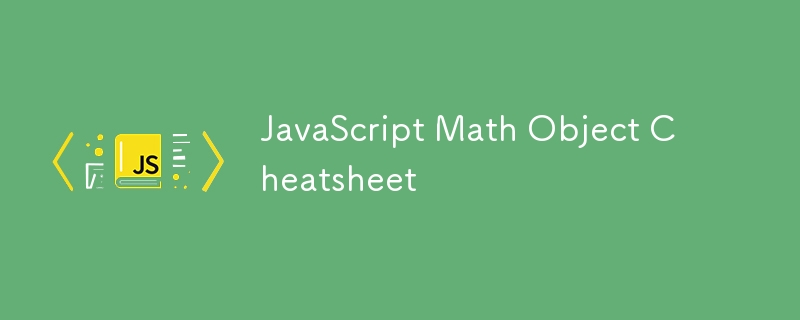JavaScript の Math オブジェクトは、数学的タスクを実行するためのプロパティとメソッドのセットを提供します。これは、Math オブジェクトの包括的なチートシートです。
プロパティ
Math オブジェクトには一連の定数があります:
| Property |
Description |
Value (Approx.) |
| Math.E |
Euler's number |
2.718 |
| Math.LN2 |
Natural logarithm of 2 |
0.693 |
| Math.LN10 |
Natural logarithm of 10 |
2.302 |
| Math.LOG2E |
Base 2 logarithm of Math.E
|
1.442 |
| Math.LOG10E |
Base 10 logarithm of Math.E
|
0.434 |
| Math.PI |
Ratio of a circle's circumference to its diameter |
3.14159 |
| Math.SQRT1_2 |
Square root of 1/2 |
0.707 |
| Math.SQRT2 |
Square root of 2 |
1.414 |
メソッド
1.丸め方法
| Method |
Description |
Example |
| Math.round(x) |
Rounds to the nearest integer |
Math.round(4.5) → 5
|
| Math.floor(x) |
Rounds down to the nearest integer |
Math.floor(4.7) → 4
|
| Math.ceil(x) |
Rounds up to the nearest integer |
Math.ceil(4.1) → 5
|
| Math.trunc(x) |
Removes the decimal part (truncates) |
Math.trunc(4.9) → 4
|
2.乱数の生成
| Method |
Description |
Example |
| Math.random() |
Generates a random number between 0 and 1 (exclusive) |
Math.random() → 0.53
|
| Custom Random Int Generator |
Random integer between min and max
|
Math.floor(Math.random() * (max - min 1)) min |
3.算術メソッド
| Method |
Description |
Example |
| Math.abs(x) |
Absolute value |
Math.abs(-7) → 7
|
| Math.pow(x, y) |
Raises x to the power of y
|
Math.pow(2, 3) → 8
|
| Math.sqrt(x) |
Square root of x
|
Math.sqrt(16) → 4
|
| Math.cbrt(x) |
Cube root of x
|
Math.cbrt(27) → 3
|
| Math.hypot(...values) |
Square root of the sum of squares of arguments |
Math.hypot(3, 4) → 5
|
4.指数関数的および対数的手法
| Method |
Description |
Example |
| Math.exp(x) |
e^x |
Math.exp(1) → 2.718
|
| Math.log(x) |
Natural logarithm (ln(x)) |
Math.log(10) → 2.302
|
| Math.log2(x) |
Base 2 logarithm of x
|
Math.log2(8) → 3
|
| Math.log10(x) |
Base 10 logarithm of x
|
Math.log10(100) → 2
|
5.三角法
| Method |
Description |
Example |
| Math.sin(x) |
Sine of x (x in radians) |
Math.sin(Math.PI / 2) → 1
|
| Math.cos(x) |
Cosine of x (x in radians) |
Math.cos(0) → 1
|
| Math.tan(x) |
Tangent of x (x in radians) |
Math.tan(Math.PI / 4) → 1
|
| Math.asin(x) |
Arcsine of x (returns radians) |
Math.asin(1) → 1.57
|
| Math.acos(x) |
Arccosine of x
|
Math.acos(1) → 0
|
| Math.atan(x) |
Arctangent of x
|
Math.atan(1) → 0.785
|
| Math.atan2(y, x) |
Arctangent of y / x
|
Math.atan2(1, 1) → 0.785
|
6.最小、最大、クランプ
| Method |
Description |
Example |
| Math.max(...values) |
Returns the largest value |
Math.max(5, 10, 15) → 15
|
| Math.min(...values) |
Returns the smallest value |
Math.min(5, 10, 15) → 5
|
| Custom Clamping |
Restrict a value to a range |
Math.min(Math.max(x, min), max) |
7.その他の方法
| Method |
Description |
Example |
| Math.sign(x) |
Returns 1, -1, or 0 based on sign of x
|
Math.sign(-10) → -1
|
| Math.fround(x) |
Nearest 32-bit floating-point number |
Math.fround(5.5) → 5.5
|
| Math.clz32(x) |
Counts leading zero bits in 32-bit binary |
Math.clz32(1) → 31
|
例
1 ~ 100 のランダムな整数
const randomInt = Math.floor(Math.random() * 100) + 1;
console.log(randomInt);
ログイン後にコピー
円の面積を計算する
const radius = 5;
const area = Math.PI * Math.pow(radius, 2);
console.log(area); // 78.54
ログイン後にコピー
ログイン後にコピー
度をラジアンに変換
const degrees = 90;
const radians = degrees * (Math.PI / 180);
console.log(radians); // 1.57
ログイン後にコピー
配列内の最大の数値を見つける
const nums = [5, 3, 9, 1];
console.log(Math.max(...nums)); // 9
ログイン後にコピー
Math オブジェクトの拡張ユースケース
Math オブジェクトには多くの実用的な用途があります。これを効果的に使用する方法を示す一般的なシナリオと例のリストを次に示します。
1.ランダム化
範囲内のランダムな整数を生成する
function getRandomInt(min, max) {
return Math.floor(Math.random() * (max - min + 1)) + min;
}
console.log(getRandomInt(1, 10)); // Random number between 1 and 10
ログイン後にコピー
配列をシャッフルする
function shuffleArray(arr) {
return arr.sort(() => Math.random() - 0.5);
}
console.log(shuffleArray([1, 2, 3, 4, 5])); // Shuffled array
ログイン後にコピー
サイコロの出目をシミュレートする
function rollDice() {
return Math.floor(Math.random() * 6) + 1; // Random number between 1 and 6
}
console.log(rollDice());
ログイン後にコピー
2.幾何学と形状
円の面積を計算する
const radius = 5;
const area = Math.PI * Math.pow(radius, 2);
console.log(area); // 78.54
ログイン後にコピー
ログイン後にコピー
三角形の斜辺を計算する
const a = 3, b = 4;
const hypotenuse = Math.hypot(a, b);
console.log(hypotenuse); // 5
ログイン後にコピー
度をラジアンに変換
function degreesToRadians(degrees) {
return degrees * (Math.PI / 180);
}
console.log(degreesToRadians(90)); // 1.57
ログイン後にコピー
3.金融とビジネス
複利計算式
function compoundInterest(principal, rate, time, n) {
return principal * Math.pow((1 + rate / n), n * time);
}
console.log(compoundInterest(1000, 0.05, 10, 12)); // 47.01
ログイン後にコピー
通貨値の四捨五入
const amount = 19.56789;
const rounded = Math.round(amount * 100) / 100; // Round to 2 decimal places
console.log(rounded); // 19.57
ログイン後にコピー
割引を計算する
function calculateDiscount(price, discount) {
return Math.floor(price * (1 - discount / 100));
}
console.log(calculateDiscount(200, 15)); // 0
ログイン後にコピー
4.ゲームとアニメーション
コイントスをシミュレートする
function coinToss() {
return Math.random() < 0.5 ? 'Heads' : 'Tails';
}
console.log(coinToss());
ログイン後にコピー
スムーズなアニメーションを実現するイージング機能
function easeOutQuad(t) {
return t * (2 - t); // Simple easing function
}
console.log(easeOutQuad(0.5)); // 0.75
ログイン後にコピー
2D グリッド内のランダムなスポーン座標
function randomCoordinates(gridSize) {
const x = Math.floor(Math.random() * gridSize);
const y = Math.floor(Math.random() * gridSize);
return { x, y };
}
console.log(randomCoordinates(10)); // e.g., {x: 7, y: 2}
ログイン後にコピー
5.データ分析
配列内の最大値と最小値を求める
const scores = [85, 90, 78, 92, 88];
console.log(Math.max(...scores)); // 92
console.log(Math.min(...scores)); // 78
ログイン後にコピー
データの正規化
function normalize(value, min, max) {
return (value - min) / (max - min);
}
console.log(normalize(75, 0, 100)); // 0.75
ログイン後にコピー
6.物理学と工学
自由落下後の速度の計算
const gravity = 9.8; // m/s^2
const time = 3; // seconds
const velocity = gravity * time;
console.log(velocity); // 29.4 m/s
ログイン後にコピー
振り子の周期
function pendulumPeriod(length) {
return 2 * Math.PI * Math.sqrt(length / 9.8);
}
console.log(pendulumPeriod(1)); // 2.006 seconds
ログイン後にコピー
7.数値操作
数値を範囲内に固定する
function clamp(value, min, max) {
return Math.min(Math.max(value, min), max);
}
console.log(clamp(15, 10, 20)); // 15
console.log(clamp(5, 10, 20)); // 10
ログイン後にコピー
負の数を正の数に変換する
console.log(Math.abs(-42)); // 42
ログイン後にコピー
数値の整数部分を検索する
console.log(Math.trunc(4.9)); // 4
console.log(Math.trunc(-4.9)); // -4
ログイン後にコピー
8.問題解決
数値が 2 の累乗かどうかを確認する
function isPowerOfTwo(n) {
return Math.log2(n) % 1 === 0;
}
console.log(isPowerOfTwo(8)); // true
console.log(isPowerOfTwo(10)); // false
ログイン後にコピー
フィボナッチ数を生成する
function fibonacci(n) {
const phi = (1 + Math.sqrt(5)) / 2;
return Math.round((Math.pow(phi, n) - Math.pow(-phi, -n)) / Math.sqrt(5));
}
console.log(fibonacci(10)); // 55
ログイン後にコピー
9.その他
ランダムカラーの生成 (RGB)
function getRandomColor() {
const r = Math.floor(Math.random() * 256);
const g = Math.floor(Math.random() * 256);
const b = Math.floor(Math.random() * 256);
return `rgb(${r}, ${g}, ${b})`;
}
console.log(getRandomColor()); // e.g., rgb(123, 45, 67)
ログイン後にコピー
生年月日から年齢を計算する
function calculateAge(birthYear) {
const currentYear = new Date().getFullYear();
return currentYear - birthYear;
}
console.log(calculateAge(1990)); // e.g., 34
ログイン後にコピー
以上がJavaScript 数学オブジェクトのチートシートの詳細内容です。詳細については、PHP 中国語 Web サイトの他の関連記事を参照してください。