
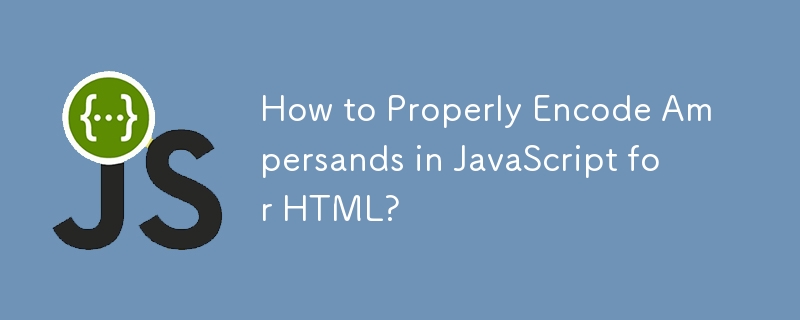
JavaScript でのアンパサンドのエンコード
非表示の入力フィールドから値を取得するときに HTML エンコードが失われるという問題が発生します。入力フィールド内でエンコードされた値が、適切なエンコードなしでテキストボックスに表示されます。これにより、「&」文字が HTML エンティティとしてではなく文字通りに解釈されます。
この問題を解決するには、JavaScript ライブラリまたは jQuery メソッドを使用して文字列をエンコードできます。
DOMParser API
const parser = new DOMParser();
const encodedText = parser.parseFromString('<p>chalk & cheese</p>', 'text/html').documentElement.textContent;カスタム JavaScript関数
function htmlEncode(value) {
// Create a temporary textarea element
const textarea = document.createElement('textarea');
textarea.textContent = value;
const encodedValue = textarea.value;
// Remove the created textarea element
textarea.remove();
return encodedValue;
}使用例
const hiddenValue = $('#hiddenId').attr('value');
const encodedValue = htmlEncode(hiddenValue);
$('#textboxId').val(encodedValue);以上がHTML 用の JavaScript でアンパサンドを適切にエンコードするにはどうすればよいですか?の詳細内容です。詳細については、PHP 中国語 Web サイトの他の関連記事を参照してください。